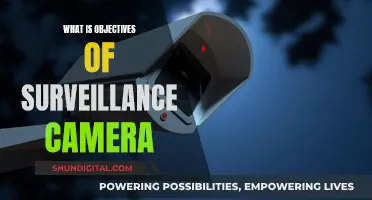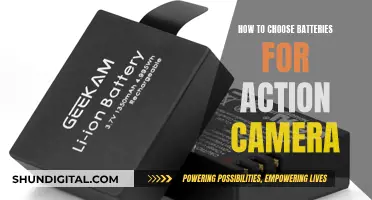Surveillance cameras are an increasing concern for many people, especially when it comes to privacy and security. Hidden cameras can be found in various places, from hotel rooms to rental properties and public areas. These devices can capture images, record conversations, and invade personal spaces without consent. It is important to be able to identify and address the presence of hidden cameras. This paragraph introduces the topic of how to identify surveillance cameras and highlights the significance of this issue in our daily lives.
| Characteristics | Values |
|---|---|
| Size | Smaller than regular security cameras |
| Appearance | Lenses that can be held between the thumb and forefinger |
| Custom-made | Yes |
| Casing | Lack proper casing, so wiring, circuit board, and other components are visible |
| Power | Requires power at all times |
| Placement | Power outlets, smoke detectors, alarms, air filter equipment, couch cushions, table tops, shelves, wall or alarm clocks, etc. |
| Lights | Red or green LEDs that blink or shine in low-light conditions |
| Wires | Unnecessary wires or devices plugged in places where they shouldn't be |
| Holes | Small holes or gaps in walls, decorative items, or fixtures that could house a camera |
| Reflections | Catch the reflection from a camera lens when light is shone directly on it |
| Apps | Wi-Fi scanning apps, "Spy hidden camera detector" app, DontSpy 2, Wiretap Detection, etc. |
| RF Detectors | Radio frequency detectors, lens detectors, and advanced lens detectors |
What You'll Learn

Use a smartphone camera and apps
Using a Smartphone Camera and Apps to Identify Surveillance Cameras
Smartphones can be used in conjunction with apps to identify surveillance cameras. Here are some methods to try:
Scan the Wi-Fi Network
Use an app like Fing to scan the Wi-Fi network for unknown devices. This method will help you find cameras connected to the network, which may appear as "unknown devices" or have strange names.
Detect Infrared (IR) Lights
Surveillance cameras intended for low-light and nighttime recording often use infrared technology. Most smartphone cameras can detect these IR camera beams, which typically appear as purple, white, or blue lights. Turn off the lights and scan the room with your phone's camera to identify any unusual lights.
Detect Light Reflecting from a Lens
While less reliable, there are mobile apps that can detect light reflecting from a camera lens. For example, Android users can use Glint Finder, a free app designed to spot reflections from lenses.
Detect Bluetooth Cameras
Enable Bluetooth on your phone and scan for available devices. Take note of any unfamiliar device names and run a web search to see if they resemble known camera products.
Detect Covert Wi-Fi Cameras
Enable Wi-Fi on your phone and look for devices that are clearly not routers. If this does not work, try a Wi-Fi analyzer app, which can detect even hidden wireless networks.
Use a Hidden Camera Detector App
There are dedicated hidden camera detector apps available for both Android and iOS devices. These apps typically work by detecting the electromagnetic field of a camera, and some may also detect lens reflections. Simply open the app and scan the area for alerts.
Other Tips
- When using these methods, be sure to know what technology is already in the room, as items like TVs, computers, and smart assistants can interfere with detection.
- Cameras can be hidden almost anywhere, so be vigilant and thorough in your search.
- If you find a hidden camera, do not touch it as fingerprints can be used as evidence. Take photos of the camera and its location, and notify the authorities.
The Evolution of Cameras: From First Invention to Now
You may want to see also

Conduct a manual inspection
Conducting a manual inspection is one of the most effective ways to identify surveillance cameras. Here are some detailed instructions on how to perform a thorough manual inspection:
- Scan the environment carefully: Take time to visually inspect your surroundings, including walls, shelves, furniture, and decorative items. Look for unusual objects or items that seem out of place, as hidden cameras can be disguised as everyday objects.
- Check common hiding spots: Surveillance cameras are often hidden in places that provide a clear view of the room, such as corners, shelves, or behind mirrors. Inspect items such as smoke detectors, alarm clocks, stuffed animals, and picture frames, as these can be used to conceal cameras.
- Listen for unusual sounds: Some cameras with motion sensors may emit faint buzzing or feedback sounds. As you walk through the room, pay attention to any unusual noises that could indicate the presence of a hidden camera.
- Inspect wires and electronics: Surveillance cameras require a power source, so look for wires or electronics that seem out of place. Be cautious when handling wires, and unplug any suspicious devices if possible.
- Use a flashlight: Turn off the lights and use a flashlight to scan the room. Look for tiny reflections or glowing lights that could indicate a camera lens. You can also use your phone's flashlight to check for reflections.
- Test mirrors: Place your finger against mirrors to check for two-way mirrors or hidden cameras. If your finger and its reflection seem to touch tip-to-tip, it may indicate a two-way mirror or a hidden camera.
- Check for unusual lights: Some cameras have red or green LEDs that blink or shine in low-light conditions. Turn off the lights and look for any unusual lights or reflections that could indicate the presence of a hidden camera.
Remember to be thorough and patient during your inspection. Hidden cameras can be small and well-disguised, so take your time to carefully examine your surroundings.
Traffic Camera Tickets: Are They Legally Binding?
You may want to see also

Examine everyday items
Surveillance cameras can be disguised as everyday items, so it's important to be vigilant and know what to look out for.
One of the most common places to find hidden cameras is in power outlets, smoke detectors, and alarms. This is because they provide a constant power source and are often out of reach, making them difficult to inspect. When checking a smoke detector for a hidden camera, approach it from the side and look for any protrusions, irregularities, holes in the grillwork, wires, or flashing bulbs. You can also remove the cover to investigate inside the unit without tampering with it.
Other everyday items that could contain hidden cameras include alarm clocks, wall clocks, and other electronic devices such as telephones and USB chargers. These items often have cameras hidden inside them because they require a constant power source and are commonly found in homes, hotel rooms, and offices.
To detect a hidden camera, you can use a smartphone app that scans for unknown devices on your Wi-Fi network. You can also use your smartphone camera to look for infrared lights, which typically appear purple but can also be white or blue. Simply turn off the lights and scan the room with your phone, looking for small bursts of steady or flashing lights.
In addition to using technology, you can also perform a manual inspection by carefully running a flashlight around the room and looking for tiny blue or purple reflections that could indicate a camera lens. You can also listen for faint buzzing or feedback, which could be coming from a hidden microphone.
Traffic Camera Tickets: How Long Before They Arrive?
You may want to see also

Check for out-of-place objects
When checking for surveillance cameras, it's important to scan your surroundings carefully and look for any objects that seem out of place. Here are some detailed instructions on how to do this:
- Pay attention to objects that seem strangely positioned or oriented towards private areas, such as beds or bathrooms. For example, a low-hanging clock, a painting, or two smoke detectors close to each other may warrant further inspection.
- Inspect everyday items such as clocks, smoke detectors, picture frames, lamps, or flower pots. Look for small lenses or pinholes that could indicate the presence of a camera.
- Be vigilant for objects that seem out of place or don't seem to belong in the environment. For instance, a random stuffed animal in a modern Airbnb or a USB hub in a place with no other electronics.
- Examine wires and electronic devices. Hidden cameras often require power, so look for unnecessary wires or devices plugged in places where they shouldn't be.
- If you're in a familiar space, take note of any new objects or items that have been moved, even slightly.
- If you're in a hotel room or Airbnb, be cautious with objects that seem oddly positioned or oriented towards private areas.
- Use a flashlight to scan the room in dark conditions. Look for small, blinking lights, as many hidden cameras have red or green LEDs that either blink or stay illuminated in low-light conditions.
- Shine the flashlight across the room, moving it at different angles to increase the chance of catching a reflection from a camera lens.
Traveling with Camera Gear: Safely Transporting Batteries
You may want to see also

Look for blinking LEDs
When identifying surveillance cameras, one of the key things to look out for is blinking LEDs. LEDs on security cameras can indicate various modes and functions, and sometimes even signify that a camera is fake.
Firstly, it is important to note that most real security cameras do not have blinking red lights. A blinking red light is often a feature of fake security cameras, used to deter criminals. The blinking attracts attention to the camera, but it also indicates to knowledgeable criminals that the camera is not real. A solid red light in a low-lit environment, on the other hand, usually means a real camera is on.
Modern security cameras often have multifunctional LED lights that indicate the camera's status. For example, a solid blue light could mean the camera is armed and ready to record, while a flashing blue light could indicate that the camera is connecting to a Wi-Fi network. A solid green light often means the camera is powered on and working correctly, while a flashing green light could mean it is currently recording.
Infrared LED lights, or IR LEDs, are another type of light to look out for. IR LEDs are red lights used for night vision and are usually located in a circle around the camera's perimeter. They light up the area in darkness with invisible "light" that the camera can see, allowing it to capture detailed images even in pitch-black conditions.
In summary, when identifying surveillance cameras, look for blinking LEDs that indicate the camera's status, such as its connection to a network, its recording status, or its night vision capabilities. However, be aware that blinking red lights often indicate a fake camera.
Mastering Manual Focus with the Lumix 300FZ
You may want to see also
Frequently asked questions
Surveillance cameras can be disguised as everyday items such as clocks, smoke detectors, picture frames, lamps, or even flower pots. Look for small lenses or pinholes that could indicate a camera lens. Also, check for items that seem out of place or facing private areas like beds or bathrooms.
You can use a smartphone app that scans your Wi-Fi network and lists all connected devices, helping you spot any suspicious ones that might be hidden cameras. Additionally, you can use your smartphone's front camera in a dark room to look for infrared lights, often used in hidden cameras for night vision.
Radio frequency detectors are devices that can locate hidden cameras by detecting their radio frequency emissions. They provide an audible or visual alert when they pick up on a hidden camera's signal, helping you pinpoint its location.
Some signs that may indicate the presence of a hidden camera include clutter suspiciously covering a power outlet or electronic device, wires running through walls or furniture without an obvious endpoint, and reflections caused by a flashlight bouncing off the camera lens.