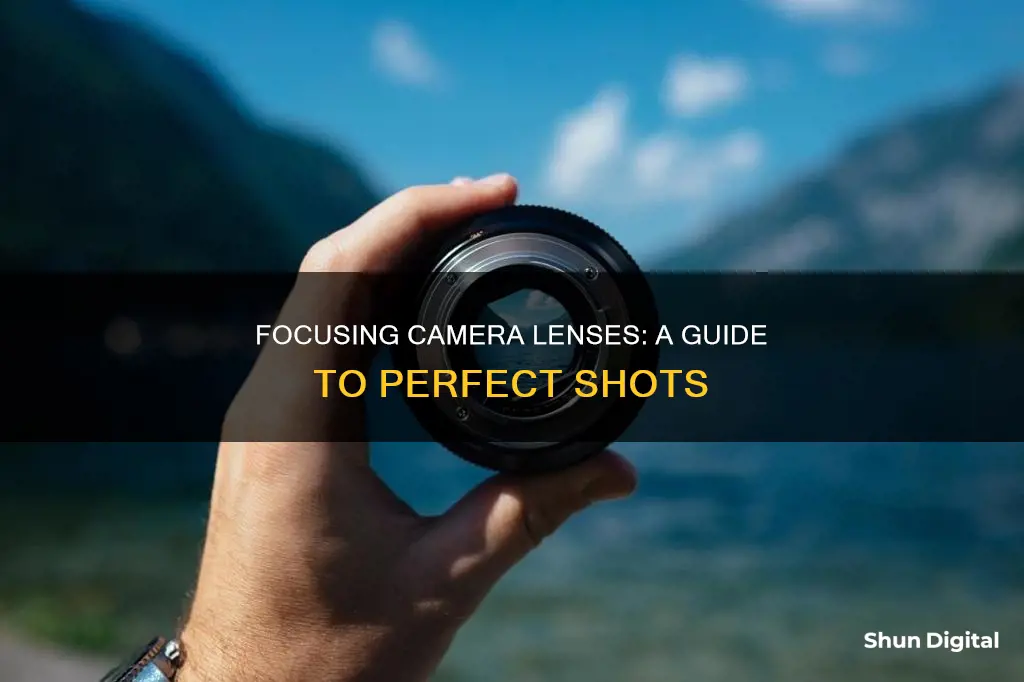
Focusing a camera lens is a critical aspect of photography, ensuring that the desired subject is sharp and clear in the final image. While modern cameras often offer autofocus capabilities, there are times when manual focus is necessary or preferred. This article will explore the different techniques for achieving precise focus, whether through autofocus or manual adjustments, and provide tips for getting the sharpest photos possible.
| Characteristics | Values |
|---|---|
| When to use manual focus | When autofocus struggles in low-light scenarios, focusing up close, choosing between two dominant subjects, or focusing through foreground elements |
| How to manually focus | Locate the focusing mode switch on your camera or lens and switch to "MF". Find the focus ring, which is often near the middle of the lens barrel (if using a prime lens) or near the end of the lens barrel (if using a zoom lens). Look through your camera viewfinder, then twist the focus ring to one side. |
| Tips for manual focusing | Use Live View mode to fine-tune the focus. Measure the distance from a still subject to the lens for perfect focus. Use the largest aperture setting to blur the background. |
| When to use autofocus | When dealing with moving subjects or fast-paced scenarios, such as sports photography, wildlife photography, bird photography, event photography, or car photography |
What You'll Learn

Manual focus vs autofocus
Overview
Autofocus and manual focus are two different ways of achieving the same goal: a clear, focused photograph. Autofocus is generally quicker and easier, but manual focus gives the photographer more control over the image.
Autofocus
Autofocus (AF) is the function of a camera to automatically focus on a subject. Most general digital cameras have autofocus capabilities. There are various autofocus methods, including AF-S (Single-shot AF) and AF-C (Continuous AF). Autofocus is generally very fast, although its speed depends on the camera and lens type.
Autofocus is ideal for:
- Capturing moving objects, such as in sports photography
- Low-light conditions, as it can be difficult to manually focus in the dark
- Quick shots, where there isn't time to manually adjust the focus
Manual Focus
Manual focus (MF) allows the photographer to adjust the focus themselves, rather than relying on the camera's autofocus function. To use manual focus, simply flip the switch on your lens to "MF" and adjust the focus ring until your subject is sharp.
Manual focus is ideal for:
- Macro photography, as it can be difficult for autofocus to determine the object of focus at high magnifications
- Still images, especially when trying to capture objects in the distance
- Low-contrast scenes, as autofocus relies on contrast to identify objects of interest
- Consistency, as it allows the photographer to have more control over the image
Both autofocus and manual focus have their advantages and disadvantages. Autofocus is generally faster and more convenient, but manual focus gives the photographer more control and can be useful in certain situations where autofocus may struggle. The best focusing mode depends on the individual photographer's needs and shooting conditions.
Mastering Auto-Focus: A Guide to Camera Auto-Focusing
You may want to see also

Using Live View mode
Live View mode is a feature available on DSLR cameras that allows you to see what the camera's lens and sensor are recording on the LCD screen. This mode is useful when you want to shoot from an unusual angle or away from your body, and it also enables you to check the effects of settings such as white balance, colour processing, and exposure, which you can't see through the viewfinder. Here are some tips for using Live View mode to focus your camera lens:
Zooming In
Live View mode allows you to zoom in on a specific area in the photo that you want to focus on. This is especially useful for macro photography, as you can ensure that your focus is sharp and precisely where you want it. On DSLR cameras with touch screens, you can simply tap the screen to focus on the desired area. Otherwise, you can use the menu to set a button to enable zooming or zoom in incrementally.
Manual Focusing
When using Live View mode, you can manually adjust the focus by turning the focus ring on your lens. This gives you more control over the sharpness of your image and can result in sharper photos. However, manual focusing may require sharp vision or additional tools like a magnifying glass or loupe to see the screen clearly.
Autofocus
Some DSLR cameras offer autofocus capabilities in Live View mode. This can be done through phase detection or contrast detection. Phase detection is how your DSLR typically focuses when you shoot using the viewfinder. In contrast, detection uses the imaging sensor to evaluate how abruptly light-to-dark or dark-to-light transitions happen on the image plane, allowing focus without interrupting the Live View display.
Precise Focus Adjustments
Live View mode enables you to make precise focus adjustments by checking all areas of the subject for sharpness. You can then make manual focusing adjustments as needed. This is particularly useful for portrait photography, as it allows you to maintain eye contact with your subject instead of covering your face with the camera when looking through the viewfinder.
Camera Settings
When using Live View mode, pay attention to your camera settings. For example, setting the lens focus mode switch to manual (MF) or autofocus (AF) will impact your ability to focus. Additionally, the Picture Style, drive mode, AF mode, and AF point typically cannot be changed during Live View shooting.
Stabilisation
To avoid camera shake, it is recommended to use Live View mode with your camera mounted on a tripod. This is especially important when using a long exposure or shooting in low-light conditions, as any movement can result in blurry photos.
AP Mode: WiFi Camera's Secret Weapon
You may want to see also

Focusing for shallow depth of field
To achieve a shallow depth of field, you need to use a wide aperture setting, which corresponds to a low f-number (or f-stop). The wider the aperture, the more light enters the lens, and the blurrier the background becomes. Aperture settings of f/1.4 to f/5.6 are ideal for a shallow depth of field.
In addition to aperture, the distance between your camera, subject, and background also affects the depth of field. Increasing the distance between these elements will help create a softer background. If your subject is standing in front of a group of trees, for example, moving further away from the trees will create a softer background than if your subject was standing right next to them.
When shooting with a shallow depth of field, it's important to ensure that your subject is in focus. This can be challenging, as the plane of focus is very narrow. Bracketing (taking multiple shots at different f-stop settings) can help ensure that you get the desired result.
Manual focus mode can also be useful for achieving a shallow depth of field, as it gives you precise control over where the focus lies. Live View mode, available on many modern cameras, can assist with manual focusing by providing a real-time preview of the depth of field.
Shallow depth of field is a powerful tool for creative photography, but it should not be overused. It is important to consider whether a shallow or deep depth of field will best serve the narrative of your image.
Refurbished Camera Battery: Good Idea or Not?
You may want to see also

Focusing for low-light conditions
Focusing in low-light conditions can be challenging, but several techniques can help you get sharp photos. Here are some tips for focusing your camera lens in low-light situations:
Use autofocus with AF-assist:
If your camera has autofocus, you can utilise the AF-assist feature, which is usually a red beam of light that helps the camera measure the distance to the subject and acquire focus. This method is known as "Active Autofocus" and works well in low-light conditions, although it may be limited to subjects within a certain range (e.g., 15-20 feet).
Focus on a bright area:
If there is a brighter patch in the scene on the same focal plane as the part you want to focus on, aim your camera's focus on that bright area. Then, recompose your shot before capturing the image.
Focus on the subject's edge:
If you can see the edges of your subject, it means that one part of the subject is brighter than another. Since your camera's focusing system works by detecting contrast between light and dark, focusing on the edge can help the camera achieve sharper focus.
Use your camera's in-built AF illuminator:
When it's too dark for your camera to focus properly, you can use the AF-assist illuminator (sometimes called AF illuminator) if your subject is relatively close. This feature is usually a light at the front of your camera that doubles as a self-timer lamp or red-eye reduction lamp. It provides enough light for the camera to see and focus on the subject.
Focus using live view:
If your subject is too far away for the AF illuminator to be effective, switch your camera to live view mode. In this mode, your camera's autofocus works differently and uses contrast detection, which is more accurate in low-light conditions and works in all areas of the frame. However, using live view may require a tripod to stabilise the camera.
Use manual focus:
In low-light conditions, manual focus can give you more control over your images. Adjust the focus ring until your subject is sharp, and use the depth of field preview button to get a better idea of what's in focus. Additionally, you can use Live View mode to zoom in on your subject and fine-tune the focus.
Use a flashlight:
A simple solution is to bring a flashlight with you when shooting in low-light conditions. You can use it to illuminate your subject and help the camera focus. Then, switch off the flashlight before taking the shot.
Mirrorless Cameras: The Ultimate Portrait Mode?
You may want to see also

Focusing for macro photography
- Use Manual Focus: While autofocus is great for many situations, it can struggle with macro photography, especially when dealing with small subjects or fast-moving subjects. Switching to manual focus gives you more control and precision.
- Focus Ring Technique: When using manual focus, adjust the focus ring until your subject is sharp. If you're having trouble, try focusing on a specific point and then moving forward or backward until the image appears sharp.
- Continuous-Servo Autofocus: If you're photographing relatively large subjects, such as dragonflies or flowers, you can use continuous-servo autofocus (AF-C) with an autofocus area mode that tracks your subject across the frame. This is helpful because even slight movements can easily affect your focus at close distances.
- Burst Mode: When photographing fast-moving subjects, it's a good idea to use burst mode to take multiple photos in quick succession. This increases your chances of capturing the perfect moment when your image is perfectly focused.
- Aperture Settings: Adjusting your aperture can help you control the depth of field in your macro shots. A larger aperture (smaller f-stop number) will result in a shallower depth of field, blurring the background while keeping your subject in focus. For greater depth of field, use a narrower aperture (higher f-stop number).
- Tripods and Monopods: Consider using a tripod or monopod to stabilize your camera, especially when shooting at high magnifications. This will help reduce camera shake and improve your focus, but it may not be practical for moving subjects.
- Remote Release or Self-Timer: To avoid micro-vibrations that can cause blur, use a remote release or the self-timer function to trigger the shutter without touching the camera.
- Live View and LCD Screens: Utilize the Live View mode and LCD screen on your camera to get a better preview of your focus and composition. Zooming in on the LCD screen can help you fine-tune your focus and ensure that your subject is sharp.
- Focus Stacking: Consider using focus stacking techniques, especially for non-moving subjects. This involves taking multiple images with slightly different focus points and then stitching them together in post-processing to create a final image with a greater depth of field.
The Evolution of Fluke Cameras: A Historical Perspective
You may want to see also
Frequently asked questions
Locate the focusing mode switch on your camera or lens, usually labelled "AF/MF". Flip the switch to "MF" to activate manual focus.
Find the focus ring, which is often near the middle of the lens barrel. Look through your camera's viewfinder and twist the focus ring until your subject comes into focus.
Manual focus is useful in low-light settings, for macro and close-up photography, and when you want a shallow depth of field. It also gives you more control over the point of focus and can be faster than autofocus in certain situations.
Enable Live View mode on your camera to see a real-time preview of your shot. Use the zoom function to get a closer look at your subject, then adjust the focus ring until the subject is sharp.
Zone focusing is a technique where you dial in a narrow aperture and manually focus in advance, allowing you to capture moments quickly without having to worry about focusing. You can also use it in conjunction with a prime lens to learn the effective focus range and quickly frame your subject.







