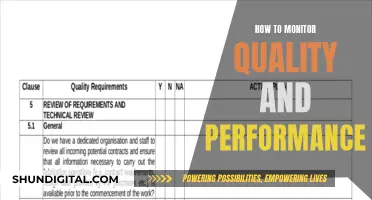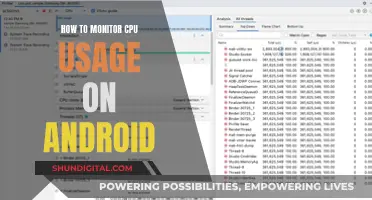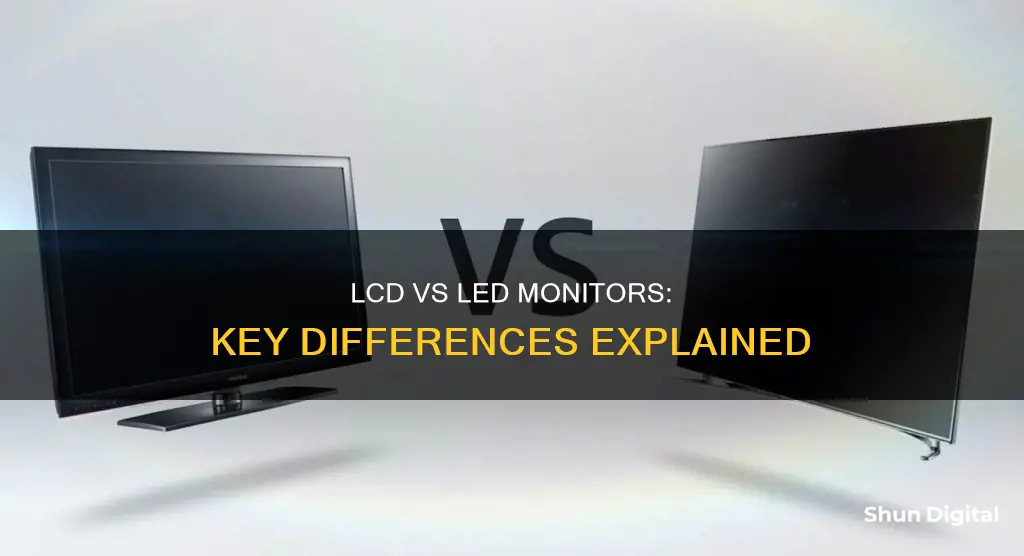
When shopping for a new monitor, you will often come across the terms LCD and LED. While they sound similar, they represent distinct technologies with their own unique features and benefits. The main difference between the two lies in their backlighting technology. LCD monitors use cold cathode fluorescent lamps (CCFLs) for backlighting, while LED monitors use light-emitting diodes. It is important to note that all LED monitors are a type of LCD monitor, but not all LCD monitors use LED technology. LED monitors usually offer superior picture quality, enhanced colour accuracy, improved visual clarity, and longer lifespans. However, LCD monitors are generally more affordable and have better viewing angles.
What You'll Learn
- LCD monitors use cold cathode fluorescent lamps (CCFLs) for backlighting, while LED monitors use light-emitting diodes
- LED monitors are more energy-efficient than LCD monitors
- LED monitors produce light directly, while LCD monitors require a separate light source
- LED monitors offer superior picture quality with higher brightness, deeper contrast, and more vibrant colours
- LED monitors are thinner and lighter than LCD monitors

LCD monitors use cold cathode fluorescent lamps (CCFLs) for backlighting, while LED monitors use light-emitting diodes
When it comes to differentiating between LCD and LED monitors, it's important to understand that all LED monitors are a type of LCD monitor. In other words, every LED monitor is an LCD monitor, but not all LCD monitors are LEDs. This is because "LED" and "LCD" refer to different aspects of monitor technology—specifically, the backlighting and display, respectively.
LCD stands for Liquid Crystal Display, and these monitors use liquid crystals to control the passage of light. They require a backlight because the liquid crystals themselves cannot produce light. Traditionally, LCD monitors used cold cathode fluorescent lamps (CCFLs) for backlighting. CCFLs are long, thin tubes that emit light through the interaction of electricity with mercury vapour inside the tube. They provide a consistent and uniform light source and are known for their long lifespan, high brightness, and low power consumption.
However, nowadays, most modern LCD monitors have made the shift to using LEDs for backlighting. LED stands for Light-Emitting Diode, and these diodes are essentially very small bulbs that light up the screen. This LED backlighting offers several advantages over CCFL backlighting. LED-backlit LCD monitors are significantly thinner, lighter, and more energy-efficient than their CCFL predecessors. They also last longer, provide more consistent brightness, and allow for more precise control over screen brightness. Additionally, LED backlights are better protected against distortion in cold environments, which can be an issue for CCFL LCDs.
While CCFL backlighting has its advantages, such as providing even illumination and being more affordable, LED backlighting has become the preferred choice for LCD monitors due to its enhanced performance, energy efficiency, and longer lifespan.
Best Monitor Size for Your Arcade Cabinet
You may want to see also

LED monitors are more energy-efficient than LCD monitors
When it comes to energy efficiency, LED monitors have a clear advantage over traditional LCD monitors. This is mainly due to the different backlighting technologies employed by the two display types.
LCD monitors typically use Cold Cathode Fluorescent Lamps (CCFLs) for backlighting, while LED monitors use Light-Emitting Diodes (LEDs), which are more energy-efficient. LEDs require less power to produce the same level of brightness as CCFLs, resulting in lower power consumption and reduced electricity costs over time. LED monitors also offer more precise control over screen brightness and often have better power management features. On average, LED monitors consume 20-30% less power than LCD monitors.
The use of LED backlighting in modern LCD monitors improves their energy efficiency compared to traditional CCFL-backlit LCDs. However, LED monitors still have the edge in energy efficiency due to the direct light emission of LEDs, which minimises energy loss. Additionally, LEDs can dynamically adjust brightness based on the displayed content, while LCD backlights often operate at a constant level. This makes LEDs a more suitable choice for energy-saving applications, especially in environments requiring high display brightness.
The superior energy efficiency of LED monitors is also attributed to the longer lifespan of LED backlights, which typically last 50,000 to 100,000 hours, compared to 30,000 to 60,000 hours for CCFL backlights in traditional LCDs. This extended lifespan not only reduces maintenance costs but also contributes to the overall energy efficiency of LED monitors by reducing the need for frequent replacements.
In summary, LED monitors are more energy-efficient than LCD monitors due to the inherent efficiency of LED backlights, dynamic brightness adjustments, and longer lifespan. This makes LED monitors a more cost-effective and environmentally friendly choice for consumers concerned about power consumption and sustainability.
Understanding the ASUS ACPI Monitor Application
You may want to see also

LED monitors produce light directly, while LCD monitors require a separate light source
The main difference between LCD and LED monitors is in their backlighting technology. LCD stands for Liquid Crystal Display, and LED stands for Light-Emitting Diode. All LED monitors are a type of LCD monitor, but not all LCD monitors are LEDs.
LCD monitors do not produce their own light. They use cold cathode fluorescent lamps (CCFLs) for backlighting, which emit white light. The light passes through the liquid crystals, and when an electric current is applied, the crystals align to allow or block light, creating the images you see on the display. LCD monitors have historically used CCFL backlighting, but most modern LCD monitors now use LEDs.
LED monitors, on the other hand, produce light directly. They use light-emitting diodes for backlighting, which are extremely small lights. Each diode emits its own light when a current passes through it, eliminating the need for a separate light source. LED monitors have two main types of backlighting: full-array backlighting and edge lighting.
With full-array backlighting, LEDs are placed evenly across the entire screen, allowing for local dimming and better contrast. Local dimming can dramatically improve picture quality by creating images with very bright pixels and very dark pixels simultaneously. LEDs in specific regions of the picture can be dimmed to create a truer black, which is not possible on standard LCD monitors, where the entire picture is lit evenly.
With edge lighting, LEDs are placed along the edges of the screen, resulting in thinner displays but potentially less uniform lighting. This type of backlighting is more affordable and ideal for tight spaces, but it can be harder to see at certain viewing angles.
In summary, LED monitors produce light directly through their backlighting technology, while LCD monitors require a separate light source. This distinction gives LED monitors several advantages, including superior picture quality, thinner designs, faster response times, and better energy efficiency. However, LCD monitors are generally more affordable and may have more uniform backlighting.
Protective Monitor Wrap: Choosing the Right Size for Your Screen
You may want to see also

LED monitors offer superior picture quality with higher brightness, deeper contrast, and more vibrant colours
The arrangement of LEDs behind the screen in LED monitors can vary, with two main types of backlighting: full-array and edge lighting. Full-array backlighting involves placing LEDs evenly across the entire screen, allowing for local dimming and better contrast. This gives LED monitors the ability to display deeper black tones and higher contrast ratios, especially in dark scenes. On the other hand, edge lighting places LEDs only around the perimeter of the screen, resulting in thinner displays but potentially less uniform lighting.
In addition to superior picture quality, LED monitors also offer improved colour accuracy due to their wider colour gamut. This means they can produce a broader colour spectrum, ensuring better colour accuracy and vivid image reproduction. The use of LEDs also enables thinner and more compact designs, making LED monitors a stylish and space-saving option for any setup.
While LED monitors may have traditionally been more expensive than LCD monitors, advancements in technology have narrowed the price gap. Today, LED monitors are often competitively priced and accessible to budget-conscious consumers.
Monitoring Fuel Usage: Strategies for Efficient Fleet Management
You may want to see also

LED monitors are thinner and lighter than LCD monitors
When it comes to choosing a monitor, it's important to consider the differences between LCD and LED screens. While all LED monitors are a type of LCD monitor, not all LCD monitors use LED backlighting technology.
LED monitors are often thinner and lighter than LCD monitors. This is because LED monitors use light-emitting diodes (LEDs) for backlighting, while LCD monitors typically use cold cathode fluorescent lamps (CCFLs). This difference in backlighting technology also results in LED monitors being more energy-efficient and having a longer lifespan than their LCD counterparts.
The use of LEDs allows for more precise control over screen brightness and enables local dimming capabilities, resulting in improved contrast ratios and colour accuracy. Additionally, LED monitors have faster response times, making them ideal for gaming and reducing motion blur and ghosting.
However, LCD monitors have their advantages too. They are generally more affordable and produce less blue light, which can help reduce eye strain. LCD monitors also tend to have more uniform backlighting, resulting in better viewing angles and anti-glare properties.
When deciding between an LCD and LED monitor, consider your specific needs and budget. For gaming, graphic design, or video editing, an LED monitor with full-array backlighting is often preferred due to its superior picture quality and colour accuracy. On the other hand, if you're looking for a budget-friendly option for basic computing tasks, an LCD monitor might be a better choice.
Monitoring Bandwidth Usage: Wireless Router Management Guide
You may want to see also
Frequently asked questions
All LED monitors are a type of LCD monitor, but not all LCD monitors are LEDs. LED is an acronym for "light-emitting diode", while LCD stands for "liquid crystal display". LCD monitors use cold cathode fluorescent lamps (CCFLs) for backlighting, while LED monitors use light-emitting diodes.
LED monitors are more energy-efficient, have better picture quality, are thinner, and have a longer lifespan.
LCD monitors are often more affordable than LED monitors. They also have more uniform backlighting across the entire screen, resulting in better viewing angles and anti-glare than edge-lit LEDs.
LED monitors are generally considered better for gaming due to their higher contrast ratios, better colour accuracy, and faster response times. However, LCD monitors with fast response times and high refresh rates can also provide a good gaming experience.