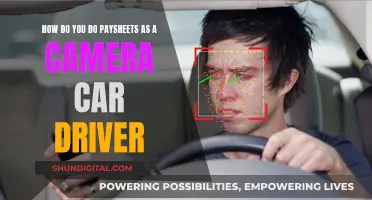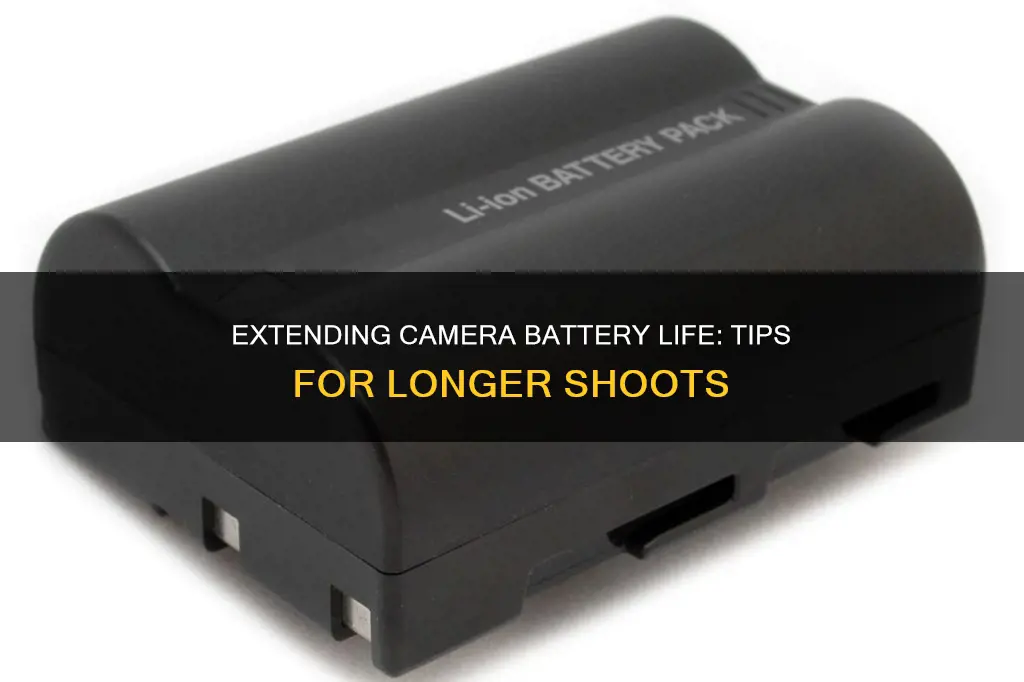
There's nothing more frustrating than your camera battery dying when you're about to capture a special moment. While technology has yet to find a solution to make camera batteries last longer, there are several tips and tricks you can use to extend your camera's battery life. From turning off the LCD screen to using rechargeable batteries, you can make the most of your camera's battery and ensure you never miss a shot again.
What You'll Learn

Turn off the camera when not in use
If you want to extend your camera's battery life, it's important to turn off your camera when it's not in use. This is because a camera that remains on can drain the battery in a matter of minutes, especially if it has a large, brightly back-lit LCD screen or a touch screen interface. Even the simple act of half-pressing the shutter button to focus utilises battery power.
Repeatedly switching your camera on and off is not advisable either, as each time you power it on, the processor has to run the software, the optics has to slide out, and the LCD screen has to be powered on. When you switch it off, everything has to be parked inside the body of the camera, which can drain the battery extremely quickly.
Therefore, it's best to only turn on your camera when you're sure you want to take a photo. If you're not planning on using your camera for a while, it's advisable to remove the batteries and keep them stored in a cool, dry place. Rechargeable batteries lose power the more you use them, so it's a good idea to keep a spare set at hand.
Charging Your Lumix Camera: USB Guide
You may want to see also

Remove batteries when not in use
When it comes to extending your camera's battery life, one of the most important things to remember is to remove the batteries when the camera is not in use. Here are some detailed tips to help you maximise your battery life:
Firstly, rechargeable batteries tend to lose power the more you use them, so it's a good idea to take them out and keep them stored in a cool, dry place when your camera is not in use. This simple step can make a big difference in preserving battery life and ensuring your camera is ready to go when you need it.
Secondly, if you're storing your camera for a prolonged period, always remove the batteries. Batteries can slowly drain even when the camera is turned off, so taking them out ensures that your battery still has juice when you need it. This is especially important if you're using rechargeable batteries, as they tend to lose charge over time.
Thirdly, if you're in a cold environment, consider keeping your spare batteries warm. Cold temperatures can cause batteries to die faster, so storing them in an inside pocket of your clothing can help extend their life. This is a useful trick if you're out and about and need to quickly revive a battery.
Finally, it's always a good idea to have spare batteries on hand. Keep a fully charged spare battery with you when you're out shooting, and consider leaving one in your car or bag, along with a charger, for emergencies. This way, you'll always have backup power and won't miss that perfect photo opportunity.
By following these tips and being mindful of your battery usage, you can extend your camera's battery life and ensure you're always ready to capture the moment.
Charging Your GE X600 Camera: A Quick Guide
You may want to see also

Avoid using the flash
The flash on your camera can be a significant drain on its battery life. This is because the flashbulb requires a lot of power to produce its bright light. Therefore, if you want to extend the battery life of your camera, it is best to avoid using the flash.
Instead of relying on the flash, you can try adjusting the exposure and ISO settings on your camera. Increasing the ISO will increase the sensitivity of your camera's image sensor, allowing it to absorb more light and produce a brighter image. You can also try adjusting the exposure settings to let in more light. This can be done by increasing the aperture (the size of the opening in the lens through which light enters) or increasing the shutter speed (the length of time that the shutter remains open, allowing light to hit the image sensor).
Another way to avoid using the flash is to use an external flash that is powered independently of your camera. This will take the burden off your camera's battery and allow it to last longer.
Additionally, you can try to position your camera and your subject in a way that takes advantage of natural light sources. For example, you could move to a brighter location or adjust the positioning of your subject so that they are facing a light source.
By following these tips and avoiding the use of the flash, you can significantly extend the battery life of your camera.
Charging GH5 Batteries: In-Camera Method
You may want to see also

Minimise zooming and focusing
Your camera’s motor moves the optical components to focus and zoom. These functions are integral to photography but can also be a major drain on your battery.
Apply some common sense to the basics of zooming and focusing. For example, try to avoid pushing your shutter button halfway too liberally. When you do so, your camera is constantly resetting and refocusing, which uses up battery power.
Switch off features like continuous focus. The same logic applies to many of your camera’s more complicated features, such as autofocus (AF) and image stabilisation (IS). These features can be incredibly beneficial, but if you aren’t using them, turn them off. Continuous focus, for example, is a great way to keep your subject in focus until you’re ready to take the shot, but it can eat into your battery life. Try switching to a single focus to conserve your battery.
If your camera has an optical viewfinder, we recommend you use it as much as possible. The LCD or electronic viewfinder can be a real power hog. Keep it switched off whenever you can.
Lithium-ion Camera Batteries: Safe Air Travel Tips
You may want to see also

Tweak power-saving modes
Most cameras have a Power Savings option that, when activated, reduces the power consumed by the camera. You can also take advantage of the Stand-by mode available in all cameras, which is similar to a laptop's hibernate function. While this reduces the power consumed by the camera, it also keeps it ready for any photo opportunity.
Deep within your camera menus, there may be other power-saving options that can help conserve battery. These include sleep modes, which will turn the camera off after a period of inactivity, and LCD brightness options.
Auto LCD brightness adjustments can sap battery power more quickly than a fixed setting because the screen is constantly trying to adjust to the ambient lighting situation. It is recommended to keep the LCD brightness low.
It is also worth turning off the image review feature, which is enabled by default on most cameras. This feature allows you to view the image you just captured on the LCD screen, but it eats into battery life. You can always review your photos on your computer later.
Other power-consuming features to consider turning off include image stabilisation (IS), autofocus (AF), and GPS or Wi-Fi connectivity (if you don't need them).
Charging Your ADT Camera Battery: A Step-by-Step Guide
You may want to see also
Frequently asked questions
Turn off your camera when not in use and remove the batteries.
Avoid using the flash, and reduce the brightness of the LCD screen.
Yes, avoid zooming and scrolling through stored photos.
If you're not using it, turn off autofocus (AF) and switch to manual focus instead.
Yes, if your camera has power-saving modes, tweak the settings so that your camera goes to sleep in the shortest amount of time that isn't annoying to you.