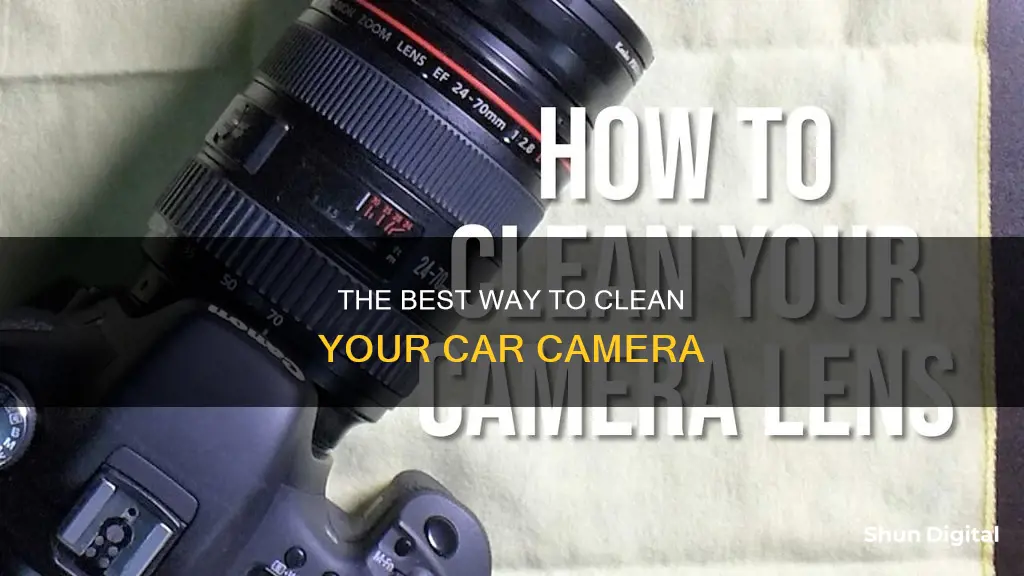
Keeping your car camera clean is essential for safety and maintaining a clear view of the area behind your vehicle. Car cameras, also known as backup cameras, can get dirty from various factors such as dust, snow, salt residue, and road grime, resulting in a blurry or messy image. To ensure optimal performance, it is recommended to clean your car camera regularly and take preventive measures to protect the lens. This can be done by using a soft cloth with isopropyl alcohol, lens cleaner, or water to wipe away any dirt, dust, or grime from the lens. Additionally, there are specially formulated lens cleaners available on the market that can be used for a deeper clean.
How to Clean a Car Camera
| Characteristics | Values |
|---|---|
| Location of the camera | Often above the license plate or at the top of the hatchback |
| When to clean | After driving through dusty areas, snow, or salty roads |
| Frequency of cleaning | After each drive, especially when roads are messy |
| Tools | Soft cloth, soft-bristled brush, microfiber cloth |
| Cleaning products | Water, isopropyl alcohol, lens cleaner, non-abrasive cleaner |
| Precautions | Stand in a safe area away from traffic; turn off the car to avoid carbon monoxide poisoning |
What You'll Learn

Locate the camera lens
To locate the camera lens, start by looking at the back of your car. Backup camera lenses are often tiny and can usually be found just above the license plate. In many cases, the lens is tucked under a lip or ridge in the car's body to protect it from the rain. If your car is a hatchback, the backup camera may be located towards the top of the hatchback to provide a higher-angle view of the road.
Once you've found the lens, take a closer look to see if it's dirty. If you're seeing a blurry or messy video feed, the lens is likely covered in dust, salt residue, or other road grime. A dirty lens can obstruct your view and compromise your safety when backing up, so it's important to keep it clean.
In addition to locating the camera lens, it's also helpful to familiarise yourself with the camera's wiring and connections. This can come in handy if you're experiencing issues with your backup camera, as a blurry display could be caused by problems with the wires or connections rather than a dirty lens.
By periodically checking and cleaning your backup camera lens, you can ensure that you have a clear view of the area behind your car and improve your safety while driving.
The Evolution of Cameras: Step-by-Step Guide
You may want to see also

Use a soft cloth and cleaner
Using a soft cloth and cleaner is an effective way to clean your car camera. Here's a detailed guide on how to do it:
Firstly, ensure you have the right materials. You'll need a soft, fine-weave microfiber cloth, which is essential for any lens care kit. Microfiber cloths are highly recommended for cleaning camera lenses as they are gentle and effective. You should also use a non-abrasive, non-alcoholic lens cleaner. Some people recommend using isopropyl alcohol, diluted with distilled water, but this is controversial as it may leave a filmy residue. Instead, opt for a dedicated lens cleaning solution.
Before you begin cleaning, park your car in a safe area, away from traffic. Locate the camera lens, usually above the license plate or at the top of the hatchback. Make sure you have easy access to the lens without risking injury or damage.
Now, you're ready to start cleaning. Apply a small amount of the lens cleaning solution to your microfiber cloth. You only need a few drops; using too much liquid can damage the camera's optics. Gently wipe the lens with the cloth, using a circular motion, working from the outer part of the lens towards the centre. This will effectively remove fingerprints, oil, smudges, dirt, and dust.
After you've cleaned the lens, use a dry corner of the microfiber cloth to wipe away any remaining moisture. Ensure that you don't leave any streaks or marks on the lens, as this can affect image quality.
Finally, allow the lens to air-dry completely before closing the hatchback or moving your car. It's important to give the lens adequate drying time to prevent any smudging or streaking.
By following these steps, you can effectively clean your car camera lens using a soft cloth and cleaner. Remember to clean your camera lens regularly, especially after driving in harsh weather conditions, to maintain optimal image quality and the longevity of your camera.
Dual Camera Mode: Capturing the World in New Ways
You may want to see also

Avoid abrasive cleaners
When cleaning your car camera, it's important to avoid abrasive cleaners. While it may be tempting to reach for a household cleaner to cut through the grime, these can often do more harm than good. Many car cameras have a protective chemical coating on the lens, which can be damaged or removed by abrasive cleaning products.
Abrasive cleaners include any chemical or caustic cleaners, such as ammonia, bleach, glass cleaner, or disinfectant. These should be avoided at all costs. Even some natural products, like vinegar, can be too harsh for your car camera lens.
Instead, opt for a soft cloth with a small amount of isopropyl alcohol, or a specialist lens cleaner. You can also use water, but be sure to dry the lens thoroughly afterward to prevent water spots. Microfiber cloths are ideal for this purpose, as they are soft, absorbent, and won't leave lint or fibers behind.
Another option is to use a soft-bristled brush, such as those made from camel or goat hair, to gently remove dirt and dust. Just be sure to avoid touching the bristles with your fingers, as the natural oils from your skin can transfer to the lens and cause smudges.
By avoiding abrasive cleaners and opting for gentle, camera-safe alternatives, you can effectively clean your car camera lens without risking damage to the sensitive equipment.
Fight Camera-Based Speeding Tickets: A Guide for DC Drivers
You may want to see also

Clean regularly
Keeping your car camera clean is essential for safety, especially when driving in challenging conditions such as snowy or dusty environments. Regular cleaning will ensure you have a clear view of the area behind your car.
Firstly, locate the camera lens. It is often positioned just above the license plate, tucked under a lip or ridge to protect it from rain. For cars with hatchbacks, the backup camera may be towards the top of the hatchback.
To clean the lens, start by using a soft-bristled brush or a microfiber cloth to wipe away any dust, dirt, or debris. You can also spray the lens with a cleaner, such as isopropyl alcohol, and then wipe it gently with a microfiber cloth in circular motions. Avoid cleaners with acetone as an ingredient, as it can damage the protective coatings on the lens.
If you want to avoid the need for frequent cleaning, you can try using a waterproof sealant or a product like Rain-X to repel water and grime. Alternatively, you can install a clear plastic cover over the lens to protect it from the elements.
In addition to regular cleaning, it is important to inspect the camera's connections and wiring. A blurry or noisy display could be due to an issue with the wires or a blown fuse. Checking and maintaining these components can help ensure your backup camera functions optimally.
Charging Your Ricoh Camera: A Step-by-Step Guide
You may want to see also

Check for other issues
If your car camera is still not working properly after cleaning, there are a few other issues you can check for.
Hardware Damage
One of the most common reasons for a blurry image could be related to hardware damage. There is a chance that the lens, stabilizer, or another component of the camera has been broken. If this is the case, you will likely need to visit a professional to get the hardware damage fixed.
Loose Connections
The interior wires connecting your backup camera to the screen could be loose or broken. You can check for this by running a complete diagnostic. Connect the screen to another device to see if the problem is with the camera. You can also check the fuse box of your car to make sure there are no blown fuses.
Software-related Problems
Your backup camera might also have stopped working due to software-related issues. If this is the case, you can consult your camera's manual to check for all kinds of issues that the camera can face. Make sure that you have configured the camera properly and check for its overall working, connections, and compatibility.
Power Failure
A power failure could also be the reason your camera is not working. Check your vehicle's fuse box to rule out the possibility of a blown fuse.
Condensation
If it is raining outside or if you have the heat turned on, your car can suffer from internal condensation. Most backup cameras are vulnerable to water, so if there is a lot of condensation, it could damage your camera. To avoid this, regulate the airflow to get rid of the condensation. If your camera is damaged, try drying it by keeping it in a bowl of uncooked rice or exposing it to sunlight.
Moultrie W-35i Trail Camera: 16MP Photography Since..
You may want to see also
Frequently asked questions
It depends on how often you drive and the road conditions. If the roads are messy, it is recommended to wipe the lens after each drive.
You can use a soft cloth with isopropyl alcohol, lens cleaner, or water to clean the lens. You can also use a soft-bristled brush or a microfiber cloth to wipe away dust and grime.
First, use a soft brush or microfiber cloth to wipe away any dust or grime. Then, spray the lens with your chosen cleaner and wipe it away with a microfiber cloth using gentle circular motions.
Avoid using cleaners with acetone as a primary ingredient, as it can erode the protective coatings on the lens. Also, avoid leaving your car running in a garage while cleaning, as the carbon monoxide could be harmful.







