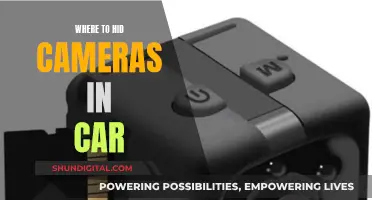Choosing a home surveillance camera system can be a daunting task, with a variety of factors to consider. Here are some essential things to keep in mind when making your decision:
- Camera Type and Features: Decide between indoor and outdoor cameras, with the latter being weather-resistant. Video doorbells are also an option, offering two-way audio and enhanced front door security. Look for features like 4K resolution, colour night vision, and a wide field of view.
- Connectivity: Determine whether you prefer a wired or wireless setup. Wireless cameras are easier to install but ensure your Wi-Fi can handle the data usage. Wired cameras provide a more stable connection but often require professional installation.
- Storage: Choose between local storage on an SD card or cloud storage. Consider the pros and cons of each in terms of accessibility and privacy.
- Smart Device Integration: Connecting your cameras to devices like Amazon Echo or Google Home adds convenience and enhances security. For example, you can view camera feeds on your smart display with a voice command.
- Security and Privacy: Look for systems with encryption and secure cloud storage to protect against hackers. Ensure your system has privacy features like geofencing and customizable privacy zones.
- Cost: The cost of security cameras varies based on features, resolution, and monitoring services. While cheaper options are tempting, investing in a system with high-quality footage, reliable connectivity, and robust security features is invaluable.
| Characteristics | Values |
|---|---|
| Camera Type | Indoor, Outdoor, Video Doorbell, Floodlight |
| Key Features | 4K resolution, Color Night Vision, Wide-angle lens, Pan and Tilt, Geofencing, Smart Home Integration |
| Installation | DIY, Professional |
| App | User-friendly, Good ratings on iOS/Android |
| Durability | Weather-resistant, Temperature range |
| Connectivity | Wi-Fi, Wired |
| Power | Plug-in, Wireless, Rechargeable, Solar Panels |
| Security Camera Features | Image Quality, Field of View, Night Vision, Two-way Audio, Storage, Geofencing, Alerts |
What You'll Learn

Camera Types: Indoor, outdoor, doorbell cameras, etc
Camera Types: Indoor, Outdoor, Doorbell Cameras, and More
When choosing a home surveillance camera system, it's essential to consider the different types of cameras available and select the ones that best suit your needs. Here are the most common types of home security cameras:
Indoor Cameras
Indoor cameras are designed to monitor the interior of your home. They are typically placed in easily accessible areas, such as hallways or living rooms, and should avoid private spaces like bedrooms and bathrooms. Indoor cameras usually cost around $100 and are often plug-in devices, requiring a power outlet nearby. They generally connect to Wi-Fi or an internet connection to provide remote alerts and live video feeds.
Outdoor Cameras
Outdoor cameras are built to withstand the elements and are weather-resistant. They are typically mounted on the house or other structures and can be wired or wireless. Wired outdoor cameras are hardwired into your home's electrical system, while wireless cameras are battery-powered or plugged into an outlet. Outdoor cameras tend to be more expensive, typically costing around $200, due to their weather-resistant features.
Video Doorbell Cameras
Video doorbell cameras are a popular type of outdoor camera that replaces your traditional doorbell. They record footage when they detect motion or when the doorbell is pressed, and some models offer two-way audio. Video doorbells can be wired, connecting to your existing doorbell wiring, or battery-powered, making them suitable for rentals or homes without wired doorbells.
Floodlight Cameras
Floodlight cameras combine a security camera with bright LED floodlights, providing illumination and clearer video footage at night. They are typically wired into an electrical box, replacing existing floodlights, but some battery-powered and plug-in models are also available. Floodlight cameras are usually connected to a constant power source, ensuring reliable performance.
Other Specialty Cameras
In addition to the main types mentioned above, there are also specialty cameras designed for specific purposes:
- Wireless Security Cameras: These cameras connect to Wi-Fi and can be powered by batteries, plugged into an outlet, or charged using solar panels. They offer flexibility in placement and are often used for both indoor and outdoor monitoring.
- Pet Cameras: Some indoor cameras dispense treats to your pets, allowing you to interact with them remotely.
- Baby Cameras: These cameras can monitor temperature and air quality in addition to providing video footage.
- Hidden Cameras: These cameras are designed to look like everyday objects, such as pens or teddy bears, and can be small enough to remain unnoticed. However, visible cameras are generally recommended as they can deter potential intruders.
When choosing camera types, consider your specific needs and the areas you want to monitor. For example, if you want to monitor a front or back door, a video doorbell camera might be ideal, while wireless security cameras are more suitable for monitoring other areas of your property. Additionally, consider the power source, placement options, and any additional features that align with your security and privacy preferences.
Zosi Brand Cameras: Where Are They Manufactured?
You may want to see also

Camera Features: Resolution, night vision, field of view, etc
When choosing a home surveillance camera, it's important to consider the camera's features to ensure it meets your needs. Here are some key features to look for:
Resolution
A higher resolution will provide clearer and more detailed footage. Most modern security cameras offer at least 1080p HD resolution, which is the current industry standard. However, some cameras offer even higher resolutions, such as 2K or 4K, for sharper and more defined images.
Night Vision
Night vision is essential for around-the-clock security. There are two types of night vision: infrared and color night vision via a white light source. Infrared night vision is more common and provides black-and-white footage. It is less conspicuous and has a wider illumination range. Color night vision, on the other hand, provides more detailed and colorful footage but may make the camera's position more obvious.
Field of View
The field of view refers to how wide of an area the camera can capture. Look for cameras with a wide-angle lens and a field of view of at least 120 degrees. This will give you a broader perspective and help cover more area. Some cameras also offer pan and tilt capabilities, allowing you to adjust the field of view remotely.
In addition to these key features, you may also want to consider other factors such as zoom capabilities, audio quality, storage options, smart platform integrations, artificial intelligence, and installation ease.
Maryland Camera Tickets: Payment Methods and Procedures
You may want to see also

Installation: Wired vs wireless, professional vs DIY
When it comes to installing a home surveillance camera system, you have a few options: wired or wireless, and professional installation or DIY. Here's a breakdown of each to help you decide which route to take:
Wired vs. Wireless:
Wired surveillance cameras rely on cables to transmit power, video, and data. The most common type uses coaxial cable, which carries analog video signals and power to the cameras. These systems often require drilling and fishing cables through walls, which can be a complex and time-consuming task. However, wired systems tend to provide a more reliable connection and may offer higher video quality since they don't rely on wireless transmission, which can be subject to interference.
Wireless surveillance cameras, on the other hand, transmit video and data over a Wi-Fi connection and are typically powered by batteries or a nearby power outlet. They're much easier to install since you don't have to deal with running cables, and they offer more flexibility in placement since they're not tethered by wires. However, wireless cameras may suffer from signal interference, and battery-powered options will require regular battery replacements.
Professional Installation vs. DIY:
If you opt for professional installation, a trained technician will handle the entire process, from assessing your home and recommending the best system to installing and configuring the cameras and recording equipment. This option is often more expensive, but it ensures that the job is done right and can save you time and hassle. Professional installation is especially beneficial for larger, more complex systems or if you're not comfortable with DIY projects.
DIY installation, as the name suggests, means you'll be handling the installation yourself. This option is typically more affordable, and it can be a rewarding project if you're handy and enjoy tinkering. Many modern surveillance camera systems are designed with ease of installation in mind, offering user-friendly apps and step-by-step instructions. However, DIY installation may void warranties on certain products, and you'll be responsible for troubleshooting any issues that arise.
When deciding between wired and wireless, and professional installation or DIY, consider your budget, the complexity of your desired system, and your own personal preferences and capabilities. Each option has its own advantages and disadvantages, so weigh them carefully before making a decision. Remember, your home surveillance camera system should give you peace of mind, not add more stress to your life!
Traffic Tickets: Portland's Camera Enforcement Strategy
You may want to see also

Storage: Cloud vs local, privacy and protection
When choosing a home surveillance camera system, storage is an important consideration. You'll need to decide between cloud and local storage, each of which has its own pros and cons.
Local Storage
Local storage keeps your security camera footage on your camera, without sending any data over the internet. This means you don't need an internet connection or have to pay monthly fees for the camera to function. Local storage also makes your recordings less susceptible to data breaches or unauthorised viewing. However, local storage is vulnerable to camera theft and may not be supported by some brands.
Local storage typically comes in three forms:
- Removable storage: This involves using a microSD card, which allows for convenient swapping of memory cards between devices. The amount of storage depends on the camera model, with cards ranging from 32 GB to 256 GB.
- External storage: This method stores footage from multiple cameras in one place, usually on an NVR or base station. It is the most expensive type of local storage due to the cost of multiple cameras and the NVR.
- Built-in storage: This is part of the camera and usually has limited storage capacity. Accessing videos typically requires a mobile app and a Wi-Fi connection.
Cloud Storage
Cloud storage saves your videos on secure remote servers, often protected by usernames, passwords, and encryption. While cloud storage is dependent on an internet connection, it keeps your videos safe even if your camera is stolen or damaged. Cloud storage also allows security companies to add features like person and vehicle detection. However, it usually requires a monthly fee and may not be cross-compatible with other brands.
Cloud storage can be categorised into two types:
- Event recording: This saves short video clips based on motion detection, typically lasting a few minutes. It uses less internet bandwidth and is suitable for battery-powered cameras.
- Continuous recording: This captures everything the camera sees and requires a wired power source and ample internet bandwidth.
Both local and cloud storage have their advantages and disadvantages. Local storage is more affordable and privacy-focused, while cloud storage offers convenience and additional security features. Ultimately, the choice depends on your personal preferences, budget, and specific needs for your home surveillance system.
Correcting GoPro Photos: Camera Raw Techniques
You may want to see also

Smart Features: Voice assistants, motion detection, etc
Voice assistants and motion detection are two smart features that can be incredibly useful in a home surveillance camera system.
Voice Assistants
Many home security cameras offer compatibility with voice assistants like Amazon Alexa, Google Assistant, and Apple HomeKit. This feature allows you to control your camera using voice commands. For example, you can ask your camera to pull up a live video feed on your smart display device. With Google Assistant, you can even ask it to play the backyard camera on your kitchen Chromecast.
Motion Detection
Motion detection is a standard feature in most security cameras, but some cameras take this feature a step further by offering advanced motion detection capabilities. Here are some of the advanced motion detection features to look for:
- Person Detection: This feature allows the camera to differentiate between people and other moving objects like animals or vehicles, reducing the number of false alerts.
- AI-Powered Recognition: Some cameras use AI to recognize and describe what they are seeing. For instance, the Psync Camera Genie S can track people and pets and send you notifications like, "A man is opening a door, and a cat is behind him."
- PIR Motion Sensor: This type of motion sensor detects body heat, ensuring that the camera is only triggered by living things, reducing false alarms.
- Customizable Motion Zones: This feature allows you to set specific areas that you want the camera to monitor, so you can avoid unnecessary alerts from high-traffic areas.
- Privacy Masks: Privacy masks let you block out certain areas within the camera's field of view, preventing the camera from recording sensitive areas.
Unlocking Galaxy S7L8 Camera Modes: A Step-by-Step Guide
You may want to see also
Frequently asked questions
There are three main types of home surveillance cameras: wireless security cameras, video doorbells, and floodlight cameras. Wireless security cameras can be placed anywhere inside your home and some models can also be placed outdoors. Video doorbells are a type of outdoor camera that replaces your traditional doorbell and alerts you when someone is at the door. Floodlight cameras are a combination of a wireless security camera and a bright light, usually connected to a constant power source.
Look for cameras with high-resolution video quality (1080p or higher), a wide field of view (around 130 degrees), smooth frame rate (at least 15 frames per second), and night vision capability. Other useful features include two-way audio, motion detection, and cloud or local storage.
Home surveillance cameras can be wireless or wired. Wireless cameras offer flexibility and easier installation but require a strong Wi-Fi connection. Wired cameras provide a more stable connection but may require professional installation.
To protect your system from hackers, look for cameras with encryption and secure cloud storage. Additionally, use strong passwords and enable two-factor authentication if available.