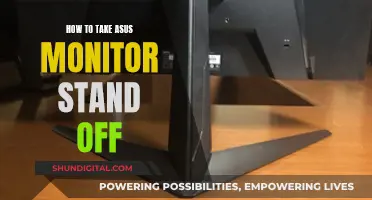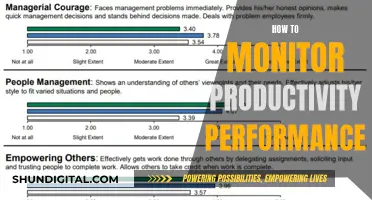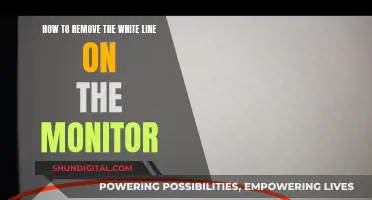Buying a gaming monitor can be a daunting task, especially with the sheer variety of options available in the market. However, by keeping a few key factors in mind, you can make an informed decision that suits your needs and budget. Firstly, consider the screen size, which can range from 22 inches to over 50 inches. Larger screens offer a more immersive gaming experience but also tend to be more expensive. Additionally, the resolution plays a crucial role in determining the sharpness of visuals, with 4K or Ultra HD providing exceptional clarity. The refresh rate, measured in hertz, impacts the smoothness of your gaming experience, with higher refresh rates reducing blur. Another important aspect is the response time, which refers to how quickly a pixel can change colours, and is typically measured in milliseconds. Finally, panel types such as TN, IPS, VA, and OLED have distinct characteristics affecting image quality, response time, and colour accuracy. Other factors to consider include connectivity options, aspect ratio, and your budget.
What You'll Learn

Screen size
When it comes to screen size, bigger is usually considered better. However, the ideal screen size depends on several factors, including your budget, available space, and personal preferences.
Gaming monitors typically range from around 22 inches to over 50 inches in diagonal measurements. If you're a casual gamer, a smaller screen size may suffice, while more serious gamers often prefer larger screens for a more immersive experience. Curved gaming monitors can also enhance immersion, improve depth and perception, and provide wider viewing angles.
It's important to consider the aspect ratio when choosing a screen size. The aspect ratio determines the width and height of the display. The most common aspect ratio for gaming monitors is 16:9, which offers a balance between immersion and practicality. Ultrawide monitors with aspect ratios of 21:9 or super ultrawide 32:9 are also popular among gamers seeking a wider field of view.
When selecting a screen size, ensure that you have sufficient space on your desk or setup area. Additionally, consider the resolution of the monitor, as higher resolutions typically require larger screens to appreciate the increased detail. For example, a 32-inch monitor is ideal for 1440p resolution, while a 40-inch or larger monitor may be better suited for 4K resolution.
If you plan to use the monitor for both gaming and work, you may want to opt for a larger screen size to provide ample screen real estate for productivity tasks. On the other hand, if you have limited space or prefer a more compact setup, a smaller screen size in the 24-inch to 32-inch range may be more suitable.
In summary, the ideal screen size for a gaming monitor depends on your specific needs and preferences. Consider your budget, available space, desired level of immersion, and the resolution you aim to play at. Remember that larger screen sizes can provide a more immersive gaming experience but also require more desk space.
Identifying Faulty MPI Monitor 441: Signs to Watch For
You may want to see also

Resolution
High-Definition (HD)
HD is now considered a relatively low resolution for gaming, but it can be a good option if you are new to gaming or have a limited budget. It offers better visuals than standard-definition (SD) resolutions.
Full HD (FHD)
Full HD strikes a good balance between image quality and performance. With a resolution of 1920 x 1080, it delivers clear and sharp images that enhance the gaming experience. It is widely adopted and well-supported by modern gaming hardware, making it a popular choice for gamers who prioritise smooth gameplay and high frame rates.
Quad HD (QHD)
Also known as wide QHD, QHD offers a higher pixel density than Full HD, resulting in sharper and more detailed visuals. It provides a significant upgrade in visual clarity without requiring the most high-end hardware, making it a popular choice for gamers who value both visual quality and performance.
Ultra HD (UHD) / 4K
UHD or 4K monitors offer an unparalleled level of visual immersion and detail, with a resolution of 3840 x 2160, resulting in over 8 million pixels. They provide exceptional clarity, sharpness, and lifelike graphics, making them the preferred choice for gamers seeking the absolute best visual experience. However, 4K resolution often requires powerful hardware to ensure smooth gameplay.
Full Ultra HD (FUHD) / 8K
8K is the highest resolution currently available, with a resolution of 7680 x 4320, resulting in over 33 million pixels. It offers an incredibly immersive gaming experience with breathtaking visuals, but it is also the most expensive option.
When choosing a gaming monitor, it's important to consider not only the resolution but also the screen size, refresh rate, response time, panel type, connectivity options, and your budget. Additionally, keep in mind that higher resolutions may require more powerful hardware to run smoothly.
Monitoring Wi-Fi Users: Track Data Usage Efficiently
You may want to see also

Refresh rate
The refresh rate of a gaming monitor is the number of times it refreshes the screen's image per second, measured in hertz (Hz). A higher refresh rate will reduce blurring and help to create a more responsive gaming experience. Refresh rates usually range between 60Hz and 360Hz. A 60Hz gaming monitor will display up to 60 frames per second, which is generally efficient enough for most games. However, a 144Hz or 240Hz gaming monitor will provide significantly enhanced visual qualities.
If you are a serious gamer, you might also want to consider a 280Hz or 360Hz gaming monitor, which will provide an exceptionally smooth and responsive gaming experience. The higher the refresh rate, the higher the number of frames per second the monitor can support.
If you have a powerful PC, you will need a monitor with a higher refresh rate. While refresh rate and frames per second are not exactly the same thing, it is useful to think of them in the same terms when choosing a monitor. For example, is your PC powerful enough to get 60 frames per second during gameplay? 120 frames per second? More?
The refresh rate is similar to the resolution in that more powerful machines will need monitors with higher refresh rates. If you are on a budget, you can save money by sticking to an appropriate refresh rate. In other words, if your GPU rarely hits more than 90 frames per second during gameplay, you probably don't need to pay extra for 165Hz. If you do have the cash, however, a higher refresh rate may be worth it if there's a GPU upgrade in your future.
The "stratospheric" refresh rates are currently 300Hz or 360Hz, which are primarily intended for esports and come on small screens (less than 27 inches). Most gamers should be fine with 120Hz to 240Hz.
Best ASUS Monitors with Mounting Holes for Easy Wall Mounting
You may want to see also

Response time
There are two main types of response times:
- Gray-to-Gray (GtG): This measures the speed at which a pixel can transition between different shades of grey. It is commonly used to assess the response time of LCD monitors, including IPS and TN panels.
- Black-to-White (BtW): This measures how quickly a pixel can change from being fully bright (on) to completely dark (off). BtW response time is often more relevant for OLED displays.
For gaming monitors, a response time of 1 to 5 milliseconds is considered ideal. A 1ms response time, usually found in TN (Twisted Nematic) panel monitors, is excellent for intense, competitive gaming as it prioritises speed. However, it may compromise colour accuracy and viewing angles. On the other hand, monitors with a 5ms response time, commonly found in IPS and VA (Vertical Alignment) panels, offer a wider viewing angle and better colour reproduction. While slightly slower than 1ms, a 5ms response time is more than sufficient for most gamers.
It's important to note that response time alone does not determine the overall performance of a monitor. Factors such as signal processing lag, accuracy, and frame rate also contribute to the responsiveness and visual quality of a gaming monitor. Therefore, when selecting a gaming monitor, it's crucial to consider a combination of factors, including response time, to ensure an enjoyable and captivating gaming experience.
Monitoring Power Usage: RV Hookup Management
You may want to see also

Panel type
When it comes to panel types, there are four main options: twisted nematic (TN), in-plane switching (IPS), vertical alignment (VA), and organic light-emitting diode (OLED). Each type has its own advantages and is suited to different gaming needs.
TN panels are the most affordable option and offer the fastest response times, making them a popular choice for competitive gaming. They also have high refresh rates and low input lag, but their colour reproduction and viewing angles are limited.
IPS panels provide superior colour accuracy and wider viewing angles compared to TN panels, but at the cost of slightly slower response times. They are ideal for gamers who want to experience rich graphics and atmospheric games, such as role-playing, open-world, and narrative adventure genres.
VA panels offer improved black levels and contrast ratios compared to TN panels, while also providing faster response times than IPS panels. They are a good all-around option for gamers who enjoy a variety of genres, but they may experience some motion blur in fast-paced games.
OLED panels offer the best viewing angles, vibrant colours, and fast response times. They are known for their true black levels and high contrast, but they are more expensive than the other options.
When choosing a panel type, consider your gaming preferences and budget. TN panels are best for competitive gamers who require speed and low input lag. IPS panels cater to those who prioritise colour accuracy and wide viewing angles. VA panels are versatile and suitable for various gaming genres, except for competitive gaming. OLED panels deliver the best visual experience but come with a higher price tag.
Adjusting Grandblue: Monitor Fitting Guide
You may want to see also
Frequently asked questions
The important factors to consider are resolution, refresh rate, response time, panel type, connectivity options, size, aspect ratio, and budget.
The ideal screen size depends on your preferences, budget, and available space. Smaller screens (around 22-27 inches) are great for casual gamers, while larger screens (32 inches or more) and curved monitors are better for serious gamers who want a more immersive experience.
HD is considered relatively low resolution for gaming, Full HD offers a good balance between image quality and performance, QHD provides sharper images and more detailed visuals with higher pixel density, and UHD/4K offers exceptional clarity and significantly improved image quality.
Refresh rates typically range from 60Hz to 360Hz. 60Hz is sufficient for most games, but higher refresh rates like 144Hz or 240Hz provide significantly enhanced visual quality and a more responsive gaming experience.
Response time measures how quickly a pixel can change from one color to another and is typically measured in milliseconds (ms). Faster response times minimize motion blur and provide a smoother gaming experience. A response time of 1ms is considered great for gaming.