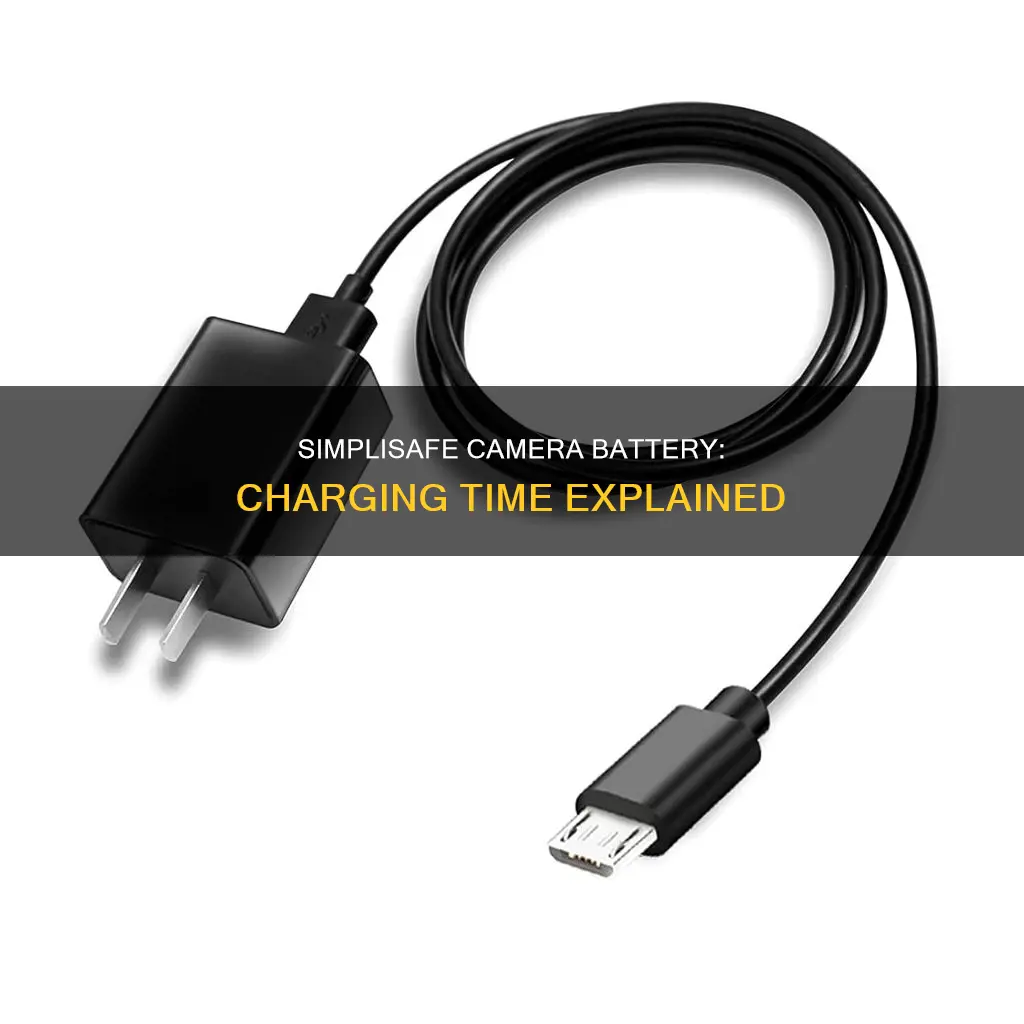
The SimpliSafe Outdoor Security Camera is a reliable and easy-to-install camera that offers clear video and audio. Its battery is designed to last up to 3-6 months on a single charge, depending on usage and placement. Charging the battery typically takes around 5-6 hours, but some users have reported longer charging times of up to 11 hours. To ensure optimal charging, it is recommended to use a USB power adapter with an output of 5V and 1.5A or higher.
| Characteristics | Values |
|---|---|
| Charging Time | 5-6 hours |
| Battery Life | 3-6 months |
| Battery Weight | 5.71 ounces |
What You'll Learn

Charging time: 5-6 hours
The SimpliSafe Outdoor Security Camera is a reliable and easy-to-install device for your home security. Its battery is designed to last for up to 3 to 6 months on a single charge, depending on usage and placement. However, the charging time can vary between 5 to 6 hours.
To ensure optimal performance and avoid unnecessary drainage, it is recommended to fully charge the battery before use. The camera comes with a USB charging cable, and you can use any standard USB power brick that supports 5V, 7.5W+, and 1.5A+ charging. Most iPhone and Android power adapters meet these requirements. When charging, you will see a blinking white light, and once fully charged, all three lights on the battery will be illuminated and steady.
It is important to note that the charging time can be influenced by various factors, such as the power adapter and outlet you use. To ensure efficient charging, it is recommended to plug the charger directly into a wall outlet instead of a USB power strip or hub. Additionally, make sure that the power adapter you use has an output of 5 volts and 1.5 amps or higher.
By following these guidelines, you can ensure that your SimpliSafe camera battery charges effectively within the expected timeframe of 5 to 6 hours.
Charging Eufy Cameras: A Step-by-Step Guide
You may want to see also

Battery life: 3-6 months
The SimpliSafe Wireless Outdoor Security Camera's battery is designed to last for up to 3 to 6 months on a single charge. The duration of the battery life depends on usage and placement. For instance, if your camera is in the vicinity of a high-traffic area, like a busy road or sidewalk, the motion sensor will be triggered more frequently for unnecessary movement, which can cause the battery to drain.
To maximise the battery life, you can adjust the settings of your camera. Firstly, lower your camera's motion sensitivity setting to Default or Low. This will impact how frequently the camera is triggered. Secondly, enable People-Only Detection to ensure your camera is only capturing humans and is not unnecessarily triggered by other moving objects or animals. Thirdly, set up Activity Zones to control the areas that the camera will monitor. This is especially helpful if there is a high-traffic zone in the view that you do not need to monitor. Lastly, use Standard Night Vision mode instead of the Spotlight feature.
In addition to adjusting your camera's settings, you can also make sure that your camera is mounted 6 to 8 feet above the ground, with the lens facing downward at a 30-degree angle. This will help to ensure that the camera's field of view does not include busy roads or sidewalks, which can trigger unnecessary motion alerts and drain the battery.
Charging the Noorio Camera: A Quick Guide
You may want to see also

Charging cable: USB
The SimpliSafe Outdoor Security Camera comes with a rechargeable battery pack that can be charged via a USB power brick. The expected battery life is between 3 and 6 months, depending on usage and placement.
To charge the battery, you will need a USB power brick that supports 5V, 7.5W+, and 1.5A+ charging. Using the supplied cable, plug the brick into a power source and connect it to the camera. A full charge can take up to 6 hours, although some users have reported longer charging times of up to 11 hours. You will know the battery is fully charged when all three lights on the battery are illuminated and no longer pulsing.
It is recommended to use a power adapter with an output of 5 volts and 1.5 amps or higher. Most iPhone and Android power adapters meet this requirement. If your battery is taking longer than expected to charge, try using a different outlet or power adapter. If the issue persists, you may need to contact SimpliSafe support as there could be a problem with the battery.
To remove the battery for charging, simply untwist the cap on the camera. Then, use the tab on the battery to gently remove it from the battery compartment. To replace the battery, slide it back into the compartment with the three gold circles facing up and the tab facing outwards. Twist the cap back on until you hear a click. Your camera will make a high-pitched chime and flash white when it is properly assembled.
Charging Your SimpliSafe Outdoor Camera: A Quick Guide
You may want to see also

Power adapter: 5V, 7.5W+, 1.5A+
The SimpliSafe Outdoor Security Camera is a reliable device with clear video and audio. The rechargeable battery is expected to last 3-6 months, depending on usage and placement. However, to ensure optimal performance, it is crucial to follow the proper charging procedure.
To charge the SimpliSafe camera battery, you need a USB power brick or power adapter with specific requirements. The power brick or adapter should support a charging output of 5V, 7.5W or higher, and 1.5A or higher. This means the power source should provide a voltage of 5 Volts, a minimum power of 7.5 Watts, and a minimum current of 1.5 Amperes. Most iPhone and Android power adapters meet these requirements.
Using the supplied cable, connect the power brick or adapter to the camera. The charging time can take up to 6 hours, and you'll know the battery is fully charged when all three lights on the battery are illuminated and no longer flashing.
If you encounter issues with charging, such as the battery taking longer than expected to charge, it is recommended to check the output of your power adapter. Ensure it meets the required specifications. If it does, try using a different outlet to charge the battery. If the issue persists, you may need to contact SimpliSafe support as there could be a problem with the battery.

Charging indicator: 3 lights
When charging your SimpliSafe camera battery, the charging indicator will show three lights when the battery is fully charged. The lights will be illuminated and will no longer be blinking or pulsing. This process can take up to 6 hours, although some users have reported that it can take up to 11 hours. It is important to ensure that you are using the correct power adapter and that the battery is properly seated in the camera.
The SimpliSafe camera battery is designed to last for up to 3 to 6 months on a single charge, depending on usage and placement. To maximize battery life, it is recommended to adjust the camera's settings, such as lowering the motion sensitivity and enabling People-Only Detection. Additionally, you can ensure that the camera is mounted at the optimal height and angle to reduce unnecessary motion detection.
Frequently asked questions
It takes up to 6 hours to fully charge the SimpliSafe camera battery.
You'll know the battery is fully charged when all 3 lights on the battery are illuminated and no longer blinking or pulsing.
The SimpliSafe camera battery requires a USB power adapter with an output of 5V, 7.5W+, 1.5A+. Most iPhone and Android power adapters meet this requirement.
No, using a USB power strip or USB power hub may not supply enough power to charge the battery. Be sure to plug the charger directly into a wall outlet.
The SimpliSafe camera battery is designed to last for up to 3-6 months on a single charge, depending on usage and placement.







