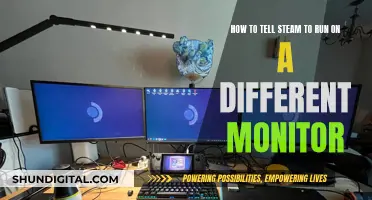Mobile app performance monitoring is a systematic process of consistently gathering and evaluating data related to the performance of a mobile application. This includes tracking all sorts of key metrics like load time, responsiveness, resource usage, crash reports, network latency, and more. Mobile app performance monitoring is essential to ensure optimal performance and user satisfaction. It allows developers to identify and address issues that may cause users to abandon the app, such as frequent crashes, slow load times, or connectivity problems. By monitoring key performance indicators (KPIs), organizations can gain valuable insights and make data-driven decisions to enhance the user experience and drive growth.
What You'll Learn

User acquisition and user engagement
User Acquisition
- Downloads – The number of downloads is the original (OG) mobile application performance metric. It is the first indicator people check and may matter more than anything else. If people aren't downloading your app, you won't have to worry about any other metrics.
- User Growth Rate – This is a fundamental metric of mobile app performance. A declining user growth rate indicates a problem that requires immediate attention, allowing you to investigate issues causing user churn. An increasing user growth rate is also important to understand, as you'll want to know how and why it is increasing.
- Customer Acquisition Cost (CAC) – CAC is a business metric that determines how much it will cost your organisation to attract new customers. It is calculated by dividing the total gross revenue generated during a given period by the sales and marketing costs incurred during the same period.
- Cost per Acquisition (CPA) – CPA is a commonly used marketing metric that measures the total cost of a customer completing a specific action or process in your app. It helps you understand how much it costs to get a customer down the sales funnel from the first touchpoint to the final conversion.
User Engagement
- Daily Active Users (DAU) and Monthly Active Users (MAU) – DAU and MAU give you a general idea of how many users regularly interact with your app. Over time, MAU can give you an idea of app growth and overall user engagement.
- Session Interval – This metric measures the time elapsed between two successive app sessions. Short intervals indicate high engagement, while longer intervals show lower interest.
- Average Session Length – This metric measures the time an average user spends on your app during one session. Longer session lengths generally indicate deeper engagement and satisfaction.
- Lifetime App Value – This metric realises how much money a user spends while using the app, and it is an essential measurement that directly affects business success.
- Conversion Rate – The conversion rate is the percentage of users who become paying customers. Higher conversion rates usually indicate high engagement rates.
- Retention Rate – The retention rate highlights the percentage of your user base that keeps returning and is based on the number of active users within a day or month. A high retention rate indicates user satisfaction and loyalty, which are crucial for long-term success.
- Churn Rate – The churn rate is the opposite of the retention rate and measures the number of users that leave an app over a period of time. A climbing churn rate is bad news.
- Stickiness or Retention Ratio – This KPI refers to how valuable and relevant users find your app. A sticky app delivers a unique and memorable user experience.
- Session Depth – This metric quantifies the number of pages viewed during a single app session and is a good indication of how far a user gets through their journey before exiting the app.
- User Satisfaction – User satisfaction is often measured through Apdex scores, which evaluate how satisfied users are with your app's performance and overall experience. High user satisfaction is a strong indicator of app success.
In conclusion, both user acquisition and user engagement are crucial for the success of your mobile app. By tracking and optimising these metrics, you can create a seamless and delightful user experience, which is essential for retaining and acquiring customers.
The OA's Ankle Monitor: Symbolism and Storytelling
You may want to see also

Load time and network latency
Load Time
Load time is a crucial factor in mobile app performance and user satisfaction. Users expect apps to be instantly accessible, and slow load times can lead to frustration and abandonment. To optimize load time, developers can use tools like Systrace for Android or Instruments for iOS to analyze and record the startup sequence, reduce dependencies, optimize code, and utilize caching strategies.
Network Latency
Network latency can vary depending on the user's location and the server's proximity. High latency can cause slow data retrieval and inefficient synchronization, negatively impacting the user experience. To address this, app developers often optimize server locations or leverage content delivery networks (CDNs) to reduce latency. Additionally, developers can use network analysis tools to measure and optimize latency, ensuring real-time data and online interactions are seamless.
Best Practices for Load Time and Network Latency Monitoring
- Ping and Traceroute: These commands help measure network latency by sending data packets and measuring round-trip time (RTT). However, they may not reflect the actual latency of mobile app traffic due to protocol and port differences.
- Synthetic Monitoring: This method simulates user interactions to identify network latency issues before they affect real users. While it may not capture all user behaviors, it helps benchmark app performance against competitors.
- Real User Monitoring (RUM): RUM collects data from real users, tracking and analyzing latency for each session, page, and action. This provides insights into how network latency impacts user satisfaction, engagement, and retention.
- Application Performance Monitoring (APM): APM monitors the performance of app code, components, and dependencies, measuring the latency of functions, methods, and API calls. It helps identify the root causes of network latency issues and improve app quality.
- Ping Tests: Regularly sending ICMP echo requests and measuring response times can help assess network latency between a mobile device and a specific server or IP address.
- Network Monitoring Tools: Utilizing tools like SolarWinds Network Performance Monitor (NPM) can help identify the source and nature of network performance problems, including high latency.
- HTTP Instrumentation: Identifying slow API responses and quantifying HTTP requests made by the app can help optimize load times and reduce unnecessary requests.
- Session Replays: Recording user sessions provides valuable insights into user experiences, allowing developers to view the app through the user's eyes and identify areas for improvement.
By implementing these practices, developers can ensure that their mobile apps have optimal load times and network latency, resulting in a seamless and satisfying user experience.
Graphics Card or Monitor: What Should Gamers Buy First?
You may want to see also

Crash and error reporting
- Real-Time Error Reporting: Use tools like Sentry, Firebase Crashlytics, or Bugsnag to capture and report errors as they happen, providing instant insights to developers.
- Record-Keeping: Extensive logging of software actions and malfunctions is crucial for identifying and fixing issues. Use structured logging formats to ensure consistency and facilitate analysis.
- User-Friendly Error Notifications: Avoid technical jargon in error messages and provide clear, concise, and useful information to improve the user experience. Offer solutions or workarounds, if possible.
- Prioritize Errors: Not all errors are equal. Distinguish between critical and non-critical errors, and consider the number of users impacted when allocating resources to fix them.
- Continuous Surveillance and Evaluation: Regularly examine error reports and logs to spot trends and recurring problems. Conduct scheduled reviews and trend analysis to identify underlying issues.
- User Input and Beta Testing: Utilize beta testing programs to include user feedback in the testing process. Beta testing can help identify and fix problems before a full release.
- Automated Testing: Automated tests can help proactively identify and fix errors before users encounter them. Incorporate automated testing into your continuous integration process to detect faults early.
- Post-Mortem Analysis: Perform root cause analysis to identify the underlying reasons for critical failures and take preventative measures to avoid recurrence.
- Error Handling: Implement graceful error handling to catch errors, provide context to users, and recover to keep the app running smoothly. Translate error codes into user-friendly messages and allow users to correct problems with contextual guidance.
- Crash Reporting Tools: Utilize crash reporting tools like Firebase Crashlytics, Instabug, or Sentry to gain insights into real-world crashes, including full stack traces and contextual device data. These tools help developers address issues affecting users and improve app stability over time.
- A/B Testing: Sophisticated mobile teams use A/B testing to experiment with different error-handling flows, such as testing error message copy, recovery options, and fallback behaviors. This provides data on how changes impact key metrics like crash rates, conversions, and retention.
- Proactive Prevention: Use static analysis tools like SonarQube and Lint to automatically scan code for hidden crash risks, allowing developers to address failure scenarios during development.
Monitoring Asus Router Traffic: A Comprehensive Guide
You may want to see also

User satisfaction and retention
User satisfaction can be measured through Apdex scores, which evaluate how satisfied users are with the app's performance and overall experience. High user satisfaction is a strong indicator of app success, as satisfied users are more likely to continue using the app, leave positive reviews, and recommend it to others. To calculate Apdex scores, you can use the following formula:
Apdex = (Total Satisfied Responses + 0.5 * Total Tolerating Responses) / Total Responses
Total Responses: The total number of user interactions or responses being evaluated.
Satisfied Users: Users who had a positive, satisfactory experience.
Tolerating Users: Users who had a less satisfactory experience but continued using the app.
Retention rate is another critical metric that measures the percentage of users who continue to use an app over a specified time period. A high retention rate indicates that the app is providing ongoing value and a positive user experience. To calculate the retention rate, you can use the following formula:
Retention Rate = (Number of Continuing Users / Number of Initial Users) x 100
Number of Continuing Users: The number of users who continue to use the app during the specified time period.
Number of Initial Users: The total number of users who initially installed or used the app.
To improve user satisfaction and retention, there are several strategies that businesses can implement:
- Use habit-forming techniques: Encourage regular logins and develop a habit around using the app.
- Improve ease-of-use: Ensure the app is easy to navigate and use, making it more convenient for users to engage with the app regularly.
- Provide valuable and engaging content: Offer high-quality and relevant content through push notifications to keep users interested and coming back for more.
- Encourage word-of-mouth marketing: Encourage satisfied users to share the app with their friends and social networks to increase its reach and user base.
- Offer incentives and rewards: Provide incentives and rewards for using the app, such as discounts or special features, to motivate users to engage with the app regularly.
- Optimize onboarding: Clearly communicate the app's features and benefits through marketing materials, product descriptions, onboarding screens, or social media posts.
- Conduct UX research: Understand user needs and preferences through interviews, focus groups, surveys, and usability testing to create an app that meets their expectations.
- Examine user trends: Analyse user behaviour and trends to make informed adjustments to the app's design, layout, and functionality, improving user engagement and reducing churn rates.
- Collect direct feedback: Gather feedback through surveys, interviews, and other methods to continuously improve the app's performance and user experience.
- Personalize the app experience: Tailor the app experience to meet the needs of your users, making it easy to use and navigate, and keeping them engaged and coming back for more.
- Implement new design elements: Incorporate visually appealing design elements to improve user engagement and encourage users to stick around longer.
- Test your app: Ensure your app works flawlessly on all devices and browsers before releasing it to the market, providing a seamless user experience.
- Monitor app reviews: Regularly review app store reviews to identify areas for improvement and determine which features are most popular among users.
- Troubleshoot crashes: Address issues that cause crashes or slow load times to prevent user frustration and churn.
- Scope your competition: Identify areas for improvement by analysing the user experience and performance of competing apps.
- Assess performance issues: Continuously evaluate user experience and performance issues to make improvements and ensure a smooth and engaging user experience.
- Leverage push notifications: Use unobtrusive push notifications to reinforce brand values, provide updates, or prompt users with offers to increase engagement.
- Implement in-app messaging: Reward users for taking specific actions or completing tasks within the app to encourage retention and engagement.
By implementing these strategies and closely monitoring user satisfaction and retention metrics, businesses can enhance the user experience, drive user engagement, and ultimately improve the success of their mobile app.
Using Dual Monitors: Productivity Boost or Hindrance?
You may want to see also

App store ratings and reviews
Impact on User Behaviour:
Ratings and reviews significantly impact user behaviour and their decision to download an app. Users tend to trust the opinions and experiences shared by other users. Positive ratings and reviews reinforce the credibility and quality of an app, making it more appealing to potential users. On the other hand, negative reviews and low ratings can deter users from downloading, resulting in lower conversion rates and slower growth.
Understanding User Sentiment:
Search Result Visibility:
App store algorithms consider ratings, reviews, and the number of ratings when ranking apps in search results. Apps with higher ratings and positive reviews are more likely to appear in search results and recommendations, increasing their visibility to potential users. Therefore, it's not just about achieving a high rating but also gathering a substantial number of reviews to boost your app's visibility.
Feature Opportunities:
App stores, such as Apple and Google, tend to feature apps with higher ratings and positive reviews. They aim to maintain a reputation for offering high-quality content, and featuring lower-rated apps could reflect poorly on their curation. Therefore, a high rating increases the chances of your app being selected for featured spots, further enhancing its visibility and download potential.
Best Practices for Managing Ratings and Reviews:
- Prompting for Ratings and Reviews: You can ask users to rate and review your app at appropriate times during their user journey. Make the request when users are likely to feel satisfied, such as after completing a task or achieving a level. Ensure you don't interrupt their activity.
- Responding to Reviews: Addressing feedback directly and responding to reviews can help improve your app's rating and create a better user experience. It's essential to keep responses concise, respectful, and personalised. Prioritise responding to reviews with low ratings or those mentioning technical issues.
- Resetting Summary Ratings: You can reset the summary rating when you release a new version of your app. However, this should be done sparingly as having few ratings may discourage potential users. Resetting the summary rating won't reset written reviews, and it's important to address any concerns raised in past reviews.
- Support Contact Information: Ensure your support contact information is easily accessible within your app and on your App Store product page. This enables users to reach out directly with difficulties, allowing you to resolve negative experiences that may otherwise result in poor reviews.
Mazda's Blind Spot Monitoring: Which Vehicles Have This Feature?
You may want to see also
Frequently asked questions
Mobile app performance monitoring is a systematic process of consistently gathering and evaluating data related to the performance of a mobile application. This includes tracking key metrics like load time, responsiveness, resource usage, crash reports, and network latency.
Mobile app performance monitoring ensures optimal performance and user satisfaction. By identifying and addressing issues that may disrupt the user experience, businesses can prevent users from abandoning their app in favour of alternatives.
Some important key performance indicators (KPIs) include user acquisition, user engagement, app store ratings and reviews, app crashes and errors, and user demographics such as app version, operating system, location, and device type.
To improve mobile app performance, it is crucial to prioritize the user experience. This can be achieved by reducing load times, minimizing network requests, optimizing images and videos, and extending battery life.
There are several tools available for mobile app performance monitoring, such as Middleware, Datadog, and Dynatrace. These platforms provide insights into app behaviour, user interactions, and performance metrics, enabling developers to identify issues and optimize their apps.