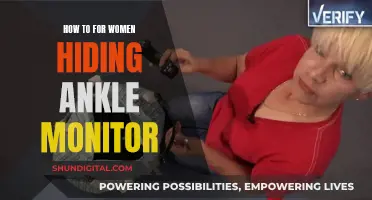The use of triple monitors can affect gaming performance. The extent of the impact depends on the number of applications running simultaneously and the specifications of the graphics card. If the monitors are solely used for reading chat messages or watching videos, the performance drop is negligible. However, for competitive gaming, even a slight decrease in FPS due to streaming or watching videos on a second monitor can be significant. To maintain optimal performance, it is advisable to close unnecessary background applications, ensure adequate cooling, and update graphics card drivers.
| Characteristics | Values |
|---|---|
| Number of Monitors | 3 |
| Impact on Performance | Depends on the GPU and the number of applications running |
| GPU Performance | Depends on the GPU model and its capabilities |
| Resolution | 1440p or higher |
| FPS Impact | Minimal impact unless streaming or watching videos |
What You'll Learn

Triple monitors can affect performance if using NVIDIA Surround
Using three monitors can affect performance if you're using NVIDIA Surround. NVIDIA Surround is a feature that allows you to span games across multiple monitors, providing an immersive gaming experience. However, it requires a powerful graphics card to handle the high resolution and increased pixel count.
If you're using NVIDIA Surround with three monitors, you may encounter performance issues if your GPU isn't powerful enough. The GPU has to render the game across all three displays, which can result in decreased frame rates and potential lag. The specific impact on performance will depend on the specifications of your GPU, the resolution of your monitors, and the demands of the game you're playing.
To minimise performance issues when using NVIDIA Surround with three monitors, it's recommended to have a high-end GPU capable of handling high resolutions. For example, a single GTX 980 might struggle to push 3 1080p monitors at 60 fps, while a more powerful GPU like the RTX 3080 or 3090 may be better suited for this setup. Additionally, ensuring that your monitors have matching specifications and are correctly configured can help avoid issues.
It's worth noting that simply having three monitors connected doesn't necessarily impact performance. If you're using them for non-gaming tasks like reading chat or watching videos, the performance impact is negligible. The key factor affecting performance is when NVIDIA Surround is enabled and the game is rendered across all three displays simultaneously.
In some cases, you may also encounter technical issues when setting up NVIDIA Surround with three monitors, such as incorrect resolutions or refresh rates being applied. These issues can sometimes be resolved by updating drivers, using different cables or adapters, or adjusting individual monitor settings.
The Ultimate Guide to Calibrating Your ASUS Monitor
You may want to see also

GPU will struggle with 3 1080p monitors at 60fps
Running three 1080p monitors at 60fps will cause your GPU to struggle. This is because you are adding more pixels for your GPU to process. With a 3-monitor setup at 1080p, you are effectively running at 3k resolution (compared to 4k). The Asus Strix GTX 980 is not a 3k card and will not be able to handle this many pixels at a smooth 60fps.
You may be able to get away with a slightly lower frame rate and medium or high settings, but if you want to maintain 60fps, you will need to upgrade your GPU to a more powerful model, such as the 1080TI or RTX 2080. Alternatively, you could consider getting an ultra-wide 21:9 monitor instead of a triple-monitor setup. These monitors have no bezels, and prices have come down, making them a more attractive option.
If you are set on using three monitors, you can try turning down the game settings or turning off V-sync. However, your GPU will still struggle to keep up with the demand for pixels. Another option is to look into getting a single-slot graphics card like the Nvidia Quadro P600, which can operate four monitors up to 5K and three 4K monitors simultaneously. But keep in mind that the Quadro is not a gaming card and may not provide the performance you are looking for.
In summary, if you want to run three 1080p monitors at 60fps, you will likely need to upgrade your GPU to a more powerful model. The Asus Strix GTX 980 will struggle to keep up with the demand for pixels, resulting in lower frame rates and reduced performance.
Finding Speakers in Monitors: Uncovering Audio Secrets
You may want to see also

Having a second monitor for YouTube or Twitch will drop FPS
Having multiple monitors can affect gaming performance, and this is especially true when running resource-intensive applications on the second monitor.
In general, having a second monitor will not significantly impact your FPS when it is simply displaying static content like an article. However, if you are streaming videos or playing games on the second monitor, your FPS will likely drop. This is because your graphics card is now tasked with processing multiple applications simultaneously, which can lead to a decrease in performance. The extent of the FPS drop will depend on the specifications of your graphics card, with higher-end cards being able to handle the additional load with less of a performance hit.
For example, a user with an RTX 2080 SUPER graphics card reported that their FPS halved from 120 FPS to 60 FPS when they enabled their second monitor. In this case, the graphics card was powerful enough to supply over 120 FPS, but the system defaulted to a refresh rate of 60Hz for both monitors, resulting in the FPS being limited to 60 on the primary monitor. By manually adjusting the refresh rate settings for each monitor, the user was able to resolve the issue and restore the higher FPS on their primary display.
Similarly, tests conducted by Gaming Simplified found that having no second monitor resulted in the best FPS. Introducing a second monitor with an application like an article had a negligible impact on FPS. However, when the second monitor was used for streaming videos on YouTube or Twitch, they observed an FPS drop of around 10 FPS. While this may not significantly affect casual gamers, competitive gamers may find this decrease in performance detrimental to their gameplay.
To minimise the impact on FPS when using multiple monitors, ensure your graphics card drivers are up to date, close any unnecessary background applications, and adjust your system's power settings to favour performance over power saving. Additionally, consider investing in a more powerful graphics card or using a lower resolution to reduce the strain on your GPU.
Jeep Compass: Blind Spot Monitoring Feature Explained
You may want to see also

A second monitor with an article will not affect FPS
If you're using a triple monitor setup, your GPU will have to work harder to render games at a higher resolution. This can result in a decrease in FPS, with the extent of the decrease depending on the capabilities of your GPU. However, if you're only using one monitor for gaming and the other two for non-gaming tasks, the impact on FPS may be negligible.
For example, if you're running an application or reading an article on your second monitor, you shouldn't notice any significant impact on your gaming performance. This is because these tasks don't require much processing power, so your graphics card won't be significantly affected.
On the other hand, if you're using your second monitor for more demanding tasks such as streaming or watching videos, your FPS will likely drop. This is because your graphics card now has to handle more intensive tasks simultaneously. However, the drop in FPS may not be substantial, and you may only lose around 10 FPS.
The impact of a second monitor on FPS also depends on the specifications of your hardware. A powerful graphics card will be able to handle multiple displays with less of a performance hit. Additionally, keeping your hardware clean and up-to-date can also help optimize your gaming performance.
In summary, while a triple monitor setup can affect gaming performance, having a second monitor open with an article or a static application will likely have a negligible impact on your FPS. The key factor is the type of tasks you're running on your additional monitors and the capabilities of your hardware.
Midfield Monitor Size Specifications for Your Studio
You may want to see also

A good GPU will help manage multiple displays
Using multiple monitors will affect your system's performance, especially when gaming or performing other graphically intensive tasks. The impact on performance will depend on the specifications of your GPU, CPU, and other hardware.
The latest generation of GPUs, such as the RTX 40 Series or Radeon RX 7000 Series, are designed to handle displaying graphics across multiple monitors. These GPUs feature high-powered architectures, fast clock speeds, and ample video memory, ensuring they can keep up with the increased demand of a multi-monitor setup.
To use multiple displays with an NVIDIA-based graphics card, you need to connect the additional monitors to the appropriate connections on the card. You can then open the NVIDIA Control Panel and select "Set up Multiple Displays" to configure your displays. In the non-SLI mode, you can select up to two displays per GPU. In SLI mode with GeForce 8 series and later GPUs, you can select up to two displays connected to GPUs within the same SLI group.
It's important to note that the number of displays you can use and the performance you can expect will depend on the specific GPU model and its capabilities. Additionally, the type of tasks you are performing on each display will also impact performance. If you are gaming or running intensive applications on all your displays, your GPU may struggle to keep up, even if it is a high-end model.
Connecting Older Monitors: DisplayPort Setup Guide
You may want to see also
Frequently asked questions
Using triple monitors can affect gaming performance, but it depends on how you use them. If you are running a game on one monitor and using the other two for applications like text chat or streaming, you may not experience a significant performance impact. However, if you are running a game across all three monitors, your GPU will need to be powerful enough to handle the high resolution, or you may encounter reduced performance.
The difference in performance depends on what applications are running on the additional monitors. Having a second monitor open with a static article will have a negligible impact on FPS. However, if you are streaming video or playing games across multiple monitors, you can expect a more noticeable drop in FPS, which may affect your gaming abilities if you are a competitive gamer.
To minimise the performance impact, ensure your hardware is up-to-date and optimised for gaming. This includes keeping your system clean and free of dust, updating your graphics card drivers, adjusting power settings for high performance, closing unnecessary background applications, and lowering your display resolution.