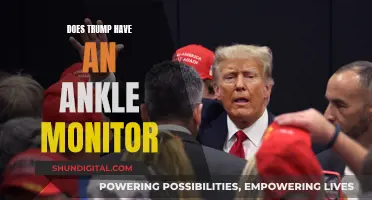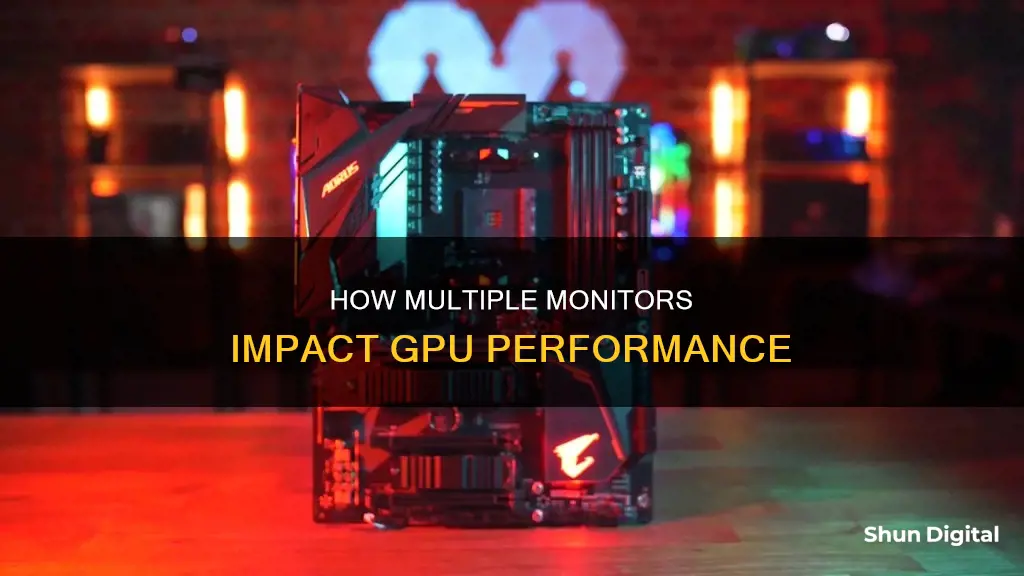
The use of multiple monitors has become increasingly common, especially for gaming. While it is possible to play games across multiple screens, most people use a primary monitor for gaming and a secondary screen for other tasks such as watching videos or browsing the web. The question that often arises is whether using a second monitor affects gaming performance.
The general consensus is that using a second monitor does not significantly affect gaming performance, especially if you have a newer, higher-end GPU. However, there may be a slight impact on performance if you are using an older, lower-end GPU. The impact also depends on what you are doing on the second monitor. If you are running graphic-heavy programs or games on the second screen, your FPS may drop as the graphics card has to handle multiple tasks simultaneously.
| Characteristics | Values |
|---|---|
| Performance impact of multiple monitors | Performance is affected by the number of pixels, not the number of monitors. Having two 1920 x 1080 displays means the graphics card has to render twice as many pixels as a single 1920 x 1080 display. |
| GPU usage when PC is idle | No difference in GPU usage when idle with single or dual monitors. |
| Gaming performance with dual monitors | Minimal impact on gaming performance when the second monitor is idle. |
| Gaming performance with dual monitors and video on second monitor | FPS drops by around 10 when watching a video on the second monitor. |
| Performance impact of monitor resolution | Higher resolutions require more graphics processing power. |
| Performance impact of monitor refresh rate | Monitors with mismatched refresh rates can cause performance issues. |
| Performance impact of GPU model | Older or lower-end GPUs will see a noticeable drop in FPS with dual monitors. |
What You'll Learn

GPU performance when streaming on Twitch
When it comes to GPU performance, streaming on Twitch can be demanding, especially if you're also gaming. The encoding process can take up a lot of GPU resources, and having a second monitor can impact gaming performance, although the extent of the impact depends on several factors.
Firstly, if you're streaming and gaming on a single monitor, the GPU impact is minimal. Most tests show that having a second monitor idle while gaming on the primary monitor does not significantly affect GPU performance or FPS. However, if you're streaming on the second monitor, your FPS may drop by around 10, which could be significant for competitive gamers.
Secondly, if you're gaming across two monitors with an extended display, the GPU demand increases substantially. The graphics card has to render twice as many pixels, which can result in a noticeable performance decrease.
Additionally, the type of content on the second monitor matters. If it's just a static article, there's almost no impact on FPS. However, if it's a video or streaming service like Twitch, it can affect your frame rate as the GPU has to multitask.
To optimise GPU performance while streaming on Twitch, ensure your graphics card drivers are up to date, close unnecessary background applications, and consider adjusting your computer's power settings to high performance. Keeping your hardware cool and dust-free is also beneficial.
The Monitor Everyone is Buying: Why?
You may want to see also

GPU performance when watching YouTube videos
Watching YouTube videos on a single monitor shouldn't affect GPU performance in most cases. The impact is negligible, and almost any GPU can handle 60 FPS YouTube videos. However, if you're using a high refresh rate monitor, such as 1440p 144Hz, GPU usage can vary from 30-50% while watching a 1440p YouTube video. This can cause the fans to ramp up, which can be annoying for some users.
When using multiple monitors, the GPU performance can be affected, especially if the monitors have different refresh rates. If you're playing a game on one monitor and watching a YouTube video on the other, you may experience stuttering and a decrease in FPS (frames per second) in the game. This is because the second monitor introduces additional demand on the system, and the GPU has to work harder to process the video and the game simultaneously.
To minimize the impact on GPU performance when using multiple monitors, ensure that both monitors have the same refresh rate. Additionally, you can try using a different web browser, as some browsers, like Chrome, require more resources and can increase GPU usage.
It's worth noting that the impact of multiple monitors on GPU performance may vary depending on your specific hardware setup and the applications you're running. In some cases, having multiple monitors may not affect GPU performance at all, especially if the second monitor is only plugged in and not actively being used.
Dismantling Your ASUS LCD Monitor: Step-by-Step Guide
You may want to see also

GPU performance and monitor resolution
The impact of multiple monitors on GPU performance depends on the type of work being done. For example, in gaming, if the second monitor is idle, there is little to no difference in performance when using a single or dual monitor setup. However, if both monitors are used for gaming, with an extended display, this can significantly affect the GPU's performance as it has to render more pixels.
The number of pixels that a GPU has to render is more important than the number of monitors in determining GPU performance. A single 4K monitor requires twice as many GPU resources as dual FHD monitors. If you have dual monitors with an extended display, the GPU must render twice as many pixels as a single monitor, which can lead to a noticeable performance impact.
The impact of multiple monitors on GPU performance during mundane tasks such as word processing or web browsing is minimal. However, running video or streaming services on a second monitor can affect the frame rate of games on the primary monitor. This is because the graphics card has to multitask and allocate resources to both tasks.
Having different resolutions on dual monitors can also affect GPU usage. The graphics card has to render two different resolutions simultaneously, which can increase the load on the GPU. Higher resolutions require more graphics processing power.
To optimise GPU performance when using multiple monitors, ensure your graphics card drivers are up to date, check the display settings, and consider disconnecting one of the monitors if issues persist.
Strategies to Secure Ankle Monitors: Preventing Unwanted Movement
You may want to see also

GPU performance and monitor refresh rate
The GPU, CPU, and monitor work in tandem to achieve higher refresh rates. The refresh rate of a monitor refers to the frequency at which the display updates its onscreen image, measured in hertz (Hz). A monitor with a 144Hz refresh rate, for instance, refreshes the image 144 times per second.
When it comes to GPU performance, the number of monitors does not have a significant impact as long as the second monitor is idle. Gaming Simplified found that having a single monitor resulted in the best FPS, but having an additional monitor open with a static article will not make a noticeable difference to your FPS. However, if you are using applications that require video or flash on the second monitor, it can introduce stuttering and reduce FPS in games on the primary monitor.
The GPU has to work with the number of pixels on your display, so having two 1920 x 1080 (Full HD) displays means the GPU has to render twice as many pixels as a single 1920 x 1080 display. Therefore, in theory, the amount of pixels the GPU has to render, rather than the number of monitors, determines how much of its resources are utilised.
If you are gaming on dual monitors with an extended display, the GPU has to work harder as it has to render the game across both monitors. For instance, with a single Full HD display, the GPU renders 1920 x 1080 pixels, but with dual monitors, it has to render 3840 x 1080 pixels. This can take a toll on the graphics card, potentially affecting performance.
In summary, the number of monitors does not have a significant impact on GPU performance as long as the second monitor is idle. However, if you are gaming across multiple monitors with an extended display, it can affect GPU performance due to the increased number of pixels the GPU has to render.
Monitoring Data Usage: TDS Telecommunications Service Guide
You may want to see also

GPU performance and hardware specifications
When it comes to GPU performance and hardware specifications, there are several key factors that come into play. Firstly, the number of monitors connected to a GPU can impact its performance. While having a second monitor for basic tasks such as web browsing may not significantly affect performance, using applications that require the graphics card, such as video streaming or gaming, on the second monitor can lead to a drop in frames per second (FPS) and increased load on the GPU. This is because the graphics card has to process data for multiple displays simultaneously.
To optimize GPU performance, it is essential to consider the hardware specifications. The graphics processing unit (GPU) is a crucial component in determining performance, and its specifications can greatly impact the overall gaming experience. Here are some key hardware specifications to consider:
- Graphics Memory or Video Random Access Memory (VRAM): The amount of memory on a GPU is critical for handling high-resolution textures and graphics in modern games. For 1080p gaming, 8GB of VRAM is often sufficient, but for higher resolutions like 1440p or 4K, 12GB or more is recommended to ensure smooth performance.
- Form Factor: The physical dimensions of the graphics card are important to ensure it fits within the computer case. Consider the length, height, and thickness of the card, as modern GPUs usually occupy multiple slots and can range from 230mm to 360mm in length.
- Thermal Design Power (TDP): TDP measures the amount of power a GPU uses and the heat it generates. GPUs with higher TDP values will require a robust cooling system to maintain optimal temperatures.
- Power Connectors: GPUs require additional power connectors beyond the standard PCIe slot. These connectors can be 6-pin, 8-pin, 12-pin, or 16-pin, depending on the GPU model. Ensure your power supply has the correct connectors and can provide sufficient wattage.
- Display Output Ports: Different monitors use different connection types, such as HDMI, DisplayPort, or DVI. Ensure the GPU has the appropriate display output ports to connect to your monitor(s).
- Clock Speed: The clock speed of a GPU affects its performance, with higher clock speeds resulting in faster processing. However, other factors like memory speed, core counts, and architecture also play a role.
- CUDA Cores, Stream Processors, and GPU Shaders: These specifications indicate the number of processing cores or shaders on the GPU. While comparing core counts within the same architecture is meaningful, comparing across different architectures is less useful as performance depends on various factors.
- Memory Speed and Bandwidth: The speed and bandwidth of the GPU's memory can impact its performance. Faster memory can lead to improved frame rates, but modern GPUs also utilize caching to mitigate the lack of raw bandwidth.
- Support for Virtual Reality (VR): If you plan to use the GPU for VR gaming, ensure it meets the requirements of your VR headset. Mid-range to high-end GPUs are typically recommended for a smooth VR experience.
- Ray Tracing and Artificial Intelligence (AI) Capabilities: Ray tracing and AI features are becoming increasingly important in modern games. Nvidia's RTX GPUs offer dedicated ray tracing cores and DLSS (Deep Learning Super Sampling) for improved performance and image quality. AMD's RX GPUs also support ray tracing and have FSR (FidelityFX Super Resolution) as an alternative to DLSS.
When purchasing a GPU, it is essential to consider your specific use case, resolution, and desired performance level. Additionally, keeping the GPU drivers up to date can improve performance and fix any bugs or issues. While multiple monitors can affect GPU performance, the impact is usually negligible unless both monitors are used for graphically intensive tasks like gaming.
Hamilton County Police: 24/7 Ankle Bracelet Monitoring?
You may want to see also
Frequently asked questions
Having a second monitor generally doesn't affect gaming performance. However, if you have something that uses video or flash on the second screen, it can introduce stuttering to a game on the primary monitor.
No, adding more monitors does not necessarily mean lower FPS. High-end modern GPUs are designed to handle multi-monitor setups without much performance impact. Only older or lower-end GPUs will see a noticeable drop in FPS with dual monitors.
Generally yes, a more powerful GPU will be better equipped to handle a multi-monitor setup without sacrificing gaming performance. But factors like monitor resolution are also important.