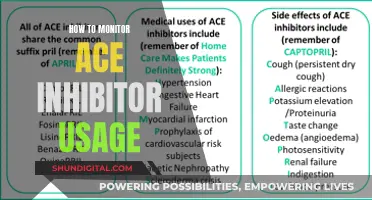Volkswagen's Blind Spot Monitor is a safety feature that helps drivers change lanes and merge more safely. The system uses radar sensors to monitor the area behind and to the sides of the vehicle, commonly known as the blind spots, and alerts the driver when other vehicles enter these zones. When a vehicle enters the monitored zone, warning lights on the side-view mirrors illuminate, and if the driver activates a turn signal, the warning lights flash brightly to warn of nearby traffic. The system can also provide steering correction if the vehicle is equipped with Lane Assist. While Blind Spot Monitor is available on some Volkswagen models, it is not standard on all vehicles, and there have been reports of the system malfunctioning or not working properly.
What You'll Learn

Volkswagen Blind Spot Monitor: features and functionality
Volkswagen's Blind Spot Monitor is a safety feature designed to assist drivers in navigating heavily trafficked roads. The system scans the area behind and along each side of the vehicle for blind spots and alerts the driver when another vehicle enters these zones. This feature is particularly useful when changing lanes or merging, as it provides valuable information about vehicles that may be in the driver's way.
The Blind Spot Monitor uses radar sensors to measure the distance to nearby vehicles and calculate speed differences. The monitored area is approximately 21 yards behind and on each side of the vehicle, about one lane wide. When a vehicle enters this monitored zone, warning lights on the side-view mirrors illuminate, and if the driver activates a turn signal, the lights flash brightly to warn against changing lanes. The faster a vehicle approaches, the earlier the signal appears in the outside mirror.
The system can also be customised to suit the driver's preferences. It can be activated or deactivated in the instrument cluster display by going to "Assist Systems" and selecting "Blind Spot Monitor". Alternatively, it can be turned on or off in the infotainment system by selecting "Set Up" and then "Assistance System". This flexibility allows drivers to choose when to use the Blind Spot Monitor and focus on the features that matter most to them.
In addition, if the vehicle is equipped with Lane Assist, the Blind Spot Monitor can provide a steering correction if it senses that a vehicle is in the blind spot as the driver begins to make a lane change. This feature helps to avoid potential collisions and provides an extra set of eyes on the road, increasing the driver's confidence.
Exploring the ASUS Monitor PG: Button Functionality Explained
You may want to see also

Blind spot monitoring not working
The Volkswagen Blind Spot Monitor is a system that assists drivers when changing lanes or merging by providing information about vehicles in their blind spots. The system operates at speeds above 9 mph and continues to work as the car slows down to about 6 mph. The monitored area is roughly 21 yards behind and on each side of the vehicle, about one lane wide. When a vehicle enters this zone, warning lights on the side-view mirrors illuminate, and if the driver activates a turn signal, the lights flash to warn against changing lanes.
However, some Volkswagen owners have reported issues with their blind spot monitoring systems. In some cases, the system may not work at all, while in others, it may provide false positives or negatives, with the warning lights illuminating even when there are no vehicles in the blind spot. This could be due to various factors, such as loose connections, blocked or damaged sensors, or incorrect settings.
If you are experiencing issues with your blind spot monitoring system, there are a few things you can try. First, check your settings and ensure that the system is turned on. If it is already on, try turning it off and on again, as this may reset the system. Second, check the sensors on the rear bumper to ensure they are clean and not blocked or damaged. Third, if your vehicle has been in a collision or had mirror work done, there may be an issue with the wiring or plugs for the mirrors. Finally, if none of these solutions work, you may need to take your vehicle to a dealer or mechanic to diagnose and fix the issue.
Mounting an ASUS Monitor: A Creative Solution for Hole-less Designs
You may want to see also

Volkswagen Golf GTI: blind spot mirrors
The Volkswagen Golf GTI is available with blind-spot monitoring, which is known as the 'Lane Change System (side assist)'. This system uses radar sensors to monitor the area behind and to the sides of the vehicle, and alerts the driver when other vehicles enter these zones. This feature can be turned on or off in the instrument cluster display or infotainment system.
In addition to the built-in blind-spot monitoring system, there are also aftermarket blind-spot mirrors available for the Volkswagen Golf GTI. These mirrors are designed to provide a wider field of view, reducing the blind spots created by the vehicle's design. Some of these mirrors are aspherical, meaning they have a curved outer edge that allows for better visibility of the blind spot. They can be purchased from various online retailers and are available in both blue-tinted and clear versions.
It is important to note that some GTI owners have expressed their preference for properly adjusting the side mirrors and driving without the need for blind-spot monitoring systems or mirrors. They argue that learning to properly check surroundings and drive is an invaluable skill that should not be replaced by technology.
Finding the Details: Monitoring Peer Reviewers
You may want to see also

Volkswagen Blind Spot Monitor: troubleshooting
Volkswagen's Blind Spot Monitor is a safety feature that helps drivers navigate heavily-trafficked roads. The system operates at speeds above 9 miles per hour and continues to work as the car slows down to about 6 miles per hour. The monitor scans the area behind and to each side of the vehicle, commonly known as the blind spots, and alerts the driver when other vehicles enter these zones.
If your Volkswagen's Blind Spot Monitor is not working, there are several troubleshooting steps you can take before contacting your dealer:
- Check if the feature has been turned off in the Assist menu. Try cycling through the settings a few times to see if it can be turned back on.
- Ensure that the sensors on the rear bumper are not blocked, damaged, or dirty. Clean the sensors if necessary.
- If the sensors and settings are functioning correctly, there may be a loose connection somewhere. Contact your dealer for further assistance.
It is important to note that the Blind Spot Monitor may not function properly if the sensors are blocked. For example, if a bike rack is attached to the rear hitch, the system may need to be turned off to prevent issues with false alerts.
Additionally, the monitor can be intentionally deactivated in the instrument cluster display or infotainment system, providing drivers with the flexibility to customize their driving experience.
Understanding Monitor Types: LED vs LCD Displays
You may want to see also

Volkswagen Blind Spot Monitor: turning it on and off
Volkswagen's Blind Spot Monitor is a handy feature that helps keep you safe on the road by providing valuable information when there's a vehicle in your blind spot. The system operates at speeds above 9 miles per hour and continues to work as you slow down to about 6 miles per hour.
To turn the Volkswagen Blind Spot Monitor on or off, you can follow these steps:
- Access the instrument cluster display by going to the \"Assist Systems\" menu.
- Locate and select the \"Blind Spot Monitor\" option.
- Toggle the setting to turn the system on or off as desired.
Alternatively, you can also adjust the setting via the infotainment system:
- Select the car button on the infotainment system.
- Choose the \"Set Up\" option.
- Then, select \"Assistance System.\"
- Scroll down and find \"Blind Spot Monitor.\"
- Touch the checkbox to activate or deactivate the system.
It's important to note that you may not be able to access the \"Assist\" or \"Assist Systems\" menu while the vehicle is in motion. So, if you need to turn the Blind Spot Monitor on or off, be sure to do so when the car is stationary.
If you encounter any issues with the Blind Spot Monitor, such as false positives or the system not working at all, it's recommended to check if the sensors on the rear bumper are blocked, damaged, or dirty. Cleaning the sensors might help resolve the issue. If the problem persists, you may need to consult your dealer for further assistance.
LCD vs LED Monitors: Which Display Technology is Better?
You may want to see also
Frequently asked questions
Yes, the Golf SE has blind spot monitoring.
You can switch blind spot monitoring on or off in the instrument cluster display by going to "Assist Systems" and selecting "Blind Spot Monitor."
Blind spot monitoring uses radar sensors to measure the distance to nearby vehicles and calculate speed differences. It checks the area behind and to each side of the vehicle, and alerts you when other vehicles enter these zones.
Warning lights on the side-view mirrors illuminate to notify you of a vehicle in your blind spot. If you activate a turn signal, the warning lights will flash to warn you against changing lanes.
Try cycling through the "Assist" menu to turn the feature off and on again. Check if the sensors on the rear bumper are blocked, damaged, or dirty. If this does not fix the issue, contact your dealer for further assistance.