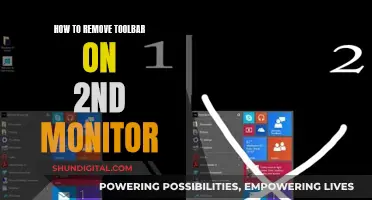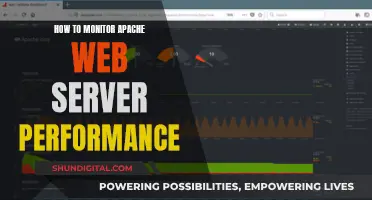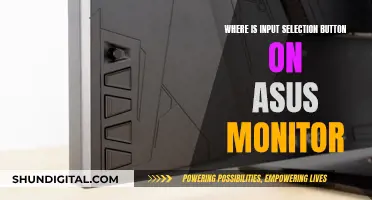Direct monitoring is a feature that can be used to minimize latency when recording audio. It allows the user to listen to their input signal with near-zero latency by sending the signal directly to their headphones or speakers, bypassing the computer and audio interface. This can be especially useful when recording vocals or instruments, as even a slight delay can throw off the performance. While direct monitoring can be helpful in reducing latency, it may also be beneficial to use regular monitoring to hear how effects and plugins affect the sound. Ultimately, the choice between direct and regular monitoring depends on the user's specific needs and preferences.
| Characteristics | Values |
|---|---|
| Direct monitoring | Minimizes latency |
| Latency | Delay between audio input and output |
| Normal input monitoring | Sound is transferred from the input of the audio interface to the DAW software |
| Direct monitoring setup | On/off switch or Monitor Mix knob |
| Monitor Mix knob | Allows blending of direct signal and computer playback audio |
| Effects | Can be added during direct monitoring with a 'pre fader send' |
| Stereo direct monitoring | Can be used with two mics simultaneously |
What You'll Learn

Direct monitoring and latency
Direct monitoring is a useful function that can help you avoid latency issues. It bypasses computer processing and sends a copied signal directly to your headphones, speakers, or line output with very little or zero latency. This is particularly useful if you are running a lot of plugins, instruments, effects, and automation on your tracks.
Latency issues can affect your performance because of how the delay impacts your timing. Direct monitoring allows you to hear your recording before it has been processed by the CPU. Without direct monitoring, there is a very slight delay because of how long it takes your signal to process, which can be more than a split second.
If you are using direct monitoring, you will need to set the channel that you are recording to in your DAW to 'Mute'. Otherwise, you will hear your voice or instrument directly from your interface, followed by the slightly delayed signal from your DAW – this sounds like an echo.
Direct monitoring is also beneficial when recording multiple musicians at once and providing them with their own monitor mix.
Best Places to Buy Monitors: A Comprehensive Guide
You may want to see also

Regular monitoring and performance
Direct monitoring is a feature that can be used to minimise latency. It allows the user to hear their recording before it has been processed by the CPU, reducing the delay to near-zero latency. This can be particularly useful for musicians who want to hear their performance without any effects or processing, and can help them to identify issues with their performance or equipment setup.
Some audio interfaces have an on/off switch for direct monitoring, while others offer a Monitor Mix knob, which allows the user to blend their direct signal and computer playback audio. This provides more control over the amount of latency and can be useful for those who want to hear effects on their performance in real-time.
Ultimately, the choice between regular monitoring and direct monitoring depends on the user's specific needs and setup. Regular monitoring is often sufficient, but direct monitoring can be a useful tool to reduce latency and improve performance, particularly for those with less powerful computers or those working on large, complex projects.
Ankle Monitor Vibrating While Charging: What's the Issue?
You may want to see also

Direct monitoring and vocal performance
Direct monitoring is a function that can be enabled while making recordings using DAW software. It allows the user to hear themselves in real-time by sending a copy of the input signal directly to their headphones, bypassing the computer processing. This eliminates the latency experienced with normal input monitoring, where the sound is transferred from the input of the audio interface to the DAW software and then back to the user through the output socket.
Direct monitoring is particularly useful for vocal performances, as singers often prefer to have reverb and delay effects on their vocals while recording. With normal input monitoring, the delay between what is sung and what is heard back can be distracting and make it difficult to sing in time. Direct monitoring allows singers to hear their performance as it is being recorded, without any distracting echo or delay.
To enable direct monitoring, the input sound is split as it enters the audio interface. A button or knob that controls this function can be found on most sound interfaces. While one copy of the signal is sent to the DAW for recording, another copy is sent directly to the headphone output of the interface. It is important to mute the channel being recorded in the DAW to avoid hearing both the direct and delayed signals at the same time, which can sound like an echo.
Direct monitoring can be particularly beneficial for vocal performances as it allows singers to hear their performance without any distracting delays or echoes. It also enables them to apply effects like reverb and delay, which can enhance their performance. Additionally, direct monitoring can help identify specific issues with the recording, such as mic placement or background noise, as the user is hearing the direct signal from the microphone.
However, there may be times when regular monitoring is preferred. For example, if singers rely on effects such as Auto-Tune or want to hear the reverb and delay effects processed through the DAW. Regular monitoring also allows users to hear how their DAW affects their sound, which can be important for certain applications. Ultimately, the choice between direct and regular monitoring depends on the specific needs of the user and the type of recording they are making.
Troubleshooting an ASUS Monitor That Shows No Signal
You may want to see also

Direct monitoring and effects
Direct monitoring is a feature that can be used to minimise or eliminate latency issues when recording audio. Latency is the delay between when an audio signal enters your input and exits your output. Direct monitoring allows the user to hear their recording before it has been processed by the CPU, reducing the delay to near-zero latency. This can be particularly useful for musicians, as it allows them to hear their performance in real-time, without any distracting echo or delay.
Direct monitoring can be enabled while making recordings using DAW software. When using normal input monitoring, the sound is transferred from the input of the audio interface to the DAW software, and then back to the audio interface, where it is sent through the output socket to the user's headphones. This process can cause a delay, as the signal must travel through the DAW software. With direct monitoring, the input sound is split as it enters the audio interface, so an exact copy of the signal is sent directly to the headphone output, bypassing the DAW software.
Some audio interfaces have an on/off switch for direct monitoring, while others have a Monitor Mix knob, which allows the user to blend their direct signal and computer playback audio. With the Monitor Mix knob, the user can turn the knob to the left to hear a near-zero latency signal directly from the input, or turn it to the right to hear audio from the DAW at an increasing rate, which will introduce some latency.
Direct monitoring can be particularly useful for musicians who are recording complex parts, such as a guitar riff, as it allows them to play in time with the music without any distracting delay. It can also be helpful for vocalists, as it allows them to hear their voice without any effects, which can be important for ensuring the best possible performance.
However, direct monitoring does have some limitations. For example, if the user wants to hear their recording in stereo, they may need to use regular monitoring, as direct monitoring typically provides a mono signal. Additionally, if the user wants to hear the effects of their DAW and plugins on their recording, they will need to use regular monitoring, as direct monitoring bypasses the computer processing.
Ankle Monitors: Who Employs This Technology?
You may want to see also

Direct monitoring and stereo
Direct monitoring is a function that can be enabled while making recordings using DAW software. It allows the user to hear themselves in real-time by sending an exact copy of the input signal directly to their headphones, bypassing the computer's processing. This results in near-zero latency, eliminating the delay experienced with regular monitoring.
Regular monitoring involves the audio signal being processed by the computer, audio interface, DAW software, and any plugins before being sent to the user's headphones or speakers. This additional processing can cause a delay, or latency, which can negatively impact performance, particularly when trying to record in time with other elements.
Direct monitoring is particularly useful when running a large number of plugins, instruments, effects, and automation on tracks, as it can help to avoid latency issues. It is also beneficial when recording complex parts, such as a guitar riff over a beat and bassline, as the user can hear themselves in real-time without any delay.
However, direct monitoring may not always be necessary, especially for smaller projects or when using a powerful computer that can handle the processing demands without causing significant latency.
While direct monitoring can provide a mono signal to both headphones, some interfaces, such as the Focusrite Scarlett 2i2, also offer the option of a stereo mix. This can be advantageous when recording a two-person podcast, allowing for better separation and clarity of both voices on separate channels.
In summary, direct monitoring with stereo capabilities can be a valuable feature for audio recording, providing near-zero latency and the ability to monitor multiple channels separately, ultimately improving performance and the overall recording quality.
Finding Your Monitor's Response Time: Measuring in Milliseconds
You may want to see also
Frequently asked questions
Direct monitoring is a feature that minimises latency by sending a copy of the input signal directly to your headphones, speakers, or line output, bypassing the computer processing.
Direct monitoring can help improve performance by eliminating the delay between the audio input and output, allowing for better timing and groove.
Direct monitoring is useful when you are experiencing latency issues that are affecting your performance. It is also beneficial when you need to hear your audio without any effects or plugins applied.
Regular monitoring is an alternative to direct monitoring. It involves listening to the signal after it has been processed by the audio interface, computer, DAW, and any plugins. Regular monitoring allows you to hear the effects and plugins applied to your audio in real-time.