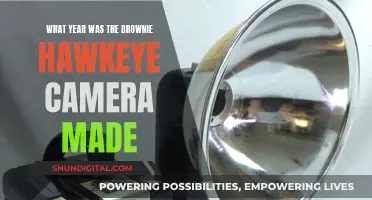If you receive a camera ticket in NYC, you have a few options. You can plead 'guilty' and pay the fines, fees, and surcharges, or you can plead 'not guilty' and schedule a hearing to dispute the ticket. If you choose to ignore the ticket, you will be deemed to have admitted liability, and you will be subject to an additional $25 penalty. It's important to note that you can pay the ticket or schedule a hearing online, by mail, or in person, and you will need your traffic ticket number and DMV ID number to do so.
| Characteristics | Values |
|---|---|
| How to pay camera tickets in NYC | Pay online, by mail, or in person at a DOF business center |
| Online payment methods | Credit or debit card, or through your bank account (eCheck) |
| In-person payment methods | Check, money order, cash, or credit or debit card |
| Payment by mail methods | Check or money order |
| Online payment address | nyc.gov/finance |
| Payment by mail address | NYC Department of Finance, Red Light/Bus Lane Camera Violations Church Street Station PO Box 3641 New York, NY 10008-3641 |
| Additional information | No fee applies when paid using eCheck |
What You'll Learn

Paying camera tickets by mail
Camera tickets in New York City refer to parking and traffic violations. These tickets can be paid or disputed by mail, online, or in person.
To pay camera tickets by mail, follow these steps:
- Respond promptly: Allow enough time for mail delivery by responding to the ticket as early as possible.
- Follow instructions: Refer to the back of the ticket for detailed instructions on how to proceed with payment.
- Include required information: Write the ticket number, your license plate number, and the state of vehicle registration on the front of your payment. For red light, bus lane, and speed camera violations, you must also include the Notice of Liability number.
- Payment method: Enclose a check or money order for the full amount indicated on the front of the ticket. Do not send cash. Make checks payable to the "NYC Department of Finance."
- Mailing address: Send your payment to the appropriate mailing address. For parking and camera violations, mail your payment to:
NYC Department of Finance
Church Street Station
P.O. Box 3640
New York, NY 10008-3640
For red light, bus lane, and speed camera violations, use the following address:
NYC Department of Finance
Red Light/Bus Lane Camera Violations
Church Street Station
P.O. Box 3641
New York, NY 10008-3641
The Evolution of Panasonic Cameras: A Manufacturing Journey
You may want to see also

Paying camera tickets in person
If you would like to pay camera tickets in person, you can do so by visiting a Department of Finance (DOF) business center. You can pay by check or money order. Make checks payable to the "NYC Department of Finance".
To pay by mail, respond early enough to allow for mail delivery. Follow the instructions on the back of the ticket. Enclose a check or money order for the full amount indicated on the front of the ticket. Write the ticket number, your license plate number, and the state of the vehicle registration on the front of your payment.
Mail parking and camera violation payments to the following address:
NYC Department of Finance
Church Street Station
P.O. Box 3640
New York, NY 10008-3640
Red Light/Bus Lane/Speed Camera Violations should be mailed to:
NYC Department of Finance
Red Light/Bus Lane Camera Violations
Church Street Station
PO Box 3641
New York, NY 10008-3641
You can also pay a Traffic Violations Bureau (TVB) ticket in person at a TVB office. To do so, you will need your traffic ticket number, or your DMV ID number, or your full name, date of birth, and gender as they appear on the traffic ticket.
Editing Essentials: Camera Raw Techniques
You may want to see also

Paying camera tickets online
If you've received a camera ticket in NYC, you can pay it online, by mail, or at a Traffic Violations Bureau (TVB) office. Here's a step-by-step guide to paying camera tickets online:
Step 1: Understand Your Ticket
Before paying your ticket, it's important to understand the type of violation and the associated fines, fees, and surcharges. Camera tickets in NYC are typically related to red light, bus lane, or speed camera violations. These tickets are issued by the Traffic Violations Bureau (TVB) and are considered non-criminal moving violations.
Step 2: Gather Required Information
To pay your camera ticket online, you'll need the following information:
- Traffic Ticket Number: This number is located on the ticket and is essential for identifying your specific violation.
- DMV ID Number: Your DMV ID number is also required. If you don't have it, you can provide your full name, date of birth, and gender as they appear on the traffic ticket.
Step 3: Use the Online Portal
The New York State DMV website offers an online portal for paying traffic tickets. Go to the DMV's plead or pay application and enter your DMV ID Number and other requested information to verify your identity. Follow the prompts to pay your ticket using a secure payment method. After completing the payment, be sure to keep the confirmation email for your records.
Step 4: Alternative Payment Methods
While paying online is convenient, you also have the option to pay by mail or in person at a TVB office. If you choose to pay by mail, follow the instructions on the back of the ticket, and include the required information such as the ticket number, license plate number, and payment amount. Allow sufficient time for mail delivery to ensure your payment is received on time.
Remember, it's important to take action on your camera ticket promptly to avoid any additional penalties or consequences. Always use official government websites and apps to ensure the security of your information and payments.
Charging Camera Batteries: A Step-by-Step Guide
You may want to see also

Disputing camera tickets online
If you believe you've been wrongly issued a camera ticket in New York City, you can dispute it online. Here's a step-by-step guide on how to do it:
Step 1: Gather Information and Evidence
Before initiating the dispute process, it's important to research common defences, recommended evidence, and gather all the necessary documents to support your dispute. Remember that all statements, information, and documents submitted must be true and accurate to the best of your knowledge.
Step 2: Visit the NYC Department of Finance Website
Go to the NYC Department of Finance's (DOF) parking or camera violation dispute website. You can find this by searching for \"NYC Pay or Dispute\" on your mobile app store. Alternatively, you can visit NYC311 for full, step-by-step instructions on how to dispute camera violations online.
Step 3: Request a Hearing
Enter your email address on the DOF website to receive an email with a link to the "Dispute a Ticket" website. Here, you'll enter the 10-digit number on your camera violation Notice of Liability and fill out the online hearing request form. Remember to submit your request within 30 days of the ticket being issued to avoid late penalties.
Step 4: Submit Evidence
Upload any additional evidence you have to support your dispute. This can include photos or video evidence. Make sure that all files are no larger than 20 MB.
Step 5: Await the Hearing Decision
An online hearing will be held within 45 days, although the city states that most requests are completed sooner. Once the hearing is completed, you will receive the decision via email from NYCServ@finance.nyc.gov.
It's important to note that you must meet all deadlines, and contacting anyone other than the Department of Finance will not change these deadlines. If you miss the 30-day window and an administrative law judge finds you guilty, you will have to pay late penalties.
Olympus OM-D: The Scene Mode King
You may want to see also

Disputing camera tickets by mail
If you believe you've been wrongly issued a camera ticket in NYC, you can dispute it by mail. Here's a step-by-step guide on how to do it:
Step 1: Understand the Process and Deadlines
Before you begin, it's important to know that you must request a hearing within 30 days of the ticket being issued to avoid late penalties. Disputing a ticket by mail involves submitting a written defence and any supporting evidence to the Department of Finance.
Step 2: Gather Evidence and Prepare Your Defence
Before submitting your dispute, it's recommended that you research common defences and gather any necessary documents or evidence to support your claim. This could include photographs, videos, or any other relevant information.
Step 3: Submit Your Dispute by Mail
To dispute a camera ticket by mail, you'll need to send the following to the NYC Department of Finance, Hearing by Mail Unit, P.O. Box 29021, Brooklyn, NY 11202-9021:
- The ticket
- A clear and concise explanation of your defence, including any relevant laws or regulations that support your claim
- Copies of any supporting evidence
Step 4: Wait for the Decision
After submitting your dispute, you will receive the administrative law judge's decision by mail within about 10 days. If your dispute is unsuccessful, you may be required to pay a $25 penalty in addition to the original fine.
Step 5: Understand Your Options
If you are found guilty and disagree with the decision, you may have the option to appeal. However, if you do not pay the fine or successfully dispute the ticket, it will go into judgment after approximately 100 days, and you will no longer be able to request a hearing if the ticket is over one year old.
Unlocking Note 9 Camera Modes: Program Mode Included?
You may want to see also
Frequently asked questions
You can pay your camera ticket in NYC by downloading the "NYC Pay or Dispute" mobile app, or by paying online, by phone, or by mail.
The "NYC Pay or Dispute" app is New York City's official mobile app to securely pay or dispute parking and camera violations.
To pay your camera ticket by mail, you will need to make your check or money order payable to the NYC Department of Finance. You will also need to include the Notice Number, your Vehicle Plate Number, the State of Registration, and Vehicle Plate Type on the face of your payment.
Yes, you can pay your camera ticket by phone by calling 212-504-4041. There is a small service fee for payments made by phone.