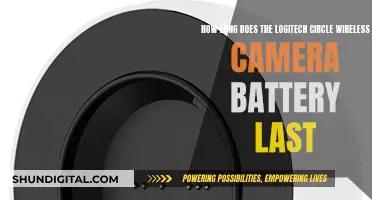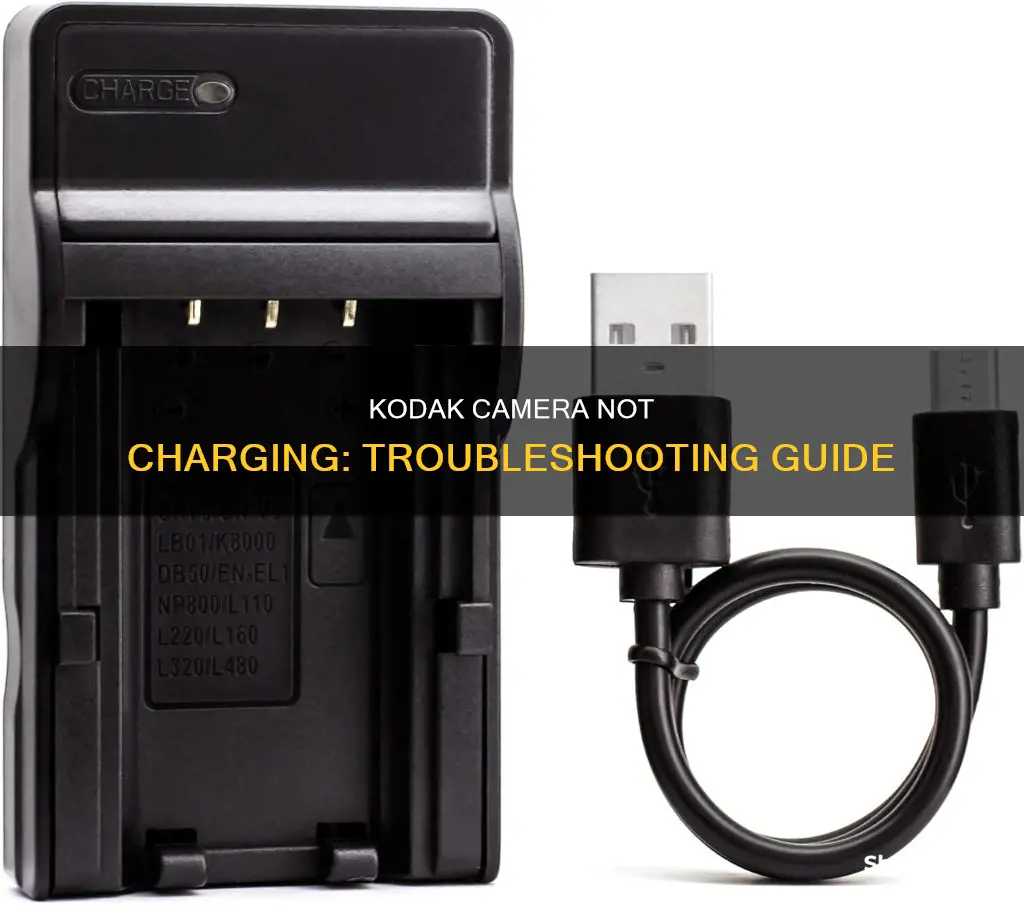
If your Kodak camera is not charging, there are several possible reasons. First, check that you are using the correct charger or power adapter for your camera model. Using a different charger may damage the camera and cause it not to charge properly. Next, ensure that the battery is properly installed and clean, as a dysfunctional or dirty battery may be the issue. You should also check the outlet you are plugging the camera into, as the problem may be with the outlet and not the camera. If your camera still won't charge, try charging the battery in an external charger, and if that doesn't work, you may need to purchase a new battery.
| Characteristics | Values |
|---|---|
| Kodak camera model | EasyShare M381 |
| Camera release date | August 2009 |
| Camera features | 3-inch color LCD |
| Camera issue | Not charging |
| Possible causes | Incorrect battery installation, dirty battery contacts, dysfunctional battery, damaged charger, wrong type of charger, faulty outlet, error during charging, AC power disruption during charging, wrong AC power adapter, over-discharged batteries, defective batteries, no batteries installed |
| Suggested fixes | Ensure proper battery installation, clean battery contacts, replace battery, use correct charger, try different outlet, charge batteries externally, purchase new batteries |
What You'll Learn

The battery might be dysfunctional and need replacing
If your Kodak camera is not charging, the battery might be dysfunctional and need replacing. This is a common issue with the Kodak PlaySport camera, which has a known defect that makes it difficult to recharge the battery. Over time, the battery loses its ability to hold a full charge, and you may need to replace it.
To determine if the battery is dysfunctional, first ensure that it is properly installed in the device. Incorrect installation will cause the battery to not function properly, and your device will not turn on. Try taking the battery out, wiping the terminals with a damp cloth, and re-installing it. If your camera is not operational after this, the battery may be drained or dead. Try charging your battery using the Kodak USB cable or the 5V AC adapter. If the battery still won't charge, it may be dead and need replacing.
If you have tried different outlets and chargers and your camera still won't charge, the battery is most likely the issue. Try purchasing a new battery and see if that solves the problem. If not, the issue may lie with the camera itself or the charging port.
Charging the Fredi Camera: A Step-by-Step Guide
You may want to see also

The charger could be damaged or the wrong type
If your Kodak camera is not charging, it could be that the charger is damaged or is the wrong type. This is a common issue that users face. To resolve this, you should first assess whether the charger is damaged or if it is the wrong type of charger for your camera model. If you have another compatible charger, try charging your camera with that one. If you don't have another charger, you can try charging the batteries in an external charger.
Kodak users have reported that the charging light does not come on even when the camera is plugged in. This could be due to a faulty charger or the wrong type of charger. It is important to use only the charger that came with the initial purchase of the camera. If that is not available, use only an authorized power adapter to charge the camera. Using a different charger may not charge the battery properly and could potentially damage the camera.
If you are using the correct charger and it is still not charging, the issue could be with the outlet you are plugging it into. Try plugging your camera into a different outlet to see if that resolves the issue. If your charger is damaged, you will need to purchase a new one. Ensure that you are using an authorized power adapter to avoid damaging your camera.
If you have tried the above suggestions and your camera is still not charging, you may need to contact Kodak customer support for further assistance.
Charging Your Lumix Camera: USB Guide
You may want to see also

The outlet you're plugging the camera into might be dysfunctional
If your Kodak camera is not charging, it could be that the outlet you're plugging the camera into is dysfunctional. This is a common issue that is often overlooked when troubleshooting charging issues.
To determine if the outlet is dysfunctional, try plugging your camera into a different outlet. Make sure the new outlet is functioning properly by plugging in another device to test it. If your camera starts charging when plugged into a different outlet, then the initial outlet is likely the source of the problem.
If you have access to a multimeter, you can test the outlet for voltage to confirm if it is dysfunctional. A standard wall outlet should have an output of 120 volts. If the outlet is not providing power or has insufficient voltage, it may need to be replaced or repaired.
It is also important to ensure that you are using the correct charger that came with your Kodak camera. Using a different charger may not charge the battery properly and can potentially damage your camera. If you are using the original charger and the camera still won't charge, try using an authorized power adapter.
If you have tried multiple functioning outlets and your camera is still not charging, the issue may lie with the battery, charging cords, or the camera itself. In this case, you may need to replace the battery, try a different charger, or consult a professional for further troubleshooting.
Japan Camera Import: Customs and Charging
You may want to see also

The battery might not be installed properly or need cleaning for good conductivity
If your Kodak camera is not charging, it may be because the battery is not installed properly or is dirty and needs cleaning for good conductivity.
First, check that the battery is installed correctly. The battery will not function properly if it is not installed correctly, and your device will not turn on. Remove the battery, wipe the terminals with a damp cloth, and reinstall the battery. If your camera still does not turn on, try using a different outlet.
If your camera still does not charge, the battery may be dysfunctional and need to be replaced. Try charging the battery in an external charger. If it still does not charge, purchase a new battery and try again.
Dirt on the battery contacts can affect battery life and conductivity. Always wipe the contacts with a clean, dry cloth before loading batteries into your camera.
Charging the Eufy 2C: A Quick Guide to Powering Up
You may want to see also

The camera's charging circuit could be faulty
If your Kodak camera is not charging, there could be an issue with the charging circuit. When you plug your charger in, a yellow light should usually indicate that your camera is charging. If this light is not coming on, it could mean that your charging circuit is not working.
It is important to check the physical condition of your charging unit before attempting any troubleshooting techniques. Ensure that the cables do not have any cracks or punctures, and that the metal wiring inside is not visible. Additionally, check the metal contacts for any grime or scratches as this could also be a sign of a damaged charger. If there is any damage to the charger, it should not be used as it could lead to a fire.
If you are using the correct charger and it is not damaged, the issue could be with the charging circuit of your camera. In this case, it is recommended to take your camera to a Kodak store or contact a customer agent for further assistance.
To confirm that the issue is with the camera's charging circuit, you can try using a different outlet or charger. If your camera still does not charge, then it is likely that the issue is with the camera itself and not the charger or outlet.
Charging the Panasonic Leica Dicomar Camera: A Step-by-Step Guide
You may want to see also
Frequently asked questions
There could be a few reasons why your Kodak camera is not charging. Firstly, check that you are using the correct charger or power adapter. Using a different charger may damage the camera. Next, check the connection points—the power cable outlet, the power supply cable, and the power supply connection to the camera. If these connections are loose, tighten them. If the problem persists, try charging the battery in an external charger, or replace the battery with a new one.
Ensure that the battery is properly installed and clean, as dirt can affect conductivity. Also, check that the battery is a KODAK Li-Ion Rechargeable Digital Camera Battery KLIC-7006.
Contact a customer agent for further assistance.