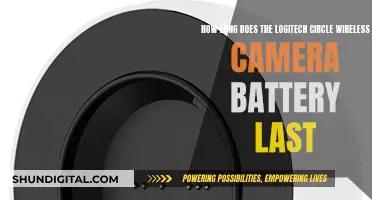Home security cameras are a great way to monitor your home and property, and there are many different types available to suit your needs. Cameras can be wired or wireless, and they can be placed indoors or outdoors. When choosing a home security camera, consider factors such as video quality, field of view, power source, storage options, and smart features. It's also important to think about data privacy and security to protect your footage from potential hackers.
Some popular home security cameras on the market include the Arlo Pro 5S, Google Nest Cam, Ring Stick Up Cam, Eufy Solo IndoorCam, and Blink Indoor. These cameras offer features such as high-resolution video, motion detection, night vision, two-way audio, and smart home integration.
When purchasing a home security camera, it's important to compare different models and brands to find one that suits your specific needs and budget. Additionally, keep an eye out for sales and discounts during the holiday season or on online shopping events like Amazon Prime Day.
What You'll Learn

Wired vs wireless
Wired vs. Wireless:
When it comes to home surveillance cameras, there are two main types to choose from: wired and wireless. Each has its own set of pros and cons, and the right choice for you will depend on your specific needs and preferences.
Wired Security Cameras:
Wired security cameras transmit audio and video signals through a wire to a central hub, which is usually located in or around the home. The footage can be stored locally on the hub or sent outside of the home to a network, allowing for remote viewing. Wired cameras receive power through a hardwired cable or a PoE (Power Over Ethernet) cable. While wired cameras require more time and effort to set up, they offer greater reliability and consistent video quality since they are not dependent on Wi-Fi. They are also less susceptible to hacking and digital snooping compared to wireless cameras. However, wired cameras are not as flexible and can be challenging to move or rearrange. They also require lengthy wiring that needs to be hidden and can be expensive to install, typically requiring professional installation.
Wireless Security Cameras:
Wireless security cameras, on the other hand, transmit footage wirelessly to a home's Wi-Fi network and then to a cloud server or local storage. They are typically powered by batteries or AC power and are easy to install, with no drilling or wiring required. Wireless cameras offer flexibility and mobility, making them ideal for renters or those who want to rearrange their cameras frequently. They are also scalable, allowing for the addition of more cameras without extensive wiring. However, wireless cameras may have spotty video quality due to their reliance on Wi-Fi, and they are more prone to digital snooping and hacking. They also require regular battery changes or access to power outlets, which can limit placement options.
In summary, wired cameras are a good choice for those seeking reliability, consistent video quality, and enhanced security. They are ideal for permanent installations and can cover large properties without worrying about signal range. Wireless cameras, on the other hand, offer flexibility, ease of installation, and mobility. They are perfect for renters or those who want a scalable and affordable solution without the hassle of wiring.
Topping Off Camera Batteries: Is It Safe?
You may want to see also

Indoor vs outdoor
When it comes to home surveillance, there are two main types of cameras: indoor and outdoor. While both types of cameras usually come in similar styles and with comparable features, there are some key differences to note.
Outdoor cameras need to be more durable and weather-resistant than indoor cameras. They also need to have good light conditions and be able to withstand varying weather conditions, such as rain, snow, and extreme temperatures. As a result, outdoor cameras tend to be made of more durable materials, such as metal, and may be heavier or housed in a casing to prevent tampering.
Indoor cameras, on the other hand, can be smaller, more lightweight, and less intrusive. They are usually less expensive than outdoor cameras and can be placed in discreet locations. However, indoor cameras may not have the same weather resistance or lighting features as outdoor cameras.
In terms of features, both indoor and outdoor cameras often utilise infrared technology, which allows for clear pictures in low-light conditions and easy transitions when there is a sudden change in light. Additionally, dome cameras are common for both indoor and outdoor use, as they make it difficult for people to know where the lens is pointed.
When choosing between indoor and outdoor cameras, it's important to consider the specific needs and requirements of the user. For example, if you want to monitor a large outdoor area, you may need a camera with a wider field of view and better lighting conditions. On the other hand, if you're primarily concerned with discreetly monitoring the inside of your home, an indoor camera with motion detection and two-way audio may be a better option.
The Craft of Camera Bag Making
You may want to see also

Cloud vs local storage
When it comes to home surveillance cameras, there are two main types of video storage to choose from: local storage and cloud storage. Each has its own advantages and disadvantages, so it's important to understand the differences before making a decision.
Local storage involves saving your video clips and footage directly on your camera or an external device, such as a microSD card, hard drive, or Network Video Recorder (NVR). This option is often favoured by those who prioritise privacy and want to avoid monthly fees associated with cloud storage. With local storage, you have direct control over your data and it can be more accessible, as you don't need an internet connection to view your recordings. Additionally, local storage typically involves a one-time cost for the hardware, without recurring subscription fees. However, one of the main drawbacks of local storage is that it is susceptible to data loss due to hardware failure, theft, or natural disasters. It also has limited accessibility, as you can only access the data from the physical location of the storage device.
On the other hand, cloud storage involves storing your video data on remote servers managed by a cloud service provider. This option offers greater flexibility, as you can access your footage from anywhere with an internet connection. Cloud storage also provides virtually infinite storage capacity, removing the worry of depleting storage space. Additionally, reputable cloud providers invest heavily in security measures, ensuring your data is safe and secure. However, cloud storage typically involves ongoing subscription fees, and there may be concerns about data privacy and potential breaches.
When deciding between local and cloud storage for your home surveillance camera, consider factors such as your budget, privacy concerns, accessibility needs, and the level of control you want over your data. Both options have their strengths and weaknesses, so it's important to weigh your priorities before making a decision.
Polaroid Camera Battery Guide: Choose the Right Power Source
You may want to see also

Subscription costs
Arlo:
Arlo offers three subscription tiers: Secure, Secure Plus, and Safe & Secure Pro. The Secure plan starts at $13 per month per camera or $10 per month for unlimited cameras. The Secure Plus plan offers additional features such as emergency response and automatic coverage for an unlimited number of cameras, priced at $15 per month. Arlo also provides a free trial period of up to three months.
Blink:
Blink offers two subscription options: Blink Basic and Blink Plus. The Basic plan is charged per camera, starting at $3 per month, while the Plus plan covers an unlimited number of cameras and offers an extended warranty for $10 per month. Blink also provides savings on annual subscriptions, with the Basic plan costing $30 annually and the Plus plan costing $100 annually.
Eufy:
Eufy offers four subscription options: Basic Monthly, Basic Annually, Premier Monthly, and Premier Annually. The Basic plans cover one camera, while the Premier plans offer cloud storage for up to 10 cameras. The monthly plans start at $3 per month per camera, while the annual plans offer a slight discount, costing $30 per year per camera.
Google Nest:
Google Nest provides two subscription options: Nest Aware and Nest Aware Plus. Both plans offer intelligent alerts and cloud storage, with the Nest Aware plan providing 30 days of storage and the Nest Aware Plus plan offering 60 days of storage. The Nest Aware plan starts at $6 per month, while the Nest Aware Plus plan costs $12 per month. Annual payments for both plans are available, resulting in two months of free service.
Ring:
Ring offers three subscription plans: Basic, Plus, and Pro. The Basic plan costs $40 annually, the Plus plan costs $100 annually, and the Pro plan costs $200 annually. These plans provide cloud storage, video sharing, rich notifications, and extended warranties. Ring also offers an impressive 180 days of cloud storage with its subscription plans.
TP-Link:
TP-Link has two camera brands, Kasa and Tapo, each with its own subscription service. Kasa Care offers two tiers: Plus and Premium. The Plus tier supports up to three cameras for $3.50 per month, while the Premium tier supports up to 10 cameras for $12 per month. Tapo Care has only one tier, Premium, which includes rich notifications, person detection, and privacy zone settings. The cost of Tapo Care varies depending on the number of cameras and the billing frequency.
It is important to note that while these subscription plans offer additional features and benefits, home surveillance cameras can still function without them. Basic features such as live streaming, push notifications, and two-way audio are usually accessible without a subscription. Additionally, some cameras provide local storage options using microSD cards, eliminating the need for cloud storage subscriptions.
Side Mirror Surveillance: Are You Being Watched?
You may want to see also

Privacy and security
Legal Compliance
Before installing any home surveillance cameras, it is crucial to understand the legal implications. While there may not be specific federal laws governing the use of security cameras, there are national consent and privacy laws that apply to video surveillance. Additionally, audio recording laws vary and require the consent of at least one party in a conversation. Be sure to review federal, state, and local regulations to ensure your camera setup complies with the law.
Placement and Field of View
The placement of your home surveillance cameras should consider privacy expectations. Avoid installing cameras in areas with a high expectation of privacy, such as bedrooms, bathrooms, and changing rooms. For outdoor cameras, ensure they are focused on your own property and do not infringe on your neighbours' privacy by capturing their private spaces.
Storage and Security
When choosing a home surveillance camera, consider the storage options. Local storage, such as microSD cards, keeps footage within your control, while cloud storage may require a subscription. Ensure your storage method is secure to prevent unauthorised access. Wired cameras are generally more secure than wireless cameras, which can be more susceptible to hacking if proper security measures are not in place.
Data Privacy
Review the privacy policies and track records of camera brands before purchasing. Data breaches can expose your camera footage, so choosing a company with a strong security posture is essential. Additionally, consider whether you want your cameras to be integrated with smart home systems and voice assistants. While convenient, these integrations may raise privacy concerns, so evaluate the trade-offs carefully.
Notification and Consent
If you have guests or hired help in your home, consider notifying them about the presence of cameras and obtaining their consent. While the laws vary and can be unclear, obtaining consent can help prevent potential privacy violations. Be transparent about the purpose of the cameras and how the footage will be used.
Camera Features
When selecting a home surveillance camera, look for features that enhance privacy and security. For example, consider cameras with motion detection, which can alert you to activity without continuously recording. Cameras with mechanical pan and tilt controls allow you to adjust the field of view without physically moving the camera. Finally, consider the resolution and zoom capabilities to ensure you capture the necessary details without invading privacy unnecessarily.
Focusing a Polaroid Camera: Tips for Sharp Instant Photos
You may want to see also
Frequently asked questions
The best home surveillance cameras for outdoor use include the Arlo Pro 5S 2K Spotlight Camera, the Google Nest Cam, and the Ring Stick Up Cam Battery.
The best home surveillance cameras for indoor use include the Eufy E220 Indoor Cam, the TP-Link Tapo Indoor/Outdoor Home Security Wi-Fi Camera C120, and the Blink Indoor (3rd Gen).
The best home surveillance cameras for use with Google Home include the Google Nest Cam (Indoor, Wired), the Google Nest Cam (Outdoor or Indoor, Battery), and the Eufy SoloCam S340 Wireless Outdoor Security Camera.