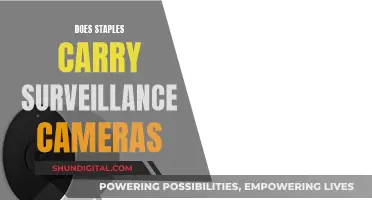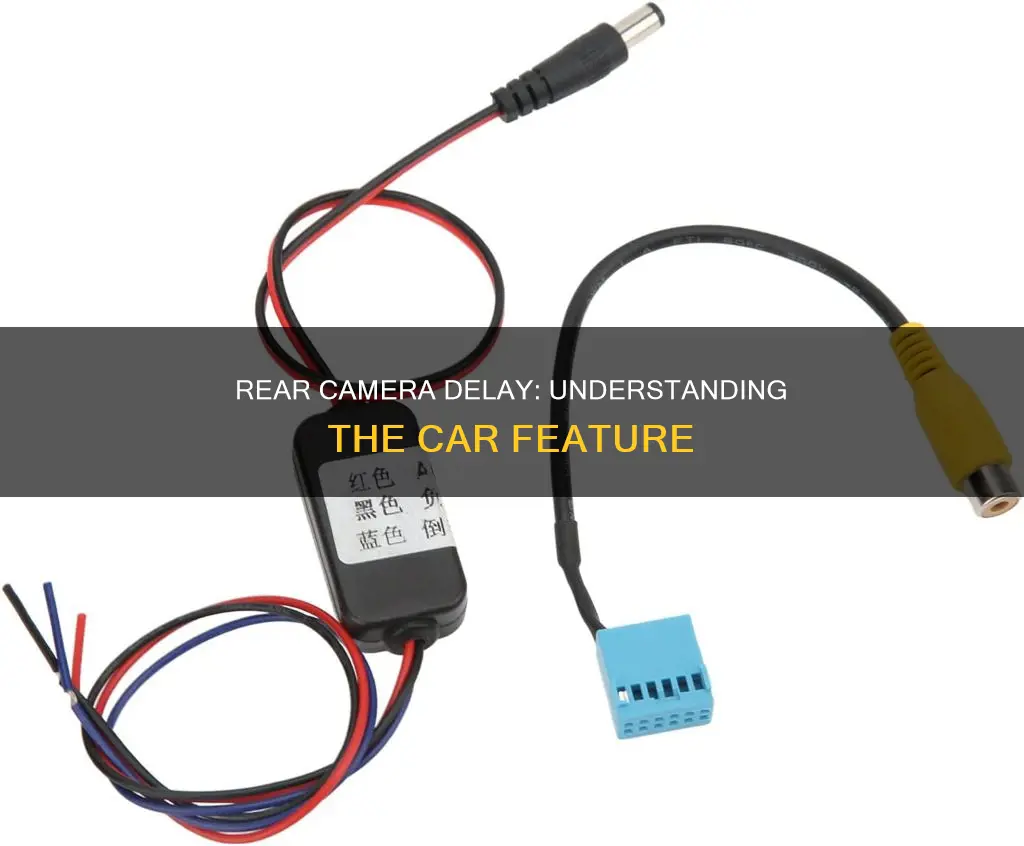
Rear-view camera delay is a feature in some cars that allows the rear-view camera display to stay on for a few seconds after the driver shifts out of the reverse gear. This feature helps drivers monitor their rear while accelerating to avoid collisions from behind and the sides, and makes parallel parking easier.
| Characteristics | Values |
|---|---|
| What is it? | A feature that allows the rearview camera display to stay on for a few seconds after returning to drive from reverse gear |
| How to activate it | Put the car in reverse, wait for the display to come on, and click on the screen to display a menu. The settings differ from car to car but the delay option is often found at the bottom of the screen |
| Benefits | Can help drivers monitor their rear while accelerating to avoid collisions and change lanes safely; can help with parking, especially in tight spots |
| Drawbacks | Can be distracting if drivers pay more attention to the screen than the road; delay before the camera image comes on the monitor can be hazardous |
What You'll Learn

How to activate rear-view camera delay
The rear-view camera delay feature allows the display to stay on for a few seconds after you shift out of reverse gear, helping you to monitor your rear while accelerating and avoid collisions from behind and the sides. This feature is particularly useful when parallel parking, towing, or performing other manoeuvres that require constant changes in gear and direction.
To activate the rear-view camera delay, follow these steps:
- Put your car in reverse gear.
- Wait for the rear-view camera display to come on.
- Click or tap on the screen to bring up the menu. The menu may also appear automatically when you shift into reverse.
- Navigate to the settings or dialogue options.
- Look for the delay option, which is usually found in the bottom left or bottom right corner of the screen.
- Click or tap on the delay option to activate it.
- Shift your gear back to drive, and the display should stay on for a few seconds.
Please note that the exact steps may vary depending on your vehicle's model and year. Additionally, not all vehicles have the rear-view camera delay feature, so you may need to upgrade your rear-view camera or purchase an advanced kit to enjoy this feature.
The rear-view camera delay can be beneficial for various reasons, including enhanced safety, smoother driving, and reduced risk of accidents and collisions. However, it is important to remember that constantly looking at the screen instead of the road can be distracting and hazardous. Therefore, the delay feature typically switches off automatically once your vehicle exceeds a certain speed limit, usually around 5 mph.
Knowing Your Camera's Focus: A Quick Guide
You may want to see also

Advantages of rear-view camera delay
Rear-view camera delay allows the display to remain on for a few seconds after the gear has been shifted from reverse to drive. This feature is only available in select vehicles, but it can significantly improve the driving experience by providing several advantages.
One of the main advantages of the rear-view camera delay is the ability to monitor the rear side of the car while driving forward. This helps drivers keep an eye on the back of the road, which can be beneficial when changing lanes or merging into traffic. With the delay feature, drivers can ensure they are not cut off by speeding vehicles approaching from behind, thus helping to avoid collisions and making lane changes smoother and safer.
The delay feature is especially useful when towing a trailer or a hitch, as it allows drivers to quickly check the trailer's position while driving. This provides reassurance and helps prevent accidents that could be caused by an improperly secured trailer.
Additionally, the rear-view camera delay can assist in parking, particularly in tight spots or when parallel parking. Without the delay, the constant change in gear during parking manoeuvres would cause the rearview camera to switch off and on continuously, creating a distraction for the driver. With the delay feature, the camera stays on, providing a constant display of the rear view, making parking easier and safer.
Furthermore, the rear-view camera delay can help prevent accidents and reduce repair costs. By monitoring the rear of the vehicle while accelerating, drivers can avoid collisions from the rear and sides, thus saving money on potential car repairs.
While the rear-view camera delay offers these advantages, it is important to use this feature without becoming distracted by the screen. Keeping your eyes on the road ahead is crucial, and some rear-view camera systems address this concern by integrating the camera display into the rearview mirror, allowing drivers to check the road ahead and behind simultaneously.
The Evolution of Camera Materials: Past, Present, Future
You may want to see also

Disadvantages of rear-view camera delay
Rear-view camera delay is a feature in some cars that allows the rear-view camera display to stay on for a few seconds after the gear has been shifted from reverse to drive. While this feature can be beneficial for drivers, there are also some disadvantages and risks associated with it.
One of the main disadvantages of rear-view camera delay is the potential for driver distraction. If a driver is focused on the camera display, they may take their eyes off the road, which can increase the risk of accidents. This is particularly true if the delay causes the camera display to remain on for an extended period, or if the driver is not accustomed to using the delay feature. Additionally, some drivers may find the delay annoying, especially if they prefer to have the camera turn off immediately when shifting out of reverse.
Another disadvantage of rear-view camera delay is the potential delay in displaying the camera feed when the car is initially put into reverse. In some cases, there may be a lag, with a legal disclaimer or other screens appearing before the camera feed is shown. This can be frustrating for drivers who need to back up quickly or who are used to the camera feed engaging immediately.
In some cases, the delay feature may also cause issues with other car functions, such as the radio or navigation system. The delay in switching between the camera display and these other functions can be annoying and inconvenient for drivers who rely on these systems while driving.
Furthermore, the rear-view camera delay may not always work as intended. In some cases, there may be glitches or installation errors that cause the delay to activate before the camera display even turns on, resulting in a blank screen for several seconds. This can be hazardous, especially if the driver is relying on the camera to back up or manoeuvre in tight spaces.
To conclude, while the rear-view camera delay feature can provide benefits such as improved visibility and collision avoidance, it is important to be aware of the potential disadvantages and risks. Drivers should use this feature with caution and ensure that they are not distracted by the camera display, taking into account their own preferences and comfort levels.
Camera Charger Problems: De-A11 Edition
You may want to see also

How to troubleshoot rear-view camera delay
A rear-view camera delay allows the display to stay on for a few seconds after returning the gear to drive from reverse. This feature is only available in selected vehicles but is highly beneficial for drivers.
Troubleshooting Rear-View Camera Delay
Delayed Display
If your rear-view camera experiences a delay before the display comes on, it could be due to a glitch or installation error. Usually, this is a 10-second delay that occurs the first time, and the camera activates normally once the gear shifts to reverse.
To resolve this issue, wait for at least 30 seconds before shifting into reverse. This allows your car's electrical circuit to boot up. You can use this time to check other aspects of your car to ensure everything is in order.
Blank Monitor
If your rearview monitor is blank, start by checking the monitor for any damage. Ensure that the camera is connected to the monitor. If the camera is off, turn it on. In most cases, a blank delay screen is caused by an installation error. Check your wiring and ensure that the AV cable is properly connected to the monitor or head unit to allow for video display.
Signal Delay
Signal delays are more common with wireless connections. Inspect the receiver and transmitter for any damage. If there is minor damage, a simple repair might be sufficient, but significant damage may require a replacement.
Black and White Screen or Poor Image Quality
A flashing or black and white screen could be due to fraying cables and damaged connections. Inspect the wires for any cables that need repair or replacement.
Poor image quality is often caused by dirt and grime on the camera lens. Clean the lens with the recommended chemical and a soft fabric. Schedule regular cleaning, such as once a week, to maintain optimal image quality.
Long Delay
If you find the delay too long, you may be able to adjust the settings. For example, in a 2021 Volkswagen Atlas, a user was able to adjust the speed at which the camera turns off by using the ODBeleven device. This is set under "Parking Assist" rather than "Rear View Camera". The user changed the value from 15kph to 5kph, resulting in the camera turning off soon after switching to drive.
Additional Tips
- If you have a radio that automatically turns on when the ignition is powered, set it to come on manually instead. This gives the backup camera first priority and reduces delays.
- You can turn off the camera delay in the menu if you find it annoying.
Charging Your SP815UZ: Battery Power Basics
You may want to see also

How to change the delay settings
The rearview camera delay feature allows the display to stay on for a few seconds after you shift out of reverse gear, helping you monitor your surroundings as you accelerate and prevent collisions. This feature is particularly useful when parking in tight spots or when towing a trailer.
To activate the rearview camera delay, follow these steps:
- Put your car in reverse gear.
- Wait for the rearview camera display to come on.
- Click on the screen to bring up the menu.
- Navigate to the delay settings. The location of this setting may vary depending on your car model, but it is typically found in the bottom left or bottom right corner of the screen.
- Adjust the delay settings according to your preference. You may be able to set a specific time delay or tie the delay to a speed limit, such as 5 mph.
- Test the new settings by shifting back to drive gear. The display should now stay on for a few seconds, depending on your chosen settings.
If you cannot find the delay settings in the camera menu, there may be another way to adjust this feature. For example, in some Volkswagen Atlas models, the delay is adjusted under "Parking Assist" settings rather than "Rear View Camera" settings.
Additionally, if you are uncomfortable adjusting the settings yourself, you can always consult a professional installer or your car dealer for assistance. They will be able to guide you through the process or make the adjustments for you.
Speeding Ticket Arrival: Mobile Camera Edition
You may want to see also
Frequently asked questions
Rear camera delay allows the rearview camera display to stay on for a few seconds after returning to drive mode from reverse. This helps drivers monitor their rear while accelerating to avoid collisions and change lanes safely.
The rearview camera is activated when the car is put in reverse. The display typically turns off once the gear is shifted back to drive. With the delay feature, the display stays on for a few seconds or until a certain speed is reached, usually 5 mph.
To activate the delay, put the car in reverse, wait for the display to turn on, and access the settings menu. Select the delay option, which is usually found at the bottom of the screen. Test it by shifting back to drive, and the display should remain on.
Rear camera delay improves safety by allowing drivers to monitor their surroundings while driving forward. It helps prevent accidents, especially during parallel parking maneuvers, and can also assist in towing situations. Additionally, it can help you keep an eye on speeding vehicles approaching from behind.
One disadvantage is the potential for driver distraction if they focus too much on the screen instead of the road ahead. It is important to use this feature as a supplementary tool while primarily maintaining visual awareness of the road.