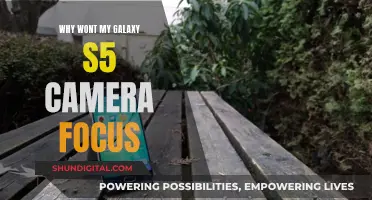The Samsung Galaxy S10's camera Live Focus mode has been updated to allow users to take more creative photos. The Live Focus mode blurs the background of photographs to help the foreground subject stand out. The S10's Live Focus mode differs from previous iterations as it uses the primary 12 MP sensor for capturing the subject and the ultra-wide sensor for the background, allowing for slightly wider bokeh pictures. The Live Focus Video mode allows users to blur the background when recording a video.
| Characteristics | Values |
|---|---|
| Number of Cameras | 3 on the back, 1 front |
| Camera Resolution | 12MP |
| Camera Modes | Photo, Video, Pro, Artistic Live Focus, Food, Super Slow Mo, Slow Motion, Hyperlapse |
| Zoom | Optical Zoom |
| Live Focus | Available |
| Live Focus Video | Available |
| Ultra-Wide Camera | Available |
| Dual Aperture | Available |
| Telephoto Lens | Available |
| Bokeh Effects | Available |
| Instagram Integration | Available |
What You'll Learn

Live Focus mode lets you blur the background of a photo
Live Focus mode on the Samsung Galaxy S10 lets you blur the background of a photo, making the foreground subject stand out. This feature is available on both the rear and front cameras of the phone. To use Live Focus mode, open the Camera app and frame your subject, ensuring you are between 1 to 1.5 metres away from them. Then, tap Live Focus and select your desired blur effect. You can adjust the level of blur using the slider. When you're happy with the settings, tap Capture to take the photo. After taking the photo, you can view it by navigating to the Gallery app and selecting the picture. If you want to use a different blur effect, tap "Change background effect" and apply your desired changes.
The Galaxy S10 also introduces an improved version of Live Focus called Artistic Live Focus, which offers several different types of blur effects to make your images stand out even more. To use Artistic Live Focus, follow the same steps as for Live Focus, but tap "Artistic Live Focus" instead.
In addition to Live Focus for photos, the Galaxy S10 also features Live Focus Video, which allows you to blur the background when recording a video. This feature works similarly to Live Focus for photos, but is designed specifically for videos.
The Live Focus mode on the Galaxy S10 also brings a change compared to previous Samsung phones. On dual camera setups with a telephoto lens, the telephoto lens was used for Live Focus, zooming in on the subject. However, on the Galaxy S10, Samsung uses the primary 12 MP sensor for capturing the subject, resulting in slightly wider bokeh pictures and no zooming in.
Polaroid's 1999 Gift for Kids: The Instant Fun Camera
You may want to see also

Live Focus Video lets you blur the background when recording a video
Live Focus Video is a feature on the Samsung Galaxy S10 that allows you to blur the background when recording a video, giving your videos a cinematic feel. This feature is perfect for when you want to direct your viewer's attention to a specific part of the frame, usually the subject of your video.
To use Live Focus Video, unlock your device and launch the camera app. Swipe through the camera options until you find LIVE FOCUS VIDEO. Tap the more options icon, which looks like a small circle in the corner of the live frame, to choose a video effect. You can then tap an effect and use the slider to set its intensity. For example, you can add a glitchy background for an old-fashioned style.
Once you're happy with your chosen effect, tap anywhere inside the live frame to close the more options menu. Position your subject in the frame and tap their face on the screen to focus on them. If you want to switch between the front and rear cameras, tap the switch camera icon.
Now, simply tap the record button to start recording your video. You can pause by tapping the pause button and stop recording by tapping the stop button.
The Live Focus feature has been available on Galaxy phones for a while and is known for its iconic filters. The Galaxy S10's Live Focus Video feature uses the primary 12 MP sensor for capturing the subject and the ultra-wide sensor for the background, allowing for slightly wider bokeh pictures.
Motorola Focus 66: How Long Does the Charge Last?
You may want to see also

Live Focus mode zooms in on the subject
Live Focus mode on the Samsung Galaxy S10 is a feature that blurs the background of photographs to make the foreground subject stand out. This is achieved by using the primary camera to capture the background and the telephoto lens to capture the subject in focus. This can result in the camera zooming in on the subject, which some users have found to be an issue as it forces the photographer to move further back to maintain a proper distance from the subject.
Samsung has addressed this issue in the Galaxy S10 by using the primary 12 MP sensor for capturing the subject and the ultra-wide sensor for the background. This means that there is no longer any zooming in involved, giving the user more flexibility in framing the subject as they see fit. This change also allows the S10 to take slightly wider bokeh pictures and enables the Galaxy S10e to have Live Focus support.
The Live Focus mode can be accessed by tapping the Camera icon on the home screen. The user should then frame the subject, ensuring they are between 1 to 1.5 meters away. The Blur slider can be used to adjust the strength of the background blur, and various effects can be applied to change the appearance of the blur.
While the change to Live Focus mode in the Galaxy S10 is a welcome improvement, it remains to be seen if it will encourage users to use the mode more often. The overall quality of the bokeh pictures may not have improved, and further testing is needed to draw a solid conclusion.
Charging BP-511A Camera Batteries: Picking the Right Charger
You may want to see also

Live Focus mode is available on the front and rear cameras
The Live Focus mode on the Samsung Galaxy S10 is a feature that allows you to add a blur effect to your photos and videos, making the subject stand out by blurring the background. This feature is available on both the front and rear cameras of the Galaxy S10, S10e, S10+, and S10 5G.
When using Live Focus mode, you can adjust the level of blur to your liking. On the rear camera, the primary 12 MP sensor captures the subject, while the ultra-wide sensor blurs the background. This allows for slightly wider bokeh pictures and is also available on the Galaxy S10e due to its similar dual-camera setup.
To use Live Focus mode on the Galaxy S10, open the Camera app and navigate to the desired camera. Tap "Live Focus" and select your preferred blur effect. Adjust the blur level using the slider and tap "Capture" to take the picture. You can view your photo by navigating to the Gallery app and selecting the picture. If you want to use a different effect, tap "Change background effect" and apply your desired changes.
In addition to Live Focus for photos, the Galaxy S10 also offers Live Focus Video. This feature allows you to blur the background when recording a video, creating a similar effect to that of Live Focus mode for photos. Live Focus Video can be found among the camera modes in the Galaxy S10 camera app.
Charging Your SQ11 Camera: How Long Does It Take?
You may want to see also

Live Focus mode is also called Artistic Live Focus
Live Focus mode, also called Artistic Live Focus, is a feature on the Samsung Galaxy S10 camera that allows you to add a blur effect to your photos to make the subject stand out. This feature was originally introduced on the Note series, but now it's available on the Galaxy S10e, S10, and S10+.
With Artistic Live Focus, you can choose from several different types of blur effects to enhance your images. To use this feature, open the Camera app and navigate to your desired camera—you can use Artistic Live Focus on both the rear and front cameras. Tap 'Live Focus' and select the blur effect you want to use. You can also adjust the level of blur using the slider. Once you're happy with the settings, tap 'Capture' to take the picture.
If you want to view or edit your photo, go to the Gallery app and select the picture. From there, you can tap 'Change background effect' to apply different blur effects or adjust the blur level using the slider.
The Live Focus mode on the Galaxy S10 also includes an AI tool that can add blur effects to photos you've already taken. This feature adds to the creative possibilities offered by the Galaxy S10 camera, allowing you to take stunning and artistic photos.
Yi Home Camera: Does It Have a Battery?
You may want to see also
Frequently asked questions
Live Focus mode blurs the background of photographs to help the foreground subject stand out.
To use Live Focus mode, open the Camera app, then tap Live Focus and select a blur effect you like. You can also use the slider to adjust the level of blur. When you’re ready, tap Capture to take the picture.
The different types of blur effects available on the Live Focus mode of the Galaxy S10 camera include Backdrop, Big Circle, Blur, Color Point, Glitch, High-Key Mono, and Low-Key Mono.
The Live Focus mode on the Galaxy S10 camera allows you to add a blur effect to your pictures, making the subject stand out. With the new Artistic Live Focus, you can choose from several different types of blur effects to enhance your images even further.