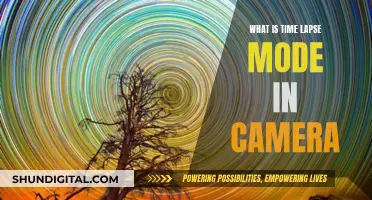There are several ways to charge a Wi-Fi camera, depending on the type of camera and its power source. Wi-Fi cameras can be wireless, wire-free, or wired. Wireless cameras may need to be plugged into an electrical outlet, be battery-powered, or use solar power. Wired cameras, on the other hand, get their power supply through an Ethernet cable, while wire-free cameras can be powered by batteries or solar energy. The frequency of charging a Wi-Fi camera depends on various factors, including camera usage, battery capacity, settings, temperature, and firmware.
| Characteristics | Values |
|---|---|
| Power Sources | Plug into an electrical outlet, battery-powered, solar-powered |
| Battery Life | 2-10 hours per charge; 2 weeks to 6 months between charges |
| Charging Time | 2-10 hours |
| Data Usage | Up to 400 GB per month; depends on resolution, number of cameras, frames-per-second capture rate, and use of a network video recorder |
| Installation | DIY or professional |
| Placement | Indoors or outdoors |
What You'll Learn

Wired vs wireless security cameras
Wireless security cameras are generally easier to install than wired cameras, making them a good option for renters or those who want a simple setup. They are also flexible and can be placed almost anywhere, even in areas without a power outlet if you opt for a wire-free, battery-powered model. Wireless cameras are also a good choice if you want to access footage from your personal device. However, wireless cameras are susceptible to connectivity issues if your Wi-Fi connection is unstable or another signal interferes with yours. They are also prone to power outages and may require frequent charging or battery changes.
Wired security cameras, on the other hand, offer a more reliable connection as they are not dependent on a wireless network. They are a good option for homeowners who don't plan to move the cameras around a lot and want to monitor multiple parts of their property constantly. They also don't require recharging. However, the installation process for wired cameras can be tricky and may require professional help. You'll need to drill holes and run lengthy wiring through your walls, ceilings, or crawl spaces to connect the cameras to your internet network and a power source. Additionally, wired cameras can be rendered useless during power outages.
When it comes to data usage, wireless security cameras can consume a significant amount of data, up to 400 GB per month, depending on factors such as camera resolution, the number of cameras, frames-per-second capture rate, and whether you're using a network video recorder. Wired cameras, on the other hand, do not have the same data usage concerns as they are not transmitting data wirelessly.
Charging Camera Batteries: Full Drain or Frequent Top-Ups?
You may want to see also

Battery-powered cameras
Battery-powered Wi-Fi cameras are a convenient option for home security, eliminating the need for hardwiring and providing flexibility in terms of placement. These cameras typically use Wi-Fi signals to transmit video and audio to a hub recorder, the cloud, or local storage.
There are a variety of battery-powered Wi-Fi cameras available on the market, offering features such as motion detection, night vision, two-way audio, and cloud and/or SD storage. Some popular options include the Netvue Security Camera, the Blink Outdoor 4th Gen, and the Ring Stick Up Cam. These cameras offer features such as AI motion detection, colour night vision, and two-way talk, all while being powered by batteries.
The frequency of charging a battery-powered Wi-Fi camera depends on various factors, including camera usage, battery capacity, settings, temperature, and firmware. On average, these cameras need to be charged between every 1 to 6 months, with some models offering up to two years of battery life on a single charge.
To improve the battery life of a Wi-Fi camera, you can consider using energy-saving features, such as motion detection or "people-only" detection, which can help preserve battery power. Additionally, you can explore alternative power sources, such as connecting the camera to a solar panel for constant charging, ensuring a 'set and forget' experience.
Overall, battery-powered Wi-Fi cameras offer a wire-free and convenient option for home security, providing flexibility in placement without compromising on features and functionality.
Charging the Heimvision Camera: A Step-by-Step Guide
You may want to see also

Solar-powered cameras
Solar-powered security cameras are an eco-friendly, convenient, and flexible option for home security. They are wireless devices that use solar panels to harness solar energy and recharge their batteries, providing indefinite surveillance without frequent battery replacements. These cameras are ideal for outdoor use, offering hassle-free installation without the need for power outlets or unsightly wires.
Benefits of Solar-Powered Cameras:
- Eco-friendly and Reliable: Solar-powered cameras offer a green alternative to traditional security cameras, harnessing solar energy for reliable and continuous operation.
- Convenience and Flexibility: Solar charging panels provide the ultimate convenience and flexibility by eliminating the need for wired connections and ensuring a constant power source.
- Easy Installation: Solar-powered cameras are typically easy to install, requiring no drilling or external cables. They can be mounted in various locations with flexible mounting options.
- Nighttime Operation: Solar-powered cameras are designed to work both during the day and at night. They store power during the day to operate at night, ensuring continuous surveillance even in the absence of sunlight.
- Longevity: With proper sunlight exposure, solar-powered cameras can run indefinitely. For example, the eufyCam 3 solar panel camera can last up to a year on a single charge and potentially longer when paired with continuous solar energy.
Factors to Consider:
- Sunlight Exposure: Solar panels require adequate sunlight exposure to function effectively. Ensure the camera is installed in a sunny environment to get the most from each charge.
- Charging Time: The charging time for solar-powered cameras varies, typically ranging from 5 to 10 hours of direct sunlight to fully charge the battery.
- Camera Specifications: When choosing a solar-powered camera, consider factors such as resolution, field of view, two-way talk, night vision, and smart features like motion detection and notifications.
- Storage Options: Solar-powered cameras offer local storage via microSD cards or cloud storage options, each with distinct pros and cons. Cloud storage often requires a monthly fee.
- Security: Wireless cameras can be more susceptible to hacking due to their connectivity to Wi-Fi networks. Ensure your camera has adequate security measures in place to protect your data and footage.
Popular Solar-Powered Camera Options:
- Arlo Pro 4 with Arlo Solar Panel Charger: This camera boasts 2K resolution, a 160-degree field of view, two-way talk, a siren, a spotlight, night vision, and other smart features. It is pricier but justifies its price tag with its performance and quality.
- Ring Stick Up Cam Solar: Ring offers a bundle that includes a camera, battery pack, solar panel, charging cable, and mounting accessories. The camera has 1080p resolution, night vision, two-way talk, a 115-degree field of view, and a siren.
- EufyCam S330: The eufyCam S330 is a solar-powered camera with a dual-lens, 4G cellular connectivity, and AI-tracking. It offers crystal-clear 4K footage and advanced AI features for enhanced security.
- IeGeek 2K Solar Camera: This camera features AI detection, 2K QHD color night vision, a 130-degree wide-angle, a 360-degree adjustable solar panel, and a built-in 15000mAh rechargeable battery. It ensures clear and colorful images, accurate alerts, and flexible storage options.
Choosing the Right Charger for Your Camera: A Guide
You may want to see also

Cellular data cameras
These cameras transmit video signals over a mobile network, similar to how a mobile phone works. They are often referred to as 3G/4G/5G mobile security cameras, and they require a data plan to transmit videos. Some common carriers offering such services include Verizon, AT&T, and T-Mobile.
Cellular security cameras offer several advantages over wired cameras. They are typically powered by batteries or solar power, eliminating the need for an electrical outlet. They also do not require a WiFi network, allowing for more flexible placement. Additionally, they are harder for intruders to hack into, enhancing security.
However, there are some downsides to consider. Cellular cameras tend to be more expensive than other types of camera models, and data plans can add to the cost. The quality of cellular surveillance cameras can also be inconsistent, with some unknown brands offering unreliable products.
When choosing a cellular data camera, it is recommended to select reputable brands that offer sound after-sales service and technical support, such as Reolink.
Best Buy's Camera Battery Charger Options Explored
You may want to see also

Local storage cameras
Local storage security cameras are a great option for those who want to keep their footage private and secure. These cameras store captured content locally, either through internal storage, a microSD card, or a separate hub, providing an extra layer of protection against potential intruders or hackers.
One of the most popular local storage security cameras is the Arlo Pro 5, which offers local storage through an external hub. It provides excellent imagery with 2K HDR video recording and an integrated spotlight, ensuring clear and detailed footage. The camera also has a wide 160-degree field of view and can store up to 2TB of footage. The Arlo Pro 5 is easy to set up and has a long-lasting battery, making it a convenient and reliable choice.
Another excellent option is the Reolink Argus PT Wireless Camera, which offers a 360-degree swivel base and a solar panel to keep it charged. It supports up to 128GB of onboard microSD storage and has smart detection features, including person and vehicle detection. The camera is also weather-resistant and works with Alexa and Google Assistant, making it a versatile and feature-rich choice.
The Google Nest Cam Wired is another notable local storage camera. It relies on its own built-in storage to save 1080p HDR videos and can continue to monitor and save clips even when the internet goes down. The camera offers strong AI capabilities and accurate detection, making it a reliable choice for those seeking advanced features.
For those seeking a simple and affordable option, the GE CYNC Indoor Smart Camera offers all the essential features and is easy to set up. It can save 1080p footage directly to a microSD card and also includes a manual privacy shutter for added peace of mind. While it only supports up to 32GB of microSD storage, it does offer cloud storage options for those who want additional backup.
Local storage security cameras provide users with enhanced privacy and control over their footage. They are often packed with advanced features and offer flexible storage options, making them a great choice for anyone looking to secure their home or business.
Charging Your Lumix Waterproof Camera: A Step-by-Step Guide
You may want to see also
Frequently asked questions
Wireless security cameras have three power sources: 1) those that need to be plugged into an electrical outlet, 2) those that are battery-powered, and 3) those that are solar-powered.
Wireless security cameras need to be charged between every 1 and 6 months. The frequency of charging depends on factors such as camera usage, battery capacity, security camera settings, temperature, and firmware. Per charge, batteries in wireless security cameras can last up to 6 months in low-traffic areas and 2 to 3 months in high-traffic areas.
You can usually check the battery life in the camera app. For batteries that are removed from the camera to charge, the charging status is often indicated by a light—for example, orange while charging and green when charged.