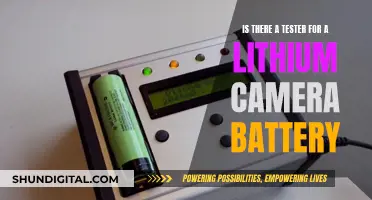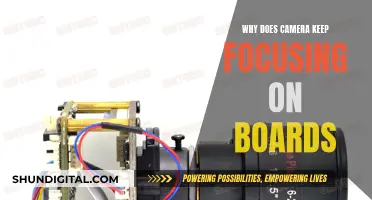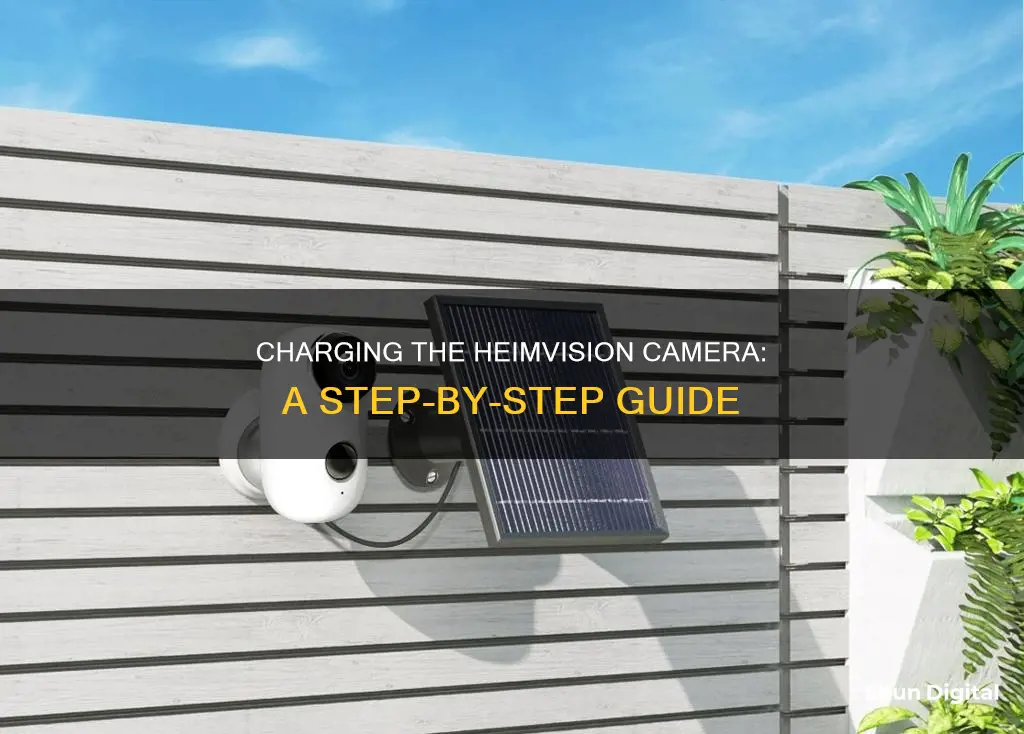
The HeimVision HMD2 is a battery-powered security camera that can be used indoors or outdoors. It features a 6000mAh rechargeable battery that can last up to 4 months on a single charge, depending on usage. The camera can be charged using the included USB cable or by connecting it to a solar panel, which is sold separately. In this paragraph, we will discuss the steps to charge the HeimVision HMD2 camera and provide useful information for users looking to maximise its battery life.
| Characteristics | Values |
|---|---|
| Battery | 2pcs 18650 6000mAh |
| Battery Life | 4 months (10 motion alerts per day) |
| Charging Method | USB cable |
| Solar Power Option | Yes, with dedicated HMS1 solar panel |
What You'll Learn

Charging the HeimVision HMD2 camera
The HeimVision HMD2 is a battery-powered security camera that can be used both indoors and outdoors. Its 6000mAh battery can be charged using the included USB cable. Alternatively, it can be charged via solar power using the dedicated HMS1 solar panel sold separately by HeimVision.
The HMD2 comes with a magnetic mount, a metal stand with mounting hardware, and solar panel mounting hardware. To charge the camera, you can either use the magnetic mount or the bracket to secure it in place while it charges. The back of the camera features a speaker grill, an indentation for the magnetic mount, and a removable cover that protects the micro SD card slot, micro USB connector, and reset switch.
Connect the included USB cable to the micro USB connector on the back of the camera, and then plug the other end into a power source, such as a USB wall adapter or a computer. The first charge may take several hours, depending on the power source used.
Once fully charged, the camera can operate for up to four months per charge, assuming an average of ten motion alerts per day. The long-lasting battery life of the HMD2 is one of its standout features, providing convenience and peace of mind.
If you choose to use the solar panel for charging, you will need to purchase it separately and ensure it is mounted in a location that receives direct sunlight. The solar panel option eliminates the need for manual recharging, providing a continuous power source for the camera as long as there is sufficient sunlight.
VTech Kidizoom Camera: What's in the Box?
You may want to see also

Using the solar panel
The HeimVision HMD2 security camera can be charged using the dedicated HMS1 solar panel, which is sold separately for $35.99. This solar panel can be mounted anywhere with exposure to sunlight, allowing the camera to be continuously charged.
To use the solar panel, you must first mount it in a sunny location. The solar panel mounting hardware is included in the box, along with the magnetic mount and metal stand for the camera. Once the solar panel is mounted, simply connect it to the camera.
The solar panel will then keep the camera's internal 6000mAh battery charged. This battery can power the camera for up to four months per charge, assuming around ten motion alerts per day. With the solar panel, you won't need to worry about recharging the camera manually.
The HMD2 camera can be mounted in three different ways: on a flat surface, using the magnetic mount, or with the bracket. The camera is also easy to install, taking less than five minutes to set up without any complicated tools. It comes with a magnetic mount and double-sided adhesive tape, allowing installation anywhere.
The solar panel is a great option for keeping the HMD2 security camera charged without having to worry about manually recharging it, especially if it is mounted outdoors or in a location with good sunlight exposure.
Charging the Polaroid IS426 Camera: A Step-by-Step Guide
You may want to see also

Battery life
The HeimVision HMD2 is a battery-powered security camera with a battery life of up to four months per charge, depending on usage. The camera is equipped with a 6000mAh rechargeable battery, which can be charged via a USB cable or a solar panel. With ten motion records per day, the HMD2 can hold a charge for up to four months.
The long battery life of the HMD2 offers convenience and peace of mind, eliminating the need for frequent charging. This is further enhanced by the option to use a solar panel, ensuring a continuous charge as long as there is sunlight.
To maximise battery life, the camera's settings can be adjusted. For example, the sensitivity of the PIR motion sensor can be customised to reduce false alerts. Additionally, the HMD2's wireless design contributes to its battery efficiency, as it does not require a constant power supply like traditional wired cameras.
The HMD2's battery life is a notable feature, setting it apart from pricier alternatives and making it a cost-effective choice for home security. Its wire-free design, coupled with its long-lasting battery, offers flexibility in installation and usage, making it a convenient option for homeowners, renters, and businesses alike.
Overall, the battery life of the HeimVision HMD2 is a significant advantage, providing users with an efficient and reliable security solution.
Charging the Fujifilm XP80: A Step-by-Step Guide
You may want to see also

Charging time
The charging time of the HeimVision HMD2 camera depends on how often the camera is activated. The camera can hold a charge for up to four months if it detects motion of the human body around ten times per day. The camera's internal 6000mAh battery can be charged using the included USB cable.
The HMD2 camera can also be charged via a solar panel, which is sold separately by HeimVision for $35.99. The solar panel option means you never have to worry about recharging the camera, as long as the panel has exposure to sunlight.
The battery life of the camera has been reviewed positively, with one reviewer noting that after testing the camera with the solar panel for a couple of weeks, the battery level was still at 90%.
Charging Your SimpliSafe Outdoor Camera: A Quick Guide
You may want to see also

Charging frequency
The charging frequency of the HeimVision HMD2 security camera depends on how often the camera is activated. The camera can hold a charge for up to four months if it detects motion of the human body around ten times per day. The battery life is also dependent on how many times the camera is activated.
The HMD2 comes with a rechargeable 6000mAh battery that can be charged via a USB cable. The camera can also be charged using a phone charger. If you don't want to worry about charging the camera, you can use the optional dedicated HMS1 solar panel, which is sold separately. With the solar panel, the camera can be continuously charged as long as there is sunlight.
The HMD2 is a wire-free, battery-powered security camera that offers worry-free, continuous surveillance. The long-lasting battery life of up to four months per charge makes it a convenient and cost-effective option for home security.
To ensure optimal performance, it is recommended to regularly charge the camera, especially if it is frequently activated. By keeping the camera charged, you can maintain uninterrupted surveillance and take advantage of the camera's motion detection and notification features.
In summary, the charging frequency of the HeimVision HMD2 security camera depends on the usage and activation frequency. With its rechargeable battery and optional solar panel, you can ensure continuous surveillance and maintain the camera's charge for up to four months, depending on its usage. Regular charging is recommended to ensure uninterrupted performance and take full advantage of the camera's features.
Alone: Keeping Cameras Charged for Long-Term Survival
You may want to see also
Frequently asked questions
The battery can hold a charge for up to 4 months if it detects movements of the human body 10 times per day.
The camera comes with a USB cable for recharging. You can also use your phone charger to charge it.
The first thing you need to do is charge the camera's internal 6000mAh battery using the included USB cable. Once charged, the camera will be operational for up to 4 months per charge.
Yes, the HeimVision HMD2 can connect to a solar panel and be continuously charged as long as there is sunlight.