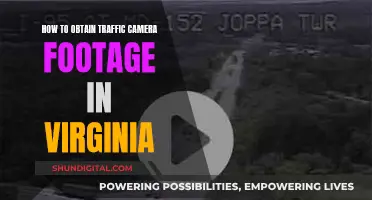D-Link security cameras are well-known for their reliability and wireless capabilities, but how does their privacy mode measure up? In this discussion, we will be delving into the privacy features offered by D-Link cameras, examining whether they truly provide the promised level of privacy. We will explore the various settings, configurations, and potential loopholes that may impact the privacy of users. By the end of this analysis, we aim to provide a comprehensive understanding of the privacy protections offered by D-Link cameras and offer insights into the effectiveness of their privacy mode.
| Characteristics | Values |
|---|---|
| Privacy mode | Can be enabled when leaving home |
| Can be enabled when arriving home |
What You'll Learn

D-Link camera models and their features
D-Link offers a range of home security cameras with various features. Here is a detailed overview of some popular D-Link camera models and their respective features:
DCS-8525LH
This camera offers pan and tilt functionality, providing a wide field of view. It captures video in 1080p resolution, delivering clear and detailed footage. The pan and tilt feature allows for remote adjustment of the camera's position, enhancing its coverage.
DCS-8630LH
The DCS-8630LH is an outdoor spotlight camera, equipped with a bright light to illuminate dark areas and deter intruders. It also features motion and sound detection, automatically recording and sending alerts when it detects unusual activity. This model records in 1080p resolution.
DCS-8350LH
The D-Link DCS-8350LH is a 2K QHD indoor camera, offering enhanced video quality with its high resolution. It includes night vision and sound detection capabilities, ensuring clear footage even in low-light conditions.
DCS-6500LHV2
This camera is part of the D-Link Pro Series and offers a full HD pan and tilt experience with a 360-degree view. It includes sound and motion detection, two-way audio, and cloud and local recording options. The night vision feature ensures clear footage even in low-light environments.
DCS-6100LHV2
The DCS-6100LHV2 is another offering from the D-Link Pro Series, providing compact design coupled with advanced features. It captures video in 1080p resolution and includes sound and motion detection, two-way audio, cloud and local recording, and night vision.
DCS-8300LH-WM
This indoor security camera offers 1080p resolution and Wi-Fi connectivity. It can be controlled and monitored remotely via the mydlink smartphone app, providing convenient access to live footage.
DCS-936L
The DCS-936L is a Wi-Fi camera that captures HD video. It offers remote viewing capabilities through the D-Link Lite smartphone app, allowing users to monitor their homes from anywhere.
DCS-8000LH
The D-Link DCS-8000LH is a mini indoor camera with a compact design. It captures video in 720p resolution and includes night vision capabilities, providing clear footage even in low-light conditions.
DCS-5020L
This camera offers pan and tilt functionality, allowing for remote adjustment of the viewing angle. It includes night vision, cloud recording, and two-way audio for convenient communication.
DCS-6513
The DCS-6513 is an outdoor weatherproof dome camera, offering HD resolution and clear footage. It features night vision, providing enhanced visibility in low-light conditions.
DCS-4622
The D-Link DCS-4622 is a high-end security camera from the Vigilance series, offering advanced features and reliable performance.
DCS-8010LH-WM
This indoor security camera captures video in 720p resolution and offers Wi-Fi connectivity. It is designed for easy installation and remote monitoring via the mydlink app.
DCS-2630L
The DCS-2630L is an 180-degree HD Wi-Fi camera, providing a wide field of view. It is compatible with Apple HomeKit and Android devices, allowing for flexible integration and remote monitoring.
These are just some of the camera models offered by D-Link, each with its unique combination of features to suit different user needs.
Battery Saver Mode: Impact on Camera Performance
You may want to see also

Pros and cons of D-Link cameras
D-Link cameras are loaded with features but come with a few downsides. Here are some pros and cons to help you decide if they are the right choice for you:
Pros:
- Relatively affordable
- Smartphone controls with the mydlink app
- Smart home automation with Google Assistant, Amazon Alexa, and IFTTT
- Motion and sound detection
- Infrared night vision
- Pan and Tilt feature
- Free cloud storage available (with limitations)
- Widely available
Cons:
- Confusing product names and model numbers
- No Ultra HD or 2K camera models
- Doesn't sell all products directly
- Some discontinued or out-of-stock models
- The app can be clunky and not intuitive
- Occasional loading or recording delay, sporadic and unexplained app crashes, and occasional false notifications
Point-and-Shoot Cameras: Can They Shoot RAW?
You may want to see also

Comparison of D-Link cameras to other brands
D-Link cameras are known for their affordability, ease of use, and smart home integration. They offer a range of features, including motion and sound detection, infrared night vision, pan and tilt functionality, and free cloud storage. However, they may not be as intuitive as other camera brands and have confusing product names and model numbers.
When compared to other brands, such as Ring, Arlo, SimpliSafe, ADT, Vivint, and Nest Cams, D-Link cameras have their strengths and weaknesses. Here is a detailed comparison:
D-Link vs Ring and Arlo:
- D-Link may not be as security camera-focused as Ring and Arlo, but their cameras are well-documented on their website, providing features, specs, and sample footage.
- Ring and Arlo are more established brands in the security camera space, offering a wider range of camera-focused products.
D-Link vs SimpliSafe, ADT, and Vivint:
SafeHome.org recommends investing in a home security system from reputable companies like SimpliSafe, ADT, or Vivint. These companies offer comprehensive security solutions, including cameras, sensors, and professional monitoring services. D-Link, being more of a networking brand, may not provide the same level of security expertise.
D-Link vs Nest Cams:
- Nest Cams offer more intuitive app functionality and automated features, such as setting the camera to "Home" and "Away" mode based on the user's phone location.
- D-Link cameras provide more customisation options and smart home integration, allowing users to create automations and rules for how the camera should perform.
In terms of pricing, D-Link cameras typically retail for under or around $100, making them a feature-packed and affordable option. Nest Cams, on the other hand, are known for their high-ranking and high-tech features but may come at a higher price point.
Overall, D-Link cameras are a good choice for tech-savvy users who want a well-built, customisable, and affordable security solution. However, for those seeking a more intuitive and camera-focused experience, other brands like Nest Cams or the big names in home security systems might be a better fit.
Smoke Detector Camera Batteries: How Long Do They Really Last?
You may want to see also

How to set up a D-Link camera
Setting up a D-Link camera is a straightforward process. Here is a step-by-step guide on how to do it:
First, it is recommended that you use the setup wizard for your camera first for its initial setup and registration with the mydlink service. The setup wizard can be downloaded from the D-Link website. If you are using a DCS-935L, select Direct Connection to set up your camera. For a DCS-6045L, select PowerLine Connection. Otherwise, select Ethernet Connection. Follow the steps provided by the wizard to complete the setup.
You can also set up your D-Link camera wirelessly using Wi-Fi Protected Setup (WPS). Here are the steps to do so:
- Press the WPS button on your camera for 3 seconds. The WPS LED on your camera should start blinking blue.
- Within 60 seconds, press the WPS button on the router that you want to connect to.
- The WPS LED on your camera will automatically configure its wireless settings, and the WPS LED will turn solid blue, then your camera will reboot and connect to your wireless network.
Note that if your router does not have a physical WPS button, you may need to activate WPS through its web interface. Refer to your router's manual for more details.
Additionally, you can set up your D-Link camera directly from your phone or tablet using the mydlink Lite mobile app. Simply scan the QR code with your mobile device or search for the app on your app store. Launch the app and tap "New users, sign up here" to start the setup process.
D-Link cameras are known for being easy to install and control, with many smart home customization options. They are a good choice for users who are tech-savvy and want a high level of control over their camera's settings.
NYC Congestion Charge Cameras: Where Are They?
You may want to see also

D-Link camera pricing and value for money
D-Link cameras are reasonably priced, with most models retailing for under or around $100 per camera. The DCS-8630LH outdoor spotlight camera is an exception at $150, but this is still a competitive price for a spotlight camera. The D-Link camera's affordability is especially notable given its solid performance and range of features, including motion and sound detection, infrared night vision, and pan and tilt functionality.
D-Link cameras are a good choice for those on a budget who want a reliable, functional camera with a decent range of features. However, it is worth noting that D-Link does not offer ultra HD or 2K camera models, and some of its models are discontinued or out of stock.
In terms of video storage, D-Link cameras offer a few options. Firstly, all cameras include a MicroSD card port for local storage, although the card itself is not included. Secondly, D-Link offers three paid cloud storage plans, with the basic plan starting at a very reasonable $2.49 per month for a decent amount of recording time and video storage. Notably, D-Link also offers a free cloud storage option, which provides a rolling 24 hours' worth of recording and up to 50 clips, which is quite generous compared to other camera brands.
Overall, D-Link cameras offer good value for money, providing a solid range of features and performance at a competitive price. However, for those seeking more advanced features such as ultra HD or facial recognition, other brands such as Arlo may be a better option, albeit at a higher price point.
Charging Camera Batteries: Alone Contestants' Strategies
You may want to see also
Frequently asked questions
Privacy mode on D-Link cameras allows users to disable recording and notifications when they are at home.
To enable privacy mode on your D-Link camera, you can use the mydlink app. Open the app and click on the "Scenes" tab. From there, you can create a new scene or edit an existing one. Select the "Privacy" mode option and customize the settings according to your preferences.
When your D-Link camera is in privacy mode, it will not record any video or audio, and motion and sound detection will be disabled. Additionally, notifications will be turned off, and the camera will not send any alerts during this time.
No, when the camera is in privacy mode, it temporarily stops recording, so there will be no footage to view during that time.
Yes, you can set a schedule for privacy mode to turn on and off automatically at specific times. This can be done through the mydlink app by creating or editing scenes and setting the desired schedule.