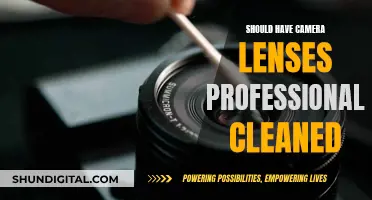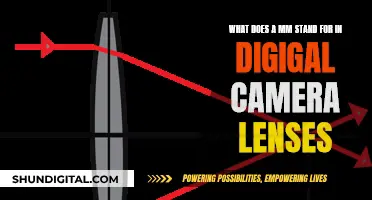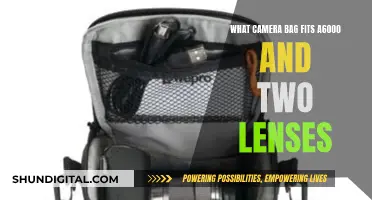Testing the sharpness of a new camera lens is an important step in ensuring you are getting the quality you paid for. Even the slightest misalignment can cause a loss of sharpness, and with the prices of lenses today, you could be unboxing thousands of dollars worth of precisely manufactured glass. While you don't need a crazy, dedicated setup to check out your gear, there are some steps you can take to ensure you are getting the best performance from your lens.
First, check the lens for any damage. Look for scratches on the front and rear glass, and check through the lens to see if there is any fungus. Ensure all the rings operate smoothly and that all side switches are operational.
Next, grab your new lens, camera, and tripod, and set up a test chart on a wall. A high-contrast, clearly printed, flat surface works best. Position your camera so that it’s facing the wall straight on, and make sure you’re far enough away that you’re not close to the lens’s minimum focus distance. Set your camera to AF mode and ensure it is set to release only after the focus is locked.
Now, start capturing images. Test both a wide aperture and a narrow one, like f/8. Move through a couple of other points along the zoom range, capturing both sets of aperture values. You can also test the lens at different ISO settings, as well as at infinite focus.
Finally, carefully check over your images. Look for any disparities, such as one side being significantly sharper than the other, unusual vignetting, or aberrations on the target. If you spot anything, re-run the test to ensure it wasn't a mistake. If the issue persists, your lens might have a problem.
| Characteristics | Values |
|---|---|
| Camera | DSLR or mirrorless |
| Lens | Prime or zoom |
| Lighting | Daylight, window light, flash, fluorescent or incandescent lighting |
| Target | Printed test chart, brick wall, building, or natural objects |
| Tripod | Yes |
| Shutter speed | Avoid the range between 1/5th of a second and 1/100th of a second |
| Aperture | Wide open and f/8 |
| Focus | Autofocus or manual focus |
| Image analysis | Sharpness, chromatic aberration, vignetting, distortion, and spherochromatism |
What You'll Learn

Check for physical damage
To check for physical damage on a camera lens, you should:
- Inspect the glass for scratches, lighter scratches from poor cleaning techniques, and "blemishes" (areas where the lens coating has been smeared or removed).
- Check for fungus, which can cause fuzzy spots and filaments, and can permanently etch the lens coating.
- Look for dust particles inside the lens, which are usually negligible unless they impede a significant amount of light.
- Check the lens mount for any damage and ensure the gold contacts are clean and unworn.
- Check the focus and zoom rings turn smoothly without any grinding sounds.
- Check for oil on the aperture blades, which can cause friction and impede the quick closing action during exposure.
- Check for any loose screws, pieces of cloth, or broken internal elements.
- Check the focusing mechanism by setting the lens to manual focus and running the ring back and forth.
- Check the autofocus by mounting the lens to your camera and repeating the process.
- Check the zoom mechanism by zooming in and out and looking for any catches or areas of high resistance.
- Check for vignetting by taking photos of a well-lit wall and pushing the contrast and levels to see if the corners darken.
Student Photography: Affordable Camera Lenses for Beginners
You may want to see also

Check for fungus
To check for fungus, you should first remove the lens from the camera and take off the front and rear lens caps. Make sure you have plenty of light, then look through both ends of the lens to see if you can spot any fungus growth. Fungus can look like small web-like spots or patches inside the lens. If left untreated, it can permanently decrease the performance of the lens and cause your images to look fuzzy or hazy. If you suspect lens fungus, the lens should be evaluated by a professional lens technician to determine if it can be cleaned.
Lens fungus occurs when dust combines with moisture and finds its way into the interior elements of a camera lens. It is more common with lenses that are used in very humid, tropical areas, or that have been stored in a dark and moist environment. To prevent the growth of fungus, keep your lenses in a cool, dry place. You can also store them in a see-through dry or humidity-controlled cabinet with silica gel packets if you don't plan on using them for a long time. The silica gel packets will absorb any moisture, while the see-through container will allow light inside to kill the fungus.
Camera Lenses: Tangible Personal Property or Not?
You may want to see also

Check the lens rings
When it comes to checking the lens rings, the first thing to do is to examine the lens itself. This involves a basic hands-on inspection to ensure that the lens is in good condition and functions properly. Check for any loose sections, screws, or rattling parts.
Next, assess the focusing mechanism by manually turning the focus ring back and forth. Ensure that it moves smoothly without any catches or gritty sensations. Take note of which part of the lens moves during focusing – the front element, rear element, or an internal group.
If your lens is a zoom lens, check the focusing at both ends of the zoom range. Some lenses may have a rear element that moves during focusing, which can impact the effective focal length when focusing on nearby subjects.
Additionally, pay attention to whether the front element rotates during focusing, as this can affect the use of polarizing filters. Check if the distance scale rotates accurately when adjusting the focus ring.
For autofocus lenses, mount the lens to your camera and test the autofocus function. Ensure it operates smoothly and compare the autofocus speed to that of your other lenses.
Finally, examine the zoom mechanism by zooming in and out. Ensure that the zoom ring moves smoothly without any catches or resistance. If the lens has an extending barrel, check that it slides smoothly and is clean, with no scratches that could indicate rubbing during zooming.
Mirror Lenses: Unique Reflections in Camera Optics
You may want to see also

Set up a test target
Setting up a test target is an important step in testing the sharpness of your camera lens. Here are some detailed instructions to help you through the process:
First, you will need to choose or create a suitable test target. You can purchase a test chart or create your own by printing or drawing patterns such as lines, shapes, and symbols on a piece of paper or cardboard. The test target should include elements like sharp edges, straight lines, and distinct details that will help you evaluate the sharpness of your lens.
Next, set up your camera and tripod. Place your camera on a stable tripod to ensure that it remains steady during the test. Adjust the height of the tripod so that the centre of the lens is level with the centre of the test target. If you are testing a zoom lens, consider the different focal lengths you will be using and adjust the distance between the camera and the target accordingly.
Now, carefully align your camera with the test target. Make sure that the plane of the camera sensor is parallel to the test target. Use a bubble level or a laser pointer to ensure accurate alignment. You can also use a ruler or measuring tape to ensure that the distance from the camera to the target is consistent.
Once you have the camera and target aligned, adjust your camera settings. Set the focus, zoom, exposure, and white balance according to the conditions and purpose of your test. Turn off any image stabilisation or autofocus features, as you want to evaluate the lens's performance without any assistance from the camera body.
If you are testing a manual focus lens, use the manual focus ring to focus on the centre of the test target. If you are testing an autofocus lens, you can use autofocus, but it is recommended to switch to manual focus after achieving focus to prevent the lens from hunting during the test.
Finally, take multiple test shots. Capture a series of images at different apertures, from wide open to stopped down, to evaluate the lens's performance across its aperture range. If you are testing a zoom lens, repeat this process at different focal lengths. Remember to use a remote shutter release or self-timer to minimise camera shake during the exposure.
By following these steps, you will be able to set up a test target effectively and capture the images needed to evaluate the sharpness of your camera lens.
Camera Lenses: Understanding the Basics of Photography
You may want to see also

Compare images
Comparing images is a great way to test the sharpness of your camera lens. Here are some steps to help you get started:
Step 1: Set Up Your Equipment
- Place your camera on a sturdy tripod to ensure stability and reduce the risk of camera shake.
- Use a cable release or remote shutter to minimise vibrations when capturing images.
- If your camera has a mirror lock-up mode, enable it to further reduce vibrations caused by the mirror movement.
- Choose a suitable lens for comparison. It is ideal to compare lenses with similar focal lengths and apertures.
Step 2: Choose Your Target
- Select a target with sharp, distinct details. This could be a test chart, a bookshelf with books, or even a building with windows for your outdoor shots.
- Ensure that your target is well-lit and free from distractions like wind or heat distortion, which can affect the sharpness of your images.
- Position your target at an appropriate distance, depending on the lens you are testing. For wide-angle lenses, you may need to be closer, while for telephoto lenses, a greater distance is preferable.
Step 3: Capture Images
- Frame your target in the centre of your viewfinder, ensuring that the camera is level and square to the target.
- Use Live View, if available, to fine-tune your focus and zoom in for a more accurate representation of sharpness.
- Capture multiple images of the target, varying the aperture settings to identify the sweet spot for sharpness.
Step 4: Analyse the Images
- Upload your images to a computer for a more detailed analysis.
- Compare the centre and corner sharpness of the images by zooming in to 100% magnification.
- Evaluate the images for other factors such as vignetting, symmetry, and distortion.
- Take notes on your findings, making note of the aperture settings that yield the sharpest results for each lens.
By following these steps and comparing images, you can effectively test the sharpness of your camera lenses and identify any potential issues or variations in performance.
Lens Compatibility: Using Old Olympus Lenses on New Cameras
You may want to see also
Frequently asked questions
Testing a lens for sharpness involves checking for decentering, which is when the elements within the lens are not aligned properly, resulting in softer images in certain areas of the frame. To test for decentering, set up your camera on a tripod and shoot a distant, detailed subject with the aperture set to the widest value. Take multiple shots with the subject placed in each corner of the frame, and compare the images to see if one or two photos are significantly worse than the others. If you notice a bad corner, repeat the test with a different subject to confirm the result.
In addition to decentering, other potential issues to check for include sticky aperture blades, physical damage or dust on the lens elements, and problems with the zoom or focus mechanisms. To test for sticky aperture blades, cycle the aperture from maximum to minimum and observe whether the blades move smoothly and form a consistent shape. For physical damage and dust, use a raking light to inspect the front and rear elements for scratches, coating defects, or excessive dust. To test the zoom and focus mechanisms, simply zoom through the range and check for any sticking or grit in the mechanism.
The essential equipment for testing lens sharpness includes a camera, a lens, and a tripod to ensure stability and reduce vibrations. Additionally, a remote shutter release or cable release can be useful for minimizing camera shake. While not strictly necessary, test charts or targets with sharp, distinct printing can also be helpful for evaluating sharpness.
It's important to remember that lens sharpness is just one aspect of image quality, and it's often overrated. What matters more is how the lens performs as part of a larger camera system, including autofocus accuracy, aperture and exposure control, image stabilization, and more. Instead of obsessing over sharpness, focus on understanding your lens's limitations and working within them.