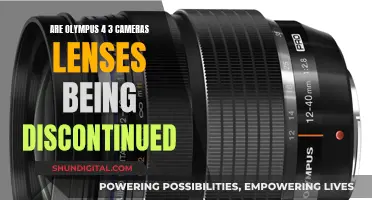The Olympus OM series of 35mm SLR camera lenses can be used with the new Olympus E-System digital cameras using an adapter. However, there are some restrictions and limitations to be aware of when using old lenses with new digital cameras.
Firstly, it is important to consider lens mount compatibility and flange-focal distance. The lens mount refers to the mechanism by which lenses are attached to a camera, and each camera manufacturer typically has its own unique lens mount. To use a lens from a different system, a lens adapter is required. These adapters physically attach the lens to the camera and also correct for the specified flange-focal distance, which is the distance from the rear mount of the lens to the focal plane of the camera.
When adapting old Olympus lenses to new digital cameras, it is crucial to ensure that the adapter compensates for the correct flange-focal distance to achieve proper focus. Additionally, some old lenses may have issues with dust, fungus, or optical coating separation, which can affect image quality. It is also important to note that not all old lenses will be fully functional with new camera bodies, and certain features such as autofocusing and auto aperture may not work.
In summary, while it is possible to use old Olympus lenses with new digital cameras, there are some compatibility and performance considerations to keep in mind.
| Characteristics | Values |
|---|---|
| Lens mount compatibility | Requires an adapter to use old lenses with new digital cameras |
| Flange-focal distance | The distance from the rear mount of the lens to the focal plane of the camera; if the adapter doesn't compensate for the flange-focal distance, the lens won't focus correctly |
| Mirrorless cameras | More versatile when it comes to adapting various camera lenses |
| Infinity focus | If the adapter is too large, the lens won't focus to infinity |
| FFD incompatibility | Some lenses aren't backward-compatible and need to be mounted closer to the focal plane |
What You'll Learn

Lens mount compatibility
When it comes to using old lenses with new digital cameras, there are two things to consider: lens mount compatibility and flange-focal distance.
The first problem an adapter solves is the conversion of your lens mount to the mount your camera uses. Think of the adapter as a "connector", with one side matching the lens and one side matching the camera. This allows you to physically attach the lens to the camera even though they sport different mounts.
There are all sorts of adapters available on the market, from cheap generic adapters to expensive brand-name ones. Some are simple metal rings or tubes, while others have electronic components intended to aid in metering/focusing with autofocus lenses.
When choosing an adapter, it's important to consider the quality and fit. Some cheap adapters may not allow the lens to focus to infinity or may be too loose. It's also worth considering whether you need an adapter with electronic contacts to enable functions like autofocus and aperture control.
Olympus Lens Mount Compatibility
Regarding Olympus lenses specifically, the Olympus OM series of 35mm SLR camera lenses can be used with the new Olympus E-System digital cameras using an optional MF-1 OM adapter or the MF-2 adapter on the E-P1 Micro Four Thirds digital body.
Additionally, all of the OM-fit lenses are physically compatible with m4/3 and 4/3 bodies, with the appropriate adapter.
In summary, lens mount compatibility is a key factor in adapting old lenses to new digital cameras. Adapters allow you to physically attach lenses with different mounts to your camera, but it's important to choose an adapter that fits properly and has the necessary features for your needs. For Olympus lenses, specific adapters are available to use older OM-series lenses with newer Olympus digital cameras.
APS-C Lenses: Universal Fit for All Cameras?
You may want to see also

Flange-focal distance
The flange focal distance (FFD) is the distance from the camera's mounting flange to the film or sensor plane. In other words, it is the distance the lens needs to be mounted from the film plane. This distance varies between cameras and lens mounts, which explains the depth of lens mount adapters.
For example, a Canon EF-mount has a flange focal distance of 44mm, while a Sony E-mount has a focal distance of 18mm. This means that a Canon EF to Sony E lens adapter needs to be 26mm thick to make up the difference, allowing the lens to be mounted at the proper distance from the film or sensor plane, thus enabling the full range of focus from infinity to the minimum focus distance.
Most lens mount adapters are constructed to be slightly thinner than the calculated distance, allowing lenses to focus past infinity. This is to avoid the alternative scenario, where if a lens mount adapter is even slightly too long, the lens will not be able to focus to infinity.
The flange focal distance of the lens must be greater than that of the camera body it is to be adapted to, in order to allow room for the adapter.
The Olympus OM series of 35mm SLR camera lenses can be used with the newer Olympus E-System digital cameras using an optional MF-1 OM adapter or the MF-2 adapter on the E-P1 Micro Four Thirds digital body. However, since the OM-series lenses cannot communicate with the firmware in the E-System cameras, several restrictions apply, including the unavailability of autofocusing and the inability to use spot metering.
The OM-series lenses may be able to utilize the built-in image stabilization of the E-System camera, provided the firmware in the DSLR body has been updated. It is also worth noting that since the OM series of lenses were originally designed for film instead of a digital sensor, the image quality might not be comparable to newer Zuiko Digital lenses.
Motorized Telescoping Lenses: Are They Reliable Camera Companions?
You may want to see also

Infinity focus problems
Troubleshooting
First, ensure that the lens is properly calibrated. Check that the lens can focus at infinity by testing it on a distant object, such as a tower or a building. If the lens cannot focus at infinity, it may need to be calibrated. This can be done using a digital camera with a reliable autofocus system, or by using a film camera and checking the focus through the film-plane.
If the lens is properly calibrated but still cannot focus at infinity, the issue may lie with the adapter. Many cheap adapters are not well-made and may prevent the lens from focusing properly. Try using a different adapter, preferably one from a reputable brand, to see if that solves the problem.
Manual Adjustments
If the lens is not focusing properly at infinity, it may be possible to adjust the focus mechanism. This can involve loosening screws, adjusting the helicoids, or realigning the lens elements. However, it is important to note that not all lenses allow for manual adjustments, and attempting to adjust a lens without the proper knowledge can cause further damage.
Other Considerations
In some cases, the issue may not be with the lens or the adapter but with the camera's autofocus system or mirror alignment. If the problem persists across multiple lenses, it may be worth checking the camera's autofocus settings or consulting a technician to ensure that the mirror is properly aligned.
Camera Lenses: Waterproof or Not?
You may want to see also

FFD incompatibility
The Issue
Older Olympus lenses, such as the OM-series lenses, have a different lens mount compared to modern Olympus cameras, such as the E-System cameras. This means that the old lenses cannot be physically attached to the new cameras without an adapter.
The Solution
To use old Olympus lenses on new cameras, you will need to purchase an adapter. There are a few different adapters that you can use, depending on the specific lenses and camera body you have:
- MF-1 OM Adapter or MF-2 Adapter: These adapters allow you to attach Olympus OM-series lenses to the Olympus E-System digital cameras, such as the E-P1 Micro Four Thirds digital body.
- Olympus MMF-3 or Panasonic DMW-MA1 Mount Adapter: These adapters allow you to use Four Thirds DSLR lenses on Micro Four Thirds cameras.
- Olympus MF-2 Adapter: This adapter is used to attach Olympus OM-mount SLR lenses to Micro Four Thirds cameras.
- Third-Party Adapters: There are also third-party adapters available for almost every type of camera lens.
Limitations
While adapters can physically allow you to attach old Olympus lenses to new cameras, there are some limitations to the functionality of the lenses when used with adapters. Here are some of the restrictions that may apply:
- No autofocusing is available.
- Stop-down metering must be used.
- Spot metering will not work correctly.
- The aperture display may not be visible in certain shooting modes.
- The distance scale on the lens may not show the actual distance, so the viewfinder or Live View should be used for focusing.
- Image quality may not be as good as newer lenses designed for digital sensors.
In conclusion, while it is possible to use old Olympus lenses on new cameras using adapters, there may be some functionality limitations. It is important to research the specific lenses and camera body you have to determine the correct adapter and understand any limitations you may encounter.
Best Places to Sell Your Camera Lenses Online
You may want to see also

Potential camera damage
When attaching old Olympus lenses to new cameras, there are a few things to keep in mind to avoid potential camera damage. Firstly, it is important to use the correct adapter for your camera body. Using the wrong adapter can cause issues with focusing and can even damage the camera's lens mount. It is recommended to use a genuine Olympus adapter or a well-made third-party adapter to ensure a secure fit.
Another consideration is the manual focus and manual aperture operation required when using old lenses. This can be challenging, especially with smaller viewfinders on some DSLR models, making it difficult to focus accurately. It is important to take the time to focus properly to avoid damaging the camera's sensor. Some newer cameras have features like focus peaking and magnification that can assist with manual focus, making it easier to achieve accurate focus.
Additionally, old lenses may have grime or particles on the metal contacts, which can affect the connection with the camera's metal contacts. It is important to clean these gently before attaching the lens to avoid any potential electrical issues or communication errors between the lens and camera body.
Furthermore, some old lenses may have physical defects, such as scratches or internal problems, that can impact image quality and performance. It is advisable to inspect the lenses thoroughly before attaching them to your camera to avoid any unexpected issues.
Lastly, when using adapted lenses, it is important to be cautious when shooting in harsh conditions to avoid damaging your camera. Adapted lenses may not have the same level of weather sealing as modern lenses, and moisture or dust can enter the camera body, potentially causing damage to the sensor or internal components.
Sigma Lenses: Blackmagic Cinema Camera Compatibility Guide
You may want to see also
Frequently asked questions
Yes, it is possible to use older lenses with a new camera body. You will need to purchase an adapter that is compatible with both your lens and your camera body.
You will need to consider both the lens mount and the flange-focal distance. The adapter acts as a connector, attaching the lens to the camera despite their different mounts. The flange-focal distance is the distance from the rear mount of the lens to the focal plane of the camera, and this needs to be accurate for the lens to focus correctly.
As well as the risk of dust, fungus and flaws in the lens, there are a few other complications to be aware of. You may experience problems with infinity focus, as the lens may not focus past infinity. Some lenses are not backward-compatible and cannot be mounted closer to the focal plane. There is also a risk of damaging your camera, particularly if the lens protrudes into the body.
Older lenses are often cheaper, well-constructed, and surprisingly sharp. They can also add a unique character to your images.