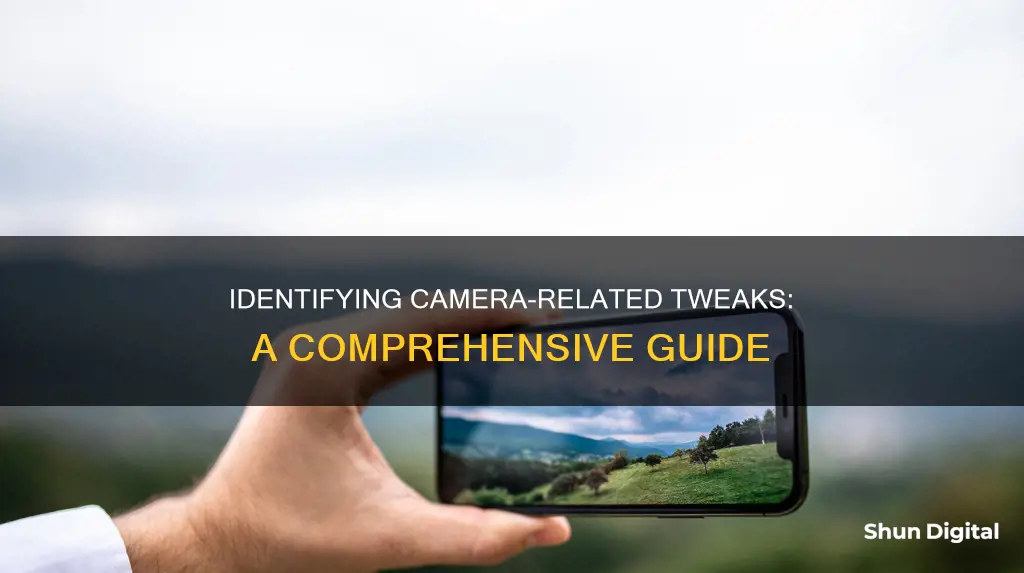
Camera tweaks can be used to improve the functionality and performance of your device's camera. These tweaks can be applied to iPhone, iPad, and OnePlus devices, and can be used to improve photo and video quality, enhance the user interface, and add new features to the stock camera app. For example, the Effects+ tweak adds 23 new filters to the stock Camera app, while Lumi improves low-light performance by conducting real-time exposure adjustments. Camera tweaks can be accessed and downloaded from forums and repositories such as Cydia, XDA, and Reddit.
What You'll Learn

Jailbreak tweaks for iPhone's Camera app
Jailbreaking your iPhone allows you to bypass Apple's software limitations and access extra features that aren't available on the stock Camera app. Here are some of the best jailbreak tweaks for the iPhone's Camera app:
Lumi
Lumi improves your iPhone's low-light photography by conducting real-time exposure adjustments to increase the brightness of your photos before you take them, rather than relying on post-processing.
IPad Cam
IPad Cam gives your iPhone's Camera app the same sleek interface as the iPad's Camera app, doing away with blocky black borders and giving you a full-screen viewfinder and iPad-like controls.
DeleteForeverXS
DeleteForeverXS is a free jailbreak tweak that bypasses the two-step deletion process for photos and videos from the Photo Library. With this tweak, you can delete photos and videos in one go without having to deal with the "Recently Deleted" album.
Campy
Campy is a configurable jailbreak tweak that enhances the sharing capabilities of your iPhone's Camera app. With Campy, you can generate animated GIFs from video files, remove EXIF data from photos and media, and easily import media from your pasteboard to your Photo Library.
DontSaveMessagePhotos
DontSaveMessagePhotos is a free tweak that prevents photos taken through the Messages app from being saved to your Camera Roll.
HiddenLock14
The Photos app has a "Hidden" album to keep sensitive media separate from your main Photo Library. However, anyone can tap on this album and view its contents. HiddenLock14 adds an extra layer of security by requiring biometric authentication to access the "Hidden" album.
Front Zoom Dial
Front Zoom Dial is a free tweak that enables zoom functionality for the front-facing camera, allowing you to zoom in at least 2x for better selfies.
QuickMarkup
QuickMarkup is a free tweak that makes it easier to access the Markup feature for annotating photos and screenshots.
FuturistiCam
FuturistiCam is a paid tweak that adds an animated overlay to your Camera app's viewfinder, giving it a unique and cool look.
Effects+
Effects+ adds 23 new filters to your Camera app, including 8 borrowed from the Photo Booth app. You can easily access and apply these filters in the same way you use the built-in filters.
FlipCam
FlipCam simplifies the process of switching between the front and rear cameras by allowing you to change cameras by tapping and holding the camera view in the Camera app.
MinimalCamera
MinimalCamera hides all the buttons and distractions in the Camera app, giving you a clear and minimalistic view of the scene you want to capture. You can hide the controls by long-pressing the camera view and capture photos by simply tapping the screen.
QuickShoot
QuickShoot lets you capture moments instantly without even opening the Camera app. Just double-tap the camera app, and it will take a photo, indicated by a red badge with three dots.
Camera Tweak 2
Camera Tweak 2 is a paid tweak that packs multiple features, including separate focus and exposure views, a lapse timer, and the ability to capture high-resolution photos and videos.
Where is the Camera on LG 65-inch TV?
You may want to see also

Lumi: real-time exposure adjustments
Lumi is a jailbreak tweak for the iPhone Camera app that improves the low-light performance of your photos. Rather than using post-processing to improve the brightness of your photos, Lumi makes real-time exposure adjustments to increase the brightness of your photo before you take it. This results in a much better image, as can be seen in the before and after images in the source article.
Lumi is a great tool for improving the brightness of nighttime photographs. It is one of many jailbreak tweaks that allow iPhone users to enjoy greater convenience and performance out of their iPhone’s camera than basic iPhone users.
LG Smart TV Camera Location: A Quick Guide
You may want to see also

iPad Cam: full-screen viewfinder
The iPad Cam is a free jailbreak tweak that gives your iPhone Camera app the same user interface as your iPad. This tweak is ideal if you prefer the iPad's sleeker Camera app interface over the iPhone's.
With iPad Cam, you can enjoy a full-screen viewfinder, doing away with the blocky black borders of the iPhone's Camera app. It also provides iPad-like controls for a more consistent experience across your Apple devices.
To get started with iPad Cam, first, ensure that your iPhone is jailbroken. Then, search for and install the iPad Cam tweak. Once installed, you can launch the Camera app on your iPhone to experience the full-screen viewfinder and the improved interface.
- Adjust Focus and Exposure: Before taking a photo, the iPad camera automatically sets the focus and exposure. You can also manually adjust these settings by tapping the screen to show the automatic focus area and exposure setting (in yellow), then tapping where you want to move the focus area.
- Grid for Straightening Shots: You can enable a grid on the camera screen to help you straighten and compose your shots. Go to "Settings" > "Camera", then turn on "Grid".
- Save Camera Settings: You can save the last camera mode you used so that it is not reset the next time you open the Camera app. Go to "Settings" > "Camera" > "Preserve Settings".
- Adjust Shutter Volume: Open the Control Center and adjust the volume up or down. Note that the shutter is silent when Live Photos is turned on, and in some countries, you cannot mute the shutter sound.
- Turn Scene Detection On/Off: Scene Detection identifies what you're capturing and applies a tailored look to enhance the scene. It is on by default but can be turned off by going to "Settings" > "Camera" and toggling off "Scene Detection".
- Turn Lens Correction On/Off: Lens Correction adjusts photos taken with the front camera or Ultra Wide camera for more natural-looking results. It is also on by default but can be turned off by going to "Settings" > "Camera" and toggling off "Lens Correction".
Additionally, if you want to improve your low-light photography, consider the Lumi jailbreak tweak, which enhances your iPhone's low-light performance by making real-time exposure adjustments to brighten your photos before you capture them.
With these tweaks and tips, you can get the most out of your iPhone's camera and have more control over your mobile photography experience.
Hacking Camera Equipment to See Through Clothing
You may want to see also

QuickShoot: capture moments without opening the camera app
QuickShoot is a free tweak for iOS devices running iOS 6 and iOS 7+ that lets you capture moments without opening the camera app. This is especially useful when you want to capture a moment that would be gone before you could get your smartphone camera ready. To use QuickShoot, simply double-tap the camera app icon and it will show a red badge with three dots to indicate that a photo is being taken.
In addition to QuickShoot, there are several other camera tweaks available for iOS devices that can enhance your photography experience. For example, Effects+ adds 23 new filters to the stock Camera app, borrowing 8 from the Photo Booth app. FlipCam solves the issue of switching between the front and rear cameras by allowing you to switch cameras by tapping and holding the camera view. MinimalCamera hides all the buttons and distractions in the stock Camera app, giving you a clear view of the scene you want to capture. You can capture photos by just tapping on the screen. Camera Tweak 2 is a paid tweak that includes multiple options such as separate focus and exposure views, a lapse timer mode, and high-resolution photos and videos.
By utilising these tweaks, you can unlock additional features and improve your mobile photography beyond what is offered by the default camera app on iOS devices.
Vizio Smart TV Camera Hole Location Explained
You may want to see also

Camera Tweak 2: multiple options to improve photo-taking
Clean your lens
Use a soft handkerchief or a microfiber cloth to clean your phone's camera lens. This ensures that you do not miss out on great shots due to a dirty lens.
Get to know your camera
Take the time to explore the different camera modes and settings on your phone. Get familiar with functions like adjusting focus and exposure. Many phones have automatic white balance, so you may need an extra app to get the features you’d get on a digital camera like a DSLR.
Use a modern phone with a good camera
Invest in a phone that offers excellent camera capabilities. Think about resolution and low-light performance too. Brands are constantly adding new technologies to smartphone cameras, such as built-in telephoto and ultrawide lenses.
Learn how to use light
Understanding how to use light effectively is crucial for capturing captivating photos. Try using the golden hour in the morning or evening for warm and soft lighting or create dramatic shadows with a harsh spotlight.
Compose each photograph
Use gridlines to balance your shot. Turn on the camera's gridlines to superimpose a series of lines on the screen of your smartphone's camera based on the "rule of thirds". According to this theory, if you place points of interest in these intersections or along the lines, your photo will be more balanced and level.
Focus on one subject at a time
Many of the best photos include just one interesting subject, like in portrait photography. So when taking a picture of a single subject, spend some extra time setting up the shot.
Set your camera's focus
Today's phone cameras automatically focus on the foreground of your frame. To adjust where you want your camera lens to focus, open your camera app and tap the screen where you want to sharpen the view.
Hold your phone still
Steady your camera first to help avoid blurry or warped photos. You can lean on a friend or a wall, or prop your phone up using books or similar objects. Alternatively, consider buying a mobile tripod.
Experiment with exposure
Tapping your screen when your phone's camera is on automatically adjusts how much light the camera lets in. To change your mobile camera's exposure by hand, open your camera app, tap the screen, and then slowly swipe your finger up and down the vertical scale to adjust the light level.
Use photo accessories
Photo accessories like lenses, apps, and lights can make your smartphone a more powerful camera. Attach an external lens to bring a new quality and perspective to your photos.
Hiding from Cameras: Block Their View Effectively
You may want to see also
Frequently asked questions
You can view and manage your iPhone's camera tweaks by going to the Settings app and selecting "Camera". From there, you can enable or disable specific tweaks to see their effects.
There are several camera tweaks available for jailbroken iPhones that can enhance your photography experience. These include Effects+, FlipCam, MinimalCamera, QuickShoot, and Camera Tweak 2.
Most of the recommended camera tweaks can be downloaded for free from Cydia, which is a package manager for jailbroken iOS devices.
Yes, some camera tweaks work with external camera apps as well. For example, PortraitXI, CamControls X, and Aperturize are mentioned as popular options in a Reddit thread discussing camera tweaks.







