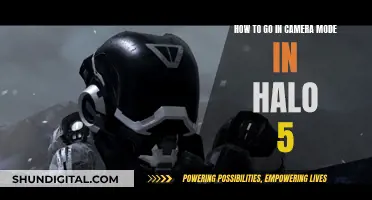Camera batteries can be expensive to replace, so it's worth knowing how to revive a dead one. Lithium-ion batteries are rechargeable and are used in many consumer electronics, including cameras. However, they have a limited number of cycles before they start to degrade.
If your lithium-ion battery won't hold its charge anymore, there are a few things you can try before replacing it. Firstly, you could try a full recharge. Drain the battery completely, then plug it into a power outlet and let it charge for at least 48 hours.
Another option is to jump-start the battery. This involves removing the battery from the device and using a USB cord to connect the positive and negative feeds to the corresponding wires inside the USB.
If your battery is damaged, you may be able to repair it yourself with a soldering iron. However, this carries some risk, so proceed with caution.
If none of these methods work, you may need to buy a new battery.
What You'll Learn

Try a charger with a wake up, recovery or boost feature
If your camera battery is not charging, it may be depleted or damaged. Before you dispose of it, try reviving it. One way to do this is by using a charger with a "wake up", "recovery" or "boost" feature.
First, turn off the power source to the appliance containing your battery and remove the battery. Take a voltage reading with your voltmeter. Lithium-ion batteries may go into sleep mode if they are drained too much. For example, if your battery is rated at 3.7 volts and the voltmeter only shows 1.5 V, it may be in sleep mode.
Some battery chargers and analysers have a "wake up", "recovery" or "boost" feature designed to wake a sleeping battery. This method does not always work, and you shouldn't attempt it with batteries that have been below 1.5 V for over a week. However, if successful, it will revive the battery. Insert your battery, taking care to insert it with the correct polarity.
Take another voltage reading of the battery around a minute after being on "wake up", or check your charger's manual to see when the process should be complete. Return the battery to the lithium-ion charger and give it a full charge, which should take around 3 hours depending on the type of Li-ion battery you are reconditioning. Some chargers automatically progress from recovery mode to charging, so you can leave the battery in place throughout.
Next, discharge the Li-ion battery again in a device that will put a heavy load on the battery, like an LED flashlight. Seal the battery in an airtight bag and put it in the freezer for about 24 hours, ensuring there is no moisture in the bag that could get the battery wet. When you take it out of the freezer, let it thaw for up to eight hours to restore it to room temperature.
Finally, place the Li-ion battery in the charger and charge it fully. Hopefully, its performance will improve, and it will take a charge again and last longer between charge cycles.
Charging Your Fujifilm Waterproof Camera: A Step-by-Step Guide
You may want to see also

Check the voltage
Checking the voltage of your camera battery is a crucial step in determining its health and charge capacity. Here's a detailed guide on how to do it:
Understand Voltage Basics:
Voltage, measured in Volts (V), is like a ditch you dig to trap your enemy. The bigger the ditch, the greater the potential or voltage. When your enemy falls into the ditch, they generate an electrical current. In the context of batteries, voltage represents the potential to generate an electrical current that powers your camera.
Gather the Right Tools:
You'll need a voltmeter or a multimeter to measure the voltage of your camera battery. Ensure that your voltmeter is functional and set to measure DC Volts, as camera batteries operate on direct current (DC).
Prepare the Battery:
Fully charge the camera battery before testing. This will provide an accurate indication of its voltage capacity. Remove the battery from the camera or charging unit to perform the voltage test.
Perform the Voltage Test:
Connect the voltmeter leads to the battery terminals. Touch the red lead to the positive terminal (+) and the black lead to the negative terminal (-). This will allow you to measure the voltage across the battery. Take note of the voltage reading displayed on the voltmeter.
Compare to Battery Rating:
Compare the measured voltage to the rating printed on the battery. A fully charged battery should have a voltage close to or equal to its rated voltage. A significant difference might indicate a problem with the battery's health. For example, if your battery is rated for 3.7 volts and the voltmeter shows only 1.5 volts, it may be in sleep mode or have a bad cell.
Calculate Percentage Discharge:
To understand the battery's remaining capacity, calculate the percentage discharge. Subtract the measured voltage from the rated voltage and then divide that difference by the rated voltage. Multiply the result by 100 to get the percentage discharge. For example, if your battery measures 3.5 volts and is rated for 3.7 volts, the calculation would be: (3.7 - 3.5) / 3.7 x 100 = 5.4%. This indicates that your battery has discharged approximately 5.4% from its full capacity.
Consider Other Factors:
Keep in mind that voltage alone may not provide a complete picture of the battery's health. Other factors, such as battery age, storage environment, number of recharges, and temperature, can also impact its performance. Additionally, some batteries may have multiple cells, and each cell contributes about 1.2 volts to the total voltage. If one cell is faulty, it can affect the overall voltage reading.
By following these steps, you can effectively check the voltage of your camera battery and gain insights into its health and charge capacity. Remember to handle batteries with care and refer to the manufacturer's instructions for specific guidelines related to your battery type.
Charging the Kimuvin Spy Pen Camera: A Step-by-Step Guide
You may want to see also

Try jump-starting the battery
Jump-starting a dead camera battery is a possible way to revive it, but it can be risky. If you have another charged battery, you can use it to jump-start the dead one. Take a fully charged battery of the same type and hold the two negative ends together so they are touching. Hold them together for around 30 seconds. This method may not always work, but it is worth trying before you buy a new battery.
Another method for jump-starting a dead lithium-ion battery involves using a power supply with a voltage much higher than the voltage of the battery (>12V for a 2-cell 7.2V Li-Ion) with >1A current. Connect the power supply to the dead battery for about 20 seconds. Be very careful when attempting this method, as lithium-ion batteries can catch fire if mistreated. Do not connect the power supply for longer than 30 seconds.
If your battery is rated at 3.7 volts and the voltmeter only shows 1.5V, it may be in sleep mode. Some battery chargers have a "wake up", "recovery", or "boost" feature designed to wake a sleeping battery. This method is not always successful, and you should not attempt it with batteries that have been below 1.5V for over a week. Insert the battery, taking care to insert it with the correct polarity. Take another voltage reading of the battery after a minute or so, or check your charger's manual to see when the process should be complete.
Remember that sometimes reviving a battery will not work, and you might need to buy a new one.
BestBuy's Camera Restocking Fee: Why the Extra Charge?
You may want to see also

Repair the battery with a soldering iron
Repairing a lithium battery pack requires a soldering iron, desoldering pump, solder paste, flux remover, and heat shrink tubing. Here is a step-by-step guide:
Step 1: Apply Solder Paste
Apply the correct amount of solder paste to the appropriate area on the battery cells.
Step 2: Heat the Solder Paste
Use the soldering iron to heat the solder paste until it melts and adheres to the cell's surface.
Step 3: Remove Excess Solder Paste
If too much paste was applied, use a desoldering pump to remove the excess before heating with the iron.
Step 4: Clean Excess Solder
After the solder has cooled and solidified, you can wipe away any remaining excess with a cloth dampened with flux remover.
Step 5: Add Heat Shrink Tubing
Add heat shrink tubing around each connection point to provide insulation and strain relief. This helps reduce stress on joints and ensures a safe electrical path between all components within the battery pack.
Step 6: Heat the Tubing
Use a heat gun to apply heat to the heat shrink tubing, sealing and protecting the connection from damage.
By following these steps, you can effectively repair and insulate the connections in your lithium battery pack, improving its performance and extending its lifespan.
Charging the A7 Camera: A Step-by-Step Guide
You may want to see also

Replace the battery
If your camera battery is dead and beyond revival, you will need to replace it.
When shopping for a replacement, it is important to prioritise brand compatibility. Most camera batteries are designed specifically for a particular model or a handful of models, so you need to ensure the replacement is compatible with your camera. Check your camera's user manual for compatibility specifications.
You can find replacement batteries on sites like Amazon and Best Buy, as well as specialist photography sites like B&H. Some replacement batteries available include:
- Nikon EN-EL15c Rechargeable Li-ion Battery
- Canon LP-E6NH Lithium-Ion Battery
- Sony NP-FW50 Lithium-Ion Rechargeable Battery
- Digipower Digital camera replacement battery for Canon LP-E6 battery pack
- Watson NB-13L V3 Lithium-Ion Battery Pack
Once you have purchased a replacement battery, be sure to follow any included instructions for charging and maintenance to ensure optimal performance and longevity.
Off-Brand Camera Batteries: Overheating Risk?
You may want to see also
Frequently asked questions
If your camera battery is taking longer to power up and losing its charge quickly, it might be dead.
Try a full recharge. Drain the battery completely, then plug it into a power outlet and let it charge for at least 48 hours.
You can try jump-starting the battery. WARNING: Dealing with wiring always poses a danger, so be cautious and make sure you fully understand the process before starting. Remove the battery from the device, noting the negative and positive feeds. Find a USB cord, cut off the smaller end, and expose the positive and negative wires inside. Plug the cable into your computer and touch the exposed wires to the corresponding feeds on the battery.
You can try repairing it yourself with a soldering iron. WARNING: Dealing with batteries and electronic devices carries some inherent risk, so proceed with caution.
If you want to guarantee your battery will work, buy a new one. The price of lithium-ion batteries has dropped significantly as the demand has increased over the last few years.