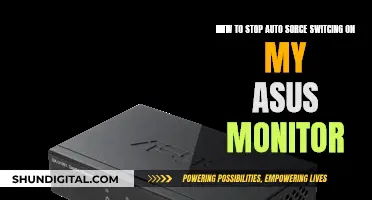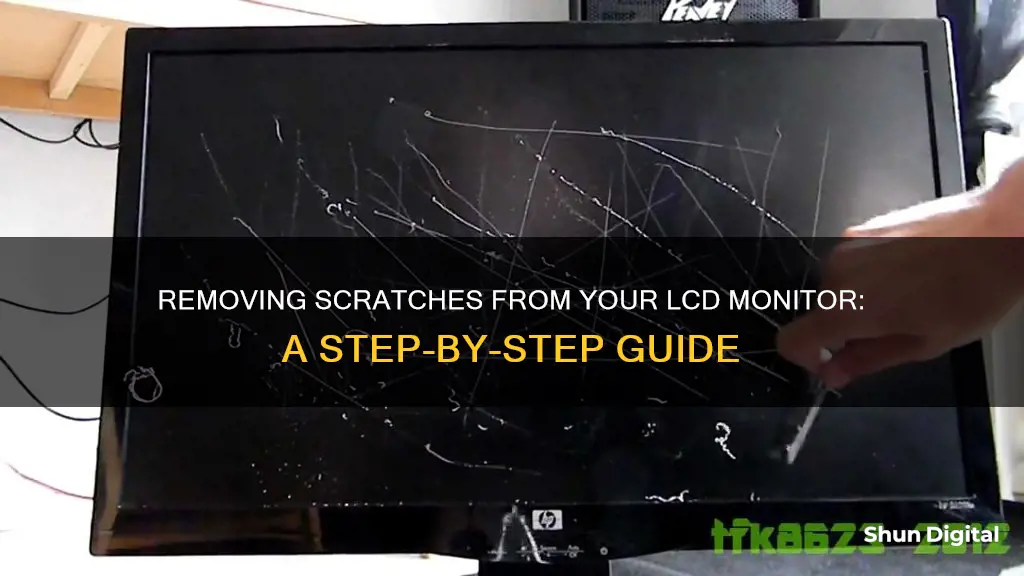
Scratches on LCD screens are a common problem, but there are several DIY solutions to help remove them. Firstly, it's important to assess the damage. If the scratch is deep, a professional scratch repair kit is less likely to be effective. These kits usually involve spraying a solution onto the scratch and gently buffing it with a microfiber cloth. However, this method is more suitable for surface-level scratches. Alternatively, you can try cleaning the area with isopropyl alcohol and then filling the scratch with a small amount of Vaseline, olive oil, or petroleum jelly, removing any excess product with a microfiber cloth. While some sources suggest using toothpaste, this may not be effective and could cause further abrasion. If DIY solutions are not successful, you may need to purchase a new screen cover or upgrade to a new monitor.
What You'll Learn

Using a professional scratch repair kit
If you have a scratch on your LCD monitor, you can use a professional scratch repair kit to fix it. Before you start, assess the damage. Scratch repair kits work well on surface-level scratches, but deep nicks or chips in the plastic won't be affected. If the scratches are light, you can purchase a professional scratch repair kit. "Displex Display Polish" and "Novus Plastic Polish" are both quality scratch repair kits available from Amazon. Best Buy and Walmart tech departments may also have scratch repair kits in-store.
If your kit doesn't come with a microfiber cloth, be sure to purchase one. Unlike paper towels or traditional napkins/cloths, microfiber cloths won't scratch your screen during the buffing process. Power down your monitor, as scratches are easier to see when the screen is dark.
Open your repair kit and read the instructions. Most scratch repair kits require that you spray a solution onto the scratch and the immediate area around it, and then gently buff the scratch with a microfiber cloth. Spray a small amount of the solution onto the scratch, creating a fine mist on your screen. Using the microfiber cloth, gently buff the solution into the scratch in a circular motion until the screen appears dry.
Review your results. If the scratch appears to be gone, your repair worked!
Is Your Monitor Glossy? Here's How to Tell
You may want to see also

Buffing the screen with a microfiber cloth
Microfiber cloths are an essential part of scratch repair kits. They are designed to be gentle on your screen, ensuring that your screen won't get scratched during the buffing process. Unlike paper towels or traditional napkins/cloths, microfiber cloths won't leave your screen with new scratches.
Before you begin buffing, it's important to power down your TV/phone/computer. Scratches are easier to see when the screen is dark. You should also ensure that your microfiber cloth is free of debris, as any dirt particles caught in the cloth could scratch the screen. To be extra careful, you can blow off any dust or grit on the screen first or wipe it off with another cloth.
Once you've prepared the screen, gently buff the solution into the scratch using the microfiber cloth. Move the cloth in circular motions, rather than left-to-right or up-and-down, until the screen appears dry.
If the scratch is still visible, you may need to repeat the process or try a different method. However, if the scratch is gone, your repair worked!
Remember, it's important to use a professional scratch repair kit and follow the instructions carefully. Never attempt to repair a scratch with Vaseline, nail polish, toothpaste, or any other "quick fixes" as these can harm your screen.
Qnix Monitors: Which One Should You Choose?
You may want to see also

Applying Vaseline to the scratch
Applying Vaseline to a scratch on an LCD monitor can help to fill in the gap and make it less noticeable. However, it is important to note that this method may not work for all types of screens. If you have a matte screen, Vaseline will not fill in the scratch effectively. On the other hand, if you have a glossy screen, it might be possible to buff the scratch with something like Polywatch, but this depends on how the panel is constructed.
If you choose to use Vaseline, make sure to wipe off any excess with a cloth, as you don't want it to react with the plastic anti-glare layer and cause haze or discolouration over time. It is also important to note that Vaseline is not a permanent solution and will need to be reapplied when the scratch becomes visible again, which could be every year or two.
Additionally, some sources suggest that using Vaseline on a screen could leave it greasy, and that it is better to use a professional scratch repair kit or a screen protector to prevent future scratches.
Buying a Crocodile Monitor: Where to Look?
You may want to see also

Using diluted isopropyl alcohol on the screen
Diluted isopropyl alcohol can be used to remove scratches from an LCD screen. This method is a popular home remedy for fixing scratches in an LCD TV or laptop screen. However, it is important to note that professional repair services should always be considered if this method is unsuccessful. Before attempting any scratch removal technique, it is recommended to try other professional LCD screen scratch repair methods.
Prepare the cleaning solution:
In the US, rubbing alcohol is typically sold as a 70% solution. To dilute it, mix one part alcohol with 20 parts water to create a 3.5% solution.
Pre-clean the screen:
Clean the scratched area of the screen gently and thoroughly using a small amount of clean water and a soft, lint-free cloth or a new cotton swab. Start with the scratch and extend your cleaning to an area roughly twice the length of the scratch.
Begin scratch removal:
Dampen a clean cotton swab or a folded corner of a new section of the cloth with the diluted alcohol solution. Carefully and gently work it into the scratch, focusing on the scratched area.
Continue working patiently:
Keep using gentle motions until the scratch disappears. The diluted alcohol solution should dissolve the anti-glare coating, filling in the scratched area.
Remove the alcohol:
Use another swab or a clean section of the cloth to gently buff the area with clean water, removing any remaining alcohol.
Dry and buff the area:
Use a soft, lint-free cloth to dry and buff the screen, removing any remaining moisture.
Tips:
- If the diluted solution does not work, try strengthening it gradually. You can double the concentration of alcohol and try again. Continue increasing the strength in small steps until you reach about a 35% alcohol solution. Do not try anything stronger than this, as it may damage the screen.
- If the screen starts to smudge during the process, stop immediately.
- Always be gentle when applying pressure to the screen to avoid damaging the liquid crystals behind the display.
¿Qué es exactamente un monitor LCD?
You may want to see also

Applying auto rubbing compound to the scratch
To apply auto rubbing compound to scratches on an LCD monitor, you will first need to assess the damage. Scratch repair kits work well on surface-level scratches, but deeper scratches may require a new screen. If the scratch is light, you can purchase a professional scratch repair kit. These kits usually require you to spray a solution onto the scratch and the immediate area surrounding it, and then gently buff the scratch with a microfiber cloth.
- Power down your device. Scratches are easier to see when the screen is dark.
- Open your repair kit and read the instructions carefully. Different kits may have specific instructions that need to be followed.
- Spray a small amount of the solution onto the scratch. Ensure that there is only a fine mist of the solution on the screen.
- Using the microfiber cloth provided in the kit, gently buff the solution into the scratch. Continue doing this until the screen appears dry. It is recommended to move the cloth in circular motions rather than left-to-right or up-and-down, as this works the solution into the scratch more effectively.
- Review your results. If the scratch is still visible, you may need to repeat the process or try a different method.
It is important to note that you should never attempt to repair a scratch with anything other than a professional scratch repair kit. Substances like toothpaste, Vaseline, nail polish, or other "quick fixes" can harm your screen. Additionally, always apply cleaning solutions to the cloth, not directly onto the screen, to avoid excessive moisture.
Compatibility Concerns: Xbox One and ASUS VG248 Monitors
You may want to see also
Frequently asked questions
There are a few DIY methods you can try to remove scratches from your LCD monitor. Firstly, assess the depth of the scratch. If it is a deep scratch, you can try cleaning the area with isopropyl alcohol and then filling the scratch with Vaseline. Alternatively, you can try using a professional scratch repair kit, which typically involves spraying a solution onto the scratch and then buffing it with a microfiber cloth.
No, toothpaste will not remove scratches from an LCD screen. In fact, it may make the screen shinier and could even add small abrasion marks.
Olive oil is not recommended for removing scratches from an LCD monitor. While it may help to hide the scratch temporarily, there is a risk of it seeping into the scratch and causing further damage to the panel.
The best way to prevent scratches on your LCD monitor is to use a screen protector. This will help to keep your screen scratch-free and protect it from any future scratches.