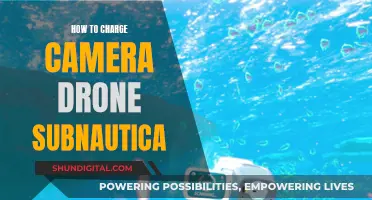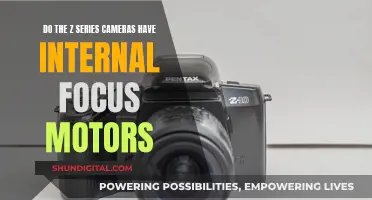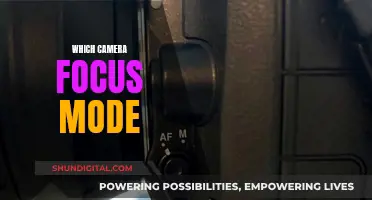Lithium-ion batteries are used in a wide range of modern electronic devices, from smartphones to laptops and cameras. They are rechargeable and have a high capacity, but they can also be unstable if handled incorrectly. If your lithium-ion camera battery seems to be dead, there are several steps you can take to try and revive it before recycling or replacing it.
First, you need to check the voltage of the battery using a voltmeter or multimeter. If the voltage is very low, the battery may be in sleep mode. In this case, you will need to jump-start it using a special Li-Ion charger with a booster function, as it will not accept a charge from a regular charger.
Once the battery is jump-started, it will need to go through several full cycles of charging and discharging. It is also recommended to freeze the battery for 24 hours (while sealed in an airtight bag to protect it from moisture) and then allow it to thaw and return to room temperature before charging it again.
It is important to note that working with lithium-ion batteries can be dangerous, as they contain flammable electrolytes. Always wear safety goggles and gloves when handling these batteries, and be cautious of overheating or any other signs of possible hazards.
| Characteristics | Values |
|---|---|
| What to do before reviving a lithium-ion battery | Turn off the power source to the appliance containing the battery and remove the battery. |
| How to identify if the battery is sleeping | Check the voltmeter. If it's a 3.7-volt battery but the reading shows 1.5 volts, the battery is drained and is in sleep mode. |
| How to revive a sleeping battery | Use a lithium-ion battery charger with a "wake up," "recovery," or "boost" feature. Insert the battery, taking care to insert it with the correct polarity. |
| How to check if the revival is successful | Take another voltage reading of the battery around a minute after being on "wake up," or check the charger's manual to see when the process should be complete. |
| How to prolong the lifespan of a lithium-ion battery | Always store it at room temperature or colder. Charge a discharged battery as soon as possible. Charge the battery often, even if it isn't fully discharged. |
| Safety precautions when working with lithium-ion batteries | Always wear safety glasses. The electrolyte inside a lithium-ion battery is flammable, and the cell itself is pressurized. |
| How to revive a dead lithium-ion battery | Put on safety goggles and gloves. Take the voltage reading of the dead battery using a multimeter. Place the dead battery and a healthy battery with the same voltage in a parallel circuit formation. Connect the two batteries' terminals using crocodile clips. Leave the batteries for about 15 minutes, monitoring for any signs of hazards like overheating. Take the voltage reading again. You should observe a rise in the voltage of the dead battery, indicating it is ready to accept a charge. Plug the battery into a lithium-ion battery charger and charge it to maximum capacity. Once the battery is fully charged, discharge it. Place the battery in an airtight plastic bag and seal it, ensuring there is no moisture in the bag. Put the bag into the freezer and let it settle for around 24 hours. Take the battery out of the freezer and leave it to defrost for about 8 hours until it gets back to room temperature. Plug the battery into your lithium-ion battery charger and take it back to 100% once more. |
What You'll Learn

Check if the battery is dead or in sleep mode
To check if a lithium-ion battery is dead or in sleep mode, you can use a voltmeter to measure the voltage of the battery. If the voltage is below a certain threshold (usually around 2.5 to 2.8 volts per cell), the battery might be in a deep discharge state and may need to be "boosted" to wake it up.
- Remove the battery from your device if possible.
- Use a voltmeter to measure the voltage of the battery.
- Compare the measured voltage with the voltage specified in the battery manual. If the voltage is significantly lower than the specified voltage, the battery may be dead or in sleep mode.
- If the battery is removable, try charging it with a compatible charger and see if it charges normally. If the battery is built-in, try connecting your device to a power source and see if it responds.
- If the battery still doesn't respond, it may be dead or in a deep discharge state. In this case, you may need to "boost" the battery to wake it up.
It's important to note that attempting to boost a lithium-ion battery can be dangerous and should only be done by someone with the appropriate knowledge and equipment. Incorrectly boosting a lithium-ion battery can lead to permanent damage, overheating, or other anomalies. Always refer to the manufacturer's guidelines and take the necessary safety precautions when handling lithium-ion batteries.
LG X Camera Specs: X Charge Edition
You may want to see also

Jump-start the battery using a special Li-Ion charger
Jump-starting a lithium-ion battery requires a special charger with a boost, revive, or wake-up feature. This process can help revive a battery that appears dead by bringing it out of sleep mode and allowing it to accept a charge. Here's a detailed guide on how to jump-start your lithium-ion camera battery using a special Li-Ion charger:
Prepare the Charger:
Before you begin, ensure that your charger is specifically designed to jump-start lithium-ion batteries. Check the specifications of your battery to determine the appropriate charging voltage and current. Safety should be a priority, so always opt for a charger from a reputable manufacturer.
Connect the Charger:
Power off your camera to minimise the risk of electrical issues during the jump-start process. Then, connect the special Li-Ion charger to both the dead battery and a reliable power source, such as a wall outlet. Ensure that you match the correct polarity by connecting the positive and negative terminals accurately.
Check the Voltage:
Before initiating the charging process, use a voltmeter or multimeter to check the voltage of your dead lithium-ion battery. This step is crucial to ensure that your battery is within the acceptable voltage range for jump-starting. If the voltage is too low, the charging process may fail, indicating that your battery needs replacement.
Attach the Alligator Clips:
Securely attach the alligator clips or jumper cables to the corresponding terminals on the dead battery. Connect the red clip to the positive terminal and the black clip to the negative terminal. Ensure that the connections are tight and accurate to avoid any short circuits or damage to the battery and charger.
Monitor the Charging Process:
Once the connections are secure, turn on the charger and initiate the charging process. Continuously monitor the charging status, paying close attention to any unusual sounds, odours, or signs of overheating. Lithium-ion batteries are sensitive to heat, so maintain a safe and controlled charging environment.
Disconnect the Charger:
Once the charging process is complete, power off the charger and carefully disconnect it from both the dead battery and the power source. Always follow the manufacturer's instructions for safe disconnection to prevent electrical hazards. Allow the battery a few minutes to stabilise before testing it.
Test the Revived Battery:
After the waiting period, insert the revived battery into your camera and turn it on. If the jump-start was successful, your camera should power up without issues. Use your camera for a brief period to ensure that the battery holds a charge and functions optimally.
If your camera still fails to turn on or exhibits abnormal behaviour, it may be an indication that your battery requires further examination or replacement. In such cases, it is advisable to seek professional assistance.
Home Camera Service Charges: What's the Deal?
You may want to see also

Charge and discharge the battery
Charging and discharging the battery is a great way to refresh a lithium-ion battery. Here are some tips to help you get the most out of your battery:
- Charge your battery often, even if it's not fully discharged.
- Avoid letting your battery run down to 0%.
- Avoid overcharging your battery.
- Store your battery at room temperature or colder.
- If you have a discharged battery, charge it as soon as possible.
- If you're not going to be using your battery for a while, store it at 40% charge.
- If you're storing your battery for an extended period of time, make sure it's switched off and keep it in a cool, dry place.
Moultrie Camera: Understanding C Battery Requirements
You may want to see also

Freeze the battery
Freezing a lithium-ion battery is one of the steps in the battery reconditioning process. It is also a method to revive a dead lithium-ion battery. Here is a detailed, step-by-step guide on how to freeze a lithium-ion battery:
Step 1: Prepare the Battery
Before placing the lithium-ion battery in the freezer, it is important to ensure that it is prepared properly. Start by turning off the power source to the appliance containing the battery. Remove the battery from the device and place it in a safe location. This step is crucial as it ensures that the battery is ready for the freezing process and helps prevent any potential safety hazards.
Step 2: Check the Battery Temperature
Before placing the battery in the freezer, it is important to check its temperature. If the battery is warm, let it cool down to room temperature before proceeding. Placing a warm battery directly into the freezer may cause the battery casing to crack due to the sudden temperature change. This step is crucial to avoid damaging the battery during the freezing process.
Step 3: Place the Battery in an Airtight Bag
To protect the battery from moisture, it is essential to seal it in an airtight bag. Even a small amount of moisture can cause damage to the battery, so ensure that the bag is completely sealed and free of any moisture. This step is crucial to prevent water damage to the battery during the freezing process.
Step 4: Put the Battery in the Freezer
After the battery is sealed in the airtight bag, it is time to place it in the freezer. Put the bag in your freezer and leave it there for approximately 24 hours. This duration may vary depending on the battery's condition and the freezer's temperature, but it is generally recommended to keep it in the freezer for a full day.
Step 5: Remove the Battery from the Freezer and Let it Thaw
After the battery has been in the freezer for the recommended time, take it out and let it thaw. Place the battery in a safe location and allow it to return to room temperature. This process usually takes around eight hours, but it may vary depending on the ambient temperature and the battery's size.
Step 6: Charge the Battery
Once the battery has thawed and reached room temperature, it is time to charge it. Connect the battery to a lithium-ion charger and charge it fully. It is important to use a charger specifically designed for lithium-ion batteries to ensure the best results.
Tips and Precautions:
- Always handle lithium-ion batteries with care and wear safety glasses to protect your eyes.
- Avoid exposing lithium-ion batteries to extreme temperatures, direct sunlight, or heating sources.
- Do not freeze a battery that is already damaged or leaking, as it may cause further issues.
- Do not attempt to freeze batteries that have been below 1.5 V for over a week, as they may not be safe to use.
- Always store lithium-ion batteries at room temperature or colder to prolong their lifespan.
- Charge discharged lithium-ion batteries as soon as possible to prevent them from entering sleep mode.
Charging Your Panasonic DMC-G6 Camera via USB
You may want to see also

Charge the battery again
Once you have revived your lithium-ion battery, it is important to take care of it properly to prolong its lifespan. Here are some tips for charging your lithium-ion camera battery:
- Always store and charge your battery at the correct temperature. Lithium-ion batteries operate most effectively within a temperature range of 50–86 °F (10–30 °C). It is possible to charge them at temperatures between 32–113 °F (0–45 °C) if necessary, but this is not ideal.
- Avoid overcharging your battery. Lithium-ion batteries do not tolerate overcharging well. Try to unplug your device once it has reached around 80-85% charge.
- Practice shallow discharges. Lithium-ion batteries operate best when they are charged off and on throughout the day. Try to charge your device in bursts from approximately 40% up to 80% at a time.
- Discharge the battery completely once per month. This will recalibrate the "smart battery" and prevent it from giving inaccurate readings.
- Charge the battery to 40-50% before storing it for long periods. This allows the battery to self-discharge slightly and remain operational.
- If possible, turn off your device before charging. This allows the battery to charge more effectively.
Charging the Blackmagic Pocket Cinema Camera 4K: A Guide
You may want to see also
Frequently asked questions
If your lithium-ion camera battery is not holding its charge, it may need refreshing. You can check this by taking a voltage reading with a voltmeter. If your battery is rated at 3.7 volts and the voltmeter shows a reading of 1.5 V, it may be in sleep mode.
First, turn off the power source to your camera and remove the battery. Then, use a voltmeter to take a voltage reading. If the battery is in sleep mode, you can try to wake it up using a lithium-ion battery charger with a "wake up," "recovery," or "boost" feature. Insert the battery, taking care to insert it with the correct polarity, and follow the instructions in the charger's manual. Once the battery is revived, give it a full charge, which should take around 3 hours.
To prolong the lifespan of your lithium-ion camera battery, always store it at room temperature or colder. Charge your battery as soon as possible after it has been discharged, and charge it often, even if it’s not fully discharged.
Lithium-ion batteries contain a flammable electrolyte, so it’s important to take safety precautions when handling them. Always wear safety glasses, and be cautious of the risk of the electrolyte exploding.