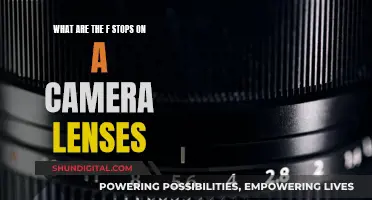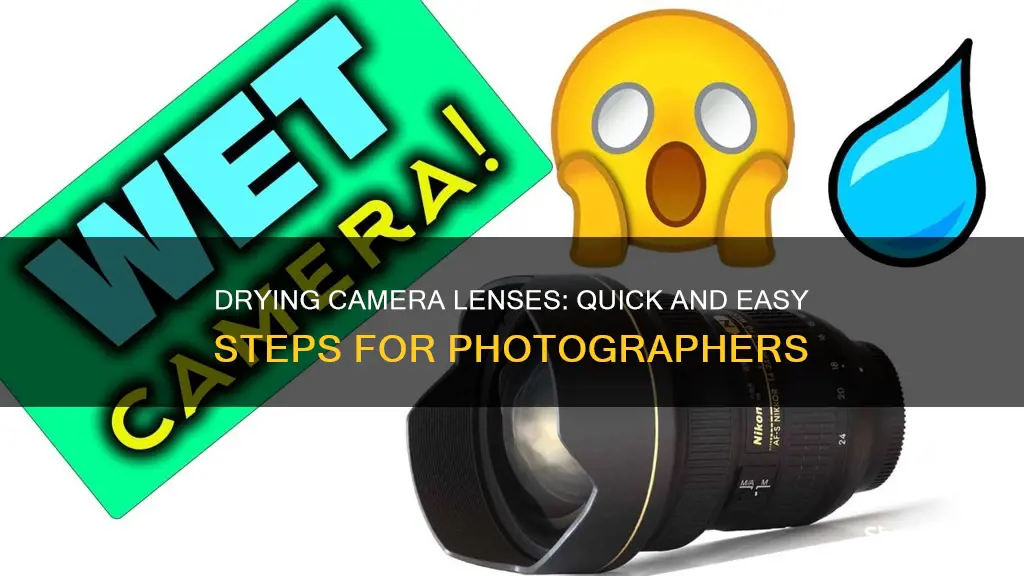
Water and camera lenses don't mix—but accidents happen. If your camera lens gets wet, don't panic: there are several steps you can take to minimise damage and, hopefully, have your camera clicking away again in no time. Here's what to do if your camera lens gets wet.
| Characteristics | Values |
|---|---|
| First steps when the camera gets wet | - Switch off the camera |
| - Remove the battery and memory card | |
| - Pat it down to dry outwardly wet areas | |
| How to know if the interior of your lens is wet | - Look through the lens and see if it appears foggy |
| - Zoom in and out a few times to see if anything looks unordinary | |
| - Check for residue or gunk on the exterior of the lens | |
| Methods to remove moisture | - Isolate your camera with silica gel |
| - Use a bag of rice to draw out moisture | |
| - Expose the lens to direct sunlight | |
| - Take it to a professional | |
| Preventing condensation | - Protect your camera with a cover |
| - Keep your camera warm | |
| - Allow your camera gear to acclimatise |
What You'll Learn

Switch off your camera
If your camera has fallen into water while operating, the first thing you need to do is turn it off immediately. Water and electricity do not mix, and you should be concerned about the health of your equipment. Keeping the camera on will only cause more damage as it can cause failures in the electronics.
If your lens is still attached, do not remove it unless there is no water lining the seal where it connects to the camera. If there is water, dab the area before removing to ensure no water leaks into your sensor. Then, replace the lens with the cap to seal it off so that the sensor is not left open and vulnerable.
If your camera has fallen into salt water, it is important to clean the lens as quickly as possible to avoid further damage. Always dab when cleaning your lens to ensure the process is gentle and does not scratch or put pressure on the lens elements.
Disposing of Old Camera Lenses: A Step-by-Step Guide
You may want to see also

Remove memory cards and batteries
Removing your memory cards and batteries is an essential step in drying your camera lens. This is because water and electricity do not mix, and you want to limit any sort of electrical contact. While most memory cards will survive some contact with water, removing them and letting them dry is the safer option.
After removing the memory cards and batteries, place them somewhere with good ventilation to dry out. You can also use a small cloth to gently dab the inside of the camera and soak up any water. Be careful not to venture too far into the camera, as you could end up pushing water droplets further inside.
It is important to act quickly when your camera gets wet. The faster you can get it dried off and seen to, the better the chance of it working again. If you are unsure about how to dry your camera or are afraid to touch it, take it to a local repair store or camera manufacturer as soon as possible.
Pentax Lenses: Will They Fit Your New Camera?
You may want to see also

Use silica gel to draw out moisture
If your camera lens has been exposed to water, you can use silica gel to draw out the moisture. Silica gel is a porous form of silica that absorbs moisture. You can find it in small packets inside new electronics, shoes, purses, and wallets. It's also available at local arts and crafts stores, some department stores, and on Amazon.
To use silica gel to dry your camera lens, start by inspecting the lens for any damage. If the lens has been submerged in saltwater or impure water, rinse it with bottled water to wash away any salt or impurities. Next, place a decent amount of silica gel in an airtight container, ensuring the gel isn't in direct heat or near a vent. Then, place the lens inside the container with the front element facing down, so any water that trickles out doesn't contact the electronics at the back. Leave the container in a warm area for at least 48 hours, and check for improvements. If necessary, you can leave the lens in the silica gel for up to a week.
It's important to note that you should not include the camera battery and memory card in the container with the silica gel, as the power stored in the battery could cause issues. Additionally, if you're using this method to dry the entire camera, make sure to remove the battery and memory card before placing the camera in the container.
If you're unsure about the extent of the water damage or if the lens has been exposed to dirty water, it's best to seek professional help from a local repair shop or the camera manufacturer. They will be able to properly assess and repair any damage.
Buying Camera Lenses: Strategies to Save Money
You may want to see also

Rinse the lens
Rinsing your camera lens is an important step in the drying process, especially if your lens has been in contact with saltwater or impure water. The first step is to assess the type of water your lens has been exposed to. If it was saltwater or impure water, then it is crucial to rinse your lens to prevent damage from salt or fungi.
To rinse your lens, use bottled water if possible, and gently rinse it. You won't cause any more damage to the lens by rinsing it, so don't worry about making things worse. Once you're satisfied that you've cleaned the lens thoroughly, it's time to move on to the next step in saving your lens.
After rinsing, it's important to dry your lens as quickly as possible. One effective method is to use silica gel, which can be found in small packets inside new shoes, purses, or wallets. These packets absorb moisture and protect electronics from water damage. Place your lens in an airtight container with a generous amount of silica gel, ensuring the front element faces down so any water that trickles out won't contact the electronics at the back. Keep the container in a warm, dry place for at least 48 hours, and up to a week if needed.
If you don't have silica gel readily available, another option is to use uncooked rice. Place your lens in an airtight container with enough rice to absorb the moisture. Leave it for a few days, and then check for improvements. This method is easily accessible and can be a quick way to minimise damage.
Remember, the key to successfully drying your camera lens is to act quickly and choose the most appropriate method based on the type of water exposure.
Lenses for Full-Frame Cameras: What's the Difference?
You may want to see also

Take it to a professional
If you've tried all the home remedies and your lens is still wet, or if you're worried about attempting any DIY fixes, then it's time to take your camera to a local repair shop. You might be able to find one in a large city, or try pawn or antique shops.
If you can't find a repair shop, then send your camera to the manufacturer. If you have an accident warranty for your gear, this is the ideal choice. They will be able to fix your camera at a fraction of the cost of replacing the lens.
Taking your camera to a professional should be your first step if you dropped your lens in mud, dirty water, saltwater, or other impure sources of water. In these cases, you might be able to extract the water yourself, but a professional will be able to ensure that the other substances don't cause lasting damage.
If you've dropped your camera in the ocean, you'll need to get it to a professional. While the moisture has the chance to evaporate, other things like salt don't vanish. A professional will be able to get the salt out and ensure that it doesn't rust the internal parts of your camera lens.
If you've dropped your camera in lake water, it might not be too much of a problem. Most of the time, lake water doesn't get deep enough into your lens to cause damage. However, if you dropped your camera into particularly nasty lake water or struggled to get the lens out quickly, then you may need to clean it. Rinse your lens under the tap, then choose one of the drying methods outlined above.
If your camera has been soaked in heavy rainwater or tap water, you should be able to dry it out thoroughly at home. However, if you smell or notice any particles on it, treat it the same way you would if it had been dropped in lake water.
If you know you live somewhere with a lot of air pollution, it might be a good idea to rinse your camera off after it has been rained on. Sometimes, there are things that don't show up as particles on your lens that can cause chemical damage, and rainwater in areas with low air quality can reflect that.
Likewise, if you know your local tap water contains things like iron, then you should rinse your camera lens after it has been soaked. Using bottled water is a great alternative if you don't trust your tap water.
If you're unsure about the damage done to your camera, a professional can help. They will be able to take everything apart and clean it correctly.
The Intriguing Pricing of Camera Lenses: Factors and Features
You may want to see also
Frequently asked questions
Stay calm and act quickly. First, switch off your camera to prevent electrical damage. Then, remove the battery, memory card, and lens (if there's no water lining the seal). Dry the lens gently with a cloth or dab it and put the protective cap on. Place the camera in a warm, dry place and inspect it for damage. If necessary, use silica gel or rice to absorb moisture, or rinse the camera with fresh water if it was submerged in saltwater. Finally, consider taking it to a professional for repair or maintenance.
Use a waterproof camera case or cover, especially in rainy or snowy conditions. Keep your camera close to your body to utilise your body heat and reduce the risk of condensation. Allow your camera gear to acclimatise when moving between environments with significant temperature differences.
Water can cause electrical damage and corrosion, especially if it's saltwater or impure water. There is also a risk of mould growth if condensation is not addressed promptly.
Try placing your camera in an airtight container with silica gel packets or uncooked rice, which will absorb moisture. You can also try warming your camera equipment gradually with a hairdryer on low heat or by placing it in a warm vehicle.
If your camera falls in water, immediately switch it off and remove the battery, memory card, and accessories. Check for moisture in the lens and, if necessary, rinse the camera with fresh water to remove any saltwater or impurities. Then, use silica gel or rice to absorb moisture and consider taking your camera to a professional for repair.