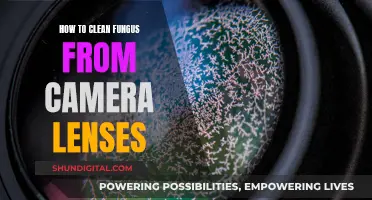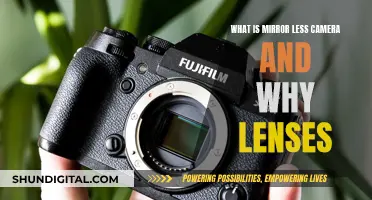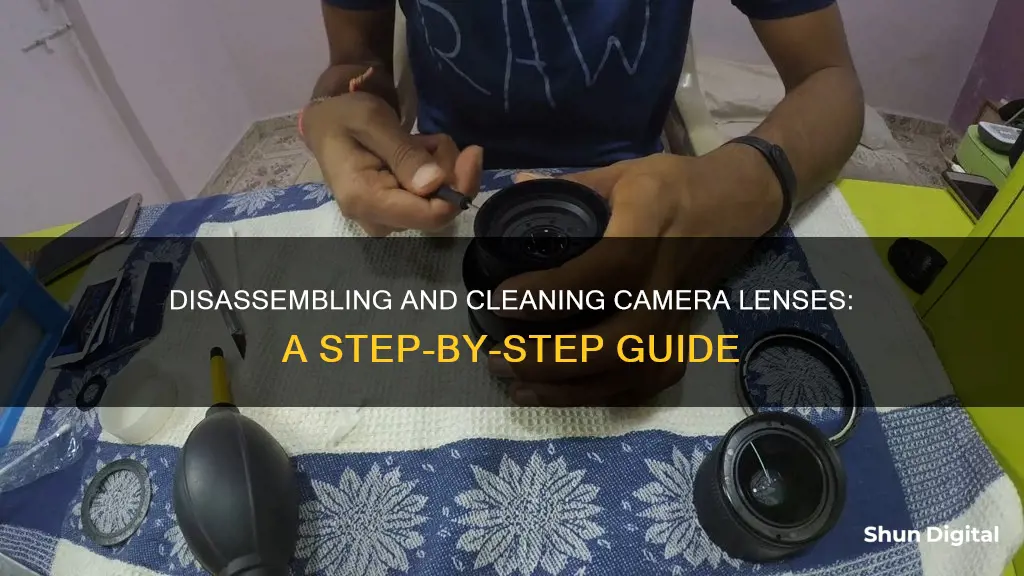
Keeping your camera lenses clean is essential for maintaining image quality and prolonging the life of your equipment. While it is recommended to seek professional help when cleaning your camera lenses, there are instances when you might need to disassemble and clean them yourself. This article will guide you through the process of disassembling and cleaning your camera lenses, as well as provide helpful tips for effective lens maintenance.
| Characteristics | Values |
|---|---|
| Difficulty of disassembling a camera lens | Varies depending on the lens, but generally easy to disassemble and challenging to put back together |
| Who should disassemble a camera lens | Trained technician |
| Tools required for disassembly | Small jeweler's screwdriver, tweezers, spanner, rubber stoppers, rubber strap wrench, screwdriver set, lens wrench, lens-ring tools, soft material, ice cube tray, latex gloves, microfiber cloth, lens tissue, lens cleaning solution, cotton swab, blower, air pump |
| Process of disassembling a camera lens | Hold the lens to view the rear portion, locate the small Phillips screws, unscrew them, carefully lift off the mounting ring, disconnect the wiring harness, unscrew the Phillips screws on the side of the lens barrel, gently pull apart the lens, remove the internal lens and electronic elements |
| Process of cleaning a camera lens | Remove dust and dirt with a blower or soft-bristled brush, apply lens cleaning solution to a lens tissue or cleaning cloth, gently remove oil, fingerprints, and grime using a circular motion from the center outward |
What You'll Learn

How to identify if your camera lens needs cleaning
It is important to keep your camera lenses clean to ensure you are getting the best image quality possible. While a little dust won't hurt, a dirty lens can cause issues with your images, and, if left long enough, can permanently damage your lens.
Check for Dirt and Dust
The first step is to check your lens for signs of dirt and dust. Set your camera to manual mode and turn the focus ring to infinity. This will allow you to see any dust particles in the viewfinder. You can also take a photo of a plain surface (preferably both light and dark-coloured surfaces) and examine the images for any dust particles.
Examine Your Photos
Put your camera in playback mode and zoom in on your images. Carefully inspect for any hazy spots or dust particles. If you find dirt, it's time to clean your lens.
Check for Other Signs of a Dirty Lens
Inspect the rear element of your lens for dust and smudges. Also, check for mould inside the lens. If there is mould, it is best to have your lens cleaned by a professional rather than attempting to remove it yourself.
Check Image Quality
If you notice a decline in the quality of your footage, or see notable blemishes in your photos, your lens likely needs to be cleaned.
Check for Oily Fingerprints and Smudges
Oily fingerprints and smudges on the rear element of your lens will have the most dramatic impact on image quality. This is because light is focused narrowly through the back of the lens.
Check Your Lens Before Shooting
Before mounting a new lens, check both the front and rear lens elements. If you notice any dust or smudges, clean the lens before attaching it to your camera body.
Check Your Lens During Shooting
If you are shooting in wet or windy conditions, or in any other environment that may introduce smudges or foreign objects to your lens, check your lens periodically and perform a quick clean as needed.
Protect Your Camera Lens: Storage Tips for Photographers
You may want to see also

Tools required for cleaning a DSLR camera lens
To clean a DSLR camera lens, you will need a few tools to ensure a thorough and safe clean. Here is a list of the tools required to clean a DSLR camera lens effectively:
- Lens Cleaning Liquid — This is necessary for removing oil from fingerprints and watermarks. Ensure you use a liquid that is suitable for lenses, as some alcohol-based solutions can impact lens coatings.
- Microfiber Cloth — A high-quality microfiber cloth is essential for any lens-care kit. It is gentle on the lens surface and effective at removing dust and dirt.
- Lens Tissues — Regular tissues are not suitable, as they tend to leave fibres on the lens. Lens cleaning tissues have a tight weave of fibres that stay intact, making them ideal for this task.
- Blower — A dust blower is perfect for removing large specks of dust and debris from the lens. It is a safer alternative to using canned or compressed air, which can damage the camera sensor and optics.
- Soft-Bristled Brush — A soft-bristled brush can be used to remove dust and dirt from the lens gently. Ensure the brush has fine bristles that do not fall off easily. Camel hair is an excellent option for a brush material.
- Lens Cleaning Solution — A small amount of lens cleaning solution on a microfiber cloth or lens tissue can effectively remove fingerprints, smudges, and grime from the lens surface.
It is important to note that you should avoid using household glass cleaners, such as Windex, on camera lenses, as they can be too harsh and damage the lens coatings. Additionally, always apply the cleaning solution to the cloth or tissue rather than directly onto the lens to avoid liquid entering the lens body.
Clean Your Phone Camera Lens Scratch-Free
You may want to see also

Step-by-step instructions for cleaning a camera lens
Before you begin, it is important to note that camera lenses are precision equipment and should only be disassembled by a trained technician. However, if you are facing optical issues and suspect that a dirty lens is the culprit, you can perform a simple dirt test to confirm.
To do this, set your camera to manual mode and adjust the focus to infinity. Then, take photos of both light and dark plain surfaces and examine them for any spots, streaks, lines, or smudges. If you find consistent imperfections, it is time to clean your lens.
- Preparation: Gather the necessary tools, including a manual air blower, a soft-bristled brush (preferably made of camel or goat hair), a microfiber cloth or lens tissue, and lens cleaning solution.
- Remove dust: Use the blower and brush to gently remove as much dust and dirt from the lens as possible. Be careful not to blow directly onto the lens, as this can cause dust particles to settle on the lens.
- Apply lens cleaning solution: Place a drop or two of the cleaning solution onto the microfiber cloth or lens tissue. Avoid applying the solution directly to the lens to prevent liquid from entering the lens body.
- Clean the lens: Using a circular motion, gently wipe the lens surface from the center outward. Pay particular attention to the rear element, as oily fingerprints and smudges in this area can significantly impact image quality.
- Reassemble the lens: If you have disassembled the lens, carefully put it back together, ensuring all screws are secure.
Remember, it is best to avoid unnecessary cleaning of your lens. Only clean it when you notice dirt, smudges, or other issues that may affect image quality. Additionally, always use the appropriate tools and cleaning solutions to prevent damage to the lens and its coatings.
EF Lenses: Compatible with Crop Sensor Cameras?
You may want to see also

Tips for maintaining a clean camera lens
A clean lens is essential for capturing sharp and crisp photos, and it also helps to prolong the life of your equipment. Here are some tips to keep your camera lens in pristine condition:
- Preventative Measures: Before storing your camera, always attach the lens cap to protect the lens from dust and scratches. When changing lenses, tilt the camera downwards to prevent dust particles from settling on the DSLR sensor and lens optics.
- Regular Cleaning: Use a manual air blower to remove dust and debris from your lens. Avoid canned or compressed air as it can damage the camera sensor and optics. For a deeper clean, use a soft-bristled brush made from camel or goat hair to gently wipe away any remaining particles.
- Microfiber Cloths: When using a microfiber cloth, ensure it is clean and free from fabric softener residue, which can leave streaks on your lens. Apply a drop or two of lens cleaning fluid to the cloth and wipe the lens in a circular motion, working from the outer edges towards the centre.
- Disposable Wipes: For a convenient and safe option, use disposable lens-cleaning wipes. These wipes are specifically designed for fragile surfaces like camera lenses and help prevent the transfer of debris from previous cleanings.
- Lens-Cleaning Solution: When using a lens-cleaning solution, avoid applying it directly to the lens. Instead, spray or dab the solution onto a tissue or cloth first. This prevents liquid from running into the lens body and causing potential damage.
- Cotton Swabs: Cotton swabs can be useful for cleaning the edges of a lens, but be sure to use wooden sticks instead of cardboard ones, as the latter can leave a waxy residue.
- Avoid Household Cleaners: Do not use household window cleaners, soaps, or detergents on your camera lens. These can contain chemicals that can damage the lens coatings. Stick to dedicated lens-cleaning solutions, alcohol, or de-ionized water.
Camera Lenses: Face Distortion and the Art of Photography
You may want to see also

What not to use when cleaning a camera lens
When it comes to cleaning your camera lens, there are several things you should avoid using. Here is a list of what not to use when cleaning your camera lens:
- Chemical or caustic cleaners like ammonia, bleach, glass cleaner, disinfectant, or scented cleaners with oil. These can damage the lens coatings and leave streaks.
- Toothbrushes or cleaning supplies with firm bristles. These can scratch the lens surface.
- Wet wipes that are not specifically designed for cleaning electronics. Regular wet wipes can contain chemicals that can damage the lens.
- Dirty, dusty, or debris-filled cloths and rags. These can transfer dirt and debris onto the lens, making it even dirtier.
- Lint-prone materials like tissues or toilet paper. These can leave lint fibres on the lens, which can be difficult to remove.
- Canned or compressed air. The high pressure can blast dust deeper into small crevices and destroy the camera sensor and lens optics.
- Fabric softener. If you're washing your microfiber cloth, avoid using fabric softener as it may leave streaks on the lens and damage the lens coating.
- Paper towels, tissue paper, or clothing. These can deposit fibres on the lens, making it dirtier.
- Acetone. While acetone is a great cleaner, it can adversely affect the plastic and paint of the lens barrel and damage the optical coatings.
- Household window cleaners. These are not recommended for coated optics. Stick to dedicated lens-cleaning solutions, alcohol, or de-ionized water.
It's important to use the correct tools and techniques when cleaning your camera lens to avoid causing any damage. Always use a blower or soft-bristled brush to remove dust and dirt, and a lens-cleaning solution with a microfiber cloth or lens tissue for more stubborn marks.
Camera Lenses: Are Their Filters Universal?
You may want to see also
Frequently asked questions
Camera lenses are precision equipment and should only be disassembled by a trained technician. However, if you're curious, you can start by holding the lens so you can view the rear portion and the mounting ring. Locate the small Phillips screws in the rear of the lens and carefully unscrew them using a small jeweler's screwdriver. Set the screws aside, then carefully lift off the mounting ring from the lens.
You will need a manual air blower, a soft-bristled brush (made of camel or goat hair), microfiber cloths or lens wipes, and lens cleaning solution.
First, use the air blower and soft-bristled brush to remove as much dirt as possible. Then, add a drop or two of lens cleaning fluid to a microfiber cloth or lens wipe and wipe the lens in a circular motion, working from the outer part of the lens to the center, to remove fingerprints, oil, smudges, dirt, and dust.
Avoid canned or compressed air, as this can blast and destroy the camera sensor and optics. Do not use chemical or caustic cleaners like ammonia, bleach, glass cleaner, or disinfectant. Do not use firm-bristled brushes, wet wipes that aren't designed for electronics, or cloths/rags that are already dirty.