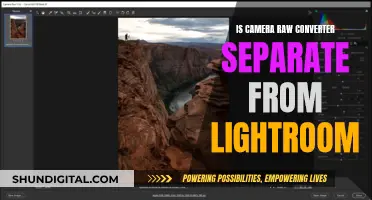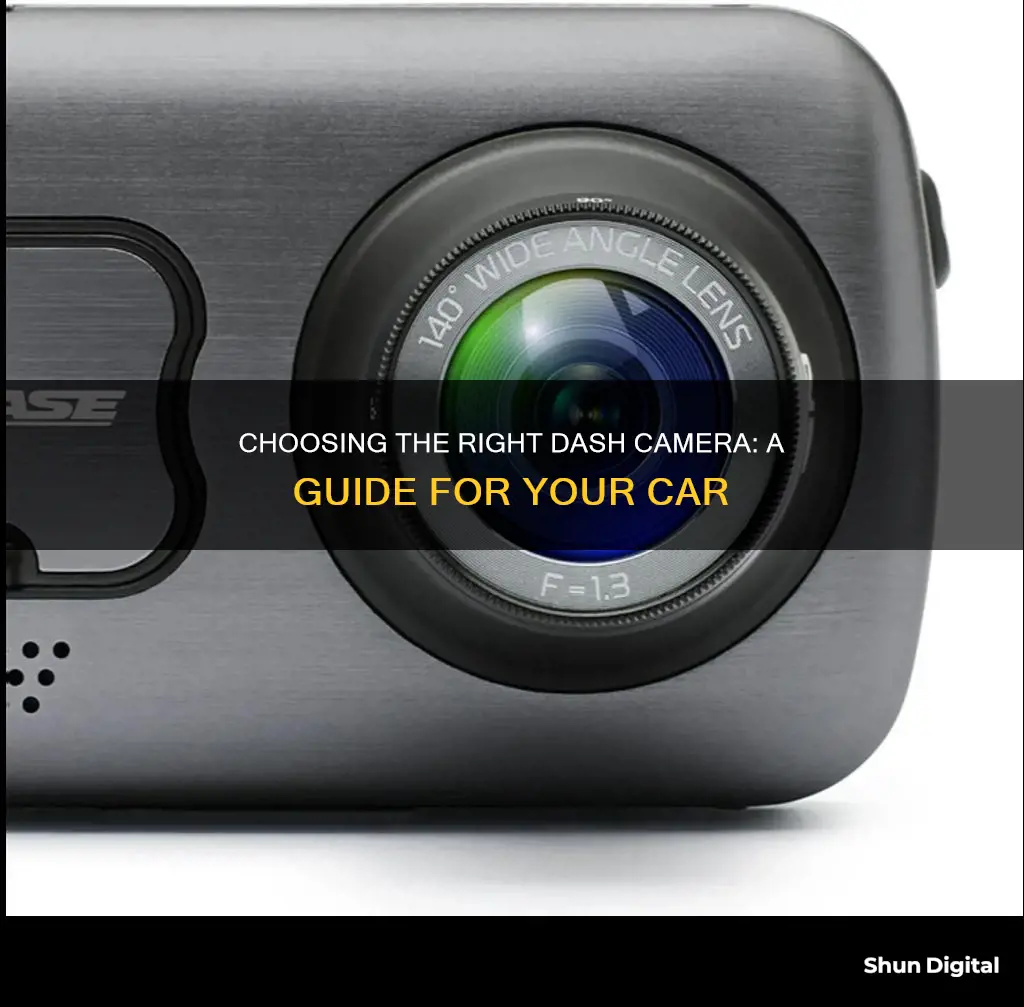
Choosing a dash camera for your car can be a daunting task, but it's important to select one that suits your needs and budget. Here are some factors to consider when making your decision:
- Budget: Dash cams vary in price, so determine how much you are willing to spend. If you want advanced features and high-quality video, be prepared to invest more.
- Video Quality: Look for dash cams with at least 1080p or Full HD resolution. 4K dash cams offer superior video quality but tend to be more expensive.
- Field of View: Opt for a dash cam with a wider field of view, typically between 140 to 180 degrees, to capture more of the surroundings.
- Night Vision: Consider a dash cam with night vision or enhanced low-light performance for clearer footage in dark conditions.
- Loop Recording: Ensure the dash cam has loop recording to overwrite old footage and free up storage space.
- Storage: Check the storage capacity and compatibility with microSD cards to ensure you can save sufficient footage.
- Mounting Options: Choose a dash cam with a suitable mounting system, such as a suction cup or adhesive mount, for easy installation and adjustment.
- Additional Features: Some dash cams offer GPS tracking, Wi-Fi connectivity, voice control, and multiple camera angles. Decide which features are essential for your needs.
- Size and Design: Consider the size and design of the dash cam to ensure it doesn't obstruct your view or distract you while driving.
- Audio Recording: Check the audio recording capabilities and ensure you can turn it off to comply with local laws.
- Ease of Use: Look for a dash cam with intuitive controls, a user-friendly interface, and a helpful companion app for accessing and managing footage.
| Characteristics | Values |
|---|---|
| Resolution | 1080p, 2K, 4K |
| Field of View | 135°, 140°, 144°, 156°, 160°, 170°, 180° |
| Display | 1.54", 2", 2.2", 2.5", 3", 3.5", 3.75" |
| Storage | Internal, MicroSD card |
| Mount | Adhesive, Suction cup |
| Power | Battery, 12V socket, Hardwired |
| Parking Mode | Yes, No |
| Subscription | Yes, No |
| Size | Compact, Large, Vertical, Horizontal |
| Audio | Yes, No |
| App | Yes, No |
| GPS | Yes, No |
| Additional Cameras | Front, Rear, Interior |
What You'll Learn
- Budget: How much you're willing to spend on a dash cam will depend on its purpose
- Storage: The bigger the SD card, the more footage it can hold
- Views: Decide whether you want a forward-facing, rear-facing, or cabin-facing camera
- Audio: Some states have two-party consent laws, so make sure you can turn off audio recording
- Mount: Scrutinise the mount to ensure it's the right size and has the right technology

Budget: How much you're willing to spend on a dash cam will depend on its purpose
The amount of money you're willing to spend on a dash cam will depend on its purpose. If you want to record evidence of a crash, for example, that's easily worth spending hundreds of dollars on. If you just want to capture the occasional YouTube moment, you might want to spend less than $100.
Memory cards are cheap, so buy the largest one your camera can handle. The bigger the card, the longer that "loop" of recorded video you can mine for a clip you want to save.
Look for stable 4K recording. 4K may seem like overkill, but it allows you to better zoom in on details in a video clip and read small text like license plate numbers. Clips from a lesser 1080p HD cam might turn to mush when you do that. Bonus points for a cam that couples 4K recording with image stabilization.
If you're a rideshare driver, you may want a view of the people in the cabin with you. If you're more concerned about evidence when you're rear-ended, you might want a cam that supports an additional rear window lens and records what's behind your car. Some cams let you record all three views.
The Nexbase 622GW is perhaps the best-looking dash cam on the market, with more image stabilization than its predecessors. This 4K camera maximizes capture quality with a rotating polarizer on the front of the lens, image stabilization, and built-in processing to reduce the occlusion of fog in recordings.
The Garmin Dash Cam Mini 2 is a great choice for the driver who wants a simple, elegant drive recorder. It gets the job done in HD and still makes room for voice activation and cloud storage through your phone. It's compact, with excellent HD video quality, and a trusted brand name.
The Miofive S1 is an inexpensive dash cam whose features and performance are better than its price would suggest. It has 4K recording, GPS, good image quality day or night, a supercapacitor instead of a battery, and 24-hour parking mode.
Adjusting GoPro Hero 4 Camera for Wide Shots
You may want to see also

Storage: The bigger the SD card, the more footage it can hold
When choosing a dash camera for your car, it's important to consider the storage capacity of the SD card. The storage capacity determines how much footage the dash camera can hold, and this is an essential factor to ensure you don't lose relevant clips.
The storage capacity of SD cards can vary from 4GB to 400GB, and the right size for you will depend on several factors, including the resolution of the footage, the amount of driving you do, and the frame rate of the camera. For example, if you're using a dash camera that records in 4K resolution, you will need a larger SD card than if you were using a lower resolution. Similarly, if you drive for extended periods, you'll need a bigger SD card to store all the footage.
It's also important to consider the frame rate of the dash camera. The frame rate refers to the number of frames or images captured per second, and it can range from 30 to 60 frames per second. A higher frame rate will result in smoother and higher-quality footage but will also require more storage space.
To calculate the required storage capacity, you can consider your typical driving habits and the resolution and frame rate of the dash camera. For example, if you drive for two hours a day, five days a week, and your dash camera records in 1080p resolution at 30 frames per second, you would need approximately 60GB of storage. This calculation can be adjusted based on your specific needs and preferences.
It's worth mentioning that some dash cameras have a loop recording feature, which means that when the SD card reaches its capacity, it will start overwriting the oldest clips. This feature can help extend the storage capacity, but it's still essential to have a large enough SD card to capture all the relevant footage before it gets overwritten.
In addition to the storage capacity, it's recommended to choose a high-endurance SD card designed for heavy use and write-intensive applications. Dash cameras can write and rewrite data hundreds or even thousands of times, so a high-endurance card will ensure the card's longevity and reliability. Some cards also offer protection against extreme temperatures, shock, and water, which can be beneficial for dash cameras left in parked cars.
When choosing an SD card for your dash camera, it's crucial to consider the resolution, frame rate, and typical driving habits to determine the required storage capacity. By selecting a high-endurance card with sufficient storage, you can ensure that your dash camera captures all the essential footage without overwriting relevant clips.
Camera Tickets in LA: Do You Have to Pay?
You may want to see also

Views: Decide whether you want a forward-facing, rear-facing, or cabin-facing camera
When choosing a dash cam, it's important to consider what type of view you want. Do you want a forward-facing camera, a rear-facing camera, or a cabin-facing camera? Each type of camera has its own advantages and can provide valuable footage in the event of an accident or incident.
Forward-facing cameras are the most common type of dash cam. They are typically mounted on the windshield and record footage of the road ahead. This can be helpful in the event of a collision or other incident, as it can provide clear evidence of what happened. Forward-facing cameras are also useful for capturing scenic drives or unexpected events, such as a meteor shower. When choosing a forward-facing camera, look for one with a wide field of view and good low-light performance to ensure clear footage in all conditions.
Rear-facing cameras are less common but can be valuable in capturing footage of the area behind your vehicle. This can be helpful in the event of a rear-end collision or a hit-and-run incident. When choosing a rear-facing camera, consider the resolution and field of view to ensure clear and detailed footage. Some rear-facing cameras also offer parking assist features, which can be useful for backing into tight spaces or manoeuvring in reverse.
Cabin-facing cameras are often used by ride-share or taxi drivers to monitor the interior of the vehicle. They can also be used to capture footage of passengers in the event of an incident, such as vandalism or assault. When choosing a cabin-facing camera, look for one with good low-light performance and a wide field of view to capture the entire cabin area. Some cabin-facing cameras also offer infrared lighting, which can improve image quality in low-light conditions.
Some dash cams offer multiple camera setups, allowing for forward-facing, rear-facing, and cabin-facing cameras to be used simultaneously. This can provide comprehensive coverage of your vehicle and its surroundings, which can be valuable in a variety of situations. When choosing a multi-camera dash cam, consider the resolution and field of view of each camera, as well as the ease of installation and use.
Autofocus Feature in Miniature Cameras Explained
You may want to see also

Audio: Some states have two-party consent laws, so make sure you can turn off audio recording
When choosing a dash camera for your car, it's important to consider the legal implications of recording audio. Some states have two-party consent laws, which means that all parties involved in a conversation must give consent for it to be recorded. This applies to both private and public places if there is an expectation of privacy. While video recording in public places is generally permitted, capturing audio or the subject of a conversation can be illegal without consent.
In the United States, there are currently 13 states with some form of two-party consent laws. These states include California, Connecticut, Delaware, Florida, Illinois, Maryland, Massachusetts, Michigan, Montana, New Hampshire, Oregon, Pennsylvania, and Washington. It's important to review your state's specific laws, as there may be special provisions or exceptions. For example, Connecticut has different laws for in-person conversations and telephone conversations, while Oregon has separate consent requirements for in-person oral recordings and digital communications.
To ensure compliance with two-party consent laws, it is crucial to obtain verbal or written consent from all parties before recording. Alternatively, a verbal notification can be played before the conversation, indicating that the call is being recorded. Another option is to have an audible beep tone repeated at regular intervals during the conversation to indicate ongoing recording.
When choosing a dash camera, look for one that allows you to turn off audio recording. This feature will provide you with the flexibility to use the device in different states and situations while staying within legal boundaries. By being mindful of consent laws and respecting the privacy of others, you can use your dash camera safely and effectively.
Charging Your Fujifilm FinePix: A Step-by-Step Guide
You may want to see also

Mount: Scrutinise the mount to ensure it's the right size and has the right technology
When choosing a dashcam, it is important to scrutinise the mount to ensure it is the right size and has the right technology. The mount is what connects the dashcam to your car, usually by attaching to the windshield. There are several types of mounts, including adhesive mounts, suction cup mounts, and screw-type mounts. Some dashcams come with a mount included, while others require you to purchase one separately. When choosing a mount, it is important to consider the size and shape of your windshield, as well as the placement of the dashcam. The mount should be secure and adjustable, so you can get the perfect viewing angle. Some mounts have a ball-and-socket joint that makes it easy to adjust the angle of the dashcam. It is also important to consider the technology used in the mount. Some mounts use adhesive to attach to the windshield, while others use suction cups. Adhesive mounts provide a strong and secure connection, but they are more difficult to remove. Suction cup mounts are easier to remove but may not be as secure. Some dashcams offer alternative mounting solutions, such as a clip-on mount or a rear-view mirror stem mount. It is also important to consider the compatibility of the mount with your dashcam. Each mount has a compatibility list that indicates which dashcams it will work with. When choosing a dashcam mount, it is important to consider the size, shape, and technology of the mount, as well as the compatibility with your dashcam, to ensure you get the perfect viewing angle and a secure connection.
Surveillance Cameras in Schools: Invasive, Unnecessary, and Harmful
You may want to see also
Frequently asked questions
A dash camera is one of the greatest tech gadgets for your car. If you have ever been in or witnessed a car accident, you may recognize the value of a dash cam. The chaos accident can confuse memories and witness accounts, but an objective recording can often help to resolve questions about exactly what happened. Additionally, a car camera can provide a record of how young drivers are handling new responsibilities and offer a hassle-free option for recording a road trip.
Finding the best dash cam for you starts with identifying how you intend to use it. If you want to record incidents around your car while you’re driving, you will benefit from dash cam front and rear installation. If you work for a driving service and often have strangers in your vehicle, you might consider a dash camera with a microphone or a dash cam that provides an inward-facing camera to record what occurs inside your car.
Beyond placement and direction, there are a number of other features to consider. A dash cam with night vision can improve nighttime recording clarity. A dash camera with automatic incident detection will use visual and gravitational force clues to detect a possible accident. This type of dashboard camera will also save the recording before it can be recorded over.
The best dash cams are easy to install. In fact, installation is often as simple as finding a suitable location on your vehicle's windshield or dashboard, affixing the camera with the suction cup or adhesive mount that usually comes in the box and then connecting the camera to 12-volt power -- commonly known as the cigarette lighter socket on older vehicles.
Yes and no. The happiest scenario is that you buy the best dash cam, drive for years without incident and never need to look at or even think about the footage. Technically, you bought a product you didn't need. However, a dash cam can be invaluable when the unpredictable happens. After a fender bender, being able to prove your innocence with video or GPS evidence can save you hundreds of dollars on repairs, insurance premiums and legal fees. A relatively inexpensive dash cam is certainly worth the money in that regard.
Like most devices or modifications you make to your car, the answer depends on the laws in your area at the time. We know of no states that outright ban putting a camera in your car. So, generally speaking, the answer is no, dash cams are not illegal. However, there are factors you should consider when choosing the best dash cam for your individual needs and plans.