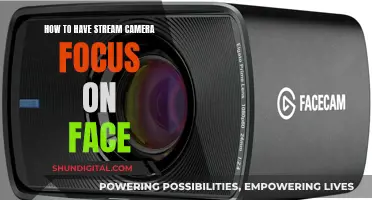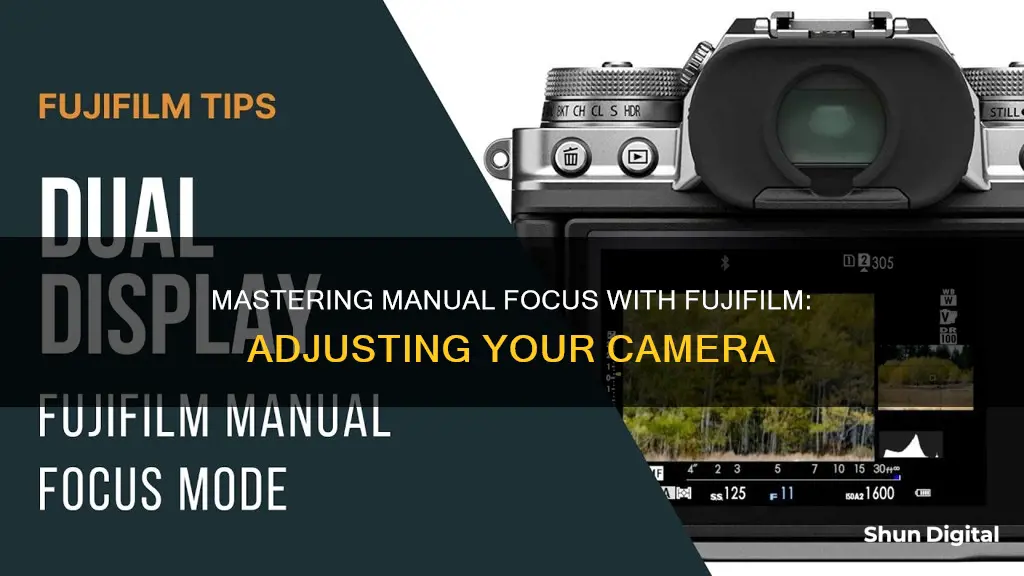
Fujifilm cameras offer a range of manual focus modes and tools that give photographers greater control over their images. While autofocus is convenient, manual focus is often preferred by professionals as it allows for more precision, especially when working with shallow depths of field or in low-contrast and low-light conditions. In this article, we will explore the steps to adjust your Fujifilm camera for manual focus, as well as the various manual focus assist modes available to help you nail that perfect shot.
What You'll Learn

Slide the focus mode selector to M
To adjust your Fujifilm camera to manual focus, you must first slide the focus mode selector to 'M'. This will activate the manual focus mode, and you will see an 'M' appear in the display.
Now, you can focus manually using the focus ring. This is a ring that you rotate left or right to decrease or increase the focus distance, respectively. You can adjust the direction of rotation for the focus ring by using the FOCUS RING option in the setup menu. This is useful if you prefer a certain direction or if you want to change the default setting.
It is important to note that, regardless of the option selected, manual focus will be used when the lens is in manual focus mode. This means that you can still use autofocus to focus on your chosen subject by pressing the AF-L button. This feature is only available in manual focus mode and allows you to quickly focus on a specific subject.
The AF-L button's autofocus function can be customised further. By selecting the INSTANT AF SETTING option in the shooting menu, you can choose between AF-S and AF-C. AF-S adjusts the focus each time the button is pressed, while AF-C continuously adjusts the focus while the button is held down.
Focus Camera: Online Presence and Website Availability
You may want to see also

Focus manually using the focus ring
To adjust your Fujifilm camera for manual focus, you must first slide the focus mode selector to 'M'. You will then be able to focus manually using the focus ring.
The focus ring is used to adjust the focus distance. Turning the ring left will reduce the focus distance, while turning it right will increase it. You can reverse the direction of rotation for the focus ring in the setup menu.
There are several other ways to check focus when using manual focus mode. The Manual Focus Indicator, for example, will show the distance to the subject in the focus area (in metres or feet, depending on your settings). You can also zoom in on the current focus area for a more precise focus.
Fujifilm also offers several Manual Focus Assist modes, which can be useful in different situations. These include Focus Peak Highlight, Digital Split Image, and Digital Microprism.
Reviews of the Danmini Doorbell Camera: English Mode Explained
You may want to see also

Use the focus ring option to reverse the direction of rotation
To reverse the direction of rotation for the focus ring on your Fujifilm camera, you must access the FOCUS RING option in the setup menu. This will allow you to change the direction in which the focus ring rotates when you manually focus your camera.
The focus ring is used to manually focus your Fujifilm camera. By default, rotating the ring to the left reduces the focus distance, while rotating it to the right increases the focus distance. However, if you prefer, you can reverse this direction of rotation by accessing the setup menu.
To do this, first enter the setup menu on your Fujifilm camera. This is done by pressing the MENU button and then selecting the "Setup" tab. Once you are in the setup menu, look for the "Focus Ring" option. This option may be located under "Screen Set-Up" or "Focus Check", depending on your camera model.
Once you have located the "Focus Ring" option, select it and then choose the "Reverse" setting. This will reverse the direction of rotation for the focus ring. Now, when you rotate the ring to the left, the focus distance will increase, and rotating it to the right will reduce the focus distance.
It's important to note that regardless of the direction of rotation you choose, manual focus will be used when the lens is in manual focus mode. This means that you can still manually adjust the focus of your Fujifilm camera even when you have reversed the direction of rotation for the focus ring.
Camera Battery Radioactivity: What's the Truth?
You may want to see also

Use autofocus to focus on the subject in the selected focus area
To use autofocus to focus on the subject in the selected focus area, press the AF-L button. The size of the focus area can be chosen with the rear command dial. This feature is only available in manual focus mode.
The AUTOFOCUS SETTING > INSTANT AF SETTING option in the shooting menu controls how the camera focuses when the AF-L button is pressed. You can select either AF-S for single AF, where focus is adjusted each time the button is pressed, or AF-C for continuous AF, where focus is adjusted continuously while the button is pressed.
The camera focuses on the subject in the selected focus point. This is used for pin-point focus on a selected subject. The camera may be unable to focus on small objects or subjects that are moving very fast.
In focus mode C, the camera tracks the focus on the subject in the selected focus point while the shutter-release button is pressed halfway. In focus mode S, the camera automatically focuses on high-contrast subjects, and the areas in focus are shown in the display.
Focus Camera: Tax-Free Shopping?
You may want to see also

Check focus in manual focus mode using the manual focus indicator
To check focus in manual focus mode using the manual focus indicator, you need to understand the two components of the indicator: the white line and the blue bar. The white line indicates the distance to the subject in the focus area. This distance can be set to display in either meters or feet, depending on your selection for SCREEN SET-UP > FOCUS SCALE UNITS in the setup menu. The blue bar represents the depth of field, or the distance in front of and behind the subject that appears to be in focus.
To zoom in on the current focus area for a more precise focus, press the centre of the rear command dial. You can then press it again to cancel the zoom. If STANDARD or FOCUS PEAK HIGHLIGHT is selected for MF ASSIST, the zoom can be adjusted by rotating the rear command dial. If ON is selected for SCREEN SET-UP > FOCUS CHECK, the camera will automatically zoom in on the selected focus area when the focus ring is rotated.
The MF ASSIST option in the shooting menu can be used to check focus when pictures are framed in the LCD monitor or electronic viewfinder in manual focus mode. To display the MF ASSIST menu, press and hold the centre of the rear command dial.
The MF ASSIST menu offers two modes: FOCUS PEAK HIGHLIGHT and DIGITAL SPLIT IMAGE. FOCUS PEAK HIGHLIGHT mode highlights high-contrast outlines. Rotate the focus ring until the subject is highlighted. In DIGITAL SPLIT IMAGE mode, a split, black-and-white image is displayed in the centre of the frame. Frame the subject within the split-image area and rotate the focus ring until the three parts of the split image are correctly aligned.
Fighting Camera Tickets: Your Rights in Ventura County
You may want to see also
Frequently asked questions
Slide the focus mode selector to M. You can then adjust the focus manually using the focus ring.
The MF ASSIST option in the shooting menu can be used to check focus when pictures are framed in the LCD monitor or electronic viewfinder in manual focus mode.
Use the FOCUS RING option in the setup menu to reverse the direction of rotation for the focus ring.