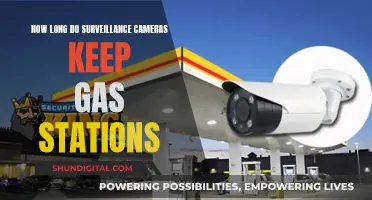Smartphone cameras have improved significantly over the years, and one of the key advancements has been the introduction of autofocus systems that allow users to tap on the screen to specify the focus area. This feature, known as tap to focus, enables users to get more creative and achieve predictable results by manually selecting the area of focus. The autofocus system then adjusts the lenses to ensure that the specified region is in sharp focus.
The autofocus feature on smartphone cameras typically uses one of three methods: contrast-detection autofocus, phase-detection autofocus, or laser autofocus. Contrast-detection autofocus, the most common method, works by moving the lens back and forth until the position of maximum contrast and focus is achieved. Phase-detection autofocus, found on high-end smartphones, is faster and more advanced, analysing light from two apertures on opposite sides of the lens to determine focus. Laser autofocus, used by LG smartphones, emits a beam of infrared light to calculate the distance to the object and adjust the focus accordingly.
| Characteristics | Values |
|---|---|
| How does a smartphone camera focus? | The user taps the screen to specify where the camera should focus. |
| How does tapping on the screen work? | An autofocus square appears on the screen at the location tapped, and the image is brought into focus. |
| What is the downside of tapping to focus? | As well as focusing the image, the user is also telling the camera where to take its light reading from, which can lead to differences in brightness between images. |
| How does autofocus work? | The lens focuses incoming light onto a CMOS sensor, which then digitises the light and turns it into a JPEG photo. |
| What are the three methods for performing autofocus? | Contrast-detection autofocus, phase-detection autofocus, and laser autofocus. |
| What is contrast-detection autofocus? | The lens is moved back and forth until the position of maximum focus is found. |
| What is phase-detection autofocus? | The camera analyses the light as it passes through the lens, comparing light from two apertures on opposite sides of the lens. |
| What is laser autofocus? | The phone emits a beam of infrared light towards the object, calculates the time for the light to be reflected, and then calculates the distance to the object. |
What You'll Learn
- The user taps the screen to specify the focus area
- An autofocus square appears, and the region of the image snaps into focus
- The camera also takes a light reading from the selected area
- The camera lens moves back and forth to find the point of maximum focus
- The camera uses an algorithm to measure the contrast

The user taps the screen to specify the focus area
When taking a photo with a smartphone, it is important to ensure that the main subject is in focus. While some people are happy to leave focus selection to their device, others may want to get more creative and make that decision themselves.
Smartphone cameras have a feature called 'tap to focus', which allows users to specify the focus area by simply tapping the screen. An autofocus square will appear at the location tapped, and that region of the image will snap into focus. This feature is available on both Android devices (running 4.0 or later) and iPhones.
It is worth noting that when tapping to focus, the user is also telling the camera where to take its light reading from. Therefore, tapping on different points in the image may result in differences in brightness between images. Additionally, smartphone cameras have a wide area of simultaneous focus, known as the depth of field. As a result, the 'tap to focus' technique often comes in handy as a tool to quickly set the exposure or scene brightness.
This technique is also useful when the camera struggles to lock focus on a low-contrast object. In such cases, tapping on a higher-contrast object of similar brightness gives the camera something easier to lock onto.
Osiris Camera Straps: Real Gold or Gilded Glamour?
You may want to see also

An autofocus square appears, and the region of the image snaps into focus
When you tap on the screen of your smartphone to focus, an autofocus square appears on the screen at the location you tapped. This square indicates the area of the image that will snap into focus.
The autofocus square is an important tool for photographers as it allows them to specify the main subject of their photograph and ensure that it is in focus. By tapping on the screen, the photographer can control the focus selection, resulting in more creative and predictable outcomes.
The autofocus feature on smartphone cameras is made possible by the combination of hardware and software. The lens, which is one of the essential components of a smartphone camera, directs light into the camera. The sensor then converts the light into an electrical signal, and the software converts this signal into a photograph.
Additionally, the autofocus square also affects the exposure of the image. Exposure refers to the amount of light that reaches the sensor. By tapping on a specific area of the image, you are telling the camera where to take its light reading from. As a result, you may notice differences in brightness between images taken with focus set on different points.
Handheld Camera: The Evolution of Portable Photography
You may want to see also

The camera also takes a light reading from the selected area
When you tap on your smartphone screen to focus your camera, you are also telling the camera where to take its light reading from. This means that the brightness of your image will vary depending on where you set the focus point.
The brightness of an image is determined by the amount of light that falls on a certain area. This is measured in lux. The number of lux gets smaller as you get farther away from a light source. For example, a light bulb will appear much dimmer if you are standing 100 feet away from it than if you are up close.
Smartphone cameras have built-in light sensors that automatically adjust screen brightness based on light levels. For example, your screen will brighten if you are using your device in direct sunlight, and it will dim in darker environments. Many phones can also run apps that will display the light reading in lux units.
When you tap to focus on a specific area, you are also telling the camera to take its light reading from that area. This can be useful if you want to control the brightness of your image. For example, if you tap on a flower in the foreground, the camera will focus on the flower and take a light reading from it. This may result in the background appearing overexposed. If you then tap on the background, the camera will shift the focus and exposure to that area, resulting in a darker exposure that holds more detail.
Different types of metering, such as matrix/evaluative, center-weighted, and spot metering, can also be used to determine the correct exposure for a scene. These metering techniques evaluate the light in different parts of the frame, such as the center area, a small spot, or the entire scene, to determine the optimal exposure settings.
Mirrorless Cameras: Focusing Secrets Unveiled
You may want to see also

The camera lens moves back and forth to find the point of maximum focus
When you tap on the screen of your smartphone to focus the camera, you are using autofocus (AF). Autofocus is a feature that allows digital cameras and smartphones to automatically sharpen the image and focus on a specific spot or subject with little to no input from the user.
Smartphone cameras have movable lenses that can adjust the focus by varying the distance between the lenses. This mechanical system is coupled with autofocus software that helps the camera automatically detect where to focus in the frame. The focus information gathered by the software is then relayed to the focus motors, which adjust the lenses.
One method of autofocus is contrast-detection autofocus (CDAF). CDAF relies on using the contrast between light and dark areas in a scene to bring the picture into focus. A digital image is made up of pixels that correspond to photosites on the camera's image sensor. If the image is in focus, the pixels will be clear and well-defined, and the image will have high-contrast pixels. Conversely, if a photo is out of focus, the pixels will be blurry and have low-contrast. CDAF uses this information to figure out the correct point of focus by moving the focus motor back and forth, even past the focal point, in search of the highest contrast between the pixels.
Another method of autofocus is phase-detection autofocus (PDAF). PDAF relies more on software and algorithms than on mechanically adjusting the lens position. With PDAF, a small number of pixels on a sensor are set aside and embedded with a phase-detection photodiode, which is a device on the image sensor that converts light into an electric current. These special pixels are scattered across the sensor and receive light from different sides of the lens. Using data from all the phase-detecting pixels, the PDAF algorithm determines if the image is in focus. If the light waves gathered from the photodiodes match, the light profile is in phase, and the picture is in focus. If not, the light information captured by the photodiodes is used to determine the correct position of the lens to produce a sharp image.
In summary, when you tap on the screen of your smartphone to focus the camera, the camera lens moves back and forth to find the point of maximum focus by utilising autofocus systems such as CDAF and PDAF. These systems work in conjunction with the camera's movable lenses and autofocus software to ensure that the desired area of the image is in focus.
Finding Adobe Camera Raw Files: Location and Access
You may want to see also

The camera uses an algorithm to measure the contrast
When you tap on the screen of your smartphone to focus the camera, you are using the autofocus feature. This feature allows the camera to automatically sharpen the image and focus on a specific spot with little to no input from the user.
CDAF relies on using the contrast between the light and dark areas in a scene to bring the image into focus. A digital image is made up of pixels that correspond to photosites on the camera's image sensor. When an image is in focus, the pixels are clear and well-defined, resulting in high-contrast pixels. On the other hand, when an image is out of focus, the pixels are blurry and have low contrast.
CDAF uses this information to figure out the correct point of focus. It achieves focus by moving the focus motor back and forth, even past the focal point, in search of the highest contrast between the pixels. This process can be seen in action when taking pictures on a phone camera that uses CDAF, as the image changes from blurry to sharp on the camera app user interface.
While CDAF does a decent job of passively focusing an image, it has some downsides. Firstly, it is the slowest of all the autofocus systems because it physically has to move the lens to search for the best position where everything is in sharp contrast. Secondly, it relies on light and high contrast to function, so it does not work well in low-light conditions or with low-contrast objects.
Best Action Cameras for Extended Recording Sessions
You may want to see also
Frequently asked questions
When you tap on the screen, you specify where the camera should focus. An autofocus square appears at the location you tapped, and the region of the image snapped into focus.
There are three types of autofocus: contrast-detection autofocus, phase-detection autofocus, and laser autofocus.
Contrast-detection autofocus is the most common type of autofocus. It is cheap and easy to implement, and it generally produces good results. However, it is slow, doesn't work well in low-light conditions, and cannot track moving objects.