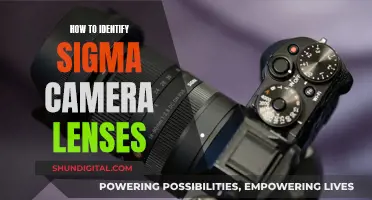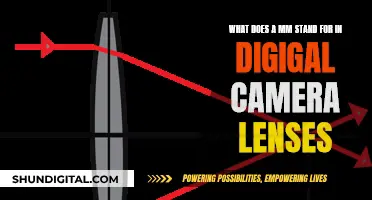Mounting two camera lenses together can be done in a few different ways, depending on the type of camera and lens. One common method is to use a lens mount adapter, which allows lenses from different camera systems to be attached to each other. However, it's important to note that not all lenses and camera systems are compatible, and some adapters may not support certain features like autofocus. Another approach is to use a dual-lens camera, which has two lenses built-in, providing a wider field of view and improved focus. Additionally, for cameras with interchangeable lenses, it's crucial to follow the correct procedure for attaching lenses, usually by aligning the marks on the lens and camera body and twisting them together.
| Characteristics | Values |
|---|---|
| Type of camera mount | Bayonet mount, screw-threaded lock, breech-lock |
| Camera mount direction | Clockwise, anti-clockwise |
| Mount size | Throat size, inner diameter, outer diameter |
| Flange distance | Flange focal distance, flange back distance, register |
| Lens attachment | Hold the middle part, hold the end of the lens |
What You'll Learn
- Bayonet mounts: the most popular type of lens mount today, allowing for quick attachment and detachment of lenses
- Screw-threaded lock: an older type of lens attachment, less common nowadays
- Lens mount adapters: allow lenses from one camera mount to be used on a camera with a different mount
- EF-Mount (Electronic Focus): used by Canon and Blackmagic cameras
- PL-Mount (Positive Lock): known for its durability and used by several camera brands

Bayonet mounts: the most popular type of lens mount today, allowing for quick attachment and detachment of lenses
Bayonet mounts are the most popular type of lens mount today, allowing for quick attachment and detachment of lenses. They are used in practically every lens mount for photography. The name "bayonet" comes from the type of fitting soldiers used on their rifles to quickly mount bayonets.
Bayonet mounts typically feature three to four tabs that lock a lens tightly in place. To attach a lens, one must first align a marked section of the lens (usually a coloured dot) with the corresponding marked section on the camera body. The lens is then coupled with the camera body and twisted in a clockwise or counter-clockwise direction until it locks into place. The locking mechanism is mechanical, with a spring-loaded pin locking the lens in place. To detach the lens, the pin must be retracted using a button next to the camera mount.
Bayonet mounts offer several advantages over other types of lens mounts. Firstly, they enable quick and easy attachment and detachment of lenses. Secondly, they allow for a tight and precise fit, which is crucial when using modern high-resolution cameras as any wobble or play could negatively affect the image quality. Lastly, bayonet mounts facilitate the incorporation of electronic contacts between the lens and the camera, enabling two-way communication.
Despite their popularity, bayonet mounts from competing manufacturers (such as Sony, Nikon, Canon, and Pentax) are often incompatible with each other due to variations in mechanical and electrical interfaces, as well as differences in flange focal distance.
The Truth About Camera Lenses: Glass or Plastic?
You may want to see also

Screw-threaded lock: an older type of lens attachment, less common nowadays
Screw-threaded locks are an older type of lens attachment, less common nowadays. They were used to mechanically attach lenses to cameras without any electronic communication between the two. Screw-threaded mounts are fragile and do not align the lens in a reliable rotational position. However, they are still used for some applications, such as video cameras and optical instrumentation.
To attach a lens using a screw-threaded lock, you would typically screw the lens onto the lens mount of the camera until it locks into place. The specific steps may vary depending on the camera and lens model, but the basic principle remains the same.
It is worth noting that modern camera lenses mostly use bayonet mounts, which offer several advantages over screw-threaded locks, including quicker and easier attachment and detachment, a tighter and more precise fit, and the ability to incorporate electronic contacts for two-way communication between the lens and the camera body.
CCD Camera Lenses: Color Corrected or Not?
You may want to see also

Lens mount adapters: allow lenses from one camera mount to be used on a camera with a different mount
Lens mount adapters allow photographers to attach a lens with a specific lens mount to a camera with a different lens mount. This is especially useful when you want to use lenses that are not directly compatible with your camera, or when you want to use vintage lenses on modern digital cameras.
Lens mount adapters are also useful for sensor size adaptation. Some adapters allow you to mount lenses designed for cameras with larger sensors onto cameras with smaller sensors, reducing the image frame and enabling effects like focal length extension.
It is important to note that lens mount adapters introduce additional mechanical elements between the camera and the lens, which can impact autofocus speed, exposure metering, and other functions. Not all combinations of lenses and cameras are possible, and specific adapters may not be available. Additionally, the adapter must maintain the flange focal distance, which is the distance between the lens mount and the film or image sensor, to achieve infinity focus.
Some popular lens mount adapters include:
- Canon EF/EF-S Lens to EOS R Camera Adapter
- Vello Auto Lens Adapter for Canon EF/EF-S Lens to Canon RF-Mount Camera
- Nikon FTZ II Mount Adapter for Nikon F Lens to Nikon Z-Mount Camera
- Sigma MC-11 Mount Converter/Lens Adapter for Sigma EF-Mount Lenses to Sony E
- Metabones Canon EF/EF-S Lens to Sony E Mount T Smart Adapter (Fifth Generation)
- Vello Lens Adapter for Canon EF/EF-S Lenses to Micro Four Thirds Mount Cameras (Version II)
- Venus Optics Megadap ETZ21 Pro Sony E-Mount Lens to Nikon Z-Mount Autofocus Adapter
- Fringer EF-Mount Lens to Fujifilm GFX Camera Auto Adapter
Samsung Galaxy S10: The Power of Triple Camera Lens
You may want to see also

EF-Mount (Electronic Focus): used by Canon and Blackmagic cameras
The EF-Mount, used by Canon and Blackmagic cameras, is an interchangeable lens mount for Canon's EOS family of SLR film and digital cameras. EF stands for "Electro-Focus", with automatic focusing on EF lenses handled by a dedicated electric motor built into the lens. Mechanically, it is a bayonet-style mount, with all communication between the camera and lens taking place through electrical contacts.
The EF mount was first introduced in 1987, replacing its predecessor, the FD mount. The key innovation of the EF series was to use a motor inside the lens itself for focusing, allowing for autofocusing lenses that did not require mechanical levers in the mount mechanism. The EF mount also reversed the mechanical logic of the FD mount, providing the bayonet on each lens and a receptacle on the camera body.
The EF series includes over eighty lenses, with focal lengths ranging from 8 to 1200mm. Many EF lenses include features such as Canon's ultrasonic motor (USM) drive, an image stabilization system (IS), and diffractive optics (DO).
The EF mount's large diameter and relatively short flange focal distance of 44.0mm allow for mechanical adaptation to many types of non-EF lenses. It is possible to mount lenses using the Nikon F mount, Olympus OM, Leica R, and universal M42 lens mounts, among others, by using a mechanical adapter.
Due to the high market penetration of EF-mount lenses, other camera manufacturers have also begun to offer EF-mount cameras. Since the EF-mount was designed for SLR cameras with long focal flange distances, mirrorless interchangeable-lens cameras can use EF lenses with a mechanical adapter to bridge the distance.
Red Digital Cinema Company offers camera models that can be equipped with an electronic EF-mount, and many Blackmagic Design cameras are sold in EF-mount variants.
The Art of Portraiture: Lenses and Their Unique Effects
You may want to see also

PL-Mount (Positive Lock): known for its durability and used by several camera brands
The PL-Mount, or Positive Lock, is a common mount used for lenses in cinematography. It is known for its durability and is used by several camera brands. The PL-Mount combines a proven mechanical design with new dimensions. The mount is based on the ARRI 54mm PL mount, which was found to be robust and reliable while guaranteeing a precise flange focal distance. This was one of the main reasons for the wide and universal adoption of the PL-mount.
The PL-Mount has a number of advantages. Firstly, it allows for a tight and precise fit, which is crucial when shooting with modern high-resolution cameras. Any wobble or play could negatively affect parts of the image. Secondly, the PL-Mount enables easy incorporation of electronic contacts between lenses and cameras, allowing for two-way communication. This is important for features such as autofocus and automatic metering. Lastly, the PL-Mount makes it quick and easy to attach and detach lenses, which is essential for photographers who need to work efficiently.
To attach a PL lens, follow these steps:
- Rotate the locking ring counter-clockwise to release the camera mount cap.
- Remove the rear lens cap and the camera mount cap.
- Align the key and contact pads on the PL lens with the key and connector pins on the camera PL mount.
- Insert the lens into the camera PL mount.
- Rotate the locking ring clockwise to secure the lens in place.
To detach a PL lens:
- Rotate the locking ring counter-clockwise to release the PL lens.
- Remove the PL lens from the camera PL mount.
- Replace the rear lens cap and camera mount cap when the lens is not in use.
It is important to always protect your equipment by replacing lens caps and mount caps when the camera is not in use. Additionally, ensure you are using a standard PL mount lens or device, as non-standard lenses may damage the camera and lens mount.
Precision Alignment: Camera Lenses and Their Secrets
You may want to see also
Frequently asked questions
Using two camera lenses can improve your photography by giving you more options and allowing you to be more creative. It's also easy to carry two lenses around, which won't weigh down your camera bag too much.
It's important to be quick when switching between lenses so you don't miss any shots. Practice makes perfect! You can also carry two camera bodies with different lenses attached, which is common for sports or event photographers.
There are a few ways to mount two cameras together, depending on their size and your specific needs. You can use a flash bracket, which slides into the DSLR flash shoe on one side and screws into the tripod mount of the other camera. Alternatively, you can attach two scopes to a side-by-side bar, which provides more stability than piggybacking them.
There are several ways to trigger multiple cameras to fire at the same time. You can use IR triggers, wireless remote shutter releases, or connect the cameras to a computer and use software to control them.