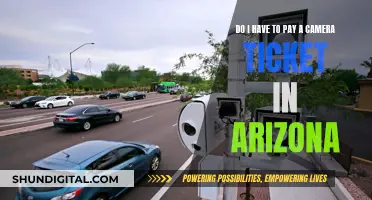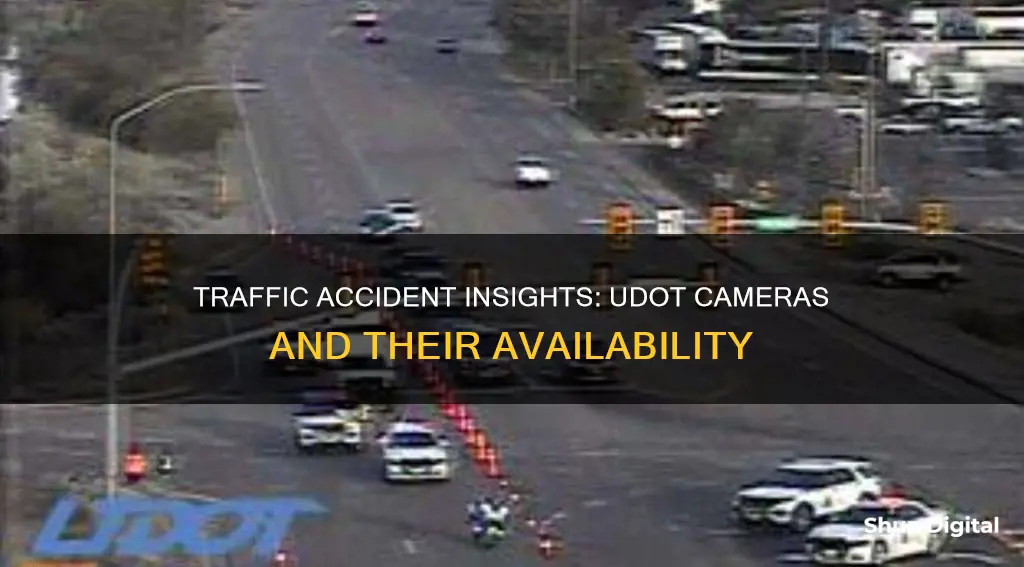
UDOT Traffic provides commuters and travellers with access to information for Utah roadways, including current traffic conditions, accidents, road construction activities, and other hazards. The UDOT Traffic app and website provide access to over 1,200 cameras, 200 message boards, and in-road and roadside sensors. The app includes a zoomable, scrollable map-based display and closed-circuit television (CCTV) traffic camera images. Users can also create customized groups of CCTV cameras for viewing traffic on their routes, which can be added as widgets to the home screen.
| Characteristics | Values |
|---|---|
| Camera Access | Available via the UDOT Traffic website and app |
| Camera Type | Closed-circuit television (CCTV) |
| Camera Functionality | Zoomable, scrollable, and customisable |
| Camera Images | Accessible via the UDOT Traffic app |
| Camera Locations | Utah roadways |
What You'll Learn

UDOT Traffic app and website
The UDOT Traffic app and website provide commuters and travellers with access to real-time information about Utah roadways. The app is available for both iPhones and Androids and offers the same information as the website.
The UDOT Traffic app and website are powered by the Utah Department of Transportation's Intelligent Transportation System (ITS). ITS is a computer-controlled system that uses technology to monitor and manage traffic flow on freeways and major surface streets. The system includes CCTV cameras, electronic roadway signs, traffic speed and volume sensors, pavement sensors, and weather sensors.
The UDOT Traffic app and website offer a range of features to help users plan their routes and stay informed about current traffic conditions. These features include:
- A zoomable, scrollable map-based display.
- Current traffic conditions on Utah's freeways and major surface streets, including accidents, road construction activities, and other hazards.
- Information about special events that may affect traffic, such as sports events.
- Current road weather conditions and forecasts, as well as seasonal road closure status.
- CCTV traffic camera images, allowing users to visually assess road and traffic conditions.
- Electronic roadway sign messages.
- Customizable routes and alerts to notify users of any future events that may impact their travel plans.
By creating an account on the UDOT Traffic app or website, users can personalize their experience and receive traffic alerts via email or SMS text messages. This allows commuters to stay up-to-date on any incidents or changes in road conditions that may impact their commute.
Unleash Special Effects: Camera Raw Power
You may want to see also

UDOT 511 CCTV Traffic Cams
The UDOT 511 CCTV Traffic Cams app is a great tool for commuters and travellers to access information about Utah roadways. The app provides a scrollable, zoomable map-based display with real-time traffic updates, helping users stay informed about current traffic conditions, accidents, road construction, and other hazards.
One of the key features of the UDOT 511 app is its CCTV traffic camera images. Users can create customised groups of CCTV cameras to view traffic on their specific routes, offering a quick assessment of road and traffic conditions. This functionality sets it apart from the UDOT Traffic app, which also provides traffic information but lacks the convenience of grouped camera views.
The UDOT 511 app also includes home screen camera widgets, allowing users to add up to four of their favourite CCTV cams for easy access. Push notifications are another notable feature, keeping users informed about traffic incidents and providing updates when an incident is no longer being tracked. These notifications are crucial for staying up-to-date with road closures due to accidents.
The app has received positive reviews from users, with an average rating of 4.6 out of 5 stars. Users appreciate the convenience of grouping cameras into collections, making it easier to assess traffic conditions for specific areas. The ability to add CCTV cameras to the home screen is also praised. Some users have noted that the cameras are delayed by a few minutes, but overall, the app is considered accurate and useful for planning daily commutes.
The UDOT 511 CCTV Traffic Cams app offers a comprehensive suite of features, including traffic incident updates, road condition categories, winter driving weather reports, and more. It is designed to help users stay informed, make better travel decisions, and improve road safety.
Who Created the First JSH04 Camera?
You may want to see also

Live traffic cameras
The UDOT Traffic app provides mobile access to the Utah Department of Transportation's Intelligent Transportation System (ITS). This system uses technology to monitor and manage traffic flow, with components including CCTV cameras, electronic roadway signs, traffic speed and volume sensors, pavement sensors, and weather sensors. The app offers a zoomable, scrollable map-based display, allowing users to view current traffic conditions, accidents, road construction, hazards, and special events that may impact travel.
The UDOT 511 CCTV Traffic Cams app is another valuable tool, offering customizable groups of CCTV cameras for viewing traffic on specific routes. This app provides a quick and efficient way to assess road and traffic conditions, with the added benefit of home screen widgets displaying favourite CCTV cameras. Push notifications alert users to UDOT traffic incidents and provide updates, ensuring users stay informed about road closures due to accidents.
For those who prefer a web-based platform, the UDOT Traffic website provides similar features to the app. Users can view live traffic camera footage, create customized routes, and receive alerts for their saved routes. The website also offers a map-based display, allowing users to zoom and scroll to view specific areas of interest.
Both the UDOT Traffic app and website are powerful tools for commuters and travellers, offering real-time visual information about traffic conditions, accidents, and potential hazards. By utilizing these resources, users can make informed decisions about their travel plans and stay updated on any incidents that may impact their routes.
Beverly Hills Camera Tickets: What You Need to Pay
You may want to see also

Traffic alerts
The UDOT Traffic app and website provide commuters and travellers with access to real-time traffic information for Utah roadways. The app features a zoomable, scrollable map-based display, allowing users to view current traffic conditions, accidents, road construction activities, and other hazards.
To receive traffic alerts, users can create an account on the UDOT Traffic website or app. This account is not mandatory, but it allows users to personalize their experience and receive alerts. To create an account, users must enter their name, email, and create a password. Verifying the account through an email link is necessary, and providing a phone number enables text alerts.
Once an account is created, users can set up customized routes by entering their start and end locations. After saving a route, users can create an alert to receive notifications about any future events or incidents that may impact their travel. Alerts can be delivered via email or SMS.
The UDOT Traffic app also provides CCTV traffic camera images, allowing users to visually assess road and traffic conditions. These cameras are strategically placed along Utah's freeways and major surface streets, providing a comprehensive view of the traffic situation.
In addition to the app, the UDOT Traffic Operations Center also tweets information to assist travellers, ensuring they have access to the latest updates before embarking on their journeys.
Virtual Tour Camera Mode: An Immersive Experience
You may want to see also

Traffic Operations Center
The Utah Department of Transportation (UDOT) has a Traffic Operations Center (TOC) that provides updates 24 hours a day, seven days a week, on traffic and congestion, road weather, crashes, and construction impacts via its website and app. The TOC is a division within UDOT that consolidates the Intelligent Transportation Systems (ITS) Division and the Traffic Operations Center (TOC) into one technology-oriented division.
The Traffic Management Division is responsible for planning, designing, installing, operating, and maintaining advanced ITS technologies to improve transportation mobility, safety, economic prosperity, and customer satisfaction. The division uses computer-controlled systems to monitor and manage traffic flow on freeways and major surface streets. This includes CCTV cameras, electronic roadway signs, traffic speed and volume sensors, pavement sensors, and weather sensors.
The TOC's control room operates 24/7/365 and is responsible for traffic management throughout the state. Control room operators have a network of devices that help them to message the traveling public when there are weather events, special events, or crashes that could cause delays. The division also has an Incident Management Team that assists motorists with gas and flat tires and supports UHP on crash scenes.
The UDOT Traffic App provides commuters and travelers with mobile access to information for Utah roadways from the UDOT's ITS. The app includes a zoomable, scrollable map-based display, current traffic conditions on Utah's freeways and major surface streets, accidents, road construction activities, and other hazards. It also provides access to closed-circuit television (CCTV) traffic camera images.
Dx Mark 11 Camera: Battery Included or Not?
You may want to see also
Frequently asked questions
Yes, the UDOT Traffic app provides commuters and travellers with mobile access to information for Utah roadways, including accidents.
You can download the UDOT Traffic app from the App Store or Google Play.
The app includes a zoomable, scrollable map-based display, current traffic conditions on Utah's freeways and major surface streets, road construction activities, special events that affect traffic, current road weather conditions and forecasts, seasonal road closure status, and electronic roadway sign messages.
Yes, you can enter your start and end locations by typing the addresses into the address fields or by right-clicking on the map. Once you have entered your route locations, click 'Drive' and select the route that best suits your preferences.
Yes, once you have saved your customised route, you can create an alert by clicking on 'Create Route Notification'. You will then be redirected to the alert creation page, where you can enter the required information and select your preferred delivery option (email or SMS).