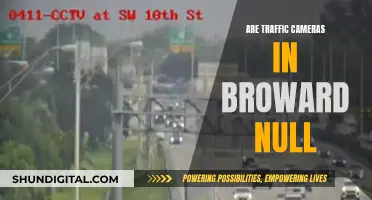Computer cameras, also known as webcams, are a common feature on laptops and desktop computers. While they can be used for video conferencing and other purposes, some people question their accuracy and reliability. There are concerns about the image quality of webcams, with some users feeling that they don't accurately portray their appearance. This can be due to various factors such as camera angle, lighting, and camera specifications. Additionally, webcams have been the subject of privacy concerns, as they can potentially be hacked and used for spying. To address this, some people choose to physically cover their webcams or use laptops without built-in cameras.
| Characteristics | Values |
|---|---|
| Can computer cameras be hacked? | Yes, a survey by HP shows that 10% in the U.S. either know someone whose webcam was hacked or have had their own webcam hacked. |
| Are computer cameras accurate? | The accuracy of computer cameras depends on their quality. While older laptops have poor-quality cameras, newer laptops, such as recent MacBook Pro models, have good enough cameras for everyday Zoom calls. |
| How to improve accuracy | To improve the accuracy of a computer camera, an external webcam can be purchased. The Logitech Brio 505 is a good option for most people. |
| Privacy concerns | Many people are concerned about their privacy being compromised via their laptop webcam. To address this, some people cover their webcam with tape, a sticky note, or a piece of paper. |
What You'll Learn

Can computer cameras be hacked?
Computer cameras can be hacked, and it's a scary prospect. This is known as "camfecting", and it involves a hacker taking control of your webcam remotely. The hacker can then use the camera to spy on you, and even blackmail you with any footage they record. It's not just the webcam that's at risk, either—malware can grant hackers access to your personal files, messages, and browsing history, too.
Camfecting usually happens when a hacker slips remote-control malware into your device. This can be done in several ways, including through a Trojan virus delivered via email, or even a phishing email with a spoofed URL or malicious file attachment. Public Wi-Fi networks are also vulnerable to hacking, with cybercriminals often targeting people on free hotspots.
There are several warning signs that your webcam has been hacked. These include:
- The camera indicator light is on or blinking, even when you haven't turned the webcam on.
- Unexpected webcam video files on your computer.
- Changes to your security settings, such as disabled webcam protections or changed passwords.
- Suspicious apps or malware detected by your virus scan.
- A message from a hacker attempting to extort money from you.
There are several ways to protect yourself from webcam hacking:
- Use a reliable antivirus program with advanced protection against malware, spyware, and viruses.
- Be cautious of emails from unknown senders and don't click on suspicious links or attachments.
- Use a VPN to secure your Wi-Fi connection when on public networks.
- Cover your webcam when not in use, or choose a laptop without a built-in camera.
- Practice good "cyber hygiene", including using secure passwords and regularly updating your antivirus software and operating system.
Foscam Camera Production Origins: Where Are They Made?
You may want to see also

Are computer cameras private?
Computer cameras can be accessed and used without the owner's knowledge or consent. This is called "camfecting" or webcam hacking. Hackers can infect devices with a virus, allowing them to view and record footage from the owner's computer, tablet, smart TV, or phone camera. This also exposes the owner to security and blackmail threats.
There are several warning signs that your webcam may have been hacked:
- The indicator light remains on even when you are not using the camera.
- New files appear on your device that you do not recognize.
- Background apps are using an unusual amount of data.
- Your device's battery drains faster than usual.
- Settings have changed without your input.
- The camera glitches while you are using it.
There are several steps you can take to protect your webcam from hackers:
- Use up-to-date antivirus software.
- Use a firewall to protect your network.
- Create strong, unique passwords for your accounts.
- Cover your camera lens with tape or a sticker when not in use.
- Avoid clicking on suspicious links or downloading files from unknown sources.
- Be cautious about sharing personal information online or over the phone.
- Use a virtual private network (VPN) to encrypt your network connection.
- Regularly update your operating system and software to patch vulnerabilities.
In addition to these technical precautions, it is also important to be aware of the legal implications of using computer cameras. There are laws governing the use of security cameras and the privacy expectations of individuals. In most situations, installing security cameras in your home is legal, as long as they do not violate a person's expected privacy. It is generally recommended to avoid placing cameras in private areas such as bedrooms, bathrooms, and guest rooms.
Furthermore, there are consent laws that apply to audio recording. In some states, all parties must give consent for audio recording, while in other states, the "one-party consent" law applies, meaning that only one person in a conversation needs to consent to the recording.
In summary, while computer cameras can provide useful functionality, it is crucial to prioritize privacy and security. This includes taking measures to prevent hacking and ensuring compliance with legal requirements related to camera usage.
Maryland Camera Tickets: What You Need to Pay
You may want to see also

Are computer cameras good for taking pictures?
Built-in webcams are not known for their accuracy or ability to take good pictures. While they are convenient for video calls, they are often of low quality, with poor resolution, colour accuracy, and field of view.
For example, the built-in webcam on a MacBook Pro is only 720p, which is considered outdated for professional video calls. While some newer laptops have better cameras, many still have subpar webcams. Additionally, the wide-angle lens of a webcam can distort your features, making you appear unflattering in photos.
However, there are ways to improve the image quality of your computer camera. Good lighting, especially natural lighting, can make a big difference. Sitting in front of a window or using a ring light can help illuminate your features and reduce the "fuzzy static" effect caused by low light. Adjusting your background and environment can also improve the overall composition of your photos.
If you're looking for higher-quality images, investing in a dedicated webcam or an external camera is a better option. External cameras, such as DSLRs or mirrorless cameras, offer superior image quality, more lens options, and greater control over settings like aperture and shutter speed.
In summary, while computer cameras are convenient, they may not produce the best photos due to their limited resolution, colour accuracy, and field of view. To take better pictures, consider investing in a dedicated webcam or an external camera, and pay attention to lighting and composition to improve your image quality.
Speeding Tickets from Cameras: Admissible Court Evidence?
You may want to see also

How do computer cameras compare to smartphone cameras?
The smartphone camera has gone from being a novelty to becoming the world's most popular way of capturing photographs. In 2015, over one trillion photos were captured, with the majority of them coming from smartphones. The convenience and ease-of-use made the smartphone the top choice for photography.
However, there are some differences between smartphone cameras and computer cameras. The most important part of any camera is its sensor, and the general rule is that the bigger the better for high-quality imagery. Smartphone cameras have tiny sensors compared to DSLR cameras and mirrorless cameras. A smartphone with a 48-megapixel sensor measures less than 5mm (0.2 inches) wide, whereas a DSLR or mirrorless camera with the same number of megapixels will have much larger pixels that are more responsive to light. This means that a DSLR or mirrorless camera will produce higher quality images, especially in low light conditions.
Another difference is the lenses. Smartphone lenses are typically made of moulded plastic, whereas camera lenses are made of glass. Camera lenses are also much bigger, which allows for more flexibility in terms of focal length and zoom. This means that computer cameras are better suited to certain types of photography, such as wildlife or sports photography, where the subject is likely to be further away.
Smartphone cameras have improved significantly in recent years and can now produce images that are comparable to those taken with a DSLR or mirrorless camera in many situations. Smartphone manufacturers have also added new features such as raw shooting, manual exposure, and white balance adjustment, further narrowing the gap with computer cameras.
In terms of ease of use, smartphone cameras are generally more intuitive and easier to use than computer cameras, which often have more complex settings and require more knowledge of photography techniques. Smartphone cameras are also more convenient as they are always with you, whereas a computer camera needs to be carried separately.
Overall, while computer cameras offer higher image quality and more flexibility in terms of lenses and focal length, smartphone cameras are more convenient, easier to use, and have seen significant improvements in recent years. The choice between the two depends on the user's needs and preferences.
Samsung Note 8: Night Mode Camera Feature Explained
You may want to see also

How can you improve the quality of a computer camera?
The quality of a computer camera is determined by three factors: the camera, the software, and the environment. Here are some ways to improve the quality of your computer camera:
Improve Lighting Conditions
If your lighting is too dark, your face will appear too dark in the video. If your lighting is too bright, your face will be washed out. Soft, diffused light is ideal for webcam use. Daylight is the best source of light, so try to position yourself facing a window. If you're using artificial light, place two lamps on your desk to illuminate your face from both sides, or face the lamps towards white walls so that the light bounces off and illuminates your face.
Reduce Overload on Your Laptop
Close all apps you aren't using during a video call, especially those that use the internet. This will free up bandwidth and improve your video chat quality. It's also a good idea to get a better internet connection—Ethernet tends to offer a more stable and consistent experience than WiFi.
Adjust Camera Video Settings
Most webcams allow you to adjust settings like contrast, brightness, exposure, and white balance. Play around with these settings to find what looks best. You can also try turning off the automatic white balance and focus to prevent fluctuations during your video call.
Update Your Imaging Software
Make sure your imaging software is up-to-date to take advantage of the latest updates and add-ons that can improve your camera quality.
Use Third-Party Webcam Software
There are downloadable applications that can instantly improve your webcam quality. For example, Logitech Capture gives you complete control over settings like resolution, framerate, and exposure.
Upgrade Your Webcam
If you're still not satisfied with your camera quality, consider investing in a high-quality external webcam with a higher resolution.
Bay Area Companies: Surveillance Cameras and Privacy Concerns
You may want to see also
Frequently asked questions
Computer cameras, or webcams, vary in accuracy. Some newer, more expensive laptops have good camera hardware, but most laptops can benefit from a dedicated webcam. Factors such as lighting, angle, and camera quality can affect the accuracy of the image produced.
You can improve the accuracy of your computer camera by ensuring you have good lighting, adjusting the camera angle to be straight on, and purchasing a higher-quality external webcam.
Yes, your computer camera can be hacked. A recent survey by HP found that 10% of respondents in the U.S. knew someone whose webcam had been hacked or had experienced it themselves. It is recommended that you cover your webcam when not in use to prevent potential spying.