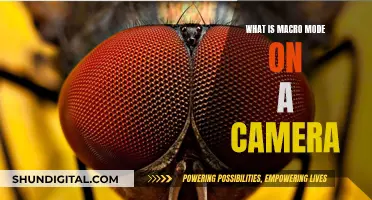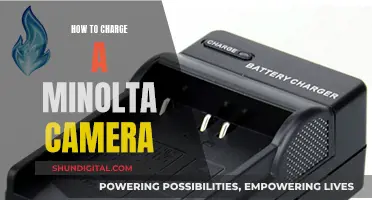Camera Raw is a non-destructive image-processing plugin for professional use that allows users to edit and export raw files produced by digital cameras. Raw files are uncompressed picture data that must be processed by software before they can be viewed. Camera Raw is not a standalone program but is launched in conjunction with Adobe Photoshop or Adobe After Effects. It can also be accessed through Adobe Bridge. Camera Raw supports images up to 65,000 pixels long or wide and up to 512 megapixels.
| Characteristics | Values |
|---|---|
| File type | Unprocessed, uncompressed, raw image data |
| Image sensor data | Contains all the information collected by a digital camera's sensor |
| File format | Proprietary, specific to camera manufacturer |
| Image processing | Allows for adjustments to settings like exposure, white balance, and saturation |
| File size | Larger than JPEG images, often requiring more disk space |
| Image viewing | May not be recognised by all image viewing programs |
| Editing software | Requires specialised software, such as Adobe Camera Raw |
| Image quality | Higher quality than JPEG due to less compression |
| Flexibility | Allows for more flexibility in post-processing |
| Compatibility | Compatible with Photoshop and Lightroom |
What You'll Learn

Camera RAW files are unprocessed and uncompressed
Unprocessed and uncompressed RAW files offer several benefits to photographers. Firstly, they provide the highest possible image quality without any compression or processing, resulting in more accurate and vibrant images. Secondly, they give photographers greater control over exposure, white balance, and colour adjustments during post-processing. This is especially useful for recovering highlights, shadows, and other details that may be lost in compressed file formats like JPEG. Additionally, adjustments made to RAW files are non-destructive, meaning that the original image data remains intact even after editing.
While RAW files offer superior image quality and flexibility, they also come with some drawbacks. One of the main disadvantages is the larger file size compared to compressed formats. RAW files can be significantly larger, requiring more storage space and impacting the photography workflow. This can slow down the camera's processing speed and reduce the number of images that can be stored on a memory card. However, modern memory cards have larger capacities and higher write speeds, mitigating some of these issues.
Another challenge with RAW files is the lack of standardisation across different camera manufacturers. Each manufacturer may use its own proprietary RAW file format, which can lead to compatibility issues when processing images with certain software. This also makes it more difficult to share and view RAW images, as specialised software may be required.
Despite these challenges, shooting in RAW format is highly beneficial for photographers who want to get the most out of their images. With RAW files, photographers can unlock the full potential of their camera sensors, fine-tune various parameters, and experiment with different editing techniques to create stunning visuals.
Charging Your SQ11 Camera: How Long Does It Take?
You may want to see also

They are like undeveloped films
Camera RAW files are like undeveloped films because they are unprocessed and uncompressed. They are essentially digital negatives.
When you shoot a photo in JPEG, the camera automatically processes the file to enhance and compress the image. The camera makes decisions on white balance, contrast, colour space and sharpening. This limits your ability to modify the image after the fact.
With a RAW image, all of the data for the image is saved. You can make all of the adjustments in post-processing. RAW files contain more data than a JPEG because the camera hasn't yet applied any of its own adjustments to the file. This means the image hasn't been sharpened, and if you shoot in black and white, you still have all the colour data inside the RAW shot.
Shooting in RAW gives you greater control over the final image. You can adjust the white balance, tonal range, contrast, colour saturation and sharpening. You can also correct exposure errors with more accuracy than using a JPEG file.
However, RAW files are much larger than JPEGs. They take up more space on your memory card and hard drive, and they take longer to record.
Charging Polaroid Snap Cameras: A Quick Guide
You may want to see also

Camera RAW files are unique to each camera manufacturer
Camera RAW files are indeed unique to each camera manufacturer. Canon cameras, for example, use the .CR2 or .CR3 file format, while Nikon uses .NEF and Sony uses .ARW. These files are known as RAW because they are not yet processed and contain large amounts of data. They are essentially the raw "ingredients" of a photo that will need to be processed to bring out the picture's full potential.
RAW files contain data taken directly from a camera's sensor. They are like undeveloped film—they capture the radiometric characteristics of a scene, including light intensity and colour. RAW files are uncompressed and contain all the information collected by a digital camera. This results in much larger file sizes compared to processed image formats like JPEG.
Because of the unique and proprietary nature of RAW files, specialised software is often needed to open and edit them. Each camera model requires its own particular codec, which can be thought of as a decoder. While some photo editing software can handle most RAW camera file formats, certain cameras may require the installation of specific codecs or software provided by the manufacturer.
The benefit of shooting in RAW is that it provides more control and flexibility during the editing process. It allows for greater adjustments to colour, lighting, and exposure without losing image quality. This is particularly useful for correcting underexposed or overexposed areas of an image.
In summary, camera RAW files are unique to each manufacturer, and they offer photographers the ability to capture and edit images with a higher degree of control and flexibility compared to processed image formats.
Replacing Your Vivint Doorbell Camera Battery: A Step-by-Step Guide
You may want to see also

You can edit multiple images at once in Camera RAW
Camera Raw is a powerful tool that allows you to edit and apply adjustments to multiple images simultaneously. This feature is incredibly useful when you have a batch of images taken in similar lighting conditions or environments, requiring consistent changes across the set. The ability to edit multiple images at once streamlines your workflow and saves you time.
To begin editing multiple images in Camera Raw, you first need to select the files you want to work with. You can do this by opening the folder containing your photos in Adobe Bridge and Shift + clicking on each image you want to edit, or by simply clicking "Select All" (Ctrl + A on a PC or Command + A on a Mac) if you want to edit all the images in the folder. Once you've made your selection, right-click (or Control-click on a Mac) on any of the chosen images and select "Open in Camera Raw" from the menu.
With your images open in Camera Raw, you'll notice a film strip along the left side, displaying thumbnails of your selected images. Choose any photo to edit by clicking on its thumbnail. The adjustments you make to this image will be applied to all the selected images. For example, if you adjust the exposure, add clarity, or fix the contrast on the image you're working on, these changes will be mirrored across all the other images.
One important consideration when editing multiple images in Camera Raw is to ensure that the photos you're editing were taken under similar lighting conditions or share a similar issue. For instance, if you're editing photos from an event where some were taken in sunlight and others in the shade, you might want to adjust the white balance and exposure for consistency. Camera Raw allows you to fine-tune these settings and apply the same corrections across all selected images, ensuring a uniform look.
How to Keep Your WiFi Camera Charged and Ready
You may want to see also

Camera RAW is a plug-in for Photoshop
Camera Raw is a free plug-in for Photoshop that allows users to access and edit "raw" image formats within the program. Raw image files are essentially digital negatives that contain a wider range of data than traditional JPEGs, giving photographers greater flexibility and control over their images.
Camera Raw acts as a digital darkroom, where photographers can develop and process their images by adjusting the white balance, exposure, contrast, colour saturation, and sharpening. It is a parametric image editor, which means it uses a series of instructions (metadata) to tell the software how to display the image on the screen. This allows for non-destructive editing, as the original photo and the instructions on how to process it are separate. Any changes made using Camera Raw's tools and panels are instantly reflected in the live preview without actually applying the changes to the image.
One of the key advantages of using Camera Raw is its streamlined and intuitive interface, specifically designed with photographers in mind. Unlike Photoshop, which has become a versatile tool used in various creative fields, Camera Raw is focused solely on image editing. It follows a logical structure that mirrors a standard image editing workflow, making it easier for photographers to navigate and use.
Another benefit of Camera Raw is its ability to edit multiple images simultaneously. Photographers can open multiple images in Camera Raw, process one photo, and then instantly sync those settings across the other images, saving time and effort.
Camera Raw also supports a wide range of camera models and can interpret many camera raw formats. It is updated regularly to include support for new cameras and improve its features.
In summary, Camera Raw is a powerful and efficient image editing application that gives photographers greater control over their raw image files. It serves as an excellent starting point for developing and processing images before moving on to further editing and refinement in Photoshop.
Zumimall Camera Charging: How to Know It's Charging?
You may want to see also
Frequently asked questions
A camera RAW image is an unprocessed photograph captured with a digital camera. It contains the raw image data captured by the camera's sensor, saved in a proprietary file format specific to the camera manufacturer.
Shooting in RAW gives the photographer more control over the image post-capture. It allows them to adjust settings like exposure, white balance, and saturation after the image has been captured. RAW files are also losslessly compressed or uncompressed, which results in higher image quality than lossy compressed JPEGs.
You can use Adobe Camera Raw, which is available as a plugin for Photoshop, or Adobe Lightroom, which is a standalone application that includes additional features for workflow and photo cataloguing.
Camera Raw is streamlined for photo editing and has a simple, intuitive interface that is easy to understand. It is also non-destructive by nature, which means that you can experiment with edits without ever altering the original image data. Additionally, Camera Raw allows you to edit multiple images simultaneously, which can save a lot of time.