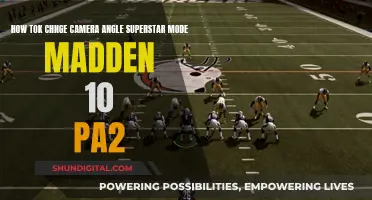Adobe Camera Raw is a tool that lets you import and enhance raw image files. Raw image files are stored by cameras without being processed or compressed and can be thought of as photo negatives. Adobe Camera Raw has been a must-have tool for professional photographers since its release in 2003. It is constantly being updated to support the latest cameras and is available as a plug-in for Photoshop and Photoshop Elements. Camera Raw allows you to adjust the white balance, tonal range, contrast, colour saturation, and sharpness of your images.
| Characteristics | Values |
|---|---|
| Purpose | Import and enhance raw images |
| Supported Applications | Photoshop, Photoshop Elements, After Effects, Bridge, and Lightroom |
| Supported Camera Models | Apple, Canon, Casio, Contax, DJI, DxO, Epson, Fujifilm, Google, GoPro, Hasselblad, Huawei, Kodak, Konica Minolta, Leaf, Leica, LG, Mamiya, Motorola, Nikon, Nokia, OM Digital Solutions (formerly Olympus), OnePlus, Olympus, Panasonic, Parrot, Pentax, PhaseOne, Pixii, Ricoh, Samsung, Sigma, Skydio, Sony, Xiaomi, Yuneec, Zeiss |
| File Format | Digital Negative (DNG) |
| File Type | Raw file |
| File Extensions | NEF, CR2, CRW, or other raw formats |
| Image Parameters | White Balance, Temperature, Tint, Exposure, Shadows, Brightness, Contrast, Saturation, Sharpness, Luminance Smoothing, Colour Noise Reduction |
| Image View Options | Zoom, Hand, White Balance, Crop |
| Image Saving Options | DNG, JPEG, PSD, TIFF |
| Image Bit Depth Options | 16 Bits/Channel, 8 Bits/Channel |
What You'll Learn
- Adobe Camera Raw is a tool that lets you import and enhance raw image files
- It is compatible with Photoshop, Photoshop Elements, After Effects, and Bridge
- Camera Raw supports raw files in the Digital Negative (DNG) format
- It is constantly updated to support the latest camera models
- Camera Raw allows you to adjust the white balance, tonal range, contrast, colour saturation, and sharpness of images

Adobe Camera Raw is a tool that lets you import and enhance raw image files
Adobe Camera Raw is a powerful tool for photographers that lets you import and enhance raw image files. It was first released in 2003 and has since been a must-have tool for professional photographers. Adobe Camera Raw comes built into Adobe's image editors, Photoshop and Photoshop Elements, as well as other applications such as After Effects, Lightroom, and Bridge.
Adobe Camera Raw supports raw image files from a wide range of camera models, including Apple, Canon, Casio, Contax, DJI, DxO, Epson, Fujifilm, Google, GoPro, Hasselblad, and many others. It also supports raw files in the Digital Negative (DNG) format, which is a raw file format made publicly available by Adobe.
When you open a raw file in Photoshop or Photoshop Elements, Camera Raw is automatically activated, and you can begin enhancing your images. The Camera Raw user interface provides a range of controls for adjusting how the image is converted, including White Balance, Exposure, Shadows, Brightness, Contrast, and Saturation. You can also adjust the sharpness, luminance smoothing, and colour noise reduction to improve the overall quality of your image.
One of the key advantages of shooting in raw format and using Adobe Camera Raw is the level of control it gives you over the final image. You can adjust the white balance, tonal range, contrast, colour saturation, and sharpening to match your creative vision. Additionally, when you adjust a raw image, the original data is preserved, and any adjustments are stored as metadata, allowing you to reprocess the file at any time.
Adobe Camera Raw also includes features such as Denoise, Raw Details, and Super Resolution to further enhance your images. Denoise helps remove noise from photos captured in low-light conditions or with high ISO settings. Raw Details improves the accuracy of edges, colour rendering, and reduces artifacts. Super Resolution creates an enhanced image with twice the linear resolution, which is excellent for increasing the resolution of cropped images.
Best Cameras for RAW Photography: Unlocking the Power
You may want to see also

It is compatible with Photoshop, Photoshop Elements, After Effects, and Bridge
Adobe Camera Raw is compatible with Photoshop, Photoshop Elements, After Effects, and Bridge. The Camera Raw converter functionality in Adobe Photoshop provides fast and easy access to the raw image formats produced by leading professional digital cameras.
The Camera Raw plug-in is available as part of Adobe Photoshop and has become a must-have tool for professional photographers since its release. It allows users to work with raw "digital negatives," giving them greater artistic control and flexibility while maintaining the original files. This powerful plug-in has been frequently updated to support more cameras and include more features.
For Photoshop Elements, the Camera Raw plug-in can be updated by launching Photoshop Elements and going to Help > Install Camera Raw. After installing the update, users can verify the Adobe Camera Raw version by clicking on "About Plugins" in the Help menu.
Camera Raw is also compatible with After Effects, a popular video editing software by Adobe. While the specific installation process may vary, users can typically find and install updates for After Effects through the Help menu or the application's preferences.
Additionally, Camera Raw is compatible with Bridge, Adobe's image browser and digital asset management app. Updates for Bridge can usually be found through the application's Help menu or preferences, similar to the process for Photoshop Elements.
Lithium Camera Batteries: How Long Do They Really Last?
You may want to see also

Camera Raw supports raw files in the Digital Negative (DNG) format
Camera Raw is a powerful Raw file converter that comes built into Adobe's image editors, Photoshop and Photoshop Elements. It is constantly updated to cover the latest digital cameras as they are released, and supports raw files in the Digital Negative (DNG) format.
DNG is an open, lossless raw image format developed by Adobe and used for digital photography. It was launched on September 27, 2004, and is based on the TIFF/EP standard format. The format is supported by multiple vendors and can be read by a multitude of software applications. It is also used for in-camera image capture by about 12 camera manufacturers and about 38 camera models.
DNG files always contain data for one main image, along with metadata, and optionally include at least one JPEG preview. The format is both a raw image format and a format that supports "non-raw", or partly processed, images. The latter is known as "Linear DNG".
DNG offers several benefits over other raw image formats. It is a standardised and backward-compatible universal file format that is easy for software developers to exploit. It is also useful for digital image preservation and is recommended by the US Library of Congress as an alternative to other raw image formats. Additionally, DNG files offer greater versatility and interoperability compared to proprietary RAW formats.
Is Your Camera Battery Charged? Check This Way
You may want to see also

It is constantly updated to support the latest camera models
Adobe Camera Raw is a tool that lets you import and enhance raw images. It has been a must-have for professional photographers since its release in 2003. The application is constantly updated to support the latest camera models, ensuring users can work with images from the newest digital cameras on the market.
The latest release of Adobe Camera Raw at the time of writing is version 16.5, which was released in August 2024. This update added support for new camera models, including the iPhone 15 series, the Google Pixel 9 series, the Samsung Galaxy Z Flip6 and Fold6, and the Nikon Z 6 III. Adobe Camera Raw also supports camera models from other popular brands such as Apple, Canon, Fujifilm, Sony, and more.
The updates for Adobe Camera Raw are released frequently, ensuring that users can take advantage of the latest advancements in camera technology. These updates can be automatically downloaded and installed based on the user's preference settings.
Having a capable Raw file converter built into your image editor encourages photographers to shoot in Raw format whenever possible. Raw files contain unprocessed image data and metadata, allowing for greater flexibility in editing and enhancing images. Adobe Camera Raw provides a range of controls and adjustments to fine-tune images, including white balance, exposure, shadows, brightness, and contrast.
By constantly updating Adobe Camera Raw to support the latest camera models, Adobe ensures that photographers can continue to use their favourite tool for processing and editing their images, regardless of the camera they are using.
Best Battery-Powered Cameras: Uninterrupted Photography
You may want to see also

Camera Raw allows you to adjust the white balance, tonal range, contrast, colour saturation, and sharpness of images
Adobe Camera Raw is a plugin that allows you to adjust the white balance, tonal range, contrast, colour saturation, and sharpness of images. It is a powerful tool for photographers and photo editors, offering a range of features to enhance and refine images.
White Balance
White balance is a crucial aspect of photography, as it determines the overall colour tone of an image. Adobe Camera Raw allows you to adjust the white balance by selecting neutral-coloured objects (white or grey) in the image and modifying the colours to make them neutral. This process involves altering the temperature and tint properties, compensating for any colour casts that may be present.
Tonal Range
The tonal range of an image refers to the distribution of tones from dark to light. Adobe Camera Raw provides tools to adjust tonal range, including the Histogram and RGB levels. The Histogram displays the number of pixels at each luminance value, helping you identify areas of shadow and highlight clipping. You can also use the Shadows and Highlights tools to identify which pixels are being clipped and make adjustments accordingly.
Contrast
Contrast is another important aspect of image editing, affecting the relationship between dark and light areas of an image. Adobe Camera Raw offers several methods to adjust contrast, including the Contrast Slider, White and Black Sliders, Point Curve, and Colour Wheels (Grading). Each method provides a different level of control over the contrast, allowing you to increase or decrease it as needed.
Colour Saturation
Colour saturation refers to the intensity of colours in an image. Adobe Camera Raw enables you to adjust colour saturation using the Clarity, Vibrance, and Saturation controls in the Basic Panel. You can increase or decrease colour saturation globally or make specific adjustments for individual colour ranges using the Colour Mixer Panel.
Sharpness
Sharpness enhances the edge definition and texture of an image. Adobe Camera Raw provides sharpening controls on the Detail tab, including the Amount, Radius, Detail, and Masking values. These settings allow you to adjust the edge definition, detail size, and edge masking to refine the sharpness of the image.
GoPro 6 Black: Charging and Camera Functionality
You may want to see also
Frequently asked questions
Adobe Camera Raw is a tool that lets you import and enhance raw, unprocessed image files. It has been a must-have tool for professional photographers since its release in 2003.
Raw image files are unprocessed and uncompressed image files that contain all the information available from the camera's image sensor.
Raw image files allow you to have more control over the final image as you can make adjustments to the "digital negative" yourself. It also ensures that you get all the information possible from the image.
Applications that support Adobe Camera Raw include Photoshop, Photoshop Elements, After Effects, and Bridge.
To use Camera Raw in Photoshop Elements, set your camera to save files in its own raw file format. When you download the files, they will have filename extensions like NEF, CR2, or CRW. Open these files in Photoshop Elements and you can then process and edit the raw image using the Camera Raw dialog box.