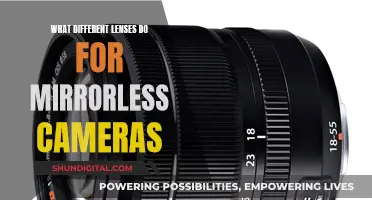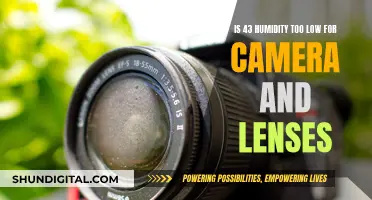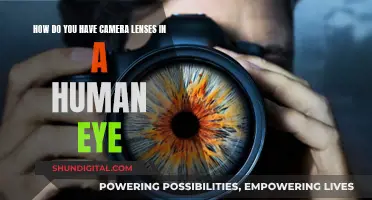Fingerprints on camera lenses are a common issue for photographers, and while it is generally agreed that a certain amount of caution is justified when cleaning lenses, it is also true that a good lens is a significant investment that should be carefully maintained. The front element of a lens has special coatings that can be rubbed off if cleaned with the wrong tools or with too much force. Experts recommend only cleaning lenses when necessary and using a microfiber cloth and a hurricane blower to remove dirt and fingerprints.
| Characteristics | Values |
|---|---|
| Impact on image quality | Fingerprints can impact image quality, especially when increasing the depth of field. |
| Cleaning methods | Microfibre cloth, lens cleaning liquid, lens cleaning tissues, lens pen, hurricane blower, isopropyl alcohol, purified water |
| Caution | Caution is justified as the front element of the lens has special coatings that could rub off if cleaned with the wrong tools or too much enthusiasm. |
What You'll Learn

The impact of fingerprints on image quality
Fingerprints on camera lenses can impact image quality, and the extent of this impact depends on various factors such as the depth of field, the type of lens, and the severity of the fingerprints.
When using telephoto lenses or shooting wide open, obstructions like fingerprints may not significantly affect image quality. However, when the depth of field is increased, these obstructions can become more visible, appearing as damage and shadows in the final image.
Some photographers may not notice a significant difference in image quality due to fingerprints, especially when shooting with certain lenses or in specific conditions. However, it is generally recommended to keep lenses clean to avoid any potential impact on image quality.
Fingerprints can leave oily residues on lenses, and removing them as soon as possible is advisable. While some photographers suggest simply breathing on the lens and wiping it with a microfiber cloth, others recommend using lens-cleaning solutions and microfiber cloths or lens-cleaning tissues to avoid scratching the lens.
In conclusion, while fingerprints on camera lenses may not always noticeably affect image quality, it is generally advisable to keep lenses clean to prevent any potential impact on image quality and avoid the need for more extensive cleaning in the future.
Full-Frame Lenses: Sharper on Crop Sensor Cameras?
You may want to see also

How to clean fingerprints off lenses
It is important to keep your lenses clean to ensure you capture the best image quality. Fingerprints, dust, and dirt can all build up on your lens, so it is a good idea to give it a gentle clean every once in a while. Here is a step-by-step guide on how to clean fingerprints off lenses:
- Firstly, use a hurricane blower, or a similar air-blowing device, to blast the lens and dislodge any specks of dirt or grit. Pay particular attention to the filter ring.
- Next, take a microfibre cloth and, for the front of the lens, avoid rubbing too hard. Use a gentle circular movement to wipe away any dirt, starting from the middle and working outwards.
- If there are any stubborn fingerprints or dried-on dirt, breathe onto the lens to create condensation. This should provide enough moisture to remove the spots with another gentle rub. Alternatively, you can use a small amount of lens-cleaning liquid on your cloth.
- Finally, use the microfibre cloth to wipe other parts of your camera, such as the LCD screen and the eyepiece.
Some other tips to keep in mind:
- Always be cautious when cleaning your lens, as too much force can rub off the special coatings on the glass.
- Only clean your lens when you have to—there is no need to do it every time you use your camera.
- Keep a microfibre cloth in your camera bag so you can give your lens a quick clean when out in the field.
- Avoid using paper towels or synthetic fabrics to clean your lens, as these can be abrasive and cause scratches.
Understanding Camera Lenses: Objective Focal Lengths Explained
You may want to see also

Using a microfibre cloth to clean lenses
Microfibre cloths are a great option for cleaning camera lenses. They are inexpensive and can be purchased online or at any camera store. They are made from microfibres that are positively charged, which is perfect for attracting dust and dirt, which are negatively charged.
To clean your lens, start by using a hurricane blower to blast the recesses of your camera with air to dislodge specks of dirt and grit that could scratch the lens. Then, using gentle circular movements, wipe away any remaining dirt from the centre of the lens outwards, avoiding rubbing too hard.
Microfibre cloths can be washed and reused. To wash your cloth, you can either hand wash or use a washing machine. If hand washing, use cold water and add a few drops of a mild, bleach-free soap that does not contain fabric softener. Let the cloth soak for a few minutes, then rinse it clean in cold water. If using a washing machine, use bleach-free detergent and cold water, and either hang the cloth to dry or tumble dry.
Cleaning Camera Lenses: Removing Dust and Maintaining Clarity
You may want to see also

Using breath to clean lenses
Using your breath to clean camera lenses is a common practice among photographers. While some claim that it is harmful to the lens, others believe it to be a quick and effective method.
The argument against breathing on lenses is that human breath contains harmful acids that can damage the lens coatings. Nikon, for example, has advised against this practice, stating that there are harmful acids in breath that can affect lens coatings. However, Nikon has since removed this statement from their support page, and some photographers believe that the company was simply covering themselves legally.
Proponents of breath-cleaning argue that the condensation created by breathing on the lens is mostly water, which is not harmful to the lens. They also suggest that any potential damage from acids would be microscopic and occur over a long period of time. Additionally, some photographers believe that the real danger lies in what is used to wipe off the condensation, as a rough or dirty cloth can scratch the lens.
If you choose to use your breath to clean your camera lens, it is important to be cautious and follow these steps:
- Ensure that you only breathe a small amount of warm breath onto the lens, being careful not to slobber or let saliva land on the lens.
- Immediately wipe the lens with a clean, soft, lint-free cloth, such as a microfiber cloth. Avoid using paper products, synthetic fabrics, or old, dirty cloths, as these can be abrasive and cause scratches.
- Use gentle, circular motions to wipe the lens, starting from the middle and working outwards. This will help move any dirt or residue away from the centre of the lens.
- If there are stubborn fingerprints or marks, breathe on the lens again to create condensation, and then gently rub the spot with the cloth.
While using your breath to clean camera lenses may not be the best method, it is generally considered acceptable to do so occasionally, especially if you are careful and use a suitable cloth to wipe the lens. However, it is always advisable to use a lens pen, lens-cleaning tissue, or a microfibre cloth with or without a small amount of lens-cleaning solution, as these methods are less likely to cause damage to your lens.
Sunlight and Camera Lenses: Friends or Foes?
You may want to see also

Removing fingerprints with lens-cleaning solutions
Step 1: Use a blower or soft-bristled brush
Before applying any liquid to your lens, it's important to remove as much dust and dirt as possible. This can be done with a blower or a soft-bristled brush. A blower is particularly useful for cleaning a lens, as it helps remove bits of grit and sand that could scratch the lens if you were to use a cloth on its own. Pay particular attention to the filter ring.
Step 2: Apply a lens-cleaning solution to a lens tissue or cleaning cloth
Apply a few drops of lens-cleaning solution to a lens tissue or cleaning cloth. It's important to apply the solution to the tissue or cloth rather than directly to the lens, to avoid liquid entering the lens body.
Step 3: Gently remove fingerprints and grime
Using a circular motion, gently remove fingerprints, oil, and grime from the lens surface, working from the centre outwards. This will move any dirt away from the central 'sweet spot' of the lens. Only apply enough pressure to remove the offending smudge.
Step 4: Buff the lens with a dry cloth
Use a separate dry cloth to buff the lens dry. Microfibre cloths are a good option for this, as they have pores that simply suck up greasy fingerprints and dust. You can also use a cotton cloth, such as a T-shirt, but avoid synthetic fibres.
Tips:
- Always use a cleaning solution designed for lenses. Household window cleaners are not recommended for coated optics.
- Avoid using acetone, as this could have adverse effects on the lens.
- Do not use paper, Kleenex, or toilet tissue, as these are made from wood fibres and are more abrasive than cotton.
Tomorrow's Eclipse: Camera Lenses at Risk?
You may want to see also
Frequently asked questions
It is not advisable to have fingerprints on camera lenses as they can be difficult to remove and may require special equipment. Microfibre cloths are recommended for cleaning, along with a gentle circular motion when wiping away dirt.
Using a microfibre cloth, gently rub the lens in a circular motion, working outwards from the centre. For stubborn fingerprints, try breathing onto the lens to create condensation, which should help to remove the fingerprint with another gentle rub.
Yes, some photographers recommend using lens cleaning liquids or pre-moistened pads designed specifically for this purpose. However, others suggest that these may cause more problems than they solve and are not necessary.
It is generally recommended to only clean your camera lens when necessary, rather than on a regular schedule. A relatively thick layer of dirt on the front element of the lens is unlikely to affect image quality. However, if you live in an area with high levels of dust or sand, more frequent cleaning may be required.