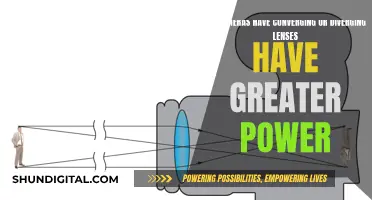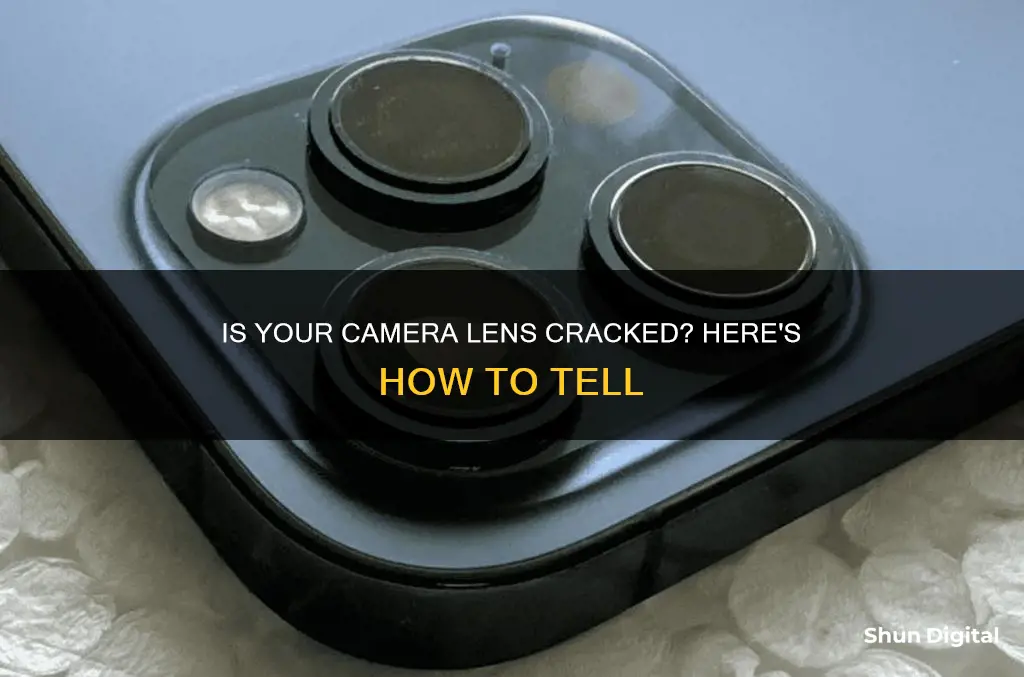
Camera lenses are fragile and can be damaged in several ways. Some common issues include scratches, scuffs, fungus, haze, or mould. Lenses can also be damaged internally, which is harder to identify. If you suspect your lens is damaged, you should first conduct a visual inspection for any signs of physical damage. If you notice any scratches, scuffs, or other issues, this may be causing problems with your images. You can then try some test shots to evaluate the sharpness and autofocus of your lens and compare them to images taken with the same lens by other people. If you notice any issues, you may need to send your lens for repair or replacement.
| Characteristics | Values |
|---|---|
| Visual Inspection | Check the lens for scratches, scuffs, fungus, haze, mould, loose or missing parts |
| Testing Lens Sharpness | Use a tripod, choose a detailed subject, test various apertures, review images on a computer screen |
| Autofocus Issues | Inconsistent focus, 'hunting' (moving in and out of focus without locking on), no focus |
| Lens Vignetting | Darkened corners of the image |
| Chromatic Aberration | Colour fringing around the borders of contrasting areas in an image |
| Lens Distortion | Barrel distortion, pincushion distortion, mustache distortion |
| Unusual Lens Noise | Grinding or scraping, clicking or popping |
| Consistent Lens Flares | Abnormal lens flares caused by scratches, dust or other lens issues |
What You'll Learn

Inspect for scratches, scuffs, and fungus
Inspecting your camera lens for scratches, scuffs, and fungus is an important step in maintaining your equipment. Here are some detailed steps to help you with the inspection process:
Firstly, carefully examine the front element of the lens. Look for any scratches, scuffs, or other signs of damage on the glass surface. Pay close attention to the centre of the lens, as scratches in this area are more likely to affect your images. If you have a macro lens or a loupe, use it to get a closer look at the glass.
If you notice any hairline scratches or other minor scuffs, don't panic. These types of imperfections are often too small to affect image quality. However, if you're a perfectionist, you may want to consider having the lens element replaced by a professional. Minor scratches are usually not worth worrying about, as they won't be visible in your photos.
On the other hand, if you notice deeper scratches or chips in the glass, this could be more problematic. These types of scratches can cause flare and other artefacts in your images. To test if a scratch is affecting your image quality, try taking some test shots in different lighting conditions. Look for halos, artefacts, or dark spots that could indicate lens damage.
Another common issue to look for is fungus. Lens fungus appears as a cloudy, thread-like growth on the glass elements of your lens. It usually occurs when the lens is stored in humid environments without proper ventilation. Fungus can degrade image quality and, if left untreated, can permanently damage your lens. If you notice any signs of fungus, it's important to have your lens professionally cleaned and serviced as soon as possible.
Remember, prevention is always better than cure when it comes to your camera equipment. Always use lens caps when your lens is not in use, and avoid touching the glass elements with your fingers. Additionally, consider investing in a protective filter to minimise the risk of scratches and other damage. By following these inspection and prevention tips, you can help ensure that your camera lens remains in optimal condition for capturing sharp, flawless images.
Buying Camera Lenses: Strategies to Save Money
You may want to see also

Check for lens surface or internal element issues
A camera lens is a complex assembly of glass elements, each with a unique role in directing light onto the camera sensor. The lens's quality directly impacts the image quality, so it's important to check for any damage.
Visual Inspection
Start by visually inspecting the lens for any signs of damage. Minor surface scratches might not significantly affect image quality, but deep scratches can cause noticeable flaws in your photos. Check the lens glass for scratches or scuffs, and inspect the exterior of the lens for any loose or missing screws, rings, or other components. Ensure that the focus and zoom rings turn smoothly without any grinding or sticking.
Test for Scratches and Scuffs
If you suspect scratches, test by taking some photos in different lighting conditions and look for halos or other artefacts. If the scratch is causing problems, you'll see these in your photos.
Fungus, Haze, or Mold
Fungus and mold thrive in humid environments and can, over time, etch into the lens elements, causing permanent damage. Haze, on the other hand, is often due to lubricant evaporation inside the lens, which can also adversely affect image quality.
Internal Damage
If you suspect internal damage, you can try feeling the lens with a trimmed nail to see if you can feel a crack or deep scratch. If you suspect a crack, it's best to send the lens for a professional inspection.
Image Testing
If you want to test the impact of any damage on your images, try taking some test shots. You can check for autofocus issues, dark corners in images (lens vignetting), chromatic aberration (colour fringing), and overall image sharpness.
Autofocus Issues
Autofocus issues can include inconsistent focus, where the lens struggles to focus or focuses on the wrong part of the scene; hunting, where the lens continuously moves in and out of focus without locking on; or no focus at all.
Lens Vignetting
Lens vignetting is when the corners of the image are darker than the centre. While some vignetting is normal, especially at wide apertures, excessive or unusual vignetting might indicate a problem.
Chromatic Aberration
Chromatic aberration, or colour fringing, is when colours are misaligned at the borders of contrasting areas in an image. While some level is expected, especially in cheaper lenses, a sudden increase may indicate lens damage.
Image Sharpness
To test image sharpness, mount your camera on a tripod to eliminate any camera shake, then take several shots at different apertures, reviewing the images on a computer screen and zooming in to check for sharpness.
Unusual Lens Flares
Lens flares occur when direct light hits the lens and scatters, creating light streaks in the image. While often used creatively, excessive or abnormal lens flares could indicate scratches, dust, or other lens issues.
Professional Lens Evaluation
If you're still concerned about your lens, consult a professional. They will be able to advise on any issues and recommend repairs or replacements.
Camera Contact Lenses: Fact or Fiction?
You may want to see also

Test autofocus on different subjects
To test your camera's autofocus on different subjects, you will need a few things. Firstly, you'll need a camera body and a lens—if you have multiple lenses, even better. You should also download and print a focus test card, which will allow you to see if your camera is forward or back focusing and by how much. Other equipment includes a tripod to keep your camera in position, and a pair of scissors and some glue to assemble the test card.
Once you have your equipment, follow these steps:
- Place the test card in a well-lit area, without backlighting, so your camera can easily focus on it.
- Position your camera the correct distance from the test card. This should be 50 times the focal distance of the lens. For example, if you're using a 50mm lens, your camera should be 2.5 metres from the card.
- Open the aperture on your lens as wide as it will go.
- Manually focus the lens to infinity, then allow autofocus to kick in and focus on the card.
- Take a photo of the chart, then repeat steps 3 and 4 several times so you have a selection of photos to compare.
- Upload your photos to a computer and review them on a larger screen. Use the ruler on the test card to determine if the camera is forward or back focusing.
- Repeat steps 3 to 6 with your other lenses to determine whether the issue is with your camera body or a specific lens.
If you find that your lens is forward or back focusing, you may be able to correct the problem by adjusting the AF micro-adjustments in your camera's settings. Consult your camera's instruction manual for details on how to do this.
If you only have one lens to test, it will be difficult to tell whether the autofocus issue is with the lens or the camera body. It is recommended that you test multiple lenses when assessing autofocus accuracy.
Understanding Camera and Lens Lifespan by Shot Count
You may want to see also

Look for dark corners in images
Dark corners in your images could indicate that your camera lens is cracked or damaged. This phenomenon is called vignetting, and while some level of vignetting is normal, especially at wide apertures, excessive or unusual vignetting might indicate a problem with your lens.
Vignetting can be caused by a few factors:
- Lens design: Some vignetting is inherent in the lens design, especially in wide-angle lenses.
- Aperture setting: Wide apertures like f/1.4 or f/2 often result in noticeable vignetting.
- Improper lens hood or filters: Using incompatible lens hoods or filters can also cause vignetting.
If you suspect that your lens is causing the dark corners in your images, it's recommended to have it inspected by a professional. They will be able to diagnose any issues and suggest appropriate repairs or replacements.
In addition to checking for dark corners, there are several other ways to identify a damaged camera lens. These include:
- Visual inspection: Check the lens glass for any scratches, scuffs, or signs of fungus, haze, or mould.
- Testing lens sharpness: Use a tripod, choose a detailed subject, test various apertures, and review the images for any loss of sharpness.
- Checking for autofocus issues: Ensure your camera settings are correct, clean the lens contacts, and test different autofocus modes to identify any problems.
- Inspecting for chromatic aberration: Look for colour fringing around high-contrast edges in your images, especially at the edges of the frame and when using wide apertures.
- Analysing lens distortion: Look for changes in the shape and size of objects in your images, such as barrel distortion (objects appearing bulged outwards from the centre) or pincushion distortion (objects appearing pinched towards the centre).
Analog Camera Lenses: Interchangeable or Not?
You may want to see also

Check for colour fringing around objects
Colour fringing is a lens defect that occurs when the refractive index of optical glass varies with different wavelengths. Blue light is bent more than green or red light, resulting in a simple lens being unable to bring all wavelengths of light into a single focus point on the image plane. This is called chromatic aberration and can be corrected by using a lens with low-dispersion elements.
Purple fringing is a type of chromatic aberration that occurs when different colours focus at different points along the same plane, next to one another. This type of aberration is commonly observed in wide-angle lenses.
To check for colour fringing, look for coloured fringes along the edges of objects in your photographs. These fringes can be attributed to one of two effects: chromatic aberration or blooming.
Chromatic aberration is a lens-based defect that occurs when the refractive index of optical glass varies with different wavelengths. Blue light is bent ('refracted') more than green or red light. As a result, a simple lens is unable to bring all wavelengths of light into a single focus point on the image plane. There are two main types of chromatic aberration: longitudinal and transverse (or lateral). In practice, lenses affected by chromatic aberration suffer from both types.
Longitudinal chromatic aberration occurs when different colours focus in front of and behind one another, resulting in unnatural colours across the entire image. This type of aberration is commonly observed in telephoto lenses and is less common when using wide-angle lenses.
Transverse (or lateral) chromatic aberration occurs when different colours focus at different points along the same plane, next to one another. This type of aberration is commonly observed in wide-angle lenses and manifests as unnatural colours along high-contrast edges in the image.
Blooming is an effect that occurs only in digital photographs when a group of photodiodes on an image sensor receives more light than they can handle. The resulting electrical charge overflows into adjacent photodiodes, which lose their ability to record a signal proportional to the incoming light they receive. This produces an area where the image data is corrupted. Blooming is most obvious in over-exposed regions of digital photographs and can appear in any part of the photograph, including the centre.
To determine whether chromatic aberration or blooming is causing the colour fringing in your photographs, you can try adjusting the settings on your camera. Blooming is more likely to occur in high-resolution, compact digital cameras with small image sensors. It is also more likely to occur when the camera is pointed at a bright light source, such as the sun or a gas-discharge lamp. If you adjust the settings on your camera to reduce the amount of light entering the sensor and the colour fringing persists, then it is likely that the cause is chromatic aberration rather than blooming.
Save Money on Camera Lenses: Smart Shopping Tips
You may want to see also
Frequently asked questions
A simple visual inspection can help identify any scratches, scuffs, or cracks on the lens surface. Check for any loose or missing parts and ensure the focus and zoom rings turn smoothly.
A damaged lens can cause blurred or unsharp images, autofocus problems, dark corners in images (vignetting), and chromatic aberration (color fringing).
Capture images at different apertures and inspect for issues like poor focus or uneven focus across the image. Compare your images with sample photos from the manufacturer or other users of the same lens.
Minor surface scratches may not significantly affect image quality. However, deep scratches can cause noticeable flaws in your photos. You can try using scratch-removing wax and a small polisher drill to buff out the scratch.
Internal lens damage may not be visible, but it can cause issues like blurred images, loss of contrast, or a complete lack of focus. If you suspect internal damage, it is best to consult a professional for an inspection and repair.