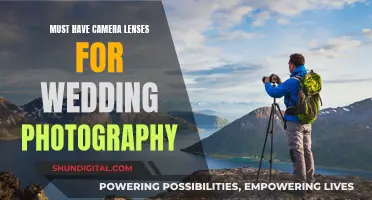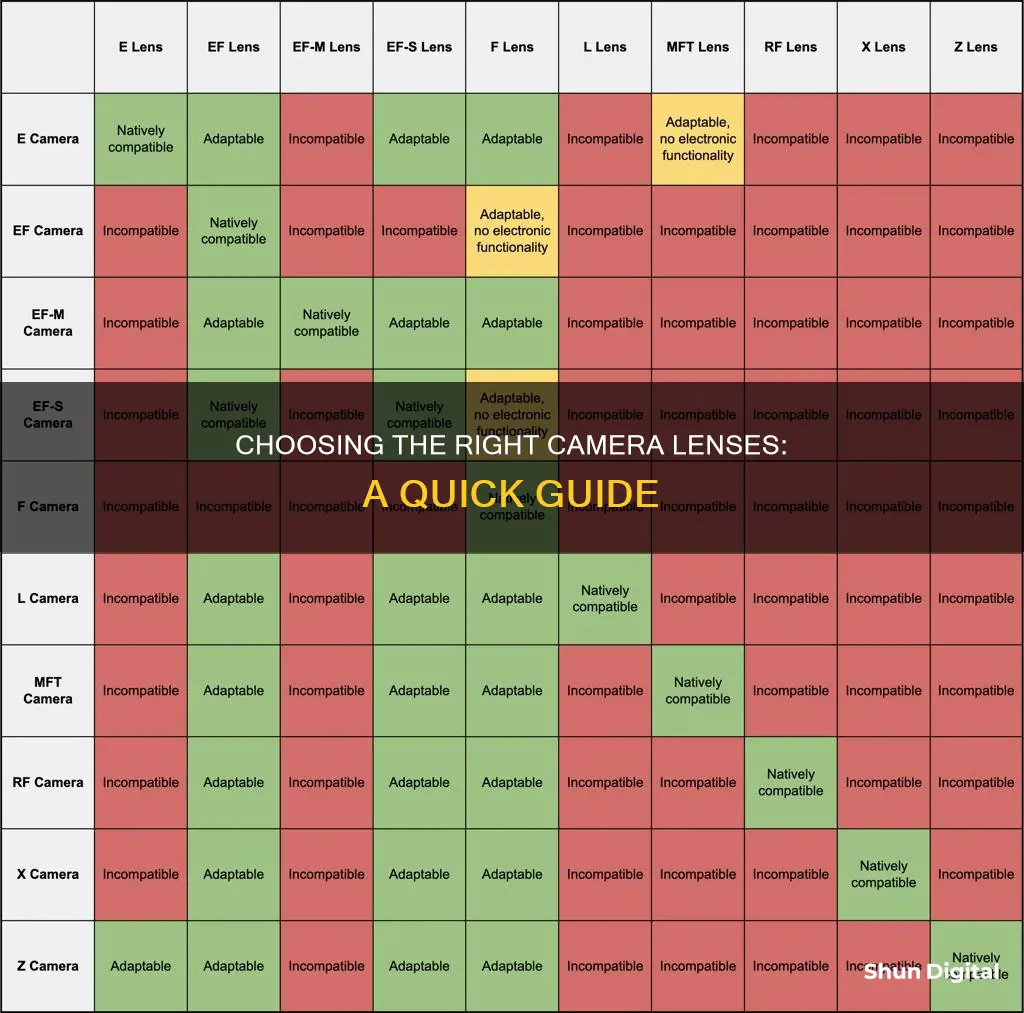
If you're wondering whether a lens will fit your camera, the first thing to check is the lens mount. This is the part of your camera where the lens clicks into place. Different brands often use different types of mounts. Canon, for example, uses the EF mount, while Nikon has the F mount, and Sony uses the E mount. These mounts are unique to each brand and sometimes to specific camera lines within a brand. So, if you have a Canon camera, you’ll generally need a lens with a Canon EF mount, and so on.
| Characteristics | Values |
|---|---|
| How to know what lenses fit your camera | Check the lens mount index on the front of your camera |
| Check the spec sheet for each lens and body to see what kind of mount they are | |
| Identify your camera model and consult the user manual or manufacturer's website for a list of compatible lenses | |
| Check online resources for compatibility charts and detailed information about lens options | |
| If you have a mirrorless body, you can adapt any DSLR lens to it | |
| If you have an APS-C body, you can use both APS-C and full-frame lenses. But if you have a full-frame body, you can only use full-frame lenses | |
| Canon cameras have four mount types: EF, EF-S, R, and M | |
| Nikon cameras use the F mount | |
| Sony uses the E mount |
What You'll Learn

Understand the camera's mount type
Understanding your camera's mount type is crucial to determining lens compatibility. The mount is the junction where the camera and lens meet and click into place. Different brands often use different types of mounts, which are like a unique "language" that determines whether a lens can physically fit your camera. Canon, for instance, uses the EF mount, Nikon has the F mount, and Sony employs the E mount.
To identify your camera's mount type, start by consulting your camera's spec sheet, user manual, or the manufacturer's website. You can also examine the lens mount index on the front of your camera, especially if you own a Canon EOS camera. By removing the lens, you may observe specific markers that indicate the camera's mount type. For example, a red circle on the lens mount suggests a Canon EOS full-frame DSLR, while a red line indicates a Canon EOS R System mirrorless camera.
Additionally, consider the sensor size of your camera, as it affects lens compatibility. Most interchangeable-lens cameras have either a full-frame or APS-C sensor. Full-frame sensors are the same size as 35mm film, while APS-C sensors are approximately 25% smaller. Lenses designed for full-frame cameras will work on cameras with smaller sensors, but the image will appear zoomed-in due to the smaller sensor capturing a reduced portion of the lens's image circle.
If you're unsure about your camera's mount type or sensor size, online resources, forums, and compatibility charts can provide valuable information. Websites like B&H Photo Video offer comprehensive details about lens compatibility for various camera models.
Mounting Two Camera Lenses: A Step-by-Step Guide
You may want to see also

Check the lens mount index on the front of your camera
To determine whether a lens is compatible with your camera, you need to identify the lens mount on your camera and the lens mount on the lens you want to attach. The lens mount is the interface between the camera body and the lens. It is usually a screw-threaded, bayonet-type, or breech-lock (friction lock) type. Modern still camera lens mounts are typically bayonet types, which have tabs that fit into recesses on the lens mounting plate on the front of the camera.
Canon cameras, for instance, have four mount types that can be identified by looking at the lens mount index on the front of the camera. Here's how to identify the mount type:
- EOS APS-C R System or EOS Full-frame R System mirrorless: Look for a red line on the lens mount.
- EOS APS-C DSLR: Look for a red circle and a white square on the lens mount.
- EOS full-frame DSLR: Check for a red circle on the lens mount.
- EOS M series APS-C mirrorless: Identify by a white circle on the lens mount.
Once you've identified your camera's lens mount, you can determine which lenses are compatible. Different lens types can be used with or without a lens mount adapter, depending on your camera model.
Tomorrow's Eclipse: Camera Lenses at Risk?
You may want to see also

Match the lens to your camera's mount
When it comes to matching a lens to your camera's mount, there are a few key considerations to keep in mind. Firstly, it's important to understand that different camera brands often use different types of lens mounts. Canon, for example, uses the EF mount, Nikon has the F mount, and Sony employs the E mount. These mounts are unique to each brand and sometimes to specific camera lines within a brand, so compatibility is crucial.
To determine whether a lens will fit your camera's mount, follow these steps:
- Identify your camera model: Knowing the exact model of your camera is essential. This information is typically found on the camera body itself.
- Consult the user manual or manufacturer's website: The user manual often includes a list of compatible lenses. Alternatively, visit the manufacturer's website, search for your specific camera model, and look for a section on lens compatibility.
- Check online resources: Various websites and forums provide compatibility charts and detailed information about lens options. Search for "List of Compatible Lenses for [YOUR CAMERA NAME]" or "List of Compatible Lens Mounts for [YOUR CAMERA NAME]."
- Refer to the lens mount: The lens mount is where the lens clicks into place on your camera. Different lens mounts have distinct markings, such as letters like EF, EF-S, M, or R. Ensure that the lens mount on the camera and the lens itself match.
- Consider adapters: If you have a lens that doesn't directly fit your camera's mount, you can explore using adapters. Adapters allow lenses and cameras from different brands to work together, but they may limit lens functions and affect performance. It's generally recommended to use lenses designed for your camera's mount to ensure optimal results.
By following these steps, you can ensure that the lens you choose is compatible with your camera's mount and avoid any issues with lens functionality. Remember that lenses are an investment, and it's worth taking the time to find the right match for your camera setup.
Compatibility of Pentax Lenses with Fujica Cameras
You may want to see also

Consult the user manual or manufacturer's website for compatible lenses
The user manual is an important document that provides comprehensive information about the installation, operation, maintenance, and safety precautions of a product. It is often mandatory for manufacturers to provide user manuals with their products, especially in the case of consumer goods.
When it comes to determining compatible lenses for your camera, the user manual can be a valuable resource. Here are some reasons why consulting the user manual or the manufacturer's website is a good idea:
- Official Source of Information: The user manual is created by the manufacturer and provides accurate and reliable information about the camera, including details on compatible lenses. By referring to the user manual, you can be confident that the information you're getting is accurate and up-to-date.
- Detailed Specifications: User manuals typically include detailed specifications about the camera, such as the lens mount type, camera model, and compatible accessories. This information is crucial for determining lens compatibility.
- Step-by-Step Instructions: User manuals often provide clear and concise step-by-step instructions on how to use and maintain the camera. They may include sections specifically dedicated to lens compatibility, explaining which lenses are suitable for your particular camera model.
- Troubleshooting and Safety Information: In addition to providing compatibility information, user manuals can offer troubleshooting tips and safety precautions related to lens usage. This can help you avoid potential issues or damage to your camera when using different lenses.
- Manufacturer's Website as a Resource: If you don't have the user manual readily available, you can always refer to the manufacturer's website. Most manufacturers provide detailed product information on their websites, including specifications, user guides, and compatibility charts. The website may also offer downloadable user manuals or additional resources that can help you identify compatible lenses for your camera.
- Online Support and Updates: By consulting the manufacturer's website, you can also access online support resources, firmware updates, and product-specific news. This ensures that you have the most current information about your camera and any compatible lenses.
Remember that user manuals and manufacturer websites are designed to assist users in getting the most out of their products. By taking advantage of these resources, you can make informed decisions about lens compatibility and ensure a seamless photography experience.
Interchangeable Lens Cameras: Are They Worth the Hype?
You may want to see also

Check online resources for compatibility charts
When it comes to checking online resources for compatibility charts, there are a few key steps to follow. First and foremost, you need to identify your camera model. This information is typically found on the camera body itself. Once you know the exact model, you can refer to online resources to check for lens compatibility.
There are several online platforms that provide compatibility charts and detailed information. You can visit the manufacturer's website and search for your specific camera model. Look for a section dedicated to lens compatibility or product specifications, which should provide a list of compatible lenses. Additionally, photography-focused websites like B&H Photo Video offer extensive information on lens compatibility. Their website allows you to filter lenses by camera model, ensuring you find the right match.
Online forums and communities are also valuable resources. Platforms like Reddit and Quora host numerous discussions and threads where photographers share their experiences and insights on lens compatibility for various camera models. These forums can provide practical advice and real-world examples of lens and camera combinations.
When consulting online resources, it's important to pay attention to specific lens mounts. Different camera brands and models have distinct lens mounts, and ensuring compatibility between your camera and lens mount is crucial. Lens mounts are typically denoted by letters such as EF, EF-S, M, or R. By cross-referencing your camera's lens mount with the mount information provided by lens manufacturers, you can determine compatibility.
In addition to online charts and forums, some websites provide interactive tools or databases to check lens compatibility. These tools allow you to select your camera model and then display a list of compatible lenses, making it easier to find the right match.
It's worth noting that while online resources are incredibly helpful, they may not always provide the most up-to-date or comprehensive information. Camera manufacturers frequently update their product lines, and compatibility information may change over time. Therefore, it's always a good idea to cross-reference information from multiple sources and, if necessary, consult the camera's user manual or contact the manufacturer directly for the most accurate and current compatibility details.
Stabilization in Camera Lenses: How Does It Work?
You may want to see also
Frequently asked questions
The answer to this question depends on your camera's lens mount. This is the part of your camera where the lens clicks into place. Different brands often use different types of mounts. For example, Canon has its EF mount, Nikon has the F mount, and Sony uses the E mount.
The junction where your camera meets the lens is called the mount. Every major company (with a few exceptions) uses its own proprietary mount.
The easiest way to find out which lenses your camera will accept is to look at the lens mount index on the front of your camera.
Adapters can be used to connect lenses and cameras from different brands. However, they may limit lens functions, such as autofocus or aperture control.
In addition to ensuring compatibility, consider the type of photography you want to do. Different lenses excel at different types of photography. For example, a wide-angle lens is great for landscapes, while a lens with a larger aperture is ideal for portraits.