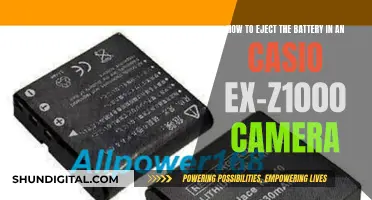The Veho Muvi camera is a compact, high-resolution camcorder that can be charged and record simultaneously using a USB cable. The camera comes with a rechargeable lithium-ion battery that can be charged through any micro USB input. The battery life varies depending on the model, with some models offering up to 15 hours of continuous recording. The Muvi camera can also be charged using a USB mains charger or a USB car charger.
What You'll Learn

Using a USB cable with your PC or Mac
Charging your Muvi camera using a USB cable with your PC or Mac is simple. First, connect the USB cable to your camera. The port for this cable is usually located on the side or bottom of the camera. Once connected, plug the other end of the USB cable into an available USB port on your PC or Mac.
Your computer should then recognise the camera as an external storage device. Depending on your settings, you may get a notification on your computer asking how you would like to proceed. Select the option to charge the device.
You can also use this connection to transfer files between your camera and your computer. Simply open the relevant folder on your Muvi camera and drag and drop the files to the desired location on your PC or Mac.
It is important to note that the Muvi camera cannot record while connected to a computer for charging. If you wish to record while charging, you will need to use a USB power source such as a power bank or USB wall plug.
Charging the Crosstour Action Camera: A Quick Guide
You may want to see also

Using a mains charger
To charge your Muvi camera using a mains charger, you will need a USB charge and record cable. This cable is compatible with the K-Series, Muvi HD, Muvi, and Muvi Pro.
The cable will allow you to charge your camera and record at the same time. It works well with a USB mains charger or a USB car charger.
To charge your camera, simply connect the USB cable to a power source and plug the other end into your camera. The power source can be any standard USB port, USB wall plug, USB car charger, or Veho Pebble Portable battery charger.
Make sure you are using the correct cable for your Muvi model. The Muvi Micro HDZ Pro, for example, comes with a USB-A to micro-USB cable.
Once your camera is connected to a power source, it should start charging automatically. You can verify that your camera is charging by looking at the LED indicator. A steady red light indicates that the camera is charging, while a steady blue light means that it is fully charged.
It is important to note that the charging time may vary depending on the battery capacity of your Muvi camera and the power output of the charger you are using. Always use a compatible charger and cable to ensure safe and efficient charging.
Charging Your D90 Camera: A Step-by-Step Guide
You may want to see also

Using a USB car charger
Charging your MUVI camera in your car is simple. All you need is the right USB cable and a USB car charger.
The Veho VCC-A097-USB Charge and Record USB Cable is compatible with the MUVI HD, MUVI Micro, and MUVI Micro Pro (but not the MUVI Atom). This cable is 5m long and is designed to allow your MUVI to charge and record at the same time.
To charge your MUVI camera in your car, simply plug one end of the USB cable into your camera and the other end into your USB car charger. The USB car charger will then need to be plugged into your car's charging port, which is often used for cigarette lighters. Once plugged in, your MUVI camera should begin charging immediately.
It is important to note that not all USB cables are compatible with the MUVI camera for charging and recording simultaneously. The standard USB cable that comes with the camera will not allow you to do this, as it will put the camera into 'download' mode. Therefore, it is recommended to use the Veho VCC-A097-USB cable or a similar alternative.
By using a USB car charger, you can ensure your MUVI camera is charged and ready to go whenever you need it, making it a convenient option for those who are always on the move.
Charging Your Nikon: A Quick Guide to Powering Up Your Camera 3700
You may want to see also

Using a Veho Pebble Portable battery charger
The Veho Pebble Verto portable power bank is a handy accessory to keep your mobile devices charged. It is compact and lightweight, making it easy to carry in your pocket or handbag. The power bank has a 3700mAh battery capacity, which is enough to charge most smartphones up to 2.5 times. It also has an auto shut-off feature to protect against short circuits, over-current, over-charging, and over-discharging.
To use the Veho Pebble Verto portable power bank to charge your Muvi camera, follow these steps:
- Charge the Veho Pebble Verto: Before you can use the power bank to charge your devices, you need to make sure it is fully charged. Connect the micro-USB cable that comes with the power bank to a USB power source, such as a USB wall charger or a USB port on your computer. Then, plug the other end of the cable into the Veho Pebble Verto. The power bank typically takes a few hours to fully charge.
- Connect your Muvi camera: Once the Veho Pebble Verto is charged, you can use it to charge your Muvi camera. Make sure you have the correct USB cable for your Muvi camera. The Veho VCC-A097-USB Charge and Record USB Cable is compatible with the MUVI HD, MUVI Micro, and MUVI Micro Pro.
- Plug the USB cable into the power bank: Take the USB cable and plug one end into the Veho Pebble Verto power bank. The power bank has a standard USB port, so you can connect any USB cable to it.
- Plug the other end of the USB cable into your Muvi camera: With the other end of the USB cable, plug it into the charging port on your Muvi camera.
- Charging will begin automatically: Once the camera and power bank are connected, the Muvi camera will start charging. You can typically see a charging icon on the camera's display or a light indicator to confirm that it is charging.
- Monitor the charging progress: Keep an eye on the charging progress by checking the battery icon on your Muvi camera or referring to the power bank's LED indicators, if available.
- Disconnect when fully charged: Once your Muvi camera is fully charged, safely disconnect the USB cable from both the camera and the power bank.
By following these steps, you can conveniently charge your Muvi camera using the Veho Pebble Verto portable power bank, ensuring your camera is ready for your next adventure.
Alone Contestants' Camera Battery Charging Strategies
You may want to see also

Using a USB mains charger or USB car charger
The Veho VAA-005 Muvi Multi Regional Mains USB Charger is a great option for charging your MUVI camera using a mains or car charger. This product comes with localisation adapters for the UK, EU, USA, and Australia, so you can charge your MUVI camera wherever you are in the world. The interchangeable AC sockets click in and out of position easily, allowing you to switch between regional power supplies with ease.
The 5V 1000mA output means the travel adapter is compatible with charging your MUVI camera, as well as other devices such as iPhones, iPods, and MP3 players. The product is safety certified and compliant with RoHS and CE standards.
The Veho VCC-A097-USB Charge and Record USB Cable is another accessory that can be used to charge your MUVI camera. This 1.5m cable is designed to allow your MUVI to charge and record at the same time. It is compatible with any USB power source, including PC USB, USB wall plug, in-car USB, or Veho Pebble Portable battery. This cable is perfect for surveillance, security, remote filming, and in-car filming.
Charging Camera Batteries: Alternative Methods to Try
You may want to see also