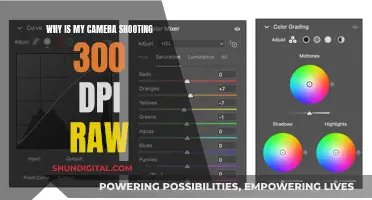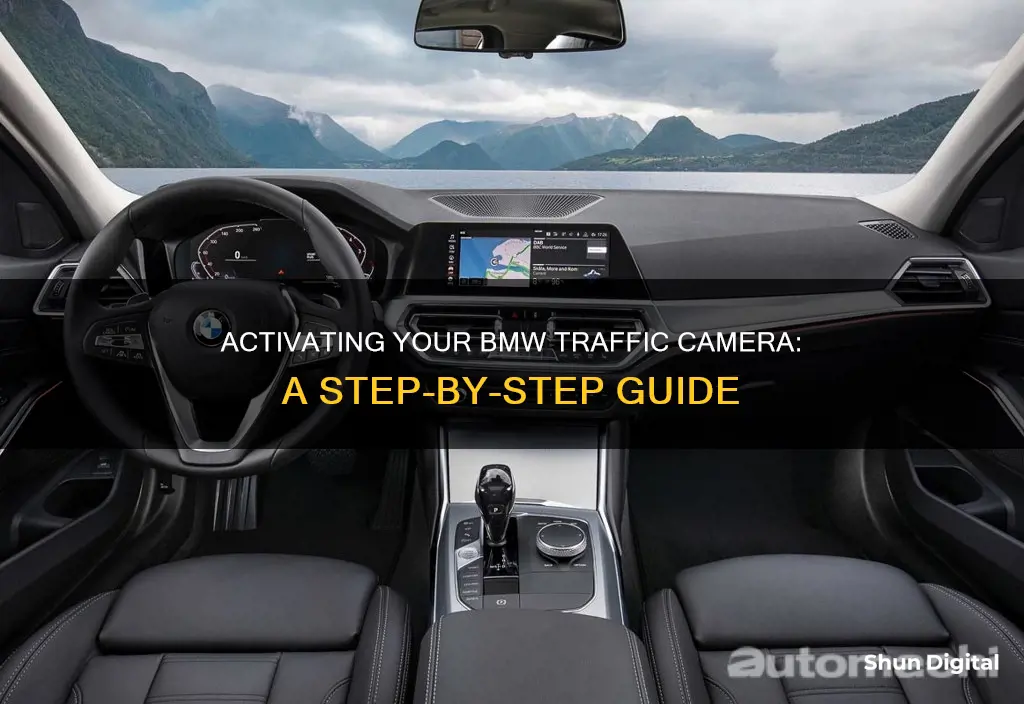
BMW ConnectedDrive offers a traffic camera feature that alerts drivers to fixed and mobile traffic enforcement cameras and radar. This service is available in select countries, including the US, and can be purchased through the ConnectedDrive Store. Once subscribed, drivers can access alerts and visual warnings about upcoming safety enforcement cameras and accident hotspots through their control display or head-up display. The feature may require additional optional equipment and is subject to local regulations.
What You'll Learn
- How to activate traffic camera information on BMW ConnectedDrive?
- How to use the BMW My Assist app to activate traffic camera information?
- How to activate traffic camera information via the BMW Intelligent Personal Assistant?
- How to activate traffic camera information via the BMW ConnectedDrive Store?
- Countries where BMW traffic camera information is available

How to activate traffic camera information on BMW ConnectedDrive
BMW ConnectedDrive is a service that integrates your mobile devices, smart home technology, and your vehicle's intelligent interfaces into a complete driver's environment. One of the features offered by BMW ConnectedDrive is the Traffic Camera Information service, which alerts you to the presence of fixed and mobile traffic enforcement cameras and radar. This service is available as an option on the Connected Drive and can be purchased as a subscription from the BMW ConnectedDrive Store.
To activate the Traffic Camera Information service on BMW ConnectedDrive, follow these steps:
- Log in to the BMW ConnectedDrive Store: Go to the official BMW ConnectedDrive website and log in to your account using your BMW credentials.
- Purchase the Traffic Camera Information service: Once you are logged in, navigate to the Connected Drive options and look for the Traffic Camera Information service. Select the option to purchase the subscription. The cost of the subscription may vary depending on your region.
- Activate the service: After purchasing the subscription, you may need to activate the service in your vehicle. In some cases, the service may be automatically activated without any further action required. However, if activation is not immediate, you can try pressing the "update apps/services" button in your vehicle to initiate the activation process.
- Wait for activation: It may take some time for the service to become active in your vehicle. The activation process involves transmitting the digital services over-the-air to your BMW, so ensure that your vehicle is connected to a stable cellular or WiFi network.
- Verify the activation: Once you have waited for a reasonable amount of time, start your vehicle and verify that the Traffic Camera Information service is active. Look for visual warnings or alerts on your instrument cluster or head-up display, indicating the presence of traffic cameras or potential accident blackspots.
By following these steps, you can activate the Traffic Camera Information service on BMW ConnectedDrive, providing you with timely alerts and warnings to enhance your driving experience and safety.
It is important to note that the availability of this service may vary depending on your vehicle specification, optional equipment, production date, and local regulations. For example, the service cannot be activated in Germany as its use is prohibited by law. Please consult your local BMW retailer or refer to the official BMW ConnectedDrive website for specific information regarding the availability and activation process in your region.
Avigilon Cameras: Where Are They Manufactured and Assembled?
You may want to see also

How to use the BMW My Assist app to activate traffic camera information
The BMW My Assist app is a valuable tool that can provide you with traffic camera information and alerts to help you stay informed and safe on the road. Here's a step-by-step guide on how to use the app to activate and utilize this feature:
- Download the My BMW App: If you haven't already, download the My BMW App on your compatible smartphone from either the App Store or Google Play. This app will serve as your central hub for managing your BMW's features and connected services.
- Connect Your Vehicle: Open the My BMW App and log in using your BMW ID. If you're a new user, you'll need to create an account and then follow the in-app instructions to connect your vehicle. Make sure you have access to your BMW during this process.
- Purchase the Traffic Camera Information Feature: In the app, navigate to the BMW ConnectedDrive Store. Here, you'll find various digital services and features available for your BMW. Look for the "Traffic Camera Information" or "Safety Camera Information" feature and purchase the subscription. The cost varies by region, but it's generally affordable, with some users reporting a £20 annual subscription fee.
- Activate the Feature: Once you've purchased the subscription, it may activate automatically. However, if it doesn't, you can try pressing "update apps/services" in your vehicle to prompt the activation. You can also refer to the Get Started Guide for Traffic Camera Information in the ConnectedDrive Store for detailed instructions.
- Understanding the Alerts: With the feature activated, your BMW will now provide you with timely alerts and information about upcoming traffic cameras. This includes static speed cameras and traffic light cameras. You'll receive visual warnings in your instrument cluster or head-up display, providing clear information within your field of vision. These alerts aim to make you aware of potential accident hotspots and help you approach them safely.
- Country-Specific Availability: It's important to note that the availability of this feature depends on local regulations. For example, as of 2024, it cannot be activated in Germany as its use is prohibited by law. The function is currently available in Austria, Belgium, Canada, the Czech Republic, Denmark, Finland, Great Britain, Italy, the Netherlands, Norway, Poland, Portugal, Russia, Spain, Sweden, and the USA. This list can change at any time due to legal updates, so be sure to check the latest information.
- Additional Benefits: The My BMW App offers a range of other features to enhance your driving experience. These include remote start, sending destinations to your navigation system, locating your vehicle, and more. The app also provides maintenance alerts and easy access to your BMW Financial Services account.
By following these steps, you can take full advantage of the BMW My Assist app's traffic camera information feature, making your drives safer and more informed. Remember to check the ConnectedDrive Store regularly for any updates or additional services that may be of interest to you.
Traffic Cameras in Florida: Are You Being Watched?
You may want to see also

How to activate traffic camera information via the BMW Intelligent Personal Assistant
The BMW Intelligent Personal Assistant is a voice-activated system that learns your preferences, remembers destinations, and gets smarter with each interaction. To activate it, simply say, "Hey, BMW...", and then make your request.
To activate traffic camera information via the BMW Intelligent Personal Assistant, you can say something like, "Hey BMW, activate traffic camera information."
The traffic camera information service is available as a subscription service through the BMW ConnectedDrive Store. This service provides alerts for fixed and mobile traffic enforcement cameras and radar. It also includes surround-view cameras that record your daily drive and critical traffic situations, allowing for playback of footage up to 40 seconds.
The availability of this function depends on local regulations in the country where it is used. For example, it cannot be activated in Germany as its use is prohibited by law. Currently, the service is available in the following countries: Austria, Belgium, Canada, the Czech Republic, Denmark, Finland, Great Britain, Italy, the Netherlands, Norway, Poland, Portugal, Russia, Spain, Sweden, and the USA.
To activate the traffic camera information service, follow these steps:
- Log in to the BMW ConnectedDrive Store.
- Find the traffic camera information service in the list of available digital services for your BMW.
- Subscribe to the service by adding it to your shopping basket and completing the purchase.
- After purchasing, go to your car and press "update apps/services" to install the new service.
The traffic camera information service will provide you with advanced warnings about upcoming speed cameras and traffic light cameras, helping you stay within speed limits and avoid unnecessary fines. It also alerts you to potential accident hotspots, providing clear messages on the head-up display or control display.
Understanding Camera Resolution: Enhancing Computer Camera Quality
You may want to see also

How to activate traffic camera information via the BMW ConnectedDrive Store
To activate traffic camera information via the BMW ConnectedDrive Store, follow these steps:
First, ensure that your BMW is equipped with the necessary hardware. The availability of BMW ConnectedDrive Services depends on vehicle specification, optional equipment, and production date. The Safety Camera Information feature requires a control display or head-up display to show alerts and messages.
Next, log in to the BMW ConnectedDrive Store. This can be accessed from your computer or directly from the Control Display in your BMW. The store will automatically show all the available digital services for your specific BMW model.
From the store, you can book an array of services and apps individually for use in your vehicle. Look for the "Safety Camera Information" or "Traffic Camera Information" service. This service provides alerts for static speed cameras, traffic light cameras, and potential accident hotspots.
After subscribing to the service, digital services are transmitted over-the-air directly to your BMW. You may need to press "update apps/services" in your vehicle for the new service to appear.
Note that this service may not be available in your country due to local regulations. For example, it cannot be activated in Germany as its use is prohibited by law. The function is currently available in Austria, Belgium, Canada, the Czech Republic, Denmark, Finland, Great Britain, Italy, the Netherlands, Norway, Poland, Portugal, Russia, Spain, Sweden, and the USA.
Canon Cameras: Self-Focusing Mastery
You may want to see also

Countries where BMW traffic camera information is available
BMW's Safety Camera Information feature is available in select countries. This feature provides timely information about static speed cameras and traffic light cameras, which are displayed on the control panel of your BMW. It also alerts drivers about potential accident hotspots.
The availability of this feature depends on local regulations. For example, it is not available in Germany due to legal restrictions.
As of 2024, the Safety Camera Information feature is currently offered in the following countries:
- Austria
- Belgium
- Canada
- The Czech Republic
- Denmark
- Finland
- Great Britain
- Italy
- The Netherlands
- Norway
- Poland
- Portugal
- Russia
- Spain
- Sweden
- The USA
It is important to note that this list of countries may change due to evolving national laws.
The Future of Cars: Cameras as Standard Features
You may want to see also
Frequently asked questions
Log in to the BMW ConnectedDrive Store. This will automatically show you all the available digital services for your BMW.
You can also activate the traffic camera by downloading the My BMW App.
The BMW traffic camera alerts you to fixed and mobile traffic enforcement cameras and radar. It also alerts you to potential accident hotspots.
The BMW traffic camera service costs £20 for a year's subscription.
It appears to be updated in real-time.
No, the function is currently available in Austria, Belgium, Canada, the Czech Republic, Denmark, Finland, Great Britain, Italy, the Netherlands, Norway, Poland, Portugal, Russia, Spain, Sweden, and the USA.