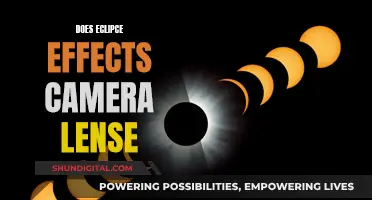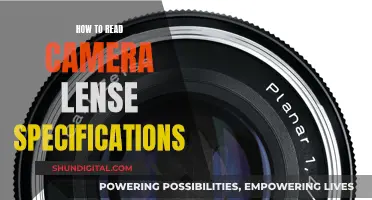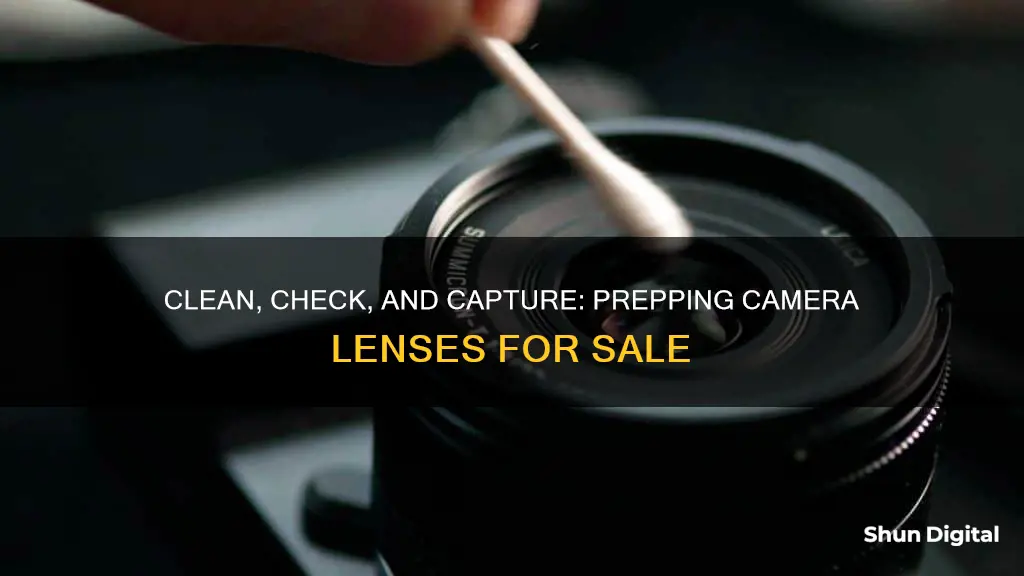
Before selling a camera lens, it is important to ensure that it is in good condition and to set a competitive price. This involves carefully inspecting the lens for any scratches, dust, fungus, or other damage, and testing its functionality. It is also crucial to research the market value of similar lenses and consider factors such as brand, condition, rarity, and demand when determining the price. Presenting the lens in the best possible light is essential, so take clear and detailed photographs from multiple angles to showcase its condition and highlight any unique features or imperfections. When writing a description, be honest and provide potential buyers with detailed information about the lens, including its specifications, condition, and any accessories included in the sale.
| Characteristics | Values |
|---|---|
| Clean the lens | Use a soft brush, air blower, or microfiber cloth to remove dust, fingerprints, and smudges |
| Check functionality | Ensure the focus ring, zoom, and aperture rings are working smoothly |
| Inspect for damage | Look for scratches, fungus, mold, dust, or other signs of wear and tear |
| Take clear photos | Use good lighting and capture multiple angles, including the front element, rear, and sides |
| Write a detailed description | Include brand, condition, and any accessories included |
| Research market value | Check prices for similar lenses on websites like eBay, Amazon, Craigslist, or Bokeh Market |
| Choose a selling platform | Options include online marketplaces (e.g., eBay, Amazon), photography forums, camera stores, or social media platforms like Facebook Marketplace |
| Set a competitive price | Consider the lens's brand, condition, rarity, and market demand |
What You'll Learn
- Clean the lens gently with a soft brush or air blower, and a microfiber cloth for fingerprints
- Check the lens' functionality, including the focus ring and aperture blades
- Inspect the lens for scratches, fungus, dust, or other damage
- Photograph the lens from multiple angles, in good lighting, to clearly show its condition
- Write a detailed and honest description, including any imperfections, and any accessories included

Clean the lens gently with a soft brush or air blower, and a microfiber cloth for fingerprints
When selling a camera lens, it's important to ensure that it's in the best possible condition to attract potential buyers. Here are some detailed steps to clean your lens gently and effectively:
Use a Soft Brush or Air Blower:
Start by using a soft lens brush or air blower to gently remove dust and any other loose particles from the lens. This will help prevent scratches and ensure that you're not simply smudging dirt around the lens surface.
Clean with a Microfiber Cloth:
For fingerprints, smudges, or other marks on the lens surface, use a microfiber cloth designed for lens cleaning. Microfiber cloths are soft, lint-free, and won't scratch the lens. You can also lightly dampen the cloth with a lens cleaning solution or isopropyl alcohol for more stubborn marks. Never use paper towels, tissues, or your clothing, as these can scratch the lens.
Be Gentle and Avoid Pressure:
When cleaning the lens, always be gentle and avoid applying too much pressure. Use light, circular motions and work your way from the center of the lens outward. Avoid rubbing back and forth, as this can push dirt and oil across the lens, causing scratches.
Pay Attention to the Edges:
When cleaning, pay close attention to the edges of the lens, as dirt and grime can accumulate in these areas. Gently brush or wipe away any debris, ensuring that you don't accidentally push it further into the lens mechanism.
Handle the Lens with Care:
Always hold the lens by its body or mounting plate, avoiding contact with the glass elements. This will help prevent fingerprints and accidental drops. If necessary, wear cotton or latex gloves to avoid transferring oils from your fingers onto the lens.
By following these steps, you can effectively clean your camera lens, ensuring that it is ready for sale and presented in the best possible light. Remember, potential buyers will be scrutinizing the condition of the lens, so it's important to make a good impression and showcase your lens in its optimal state.
Bridge Cameras: Interchangeable Lenses and Their Limitations
You may want to see also

Check the lens' functionality, including the focus ring and aperture blades
When selling a camera lens, it is important to check its functionality, including the focus ring and aperture blades. This will ensure that the lens is in good working condition and help you set an appropriate price. Here are some detailed steps to guide you through the process:
Check the Focus Ring:
- Ensure the focus ring is fully functional and smooth to operate. It should turn smoothly from one end to the other without any scratchy sounds or resistance.
- Test the focus ring by manually focusing on different subjects at various distances. Take photos and review them to confirm that the selected focus point is sharp and accurate.
- If the lens has autofocus, check its accuracy by selecting a single autofocus point and taking photos of objects at different distances. Review the images to ensure the autofocus is working correctly.
Check the Aperture Blades:
- Set the lens to its minimum aperture and press the depth-of-field preview button. Observe if the aperture blades move smoothly and close symmetrically.
- Release the button and ensure the blades open without catching or sticking.
- Repeat this process at different aperture settings to ensure consistent performance.
- For zoom lenses, test the aperture at various focal lengths to ensure proper functionality throughout the zoom range.
Additional Lens Functionality Checks:
- Inspect the lens for any scratches, dust, fungus, or other signs of damage, especially on the front and rear elements. Minor scratches on the front lens may be acceptable, but scratches on the rear element can affect image quality.
- Check the lens mount and ensure it is not bent or scratched. The contacts on the mount should be clean and free of damage for proper communication with the camera.
- Evaluate the lens's zoom functionality (if applicable) by zooming in and out smoothly while listening for any unusual sounds.
- Test the lens on your camera by taking photos at different focus points, apertures, and subjects. Review the images to ensure the lens is functioning correctly and producing sharp results.
By thoroughly checking the lens functionality, including the focus ring and aperture blades, you can ensure that your lens is in good working order and provide potential buyers with confidence in its performance and condition.
The Evolution of Point-and-Shoot Cameras: Multiple Lenses, Many Possibilities
You may want to see also

Inspect the lens for scratches, fungus, dust, or other damage
Inspecting your camera lens for scratches, fungus, dust, or other damage is a crucial step before selling it. This process will help you determine the lens's condition and set an appropriate price. Here are some detailed instructions to guide you through the inspection process:
Check for Scratches:
Start by carefully examining the front and back of the lens, as well as between the glass elements, for any signs of scratches. Minor scratches on the surface can often be polished or buffed out using a soft microfiber cloth and a small amount of toothpaste, baking soda mixed with water, or a specialised lens cleaning solution. Deeper scratches may require a lens repair kit or professional service. Always use lens caps and protective filters to prevent scratches.
Look for Fungus and Dust:
Moisture can get trapped inside camera lenses, creating the perfect environment for fungus and mould to grow. These pesky growths can be challenging to spot, so be sure to inspect thoroughly. Use a soft lens brush or air blower to remove any dust particles from the lens. If you notice any signs of fungus, it's best to consult a professional for proper cleaning to avoid further damage.
Evaluate Cosmetic Condition:
In addition to scratches, check the barrel and lens mount for any cosmetic damage, such as chips in the paint, dents, or caked-on dirt. These factors can significantly impact the selling price of your lens. Ensure that the focus, zoom, or aperture rings are fully functional and smooth to operate.
Check Aperture Blades:
All aperture blades should move evenly and be free from any excess oil. Pay attention to the number of aperture blades, as this can affect the bokeh, or the aesthetic quality of the blur produced by the lens. More blades typically result in smoother, rounder bokeh.
Test the Focus Ring:
Make sure the focus ring is working smoothly. A sticky or stiff focus ring can indicate a problem with the lens's internal mechanisms. If you're unsure how to check this, online guides or local camera shops can provide further assistance.
Take Pictures in Good Lighting:
Once you've inspected the lens, take pictures of it in a well-lit area to clearly show its condition from multiple angles. Capture shots of the front element, rear, and sides, as well as any unique features or minor imperfections. Good lighting will help highlight any potential issues and provide an honest representation of the lens's condition to potential buyers.
Remember, honesty is the best policy when selling camera equipment. By thoroughly inspecting your lens and providing detailed and accurate descriptions, you can set realistic price expectations and build trust with potential buyers.
Capturing Distance: Camera Lenses' Visionary Power
You may want to see also

Photograph the lens from multiple angles, in good lighting, to clearly show its condition
When selling a camera lens, it's important to photograph the lens from multiple angles to give potential buyers a clear idea of its condition. This helps build trust and can increase your chances of making a sale. Here are some tips to help you capture these images effectively:
- Set up in a well-lit area: Use a well-lit area or a window to showcase the lens clearly. Natural light shining through white paper can create an infinity curve, providing a simple and clean background.
- Use a tripod: Mount your camera on a tripod to ensure your images are sharp and have a wide depth of field, keeping the entire lens in focus.
- Capture various angles: Photograph the front element, rear, and sides of the lens. This allows buyers to inspect the lens for any scratches, dust, or other signs of wear and tear.
- Focus on details: Capture close-ups of unique features and minor imperfections. This includes the lens code on the lens mount and the manufacturing date code.
- Include accessories: Photograph any accessories that come with the lens, such as lens caps, instruction manuals, and the original box if you have them.
- Clean the lens: Ensure your lens is free of dust and smudges before photographing it. Use a soft lens brush or a microfiber cloth with a lens-cleaning solution to gently clean the lens.
By following these tips, you can effectively showcase the condition of your camera lens from multiple angles, providing potential buyers with the information they need to make an informed purchase decision.
Blackmagic Cinema Camera: Compatible Lenses for Your Setup
You may want to see also

Write a detailed and honest description, including any imperfections, and any accessories included
When writing a description of your camera lens, it's important to be detailed and honest. This will help build trust with potential buyers and make them feel confident about their purchase. Here are some tips to help you write a compelling description:
- Cover the basics: Start by mentioning the type of lens, the brand, and its condition. For example, "This lens is a Canon EF 50mm f/1.8 STM. It is in excellent condition, with only a few minor signs of use."
- Mention any imperfections: Be sure to disclose any scratches, dust, or other flaws. For example, "There are a few light scratches on the lens barrel, but they do not affect image quality."
- List included accessories: If the lens comes with any additional items, such as a lens cap, pouch, or hood, be sure to mention them. For example, "The lens comes with the original front and rear lens caps, a soft pouch, and a lens hood."
- Highlight unique features: Discuss any special features or benefits of the lens. For example, "This lens has image stabilization, making it ideal for low-light photography."
- Provide usage information: Share how you've used the lens and what types of photography it's well-suited for. For example, "I've used this lens for portrait and street photography, and it has delivered consistently sharp and vibrant images."
- Be clear and concise: Keep your description easy to understand and avoid using overly technical language. Break up the text into short paragraphs or bullet points to make it more readable.
Here's an example description:
"For sale is a Canon EF 50mm f/1.8 STM lens in excellent condition. This lens is well-known for its sharp optics and creamy bokeh, making it a great choice for portrait and low-light photography. It includes the original front and rear lens caps, a soft pouch, and a lens hood. There are a few light scratches on the lens barrel, but they do not affect image quality or functionality. I've used this lens for various types of photography, and it has consistently delivered crisp and clear images. A perfect addition to any photographer's kit!"
Recognizing Sigma Camera Lenses: A Quick Guide to Identification
You may want to see also
Frequently asked questions
Use a soft lens brush or air blower to remove dust. For fingerprints or smudges, use a microfiber cloth with a lens-cleaning solution.
Fungus and mould are common problems caused by trapped moisture. Be sure to mention this in your listing, as it will impact the price.
Research the market value by looking at prices for similar lenses online. The brand, condition, rarity, and demand will all factor into the price.
Take photos of the lens from multiple angles, including the front element, rear, and sides. Highlight any unique features or imperfections, and provide clear photos of any accessories included.
You can sell your lens on online marketplaces like eBay, Craigslist, or Facebook Marketplace, or on websites specifically for selling camera gear, like MPB.com.