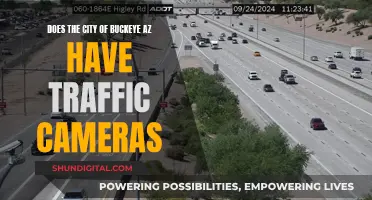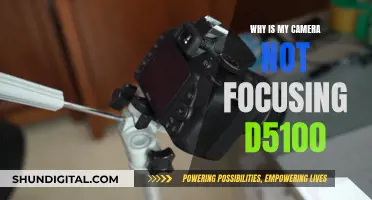HDR (High Dynamic Range) mode is a setting on the Moto G camera that is best used for landscapes or outdoor portraits. When in HDR mode, the camera captures multiple exposure levels and combines them into a single photo, resulting in vibrant colours and more detail in both light and dark areas. This mode is particularly useful for high-contrast lighting situations, such as landscapes with bright skies and shaded hills, outdoor portraits with lots of contrast, and backlit scenes with dark shadows and streams of sunlight. When using HDR mode, it is important that both the camera and subject are stationary to avoid blurry photos. Additionally, HDR mode may not be suitable for all lighting conditions and can sometimes result in unnatural-looking photos.
What You'll Learn
- HDR mode is best used for landscapes or outdoor portraits
- HDR mode will not work when the flash is on
- HDR mode captures multiple exposure levels and combines them into a single photo
- HDR mode can cause a lag when capturing images
- HDR mode may spoil photos that don't have a lot of contrast between dark and bright

HDR mode is best used for landscapes or outdoor portraits
When taking photos of landscapes, you will often have to deal with sunlight, especially during the golden hours of sunrise and sunset, which create a strong contrast between the lit and shaded areas. In these situations, HDR mode can help you capture the dynamic range of the scene and avoid blown-out highlights or underexposed shadows.
Outdoor portraits can also benefit from HDR mode when there is a lot of contrast between light and shadow. This could be due to the position of the sun behind the subject or harsh daylight conditions. By using HDR mode, you can capture more detail in both the highlights and shadows, resulting in a more balanced and natural-looking image.
It is important to note that HDR mode may not be suitable for scenes with a lot of movement, as it requires taking multiple exposures and combining them. Additionally, over-processing HDR photos can lead to an unnatural and unappealing look. Therefore, it is essential to use HDR mode judiciously and aim for natural-looking results.
Alternative Ways to Charge Your GH2 Camera
You may want to see also

HDR mode will not work when the flash is on
HDR, or High Dynamic Range, is a feature on the Moto G camera that captures multiple exposure levels and combines them into a single photo. This results in vibrant colours and more detail in both light and dark areas of the image. The HDR mode is particularly useful when taking photos of landscapes with bright skies and shaded hills, outdoor portraits with lots of contrast, and backlit scenes with dark shadows and streams of sunlight.
While HDR can greatly enhance photo quality in certain scenarios, it is not always suitable. For example, if you are taking a photo of a scene that is not brightly lit with both bright spots and dark shadows, HDR may not be the best option as it can make the photo look artificial. Similarly, if there is movement in the scene or if the camera is moving, HDR may cause blurriness due to the lag in capturing multiple exposures.
In some cases, you may want to use the flash on your Moto G to illuminate a dark scene. However, it is important to note that HDR mode will not work when the flash is on. This is because the flash is intended to be used in low-light conditions, while HDR is designed for high-contrast lighting situations. When the flash is turned on, the camera prioritises illuminating the scene over capturing multiple exposures for HDR processing.
If you attempt to use HDR mode with the flash turned on, the camera will not capture multiple exposures and combine them as it typically would. Instead, it will rely solely on the flash to brighten the scene. This means that you will not get the benefits of HDR, such as improved dynamic range and colour vibrancy.
To use HDR mode effectively, it is recommended to reserve it for high-contrast lighting conditions when additional illumination is not required. In such cases, the camera's HDR capabilities can be utilised to enhance the dynamic range and visual details in your photos.
Minolta X-700: What Battery Powers This Classic Camera?
You may want to see also

HDR mode captures multiple exposure levels and combines them into a single photo
HDR (High Dynamic Range) mode in the Moto G camera captures multiple exposure levels and combines them into a single photo. This results in vibrant colours and more detail in both light and dark areas of the image.
HDR mode is particularly useful when taking photos in high-contrast lighting conditions, such as landscapes with bright skies and shaded hills, outdoor portraits with lots of contrast, or backlit scenes with dark shadows and streams of sunlight. It can also be beneficial for low-light indoor photos.
When using HDR mode, it is important to keep both the camera and the subject stationary to avoid blurry photos. Additionally, HDR mode may not be suitable for all types of scenes. For example, if the photo does not have a wide range of brightness or if the colours are already bright, HDR mode may add artificiality to the image.
The Moto G camera app allows users to set HDR mode to Auto, On, or Off. When set to Auto, the camera will automatically detect high-contrast scenes and enable HDR mode, indicated by "HDR" appearing in the viewfinder. Users can then decide whether to keep HDR mode on or turn it off for that particular shot.
Understanding Camera Raw 8: Unlocking Photography's Potential
You may want to see also

HDR mode can cause a lag when capturing images
HDR, or High Dynamic Range, is a mode on the Moto G camera that can be set to 'auto', 'on', or 'off'. When enabled, HDR mode enhances photos taken in high-contrast lighting conditions by capturing multiple exposure levels and combining them into a single image. This results in vibrant colours and increased detail in both light and dark areas of the photograph.
While HDR mode can be useful in certain scenarios, it is not without its drawbacks. One notable disadvantage is that it can cause a lag when capturing images. This lag occurs because HDR mode takes multiple photos—normal exposure, under-exposure, and over-exposure—and combines them to create a single image with a greater dynamic range. The time taken to capture and process these multiple images can lead to a delay in the final image being displayed.
The impact of this lag depends on the specific situation and the type of photography being attempted. For example, if there is movement in the scene or by the photographer during the capture process, the lag may result in blurry photos. This is known as "ghosting", where the object or camera shifts between the different exposures, creating a blurred or unnatural effect in the final image.
Additionally, the processing time required for HDR mode can vary depending on the device's camera app and processing power. Some camera apps may respond faster than others, reducing the lag time. Similarly, higher-end devices with more powerful processors may experience less noticeable lag when using HDR mode.
It is worth noting that the lag introduced by HDR mode is typically not significant for most casual photography situations. However, in certain cases, such as fast-paced photography or when capturing moving subjects, the lag can become more apparent. In such scenarios, it may be advisable to disable HDR mode to ensure sharper and more immediate results.
Fuji X Raw Studio: Compatible Cameras
You may want to see also

HDR mode may spoil photos that don't have a lot of contrast between dark and bright
HDR mode can spoil photos that don't have a lot of contrast between dark and bright areas. HDR, or High Dynamic Range, increases the dynamic range between the darkest and brightest colours in your photo. This is great for photos with a lot of contrast, but if the photo doesn't have much contrast, HDR can make the photo look artificial.
For example, if you're taking a photo of a landscape with a bright sky and shaded hills, HDR can help bring out the details in both the bright and dark areas. However, if you're taking a photo indoors with subdued lighting, HDR can make the photo look unnatural.
In general, it's best to use HDR when there is a lot of contrast between light and dark areas in the scene. If the lighting is relatively even, it's usually better to avoid using HDR.
Additionally, it's important to keep in mind that HDR mode may not be suitable for photos with bright colours, such as a close-up of flowers in a garden. The increased dynamic range can add artificiality to the image.
Furthermore, HDR mode may not be ideal if there is movement in the photo. HDR takes multiple photos with different exposure levels and combines them into one image. If there is movement during this process, it can result in blurry or ghosting effects in the final image.
In summary, while HDR mode can enhance photos with high contrast between light and dark areas, it may spoil photos that don't have a lot of contrast by making them look artificial or unnatural. It's important to consider the lighting and dynamic range of the scene before deciding whether to use HDR mode or not.
Charging Cove Outdoor Camera: A Step-by-Step Guide
You may want to see also
Frequently asked questions
HDR stands for High Dynamic Range. It is best used for landscapes or outdoor portraits. HDR mode will not work when the flash is set to on.
Use HDR mode when taking photos in high-contrast lighting. For example, when taking a photo of a bright scene that also includes dark shadows, or when taking outdoor portraits with lots of contrast.
To set HDR mode, touch the viewfinder. Then, set HDR to auto, on or off.