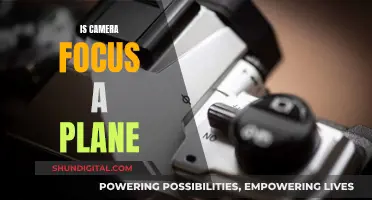If your camera displays a 'Battery Exhausted' message, it usually means the battery is drained and needs to be charged or replaced. However, it could also be due to other issues such as incorrect settings, dirty battery terminals, improper handling, or a damaged battery door cap. To resolve this issue, try replacing the batteries, checking your battery settings, ensuring proper charging procedures, and inspecting the battery door for any damage. If the problem persists, you may need to seek professional advice or contact customer support.
| Characteristics | Values |
|---|---|
| Cause | Depleted battery, incorrect settings, dirty battery terminals, improper handling, physical damage, faulty battery |
| Display | "Battery Exhausted" |
| Resolution | Replace battery, adjust settings, clean terminals, recharge battery, seek repairs, use different batteries |

Battery settings
If your camera battery is exhausted, it could be due to a variety of reasons. The battery might be depleted and need to be recharged or replaced. However, it could also be due to incorrect settings, dirty battery terminals, improper handling, or physical damage to the battery compartment door. Here are some detailed instructions to troubleshoot and adjust your battery settings:
Troubleshooting Battery Settings:
- Check your battery type settings: Ensure that your camera's battery type setting matches the type of battery you are using. This can be adjusted in the Setup or Tools section of your camera's menu. Selecting the correct battery type can resolve the issue.
- Recharge your battery: If your battery is depleted, remove it from the camera and recharge it using the appropriate charger. Connect the charger in the correct order: first, connect the USB cable to the charging adapter, then connect the adapter to a power outlet, and finally, connect the USB cable to your camera. Ensure your camera is turned off before connecting the USB cable.
- Assess battery health: If the "Battery Exhausted" issue persists after recharging, your battery may be defective. Consider replacing it with a new one.
- Clean battery terminals: Maintain clean battery terminals by using a delicate cloth or cotton swab to keep them free of debris. This can prevent errors and malfunctions.
- Check battery door cap: Inspect the battery door for any damage. A loose or damaged battery door can cause the batteries to arc, leading to increased heat and faster battery depletion. If the battery door is damaged, seek repairs from an authorized service center.
- Power cycle your camera: Remove the battery and memory card, wait a few moments, and then reinsert them. Ensure the battery door cap is secure and properly closed.
- Use recommended charger: Always use the charger intended for your camera brand to prevent compatibility issues. For Nikon cameras, use the recommended Nikon charger.
- Contact customer support: If the problem persists, contact your camera's customer support for further assistance. They may provide additional troubleshooting steps or guide you through the warranty process if your device is covered.
By following these steps, you should be able to address any issues related to your camera's battery settings and resolve the "Battery Exhausted" error message.
Action Camera Batteries: How Long Do They Really Last?
You may want to see also

Battery replacement
When your camera displays a "battery exhausted" error, it might be time to replace the batteries. This is a common issue for many camera models, and there are a few things you can try before concluding that the batteries need to be replaced.
First, check your camera's battery settings and ensure they are correct for the type of battery you are using. This can be done by navigating to the Setup section in your camera's menu and selecting the appropriate battery type. If the settings are correct, the next step is to replace the batteries with new ones. It is worth noting that some camera models may require specific battery types, so it is important to check your camera's user manual or seek assistance from the manufacturer to identify the compatible battery for your device.
If you have replaced the batteries and are still encountering issues, try charging the new batteries for an extended period, as recommended by the manufacturer. In some cases, a "battery exhausted" error may be caused by depleted batteries, incorrect charging procedures, or a faulty battery door cap.
If you are using rechargeable batteries, consider charging them using an external source, such as a wall charger or a power bank. Additionally, ensure that you follow the correct order when connecting your charger. If the issue persists, you may need to service your camera or seek assistance from a professional or the manufacturer.
Charging Your Camera: Can You Still Capture Shots?
You may want to see also

Charging methods
When your camera battery is exhausted, you'll want to charge it using a compatible method. Here are some standard charging methods for camera batteries:
Charging with a Wall Plug
This method involves using a USB cable to connect your camera to a wall adapter. First, ensure your camera is turned off, then connect the USB cable to your camera and the USB wall adapter. Plug the adapter into the wall, and your camera will start charging. The charging time is typically around 3 hours, but it's important not to charge the battery for more than 24 hours to avoid degrading the battery life.
Charging with a Power Bank
If you don't have access to a wall outlet, you can use a power bank to charge your camera battery. Make sure the power bank has the USB-C Power Delivery feature and can provide enough power for your camera. Connect your camera to the power bank using the USB cable, and you're good to go. This method is convenient when you're on the move or don't have access to a wall outlet.
Charging with a Computer
For this method, you'll need to connect your camera to a computer using the USB cable. Again, make sure your camera is turned off. Some cameras may also require a memory card to be inserted for charging to work. The charging time is usually around 3 hours, and the light on the camera will turn off once the battery is fully charged. However, it's important to note that this method may not work for all cameras, especially those with higher power requirements, such as DSLRs or mirrorless cameras.
Charging with a Solar Panel
Using a solar panel is an eco-friendly alternative to traditional charging methods. You can purchase a solar panel specifically designed to work with your camera. Set up the solar panel in a sunny location and connect it to your camera using the provided wires. The solar panel will then convert sunlight into energy to charge your camera battery. This method is not only good for the environment but also convenient as you don't need to worry about constantly plugging and unplugging cords.
Charging with an AC Adapter
Some cameras, like the Sony DSC-RX100M5, come with an AC adapter and a micro USB cable for charging. Connect your camera to the AC adapter using the micro USB cable, and then plug the adapter into a wall outlet. The camera will start charging, and the charge lamp will indicate the charging status. A full charge typically takes around 150 minutes, but the time may vary depending on the battery's remaining capacity and charging conditions.
It's important to note that different cameras may have specific charging requirements or methods, so always refer to your camera's instruction manual for detailed charging instructions.
Disposing of Camera Batteries: A Safe Guide
You may want to see also

Battery door cap
A "battery exhausted" error message on your camera can be frustrating, especially if you've already tried replacing the batteries or letting the camera cool down. In some cases, the issue might be related to the battery door cap. Here are some things to know and try regarding the battery door cap:
First, check if your camera model has any known issues with the battery door compartment. For example, the Nikon Coolpix L22 has a reputation for problems with the battery door not holding the batteries tightly, leading to arcing and increased heat. If your camera model has similar issues, you might need to apply pressure to the side of the camera where the battery compartment is located to create the correct contact.
Additionally, inspect the battery door cap for any signs of damage. A loose or damaged battery door cap can trigger a "battery exhausted" error message. If the cap is damaged, the best course of action is to replace it. You can usually find replacement battery door caps online or at camera repair centres. Make sure to purchase a cap that is compatible with your specific camera model.
Installation and Usage Tips
When installing a new battery door cap, ensure that it fits securely and closes properly. Some caps may require you to apply a bit of pressure to get them to snap into place correctly. Additionally, check that the cap is compatible with the type of batteries you are using (e.g., alkaline, lithium, etc.). Using the wrong type of batteries for your camera model and battery door cap can lead to errors.
If you're still encountering issues, try charging your batteries externally using a wall charger or a USB cable connected to a laptop. This can help you determine whether the issue is related to the batteries themselves or the camera's internal charging mechanism.
When to Seek Further Assistance
If you've tried the above suggestions and are still encountering a "battery exhausted" error, there might be another issue at play. In this case, it's recommended to consult the camera's user manual or seek assistance from a professional camera repair service. They can help identify and resolve any underlying issues with your camera's battery or settings.
The Wyze Camera Battery: How Long Does It Really Last?
You may want to see also

Battery health
When a camera displays a 'Battery Exhausted' message, it usually means the battery needs immediate attention. The battery may be drained and require charging, or there could be other underlying issues such as dirty terminals or incorrect settings.
Causes of Battery Exhaustion
The rechargeable battery may simply have little to no charge remaining. However, there could be other reasons for a 'Battery Exhausted' message:
- Physical damage to the battery compartment door
- Incorrect battery settings
- Dirty battery terminals
- Improper handling of the battery
- Overheating or prolonged exposure to heat
- Water damage
- Battery age
Resolving Battery Exhaustion
To resolve a 'Battery Exhausted' message, try the following:
- Inspect the battery door for damage and, if necessary, seek repairs from an authorised centre
- Remove the battery and recharge it using the AC adapter, charging cable, or a USB cable connected to a computer
- Check the battery is inserted correctly
- Check the battery type in the camera settings matches the battery in use
- Power cycle the camera by removing the battery and memory card, then reinserting them
- Check the battery door cap is secure and closed
If the problem persists after attempting these steps, the battery may be defective and require replacement.
Camera Battery Grips: Are They Worth the Hype?
You may want to see also
Frequently asked questions
This message usually signals a need for immediate attention. The cause could be as simple as the battery needing a charge, or there could be other underlying issues such as dirty battery terminals or improper handling.
First, try recharging the battery. If that doesn't work, check your battery settings and make sure they are correct. You may also need to replace the batteries or seek repairs if the battery door cap is damaged.
This could be due to incorrect battery settings, a damaged battery door cap, or improper handling. Try checking your settings, ensuring the battery door cap is secure, and handling the camera with care.
This may vary depending on your camera model. Some cameras work better with rechargeable batteries, while others may require alkaline or lithium batteries. Check your camera's manual or manufacturer recommendations for the best type of batteries to use.
It is generally recommended to charge your camera battery for 6-8 hours before use. However, always refer to your specific battery specifications for precise charging times.