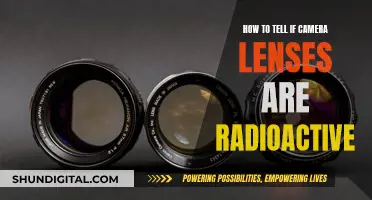If you want to know whether a lens is compatible with your camera, you need to understand lens mounts. The junction where the camera meets the lens is called the mount, and different camera brands use different types of mounts. Canon, for example, uses the EF mount, while Nikon has the F mount, and Sony uses the E mount. These mounts determine whether a lens can physically fit and communicate with the camera body. So, the first thing to check when looking for a new lens is whether its mount matches your device.
If you want to use a lens with a different mount, you can use a lens adapter. However, this can sometimes limit the functionality of the lens, such as the autofocus or aperture control.
| Characteristics | Values |
|---|---|
| Determining factor for lens compatibility | Camera mount |
| Camera bodies and lenses | Designed with specific mounts |
| Camera mount | Unique to each brand and sometimes to specific camera lines within a brand |
| Lens mount | Written in letters such as EF, EF-S, M, R |
| Camera mount types | EF, EF-S, M, R |
| Canon camera mount types | EOS APS-C R System, EOS Full-frame R System mirrorless, EOS APS-C DSLR, EOS full-frame DSLR, EOS M series APS-C mirrorless |
| Lens adapters | Allow you to use a lens with a different mount than your camera body |
| Lens adapters | Can limit functionality, like autofocus or aperture control |
| Lens adapters | Best purchased from the camera manufacturer or Metabones |
What You'll Learn

Identify your camera model
The first step in determining lens compatibility is to identify your camera model. This information is typically found on the camera body. Knowing the exact model of your camera is crucial as it helps you find lenses that are physically compatible and can communicate with the camera body.
For Canon cameras, you can identify the model by looking at the lens mount index on the front of your EOS camera. Removing the lens by pressing the lens release button and twisting it anti-clockwise will reveal the lens mount. Canon cameras have four mount types:
- EOS APS-C R System or EOS Full-frame R System mirrorless, identified by a red line on the lens mount.
- EOS APS-C DSLR, identified by a red circle and a white square on the lens mount.
- EOS full-frame DSLR, identified by only a red circle on the lens mount.
- EOS M series APS-C mirrorless, identified by a white circle on the lens mount.
Additionally, you can refer to online resources, such as Lensora, which covers a wide range of Canon and Nikon camera models, to identify your camera model and view specifications, compatible lenses, and other relevant information.
Choosing Camera Lenses: A Guide to Perfect Photography
You may want to see also

Consult the user manual or manufacturer's website
The user manual for your camera will often list the lenses that are compatible with your camera model. If you don't have a physical copy of the manual, you can usually find it on the manufacturer's website. This is a great way to ensure you have accurate and reliable information about compatible lenses.
For example, if you have a Canon camera, you can visit the Canon website and search for your specific camera model. They provide detailed information about lens compatibility, including a compatibility chart and descriptions of different lens types. They also offer lens adapters that allow you to use certain lenses with multiple camera models.
Similarly, Nikon provides a comprehensive guide on its website to help users understand lens compatibility with their camera models. They explain the different types of lenses, such as DSLR and mirrorless lenses, and offer guidance on using adapters.
Consulting the user manual or manufacturer's website is a reliable way to find accurate and up-to-date information about compatible lenses for your camera. It ensures that you have the correct information for your specific camera model and can make informed decisions about purchasing lenses or adapters.
In addition to the user manual and manufacturer's website, there are also online resources, forums, and websites that provide compatibility charts and detailed information about lens options for various camera brands and models. These can be helpful if you're looking for additional information or if your camera model is not listed in the user manual or manufacturer's website.
Camera Lenses: Scratch-Resistant or Not?
You may want to see also

Check online resources for compatibility charts
Once you have identified your camera model, you can search online for compatibility charts and detailed information about lens options. Many websites and forums provide this information.
If you are looking for a quick answer, the key to lens compatibility is the camera mount. Camera bodies and lenses are designed with specific mounts, which determine whether a lens can physically fit and communicate with the camera body. These mounts are unique to each brand and sometimes to specific camera lines within a brand.
Lens mounts are written in letters such as EF, EF-S, M, R, etc. For example, EF lenses can go on crop-sensor and full-frame cameras, while EF-S lenses can only go on crop-sensor cameras with an EF-S mount.
If you are looking for a lens for a Canon camera, you will need to buy a Canon lens or a lens from a third-party company that makes models in that specific mount. Sigma, Tamron, and Tokina are some of the largest third-party lens makers that make optics for a wide range of camera models.
If you are looking for specific lenses to fit your camera, you will need to understand the different lens mounts available. For example, Canon's EF-M mount is for its APS-C sensor mirrorless cameras, while its RF mount is for its full-frame mirrorless cameras.
Online resources can provide compatibility charts and detailed information about lens options for your specific camera model.
Canon Cameras: Do They Include Lens Caps?
You may want to see also

Understand the different lens mounts
Understanding the different lens mounts is essential if you want to know what lenses are compatible with your camera. A lens mount is the opening that allows you to attach a lens to your camera body. Different camera manufacturers use different lens mounts, and even within brands, there may be variations depending on the camera model or series.
Lens mounts can be categorised into screw-threaded, bayonet-type, or breech-lock (friction lock). Modern still camera lens mounts typically use the bayonet mechanism, which involves aligning tabs on the lens with recesses on the camera body and twisting the lens to lock it into place. Examples of bayonet-type mounts include the Canon EF mount, the Nikon F mount, and the Sony E/FE mount.
Screw-threaded mounts, on the other hand, involve threading your lens onto the camera body. While they are less common nowadays, they are still used in video cameras and optical instrumentation, such as the C-mount and CS-mount.
It's important to note that lens mounts from competing manufacturers are usually incompatible. For example, a Canon lens likely won't fit on a Nikon camera body. Additionally, the flange focal distance, which is the distance from the lens mount to the film or sensor, can vary between different camera systems, further emphasising the importance of understanding the specifics of your camera's lens mount.
When choosing lenses, it's crucial to ensure they are designed for your camera's specific mount. You can usually find this information in your camera's manual or by searching for your camera model online. Additionally, third-party lens manufacturers like Sigma, Tamron, and Zeiss offer high-quality lenses compatible with various camera mounts.
The Camera Power of the Note 9
You may want to see also

Consider using lens adapters
Lens adapters are a great option if you want to use a lens that isn't natively compatible with your camera. They are particularly useful if you have lenses that you want to use with a new camera body, or if you want to use a lens from a different brand. Adapters can also be handy if you want to use vintage or classic lenses with your current camera.
Adapters physically connect two different lens mounts, allowing you to mix and match lenses and camera bodies. The simplest adapters only provide a physical connection, meaning features like autofocus and EXIF data won't work. More advanced adapters, however, can enable electrical communication between the lens and camera, and some even have optical elements that influence the photo setup.
When choosing an adapter, the most important thing to consider is compatibility. Make sure you know what camera model and lens you want to use, and choose an adapter that is compatible with both. Camera manufacturers usually offer the best adapters, but they only work with their own lenses and cameras. If you want to connect different brands, you'll need a third-party adapter.
Another thing to keep in mind is that some adapters can affect image quality. While adapters without optical elements shouldn't theoretically impact image quality, they can enhance any flaws in the lens, such as vignetting. More advanced adapters may include a corrective lens to preserve the original design of the lens.
Adapters with additional features, such as built-in filters or the ability to reduce the minimum focusing distance, can also open up creative possibilities. These features aren't necessary, but they can be desirable if you want to experiment with different effects.
Finally, remember that using an adapter may limit some functionality, such as autofocus or aperture control. If you need these features, make sure to choose an adapter that supports them.
The Lifespan of Camera Autofocus Lenses: How Long Do They Last?
You may want to see also
Frequently asked questions
The lenses that are compatible with your camera depend on the camera's brand and model. To determine which lenses are compatible with your camera, you can consult the camera's manual or the manufacturer's website. The manufacturer will list all the compatible lenses for that specific camera model.
Yes, some lens mounts are used by multiple camera brands, allowing for compatibility across different lens and camera brands. For context, the lens mount is the interface that connects the lens to the camera body. So, while you may find that a lens physically fits onto your camera, that doesn't necessarily mean it will function properly. That being said, some lens mounts to look out for are the EF-mount, which is used by Canon, and the F-mount, which is used by Nikon. However, it's important to note that while the lens mount may fit physically, some features, like autofocus or image stabilization, may not work properly depending on the lens and camera combination.
There are several factors to consider when choosing a compatible lens for your camera. First and foremost, you need to ensure physical compatibility by checking the lens mount type. Second, you should think about the type of lens you need. Are you looking for a prime lens with a fixed focal length or a zoom lens with variable focal lengths? Additionally, consider the specific focal length range that suits your photography needs, whether it's wide-angle, standard, or telephoto. Lastly, consider the maximum aperture of the lens, as this will affect low-light performance and your ability to create shallow depth of field effects.