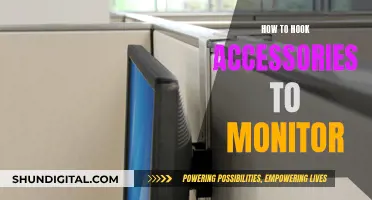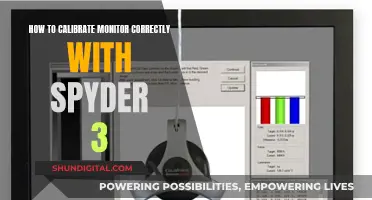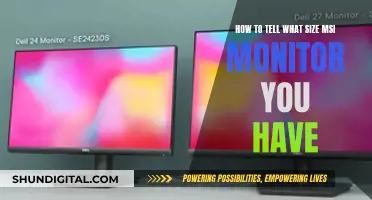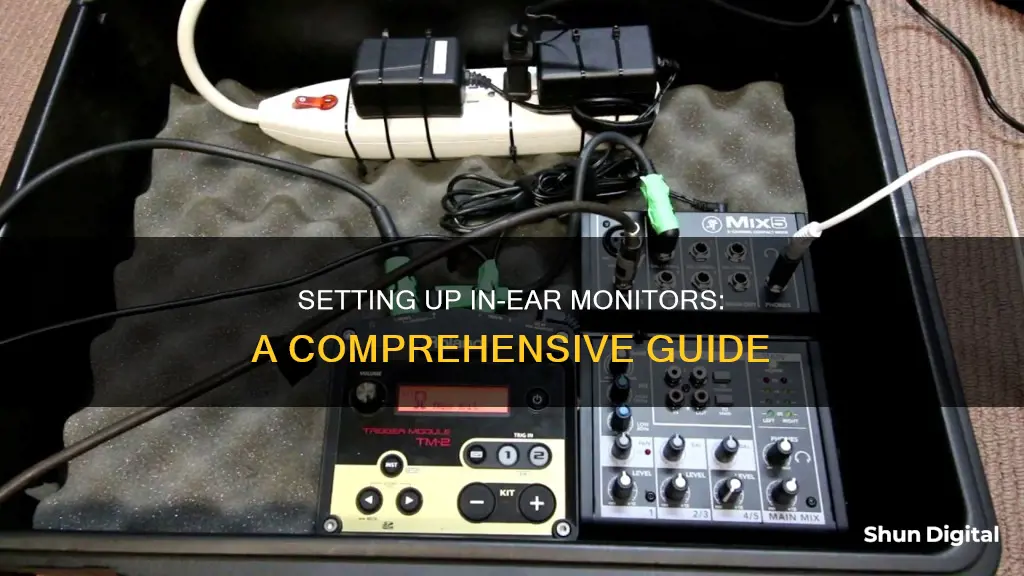
In-ear monitors (IEMs) are becoming the norm in live music, offering a host of benefits over traditional stage monitors. IEMs are devices that musicians use to listen to their performance as they play, consisting of a transmitter, receiver and earphones. They improve sound quality, protect musicians' hearing and enhance mobility on stage. This article will explore the advantages of IEMs and provide a step-by-step guide to setting up your own system for live performances.
| Characteristics | Values |
|---|---|
| Purpose | To monitor music during a live performance |
| Benefits over stage monitors | Improved sound quality, mobility, hearing protection, less clutter on stage |
| Components | Transmitter, receiver, earphones |
| Receiver location | Worn as a belt pack |
| Volume control | Yes, on the belt pack |
| Noise cancellation | Yes |
| Earphone type | Generic fit or custom-moulded |
| Wired or wireless | Wired or wireless |
| Wireless range | N/A |
| Interference | Prone to audio dropouts and reduced sound quality |
What You'll Learn

Wireless vs wired
When it comes to in-ear monitors, there are two main options: wired and wireless. Both have their own advantages and are suited to different use cases and user preferences.
Wired In-Ear Monitors:
Wired in-ear monitors have traditionally been the go-to choice for audio professionals, musicians, and audiophiles due to their uncompromised sound quality and reliability. Here are some key characteristics:
- High-Fidelity Sound: Wired connections provide direct and uninterrupted audio signal transmission, resulting in pristine sound quality with minimal latency or interference.
- Consistent Performance: Wired monitors do not rely on batteries or wireless connections, ensuring consistent performance without the need for recharging or signal dropout issues.
- Low Latency: They eliminate the latency associated with wireless transmission, making them ideal for critical listening tasks such as studio monitoring and live performances.
- Wide Compatibility: Wired in-ear monitors are compatible with a wide range of audio devices, including smartphones, digital audio players, audio interfaces, and professional sound systems.
Wireless In-Ear Monitors:
Wireless in-ear monitors offer modern conveniences such as freedom of movement and seamless connectivity, making them attractive to performers and those seeking a hassle-free audio experience. Here are some key features:
- Mobility: Wireless connectivity frees users from tangled cables, allowing unrestricted movement during live performances, workouts, and commutes.
- Convenience: Bluetooth-enabled wireless monitors easily pair with smartphones, tablets, and other Bluetooth-compatible devices, simplifying the audio listening experience.
- Enhanced Comfort: Without physical cables, wireless monitors offer greater freedom of movement and eliminate the risk of cable snagging or tangling.
- Advanced Features: Many wireless monitors include touch controls, voice assistants, and active noise cancellation, enhancing user convenience and functionality.
Considerations:
When deciding between wired and wireless in-ear monitors, it's essential to consider specific audio needs, preferences, and usage scenarios:
- Sound Quality: Wired connections still offer the highest fidelity and reliability, especially for critical listening applications, despite recent improvements in wireless technology.
- Mobility: If freedom of movement is a priority, wireless monitors are ideal for active lifestyles and on-the-go usage.
- Battery Life: Wireless monitors require power, so battery life and charging capabilities should be considered, especially for extended listening sessions or performances.
- Budget: Wired monitors often provide superior sound quality at a lower price, making them a cost-effective option for those seeking high-quality audio on a budget.
Freesync Monitors: Why Nvidia Users Should Consider the Switch
You may want to see also

Transmitter and receiver setup
Setting up a transmitter and receiver is a relatively straightforward process. The transmitter is placed off to the side and is used to send the audio of the performance to the receiver. This audio is known as the monitor mix. The receiver is generally worn as a belt pack, which the earpiece is plugged into.
The transmitter takes signals from your mixer and turns them into radio waves on a particular frequency. The receiver listens to the appropriate frequency to capture the radio signal and turn it back into audio. While each receiver can only receive the signal from one frequency, many receivers can be set to listen to the same one. That way, no matter how simple your mixer is, you can send a single basic monitor mix to a single transmitter, and everyone in the band can hear it in their receivers.
To use a single transmitter to send two independent mixes, send one monitor send to the left input of the transmitter and a second monitor send to the right input of the transmitter. With two receivers paired to the single transmitter, set them to mono and adjust the balance of one all the way to the left to hear Mix 1, and the second all the way to the right to hear Mix 2.
To create a fully customised monitor mix for each band member, you'll need a transmitter for each receiver. You can also use a wired setup, where the belt pack is eliminated and the earphones are hardwired directly into the mixer.
Before going onstage, you should thoroughly troubleshoot and test your IEM system. This includes working out your monitor mixes and making sure everyone is hearing what they need to. You'll also need to check which frequencies your IEMs will be using at the venue. You can use the monitor system's scanning capability to find available frequencies, or consult a dedicated sound tech if the venue has one.
Discovering Monitor Speed: A Quick Guide to Finding Yours
You may want to see also

Studio reference earphones
Closed-Back vs Open-Back Design
The design of the earphones plays a crucial role in their performance and suitability for specific tasks. Closed-back earphones are ideal for recording applications as they enclose the ears completely, preventing sound spillage into microphones. They also provide better external noise isolation, making them suitable for monitoring in loud environments. On the other hand, open-back earphones are generally lighter and more comfortable for extended wear but are more prone to audio spill, making them better suited for programming and mixing.
Frequency Response and Sound Quality
Flat frequency response is a key characteristic of studio reference earphones. A flat response means the earphones accurately reproduce the audio without adding any colouration or boost to certain frequencies. This is crucial for mixing and mastering, ensuring that your music will sound consistent across different playback systems. Look for earphones with a wide frequency range and a small variation in the frequency response plot, typically around +/- 3dB or less.
Comfort and Build Quality
Comfort is essential if you plan on wearing your earphones for extended periods during long studio sessions. Look for earphones with soft earpads made from materials like memory foam and Alcantara, and a lightweight yet sturdy design. Detachable cables are also a plus, as they can be easily replaced if damaged.
Recommendations
- Audio-Technica ATH-M50x: These earphones offer excellent value for money, delivering good sound quality with a slight boost in the bass frequencies. They are comfortable and lightweight, making them ideal for both studio use and regular listening. The ATH-M50x also comes with three cable options, including a coiled cable for added flexibility.
- Sony MDR-7506: A long-standing favourite in the industry, these earphones provide a neutral sound great for mixing. They are durable and comfortable, although they may not excel at blocking out background noise. The MDR-7506 is available at a very reasonable price point, making them an excellent choice for those on a budget.
- Beyerdynamic DT 900 Pro X: These earphones offer a neutral, natural sound and exceptional comfort, making them ideal for critical listening and mastering. They feature detachable cables and a modern design, although they are on the larger side and may not be as portable as some other options.
- Sennheiser HD 490 Pro: Specifically designed for mixing and mastering, these earphones offer a balanced and neutral sound. They come with two sets of earpads, allowing you to customise your listening experience. The HD 490 Pro is a premium option and may not be suitable for those on a tight budget.
- Beyerdynamic DT 700 PRO X: An upgraded version of the DT 770 Pro, offering improved sound quality and even more comfortable earpads. The DT 700 PRO X is a versatile option with a detachable cable and a sleeker look, although it is more expensive than its predecessor.
Ankle Monitors: Drug Testing and Criminal Justice
You may want to see also

Personalised monitor mixes
Setting up in-ear monitors (IEMs) for live performances is a complex process that requires careful planning and execution. Here are some detailed instructions to achieve a personalised monitor mix for each band member:
Understanding the Basics:
Explain to the band members the benefits of using IEMs over traditional stage monitors. IEMs offer improved sound quality, better hearing protection, and enhanced mobility on stage.
Choosing the Right IEMs:
Select between generic or custom-fit IEMs based on budget and preferences. Generic IEMs are more affordable and come with interchangeable tips for a comfortable fit, while custom-moulded IEMs provide superior noise isolation and a secure fit but are more expensive.
Setting Up the Mix:
Each band member should have control over their monitor mix. This can be achieved by using a personal mixer for each performer, allowing them to adjust their own levels and preferences. Ensure that the mixer has enough channels and aux sends to accommodate everyone's needs.
Routing the Signals:
Connect all microphones, instruments, and vocal inputs to the mixer. Assign a separate output for each performer so they can control their individual monitor mix. For example, one band member might want to hear more of their own vocals, while another might prefer to focus on the guitar.
Adding Effects:
Consider adding a touch of reverb to individual channels in the monitor mix. This can enhance the overall sound and create a more comfortable and creative space for the performers.
Dealing with Clicks and Samples:
If your band uses a click track or samples, ensure that these are properly routed to the appropriate band members. This can be done by sending the click track directly to the FOH engineer, who can then send it to the necessary monitor mixes.
Preventing Feedback and Audio Issues:
Use compression and noise cancellation techniques to minimise feedback and audio interference. This is crucial to protect the performers' hearing and ensure a clean, uninterrupted performance.
Maintaining Connectivity:
For wireless IEM systems, ensure that the transmitters and receivers are properly connected and functioning. Test the system before the performance to identify and troubleshoot any connectivity issues.
Adjusting on the Fly:
Monitor engineers should be prepared to make quick adjustments during sound checks and performances. The speed and accuracy of these adjustments are essential to ensuring a smooth and enjoyable experience for the band.
By following these steps and tailoring the setup to each band member's needs, you can achieve effective personalised monitor mixes for a professional and engaging live performance.
Setting Up a Monitoring Port on a Cisco Switch
You may want to see also

Wired in-ears for drummers and keyboardists
Wired in-ear monitors are a great option for drummers and keyboardists who don't need to move around the stage during a performance. They are more cost-effective than wireless in-ear monitors and can provide clearer audio without the risk of interference.
- Choose the right in-ear monitors: Select a pair that is comfortable and provides adequate sound isolation and clarity. Consider the number of drivers, sensitivity, impedance, frequency range, and sound isolation specifications when making your choice.
- Ensure detachability and compatibility: Look for in-ear monitors with detachable cables to mitigate wear and tear. Also, check that replacement parts, such as earpieces and cables, are readily available for the model you choose.
- Consider custom earmolds: Custom earmolds provide a more precise fit and better sound isolation. However, they can be expensive, so ensure you're comfortable with IEMs before investing in custom earmolds.
- Maintain good ear hygiene: Clean your in-ear monitors regularly to prevent the buildup of earwax and bacteria. Use wet wipes or a damp microfiber cloth for cleaning and allow the earpieces to dry completely before storing them.
- Set up crowd microphones: To avoid feeling disconnected from the audience, set up one or two microphones facing the crowd to capture their ambience and add it to your monitor mix.
- Avoid mono monitoring: Stick to stereo monitoring to achieve better sound separation and a more immersive experience.
- Be cautious with volume levels: Remember that IEMs can be turned up to unsafe levels, causing permanent hearing damage. Ensure your monitor mix is at a comfortable volume, and be cautious when using just one earpiece.
- Protect your ears: Always use ear protection when performing or practising in loud environments. Custom-moulded earplugs can provide superior noise isolation while still allowing you to hear your colleagues and your music clearly.
Removing Acer Monitor Base: A Step-by-Step Guide
You may want to see also
Frequently asked questions
In-ear monitors (IEMs) are devices used by musicians to listen to their music as they play it during a performance. IEMs are made up of three components: the transmitter, the receiver, and a pair of earphones.
IEMs offer better sound quality and increased mobility on stage. They also help to protect your hearing and reduce clutter on stage.
The setup process for IEMs is relatively straightforward and similar to using your phone to play music through a Bluetooth speaker. You'll need to connect your mics and instruments to a mixer and assign outputs so that the parts can be listened to individually. The outputs will then connect to your wireless transmitter, which sends the audio to your belt pack and headphones.
There are two main types of IEMs: generic fit and custom-molded. Generic fit IEMs are typically more affordable and come with a variety of different tips to fit different ear sizes. Custom-molded IEMs are designed specifically for your ears and provide a perfect seal, improving sound quality and noise cancellation.
Some potential issues to be aware of include a sense of detachment from the audience due to noise cancellation, the possibility of the IEMs falling out, and interference issues with wireless setups.